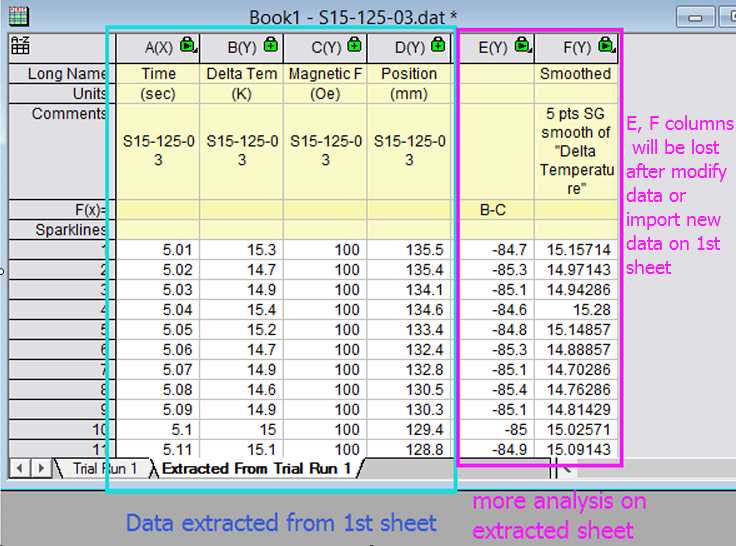...
| JIRA | Summary | Details |
|---|---|---|
| ORG-16335 | Mask using Regional mode doesn't mask continuous region | When using Mask tool on graph, there are 3 modes: Press SPACE key to switch mask mode
If the plot is dense, when using the latter two, some points in the region are not masked. Reason for this bug: we have an internal drawing cache that the masking tool will use if in Regional mode, and this drawing cache was optimized in 2017, but the optimization will skip over overlapping points on same logical pixel. So the issue only exists in Origin 2017 Sr0 and Sr1. And you can set @dm=0 as a workaround before doing the masking as a workaround. Fixed in Origin 2017 SR2. |
| Operations in extracted worksheet are gone after recalculation | This is a limitation for many versions. User can extract data that fits defined conditions to new worksheet with recalculation set to Auto and then do further analysis such as column calculation, smoothing, fitting, etc. on extracted data only. But when changing source data or import new data, on extracted worksheet, the further analysis on extracted worksheet are gone. |
Worksheet
| JIRA | Summary | Details |
|---|---|---|
| ORG-16267 | date(1/1/2017) in F(X) gives a wrong date instead of 1/1/2017 in Origin 2017 | Issue with the Spreadsheet Cell Notation from Origin 2017 Sr0. date(1/1/2017) in F(X) gives a wrong date, which make requirement below do not work
Fixed in Origin 2017 SR2. |
| ORG-16169 | Operations in extracted worksheet are gone after recalculation | This is a limitation for many versions. User can extract data that fits defined conditions to new worksheet with recalculation set to Auto and then do further analysis such as column calculation, smoothing, fitting, etc. on extracted data only. But when changing source data or import new data, on extracted worksheet, the further analysis on extracted worksheet are gone. |
| ORG-16260 | Conditional expression fails to recalculate with the Spreadsheet Cell Notation | When works with total() function, the conditional expression fails to recalculate. See below case,
Fixed in Origin 2017 SR2. |
...