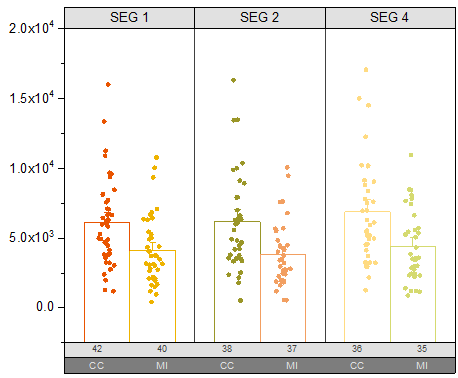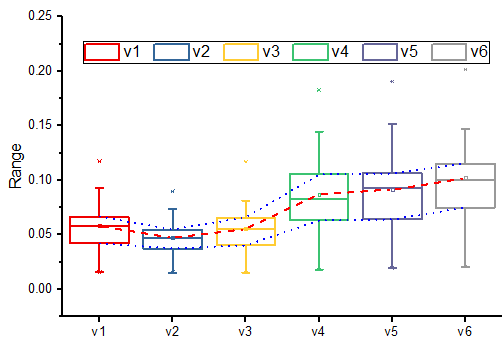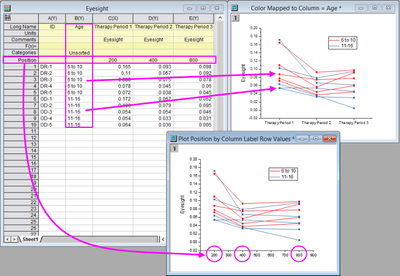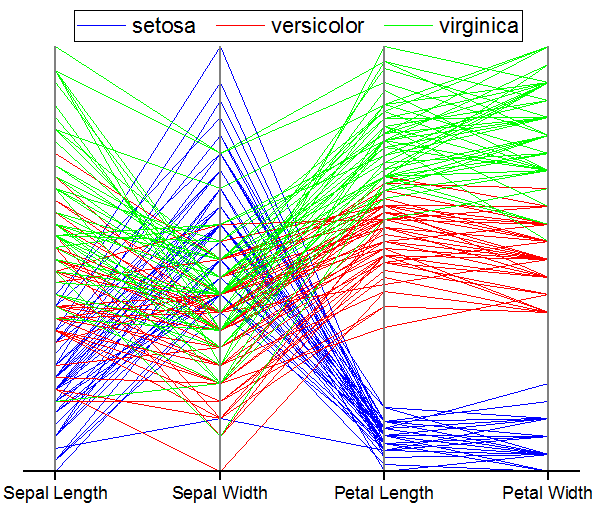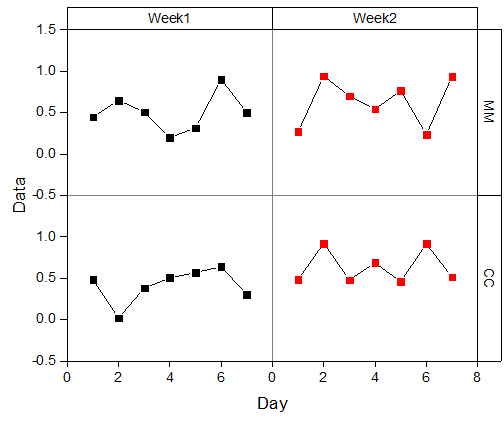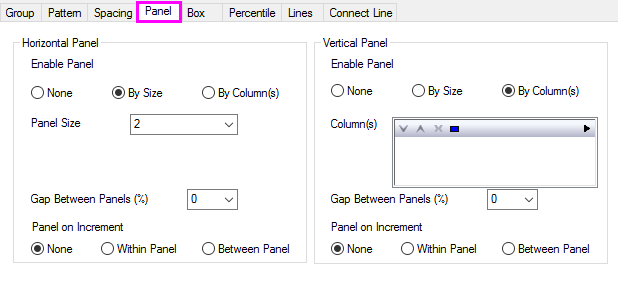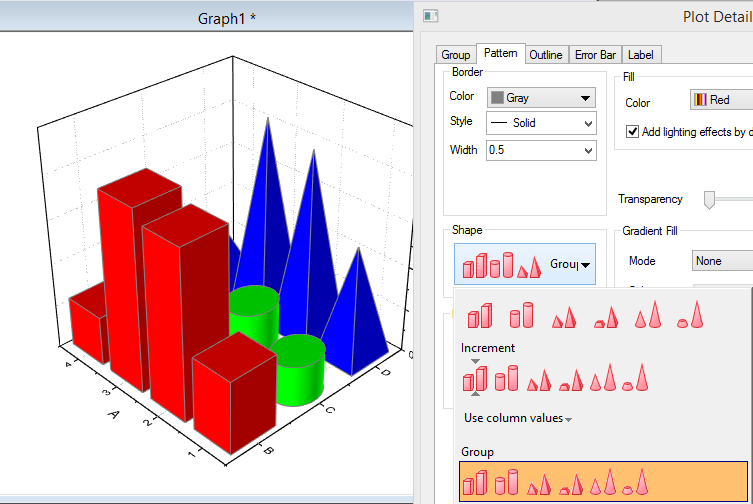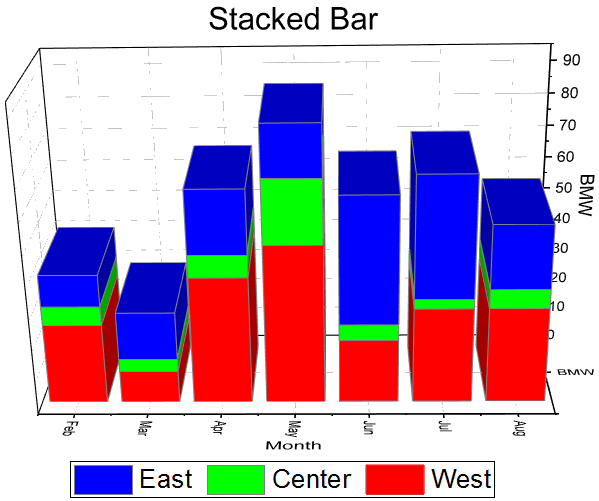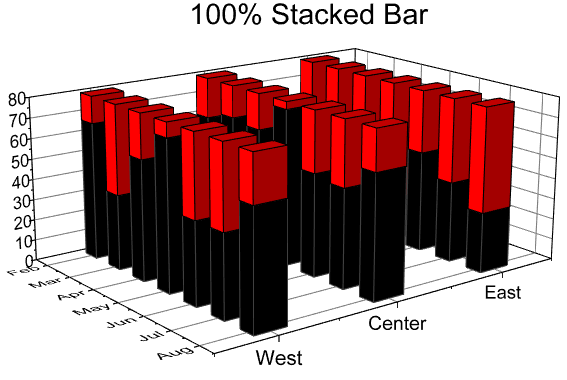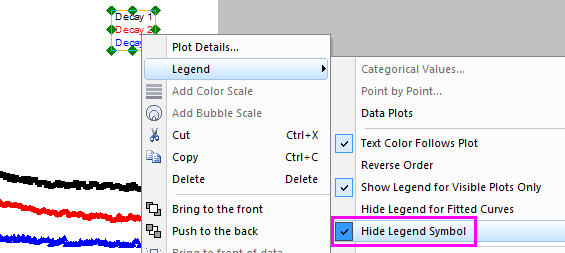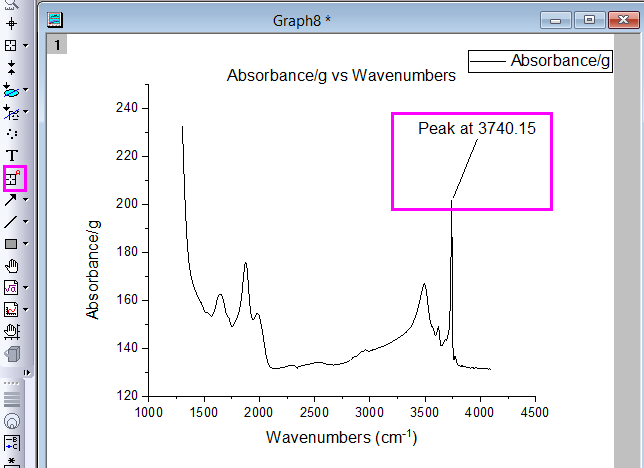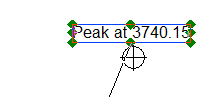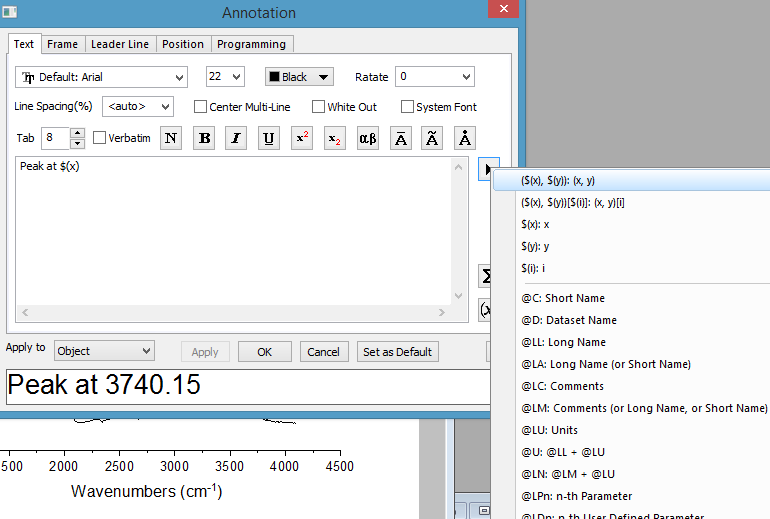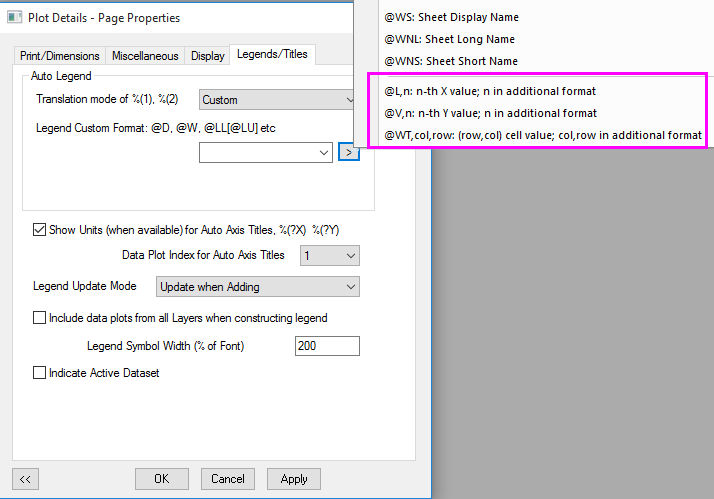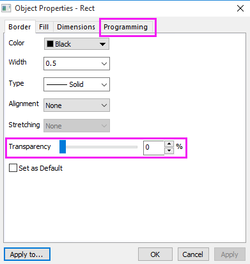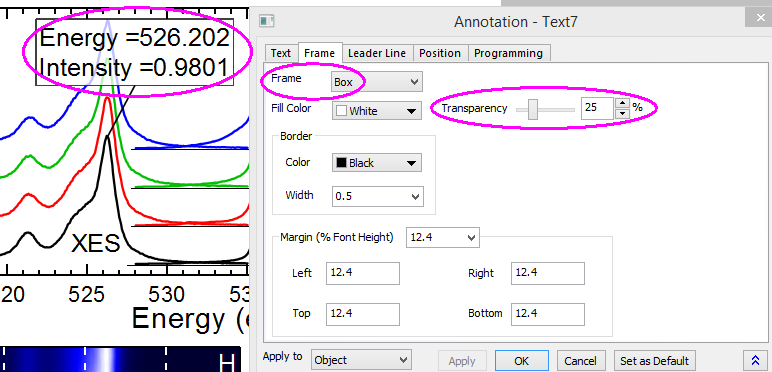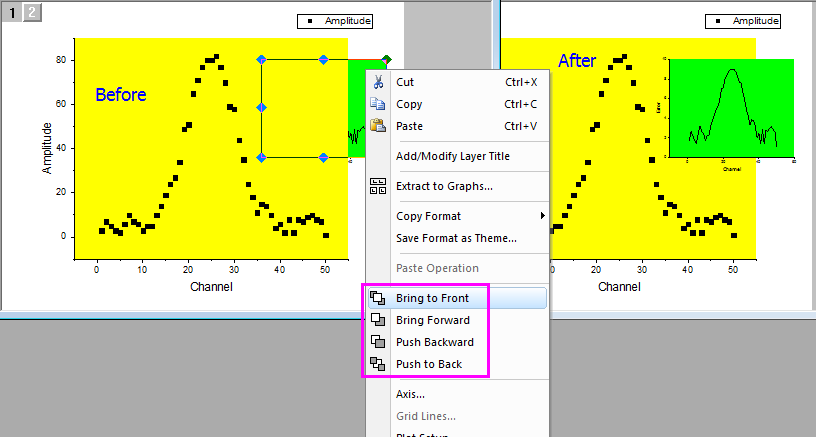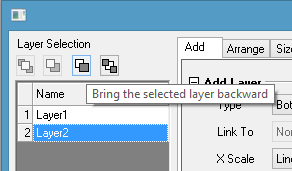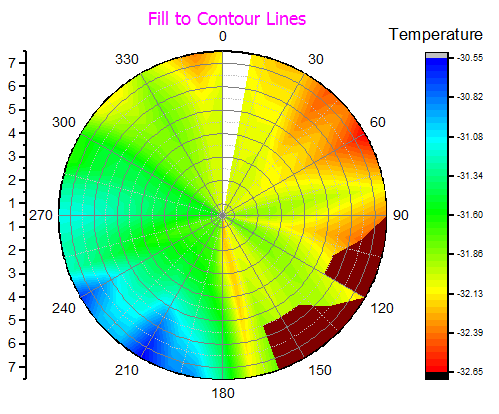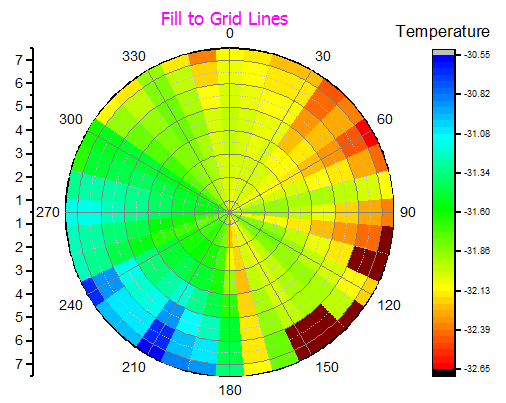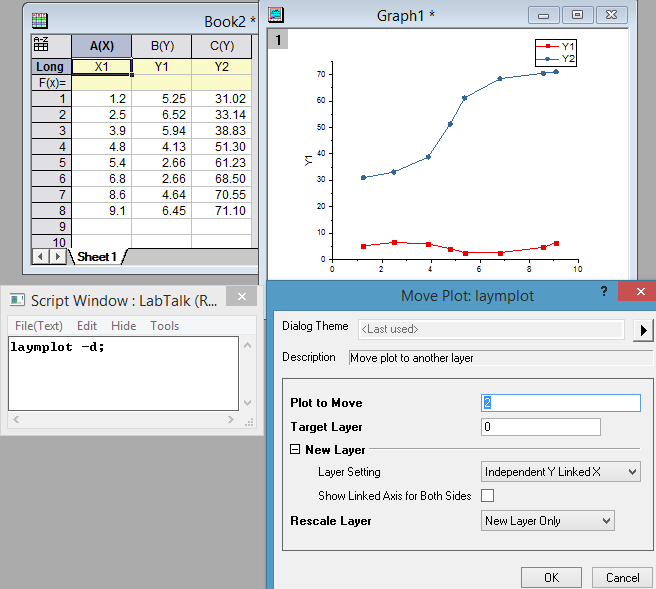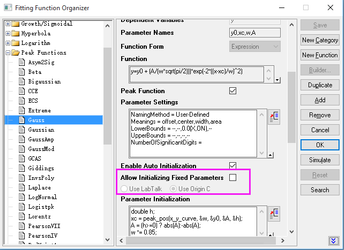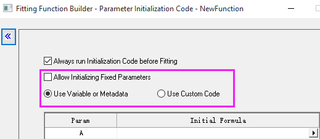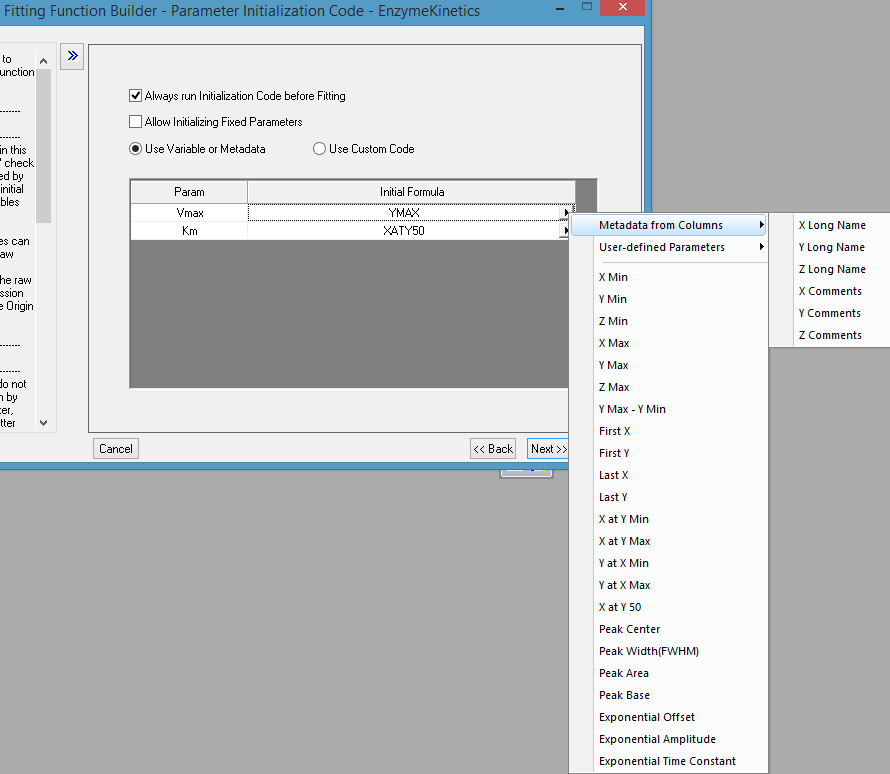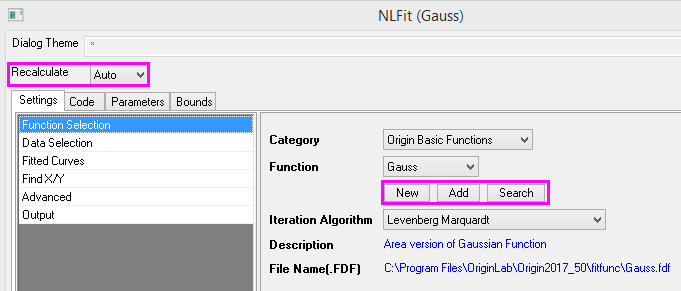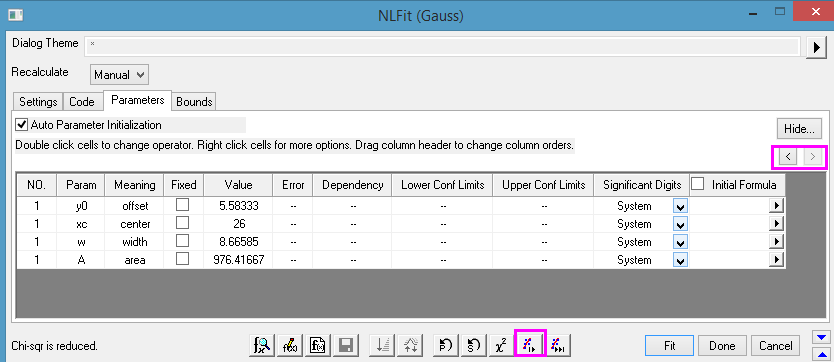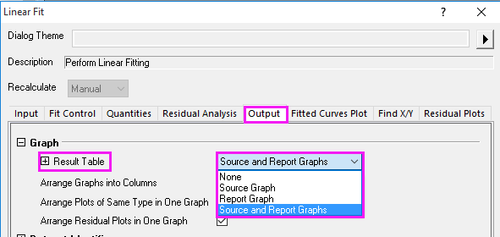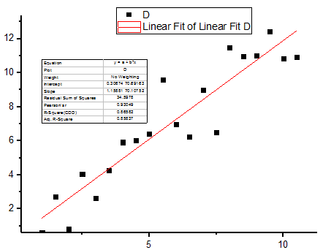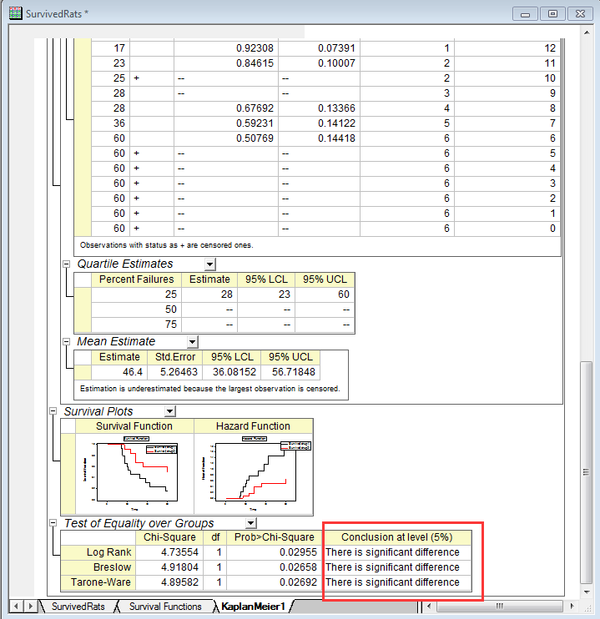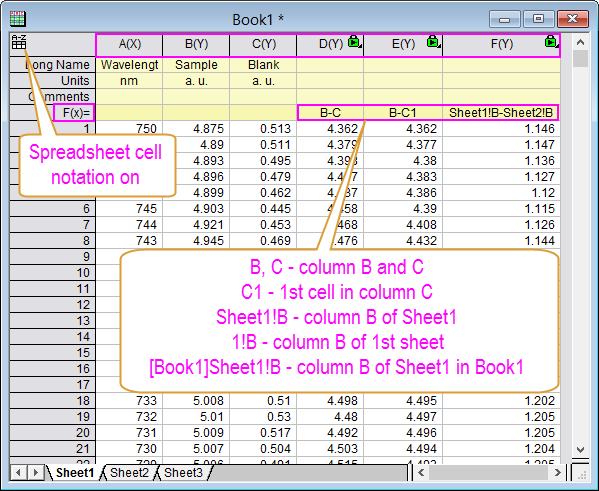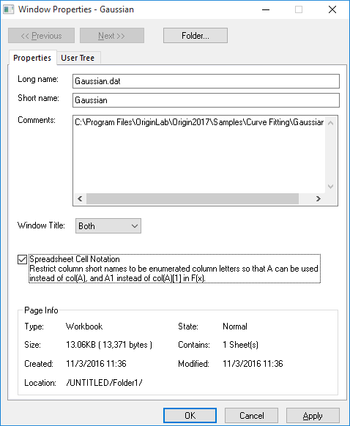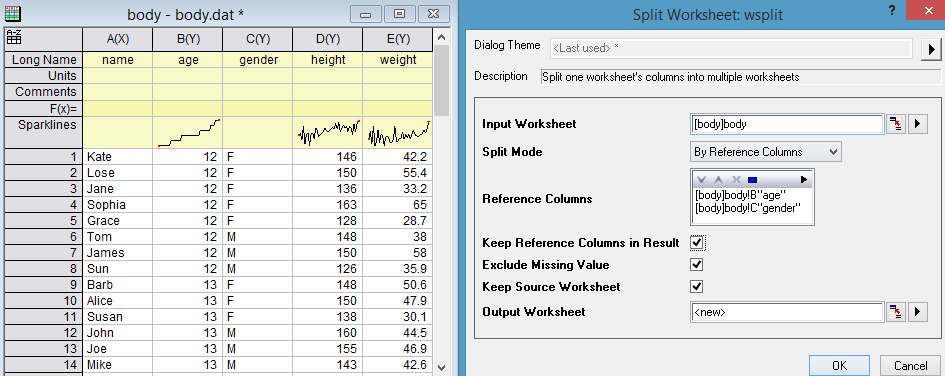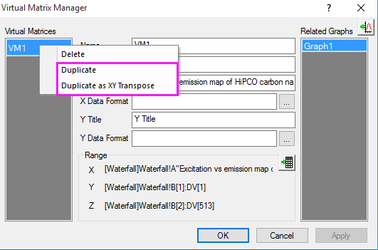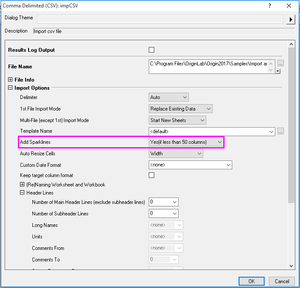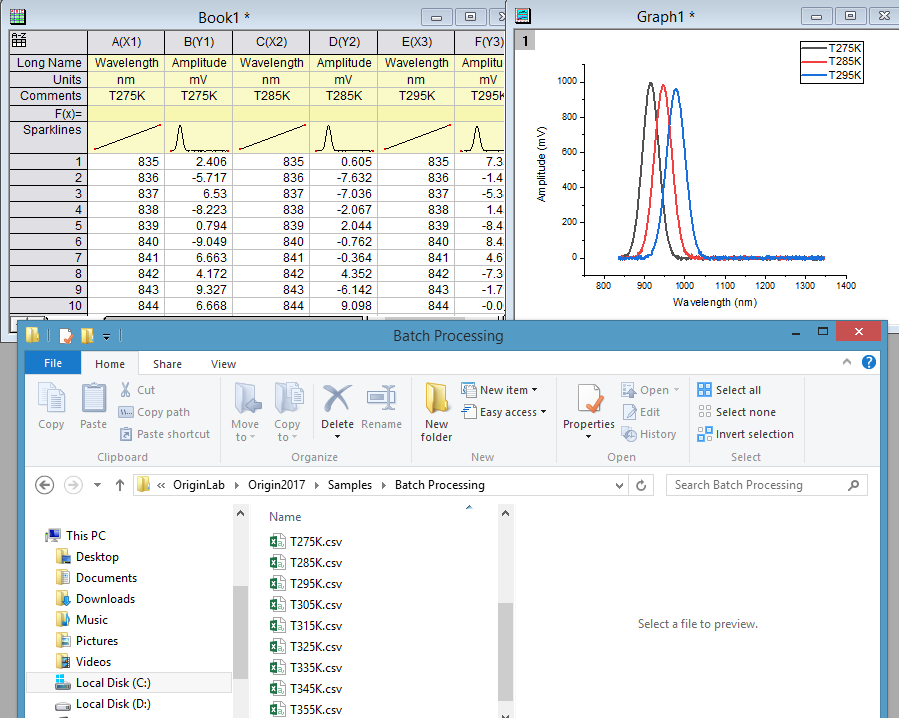Origin 2017 Highlights
The table below only lists some highlights of Origin 2017. To see more features in 2017, please use the navigation bar on the left panel of this page.
...
JIRA | SUMMARY | DETAILS |
|---|---|---|
| Box Plot Improvements |
| |
| Line Series Plot Improvements | The Line Series plot has been redone in Origin 2017 and is based on box plot. No hidden sheet is created. Changing raw data will update the graph. It has more customization options, such as
| |
| ORG-8205 | Trellis Plot |
|
| 3D Bars, Stacked Bars, 100% Percent Stacked Bars |
|
...
JIRA | SUMMARY | DETAILS |
|---|---|---|
| ORG-14396 | Hide left symbol part in Legend via context menu | |
| ORG-15346 | Support %(?, @xx), %(?x, @xx) for Custom Column Name or Label or Custom Layer Banner | %(1, @LA), means the Y column long name of 1st plot %(1X, @LA), means the X column long name of 1st plot When there is a connection between tick and plot(major tick type=By plot column label. The position setting of plot is set to auto or the same column label of major tick type. ), ? means the related plot. Otherwise, ? will use the setting of Data Plot Index for Auto Axis Titles in Page level. |
| ORG-15292 | Categorical legend improvement related to connect line | For Box plot, if the connect line color of data points indexing by a column, Legend:Categorical values dialog should show Line Color checkbox, select it will show the categorical info of connect line. |
| Annotation Improvements |
| |
| ORG-14565 | Additional global custom legend format | For Plot Details and Updat Legend dialog, add 3 more entries as a separate group, when Translation mode of %1,%2 is set to Custom, to show the value of a praticular row or cell for each plot in the layer. @L,n: n-th X value; n in additional format @V,n: n-th Yvalue; n in additional format @WT,col,row: (row, col) cell value; col, row in additional format |
| ORG-5537 | Simple consolidated Object Properties dialog for all graph objects | Properties dialog and Programming dialog are combined to a simple consolidated Object Properties dialog. Users are able to control transparency features of graph objects in Object Properties dialog. A new system variable is added to enable/disable old Object Properties/Programming dialog:@OPD: (0/1, default is 0), 0 to disable, non-zero to enable. |
| ORG-13876 | Improvement of copying Multiple Graph Objects | Copying multiple graph objects where layer has Fixed Factor != 1 or Scale with Layer Frame (and layer resized) may cause the objects to loose their scaling in the previous version, that is fixed in Origin 2017. |
| ORG-14835 | Add legend support for Connect Data Symbol | When user select Data in Box Chart Component and Connect Data Points, the Connect Line show with symbol in legend. |
| ORG-14397 | Update for Legend Symbol Width(%) | Setting the Legend Symbol Width to 0% in Plot Details dialog (Legend/Titles tab), whole legend symbol will not be drawn. |
| ORG-16104 | Add an option to control the start of leader line of the label | For labels generated by label tab, we can change the gap between symbol and the start of leading line by "set %C -gtl 0". |
| Set Color Fill Transparency for Text Object (SR1) | When Text object has Frame turned on, user can set fill color transparency to get this effect: | |
Allows half-point font size such as 10.5, etc. (SR1) | In the past, font size in graph could only be set as integer. | |
| Better default for square ended line and rectangle objects (SR1) | Default values of the following system variables are changed in Origin 2017 SR1
New system variable @lcr (default is 1) to set the cap of rectangle or legend or text frame | |
| ORG-15278 | Use only category legend and auto update (SR1) | Add a option for Categorical Legend update dialog named Use only category legend and auto update. When it's checked, you can change the Makes filter and see plot and legend updated accordingly. |
...
JIRA | SUMMARY | DETAILS |
|---|---|---|
| ORG-14137 | Easier way to push change layer drawing orders. |
|
| ORG-13470 | Exchange XY of Linked Layers together | In the past, if user has linked layers, such as Double Y, Multi-Y, multi-panel graphs, etc., when click Graph: Exchange X-Y Axes, it only changes current layer's X-Y axes. They are exchanged together now. |
| ORG-13834 | Support Fill to Grid Lines in Polar Contour | The default color fill setting for Polar Contour by Matrix is Fill to Contour Lines. Additional option is added as Fill to Grid Lines in Colomap/Contours tab . |
| ORG-14416 | Better options for Merge Graphs | Enable Merge Graphs toolbar button when active window is workbook since user can merge embedded graphs in workbook. When Merge Type is Specified, enable ... button for for embedded graphs. |
| laymplot X-Function is added to move plot(s) to new y axis/layer (SR1) | Many times, user asks how to move a plot to right Y axis. Before Origin 2017 SR1, user needs to move the plot from existing layer, add new layer with right Y axis. Then add plot to it. In Origin 2017 SR1, we added an X-Function so it's much easier. With graph window active, choose Window: Script Window In Script Window, run Specify which plot(s) you want to move, e.g. 2 means 2nd plot. 2 4 means 2nd and 4th plots. Click OK to move it. Note: Plot customization such as color, etc. can't be moved to new layer. So we recommend move plot(s) first and then customize plot in each layer. |
...
JIRA | SUMMARY | DETAILS |
|---|---|---|
| General: Not save mask info. in Analysis template by default | Save Analysis template will not save masking info. in input data since mask should really be associated with the data. To save mask in template, set @atcm=0 | |
| General: Improvements on Results Log output (SR1) | Output quantity names in results log are consistent with names in dialog E.g. Integrate tool. names used in results log are very simply, e.g. y0, x0, dx and user doesn't know what quantities they are. They are actually "Maximum Height", "X Value in Maximum Height" and "Peak Width at Half Height". So now in SR1, the Results Log output names contains both e,g. y0 (Maximum Height) = 15.6239.... | |
| General: Ignore hidden columns on analysis (SR1) | In the past, if we hide a column and then make a plot or do analysis, the graph or analysis result still contain the data which belongs to the hidden column(e.g. may not show in graph, but just unchecked). In Origin 2016, we could directly ignore the data in hidden column when making a plot. And now, if we do analysis using tools with input as XY Range or XYZ Range, such as Average Multiple Curves, Nonlinear Curve Fit, Nonlinear Surface Fit tool, the data in hidden column will not show in the result. | |
| ORG-16290 | General: Output sheet should be locked (SR2) | For operation that output result to a whole worksheet and locked, following operations are disallowed on the result sheet.
|
| Fitting: GUI changes on allowing initialize fixed parameters | In Fitting Function Organizer dialog (F9), add a checkbox "Allow Initializing Fixed Parameters" (default unchecked) above Parameter Initialization editbox; inFitting Function Builder dialog (F8), add a same checkbox on Parameter Initialization Code page, under "Always run Initialization Code before Fitting". This checkbox is designed to allow initialization code to modify the fixed value. When it is on, initialization code can read/write the values for fixed parameters. | |
| ORG-1651 | Fitting: Easier Initial Formula for parameters in Fitting Function |
|
Fitting: New, Add and Search function buttons on Settings → Function Selection tab. Show Recalculation Mode dropdown list above all tabs | ||
Fitting: < and > two buttons in Parameters tab to switch between sets of parameters to compare fitting result E.g. if you click 1 Iteration multiple times, you can click < and > buttons multiple times to see parameter value changes. | ||
| ORG-14335,ORG-14417,ORG-14964 | Fitting: More Built-in Fitting Functions | Add more Exponential association fitting functions with time offset parameter: ExpAssoc1, ExpAssoc2, ExpAssocDelay1,ExpAssocDelay2 under Exponential category. Add three fitting functions for Photosynthesis Irradiance (PI) curve : PIPlatt, PIPlatt2, PIWebb under Exponential category Add 3d Curve Functions: Helix and Line3 under in Multiple Variables category. |
| ORG-15001 | Fitting: Add result table for embedded report graphs | Users now have options to add result table to embedded report graphs, no matter whether fit was done from worksheet or graph. |
| ORG-13201 | Fitting: Compare Model supports global fit | Compare Model now supports comparing the results from Global Fit. |
| ORG-15050 | Fitting: Update built-in FittingWithExternalDLL example with VS2012 | The old example was based on VC6 and didn't show how to create 64 bit version. A new example has been updated using VS2012. |
| Statistics: Two Way ANOVA supports Means Plot | Two Way ANOVA supports Means Plot | |
| Statistics: Add conclusion to survival analysis, distribution fitting (Good-of-fit test) | ||
| ORG-16047 | Statistics: Improvement for Power and Sample Size, One-Way ANOVA (SR1) | Power and Sample Size, One-Way ANOVA adds Maximum Difference between Means option for Specify Group Means Difference. |
...
JIRA | SUMMARY | DETAILS |
|---|---|---|
ORG-15402 S1 |
|
A new properties is added to Page object. Use page.xlcolname to control the Spreadsheet Cell Notation in current Workbook window. A new macro clrx is added to globally turn off the Spreadsheet Cell Notation in Origin. Once the macro has been run, the Spreadsheet Cell Notation will be always off even restart Origin. @RCN can be used to enables or disables spreadsheet cell notation (SCN) in the workbook.
Note that bit values are additive (e.g. @RCN = 7 means cell notation is Auto On for conforming analysis tools (4), import follows active book(2), and SCN is ON for all new worksheets from toolbar(1)). |
| ORG-10977 | Formula updates when related column position is changed with Column Short Name Restriction is on | System variable @DEFU = 1 to disable automatically update formula and return to the old code. |
| ORG-14364 | Improve F(x) row support | Lower case i and j refer to row number and column number respectively, while upper case I and J refer to column I and J respectively. Lower case letter, except for i and j, will be converted to its upper case automatically matching the existing column. New system variable @AUN = Auto UpperCase Name is added and default is 1 = ON. XLColName is not only available to LabTalk script but also available in OriginC now. |
| ORG-14394 | More samples for custom data filter | In Custom Data Filter dialog → Filter → Load Samples list, add the following statistics filters
|
| ORG-14498 | Treat Hidden Rows as Skipped | In previous version, hidden row is treated as missing value. Now we improved it to treated as skipped by default. System variable @GMH has been changed to have 3 options: -1 (default), 0, 1. -1 means to follow the hidden rows option on Worksheet Properties dialog. Almost all analysis tools are well support hidden rows now. Please note that, when creating output, the output data will be placed in visible rows on destination sheet only. For LabTalk access, hidden row is not considered in previous version. Now we changed it to follow the @GMH value, which meanshidden rows will be skipped by default. |
| ORG-11259 | Split Worksheet by values in reference column(s) | Split worksheet by reference columns in |
| ORG-14333 | Speed up deleting columns or workbook to a large extent | Deleting thousands of (non-contiguous selected) columns or even a large worksheet no longer takes a very long time. |
| ORG-14661 | Support for Virtual Matrix duplication and transposing | Allow to duplicate or duplicate as transpose context menu in the Virtual Matrix Manager dialog |
| In workbook make it easy to add User Parameter row or move contents to it (SR1) | User may not know they can they can right click on column label row header to add user parameters. In Origin 2017 SR1,
| |
| Split worksheet Improvement (SR1) | Support splitting partial range in worksheet. When splitting worksheet, user may only want to show some columns in the result sheets. In the past, all columns will be kept in result sheets which will not really needed and will cause slowness. Allow presetting result sheet names. In the past, the result sheets were named as Sheet1, Sheet2, etc. Now a new option is added so user can preset the result sheet name. For example, use reference column's values, or dataset name, etc. as sheet name. | |
| Support This keyword in Set Column Values dialog (SR1) | When turn on Spreadsheet Cell Notation in workbook, user can use This keyword in Set Column Values dialog to indicate current column itself. E.g. Total(This) will calculate the sum of current column. Also, This can have numeric suffix for cell reference, so This1 is the 1st cell, similar to A1. In Set Column Values dialog, This keyword is also added under the Variables menu for easy access. | |
| ORG-15968 | Matrix Image Crop on multiple object (SR1) | Support cropping on multiple matrix/image objects in the same matrix sheet. |
...
JIRA | SUMMARY | DETAILS |
|---|---|---|
| Excel Import: New Excel Import dialog without using COM support | Excel Import has been redone and no longer relies on the COM for import of *.xls and .xlsx/.xlsm files. In practical terms, this means that you no longer have to have MS Excel installed to import your Excel files into Origin. It only supports "Excel 97-2003" and "Excel 2007 and later" | |
| Excel Import: New Excel Import dialog without using COM support | Excel Import has been redone and no longer relies on the COM for import of *.xls and .xlsx/.xlsm files. In practical terms, this means that you no longer have to have MS Excel installed to import your Excel files into Origin. It only supports "Excel 97-2003" and "Excel 2007 and later" | |
| ORG-12950 | Excel: Import: Avoid DDE message if linked Excel is open inside opj | Skip Excel DDE dialog if the linked Excel is open inside opj as well as the opj contains no Excel book that is not relative. |
| ORG-14358 | CSV Import: Support Sparklines for CSV import | For CSV import, Sparkline is turned on by default. |
| ORG-14502 | JCAMP Import: Import more metadata when import JCAMP file | impJCAMP is improved to keep more metadata from the imported book. |
| ORG-15565 | TDMS Import: Improve precision of importing tdms file | More accurate on converting system time to julian date. |
| ORG-14608 | Better third party file meta data import support | Better treenode name for file info. |
| ORG-14505 | Short name will not be modified from import tools | Proper handle metadata so that column short name will not be affected when "Excel-like column short name restriction" is ON. |
| ORG-14611 | Prompt Workbook Organizer for checking Meta Data | A smart hint will be shown. |
| ORG-6175 | Support import multi-channel .wav file (SR1) | Data in multi-channel wav file can be imported in Origin Note: Partial Import and meta data(long name ect) have not been supported yet |
| ORG-14420 | Support appending file name without extension as column Comments (SR2) | From SR2, when user choose Append Filename to Column Comments in the import setting, the file name will be appended without extension. Note: To revert back to old way, use system variable @IFE=0 |
...