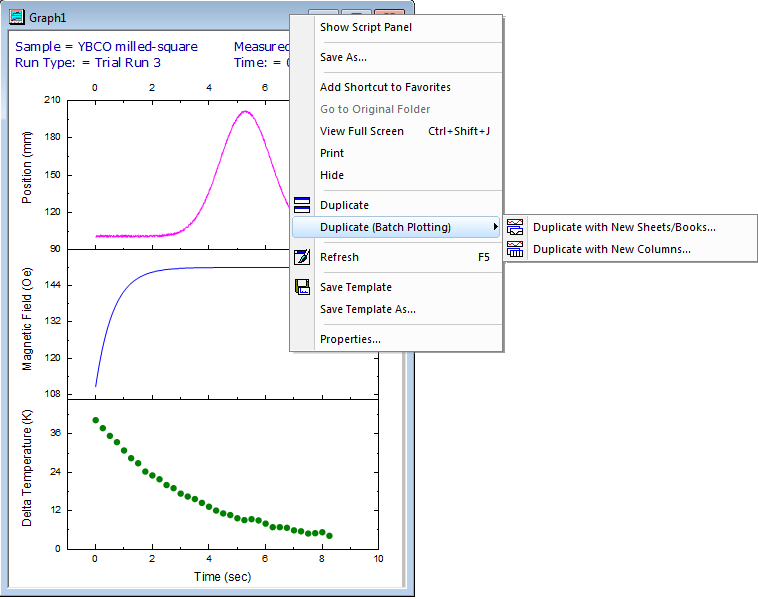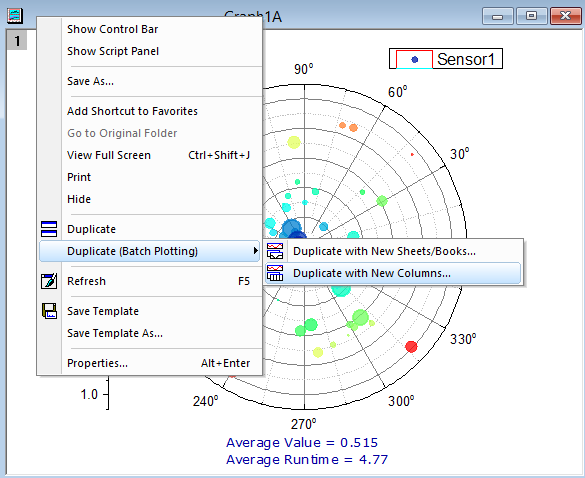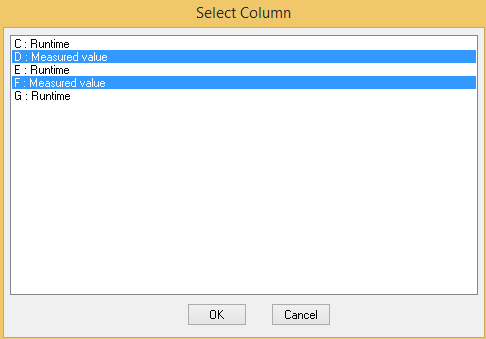Batch Plotting
(ORG-3002)
Sample OPJ to download to try: Batch_Plotting.opj
Duplicate Graphs with New Sheets/Books or New Columns (ORG-8946)
This feature allows you to create one graph and then easily create multiple graphs using similar data.
Two options have been added to the right-click context menu of graph windows:
Duplicate (Batch Plotting): Duplicate with New Sheets/Books...
The first option is useful when you have multiple sheets with same column configuration. After creating a graph from one of the sheets, invoke this menu. A dialog will open displaying all matching sheets that are found in the project. Select the desired sheets, and a new graph with same settings will be created for each of the selected sheets.
If you plotted a graph from multiple sheets in a book, you can also duplicate that graph using a different book that has the same structure of sheets and columns.
How to:
There are three sheets in this folder, with similar structure of columns. Graph1 has been created and customized using data from Book3.
To create similar graph for the other two sheets:
- Right-click on the title bar of the graph and select Duplicate (Batch Plotting): Duplicate with New Sheets/Books
- In the dialog that opens, select the other two sheets
Two additional graphs will be created.
(You may see a dialog asking for rescaling axes to accommodate the new data)
Duplicate with New Columns (ORG-8863)
The second option is for that if user plots one data plot and then wants to repeat the same plot using other columns.
How to:
This method works only for data arranged as XYYY and the graph consists of a single XY plot using one of the Y columns. The batch plotting procedure will duplicate the graph for the other Y columns.
To create similar graph for the other two column groups:
- Right click the window title bar of the graph and select Duplicate (Batch Plotting): Duplicate with New Columns...
- In the dialog that opens, select the target columns you want to plot and click OK.
New graphs with the same settings will be created.
Note
- Book/Sheet should have exactly the same structure to duplicate.
- If using a column for color, shape, interior, size mapping/indexing, it will still be used in new graphs.
- Currently, this is only available for 2D graphs, without Z data.