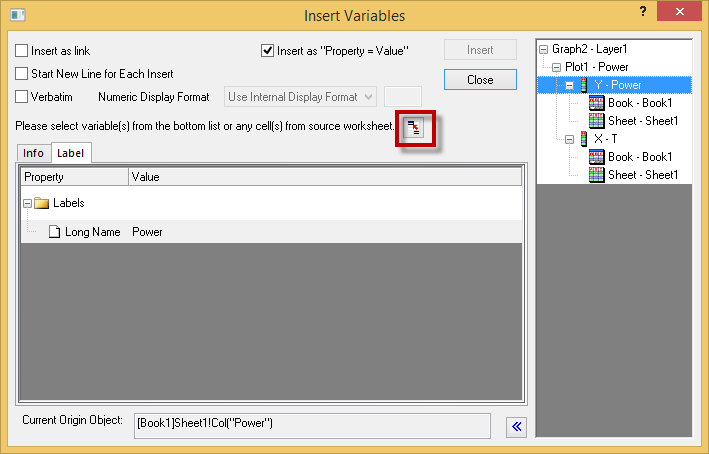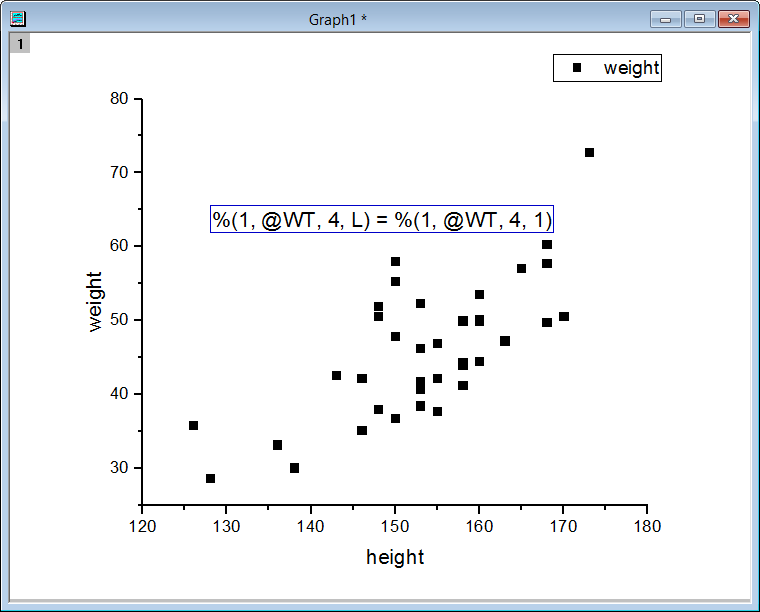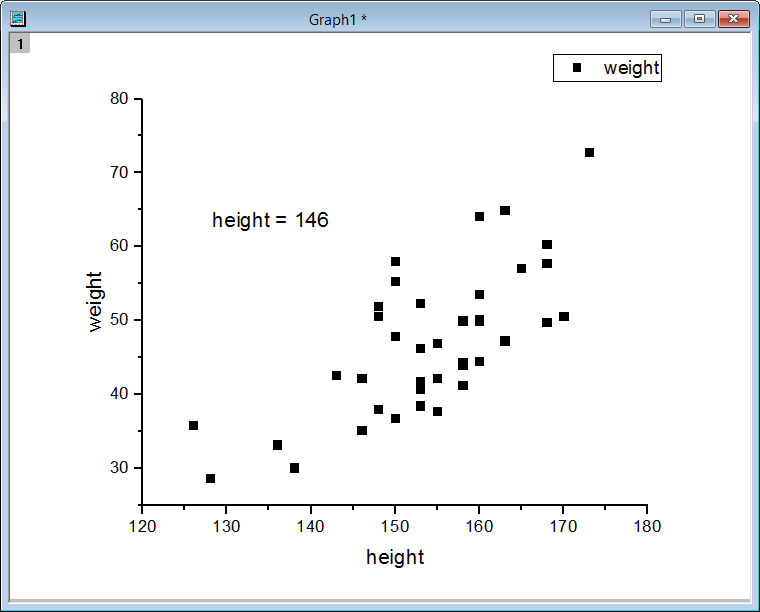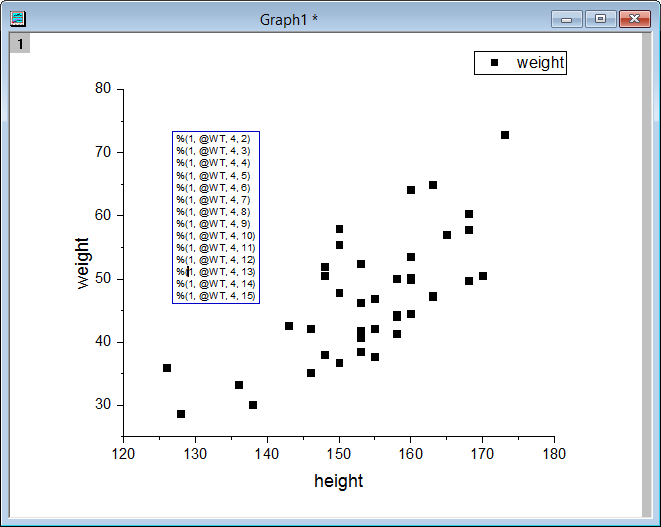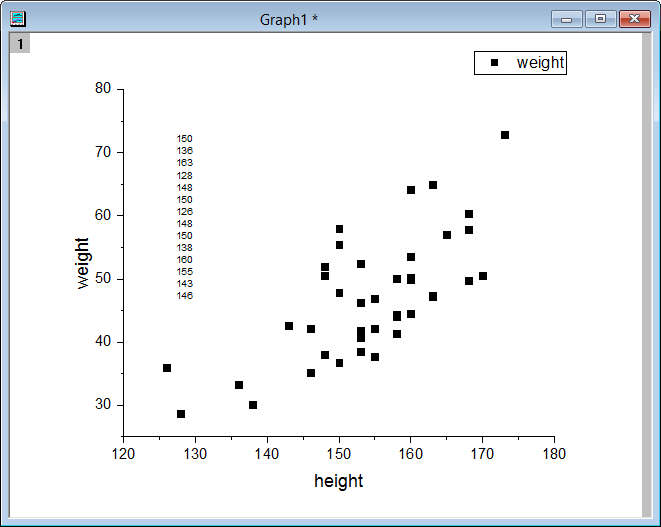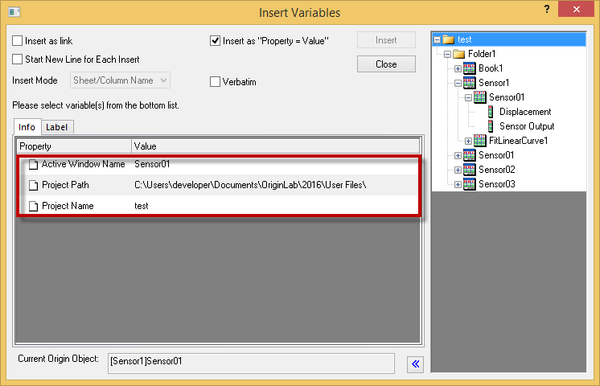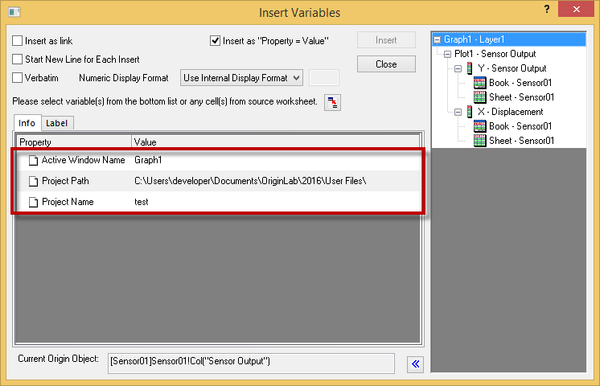Easier Way to Annotate Graph with Data or Label in Worksheet and Project&Window Information
| Support inserting variables from worksheet cell into text (only for graph) |
|---|
Add a button in Insert Variable dialog, which can hunt worksheet cell and then insert it:
|
| Additional Info (%G, %X, %H) in Plot level for Insert Variable Dialog |
|---|
In the Insert Variable Dialog, if the root folder(root node) of the worksheet(graph) on the right panel is selected, we are able to insert: 1. Active Window Name //%H into the graph or worksheet. Worksheet insert variable dialog: Graph insert variable dialog:
|