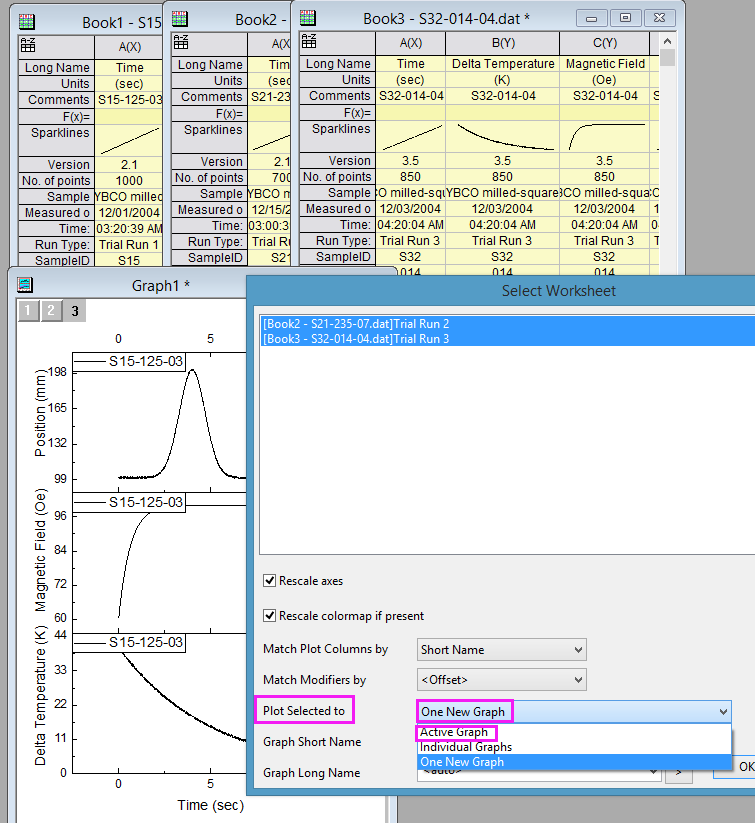Top Features
- Preview of Workbook in Project Explorer and Windows Explorer.
- Add Matrix Book as an Embedded Sheet in Workbook.
- Enhanced Master Page Menu supports quickly setting up and applying Master Page elements such as logos and timestamps to all graphs.
- New Fit Layers to Page and Set Scale Factor tools to adjust all layers to have a tight fit to page with the current display font kept.
- Customize All or Multiple Layers in a Graph with Consistent Display.
- Active Window Indicator.
- Backup folder and individual backup file for each Project.
- Improved Audit Log functionality allows Audit Log to be automatically turned on for all newly-created projects (for consistent project management).
- New Python API.
- New Apps including Distributed Batch Processing and others.
Origin Interface
| JIRA | SUMMARY | DETAILS |
|---|---|---|
| ORG-17653 | Active Window is indicated by a frame around the window. Color and line style can be customized. | When there are many child windows, it's hard to tell which window is active. A magenta frame is added around active window title bar System Variables: @AWI=2;; // title bar frame and add 4 to use thin line For example:
For example: @AWC=color(255,0,0); |
| ORG-17775 | How to control which window display in File Explorer thumbnail and Preview | System Variables: @SPM=1, PriorityMatrix @SPM=2, PriorityWorksheet @SPM=3, PriorityHolderImage @SPM=4, PriorityMatImage @SPM=5, PriorityHolderGraph @SPM=6, PriorityGraphNotOpen @SPM=7, PriorityGraph where "Holder" refers to a Graph or Matrix added to a Workbook as a Sheet, and if a Matrix, View must be Image Mode (View: Image Mode). The variable determines if a given window type will be elevated to "Must Use if Active". The value of @SPM is stored in the Windows registry and will persist across Origin sessions until it is again changed. |
| ORG-17633 | Extra large icon view for workbooks and matrices in Project Explorer and Windows File Explorer |
|
| ORG-17947 | Hide preview of OPJU with password protection | If user uses Tools: Password Protection to set password and then save the OPJU, preview of the OPJU will be hidden in Windows Explorer. |
| ORG-17929 | Show both Long Name and Short Name in List and Icon Views in Project Explorer | In the past, if there was long name in window, only long name showed in List or Icon views of Project Explorer. In Origin 2018b, you can check Show Long and Short Names to both names. |
| ORG-17976 | Support more numeric format like Excel |
|
| Add Matrix as a Sheet in Workbook, Allows for Analysis Templates to include image or matrix data in a single book. | To support an analysis template which contains both workbook and matrix, everything must be in one workbook. So in Origin 2018b, we allow user to right click a workbook tab and choose Add Matrix as Sheet context menu. This actually adds the whole matrix book as a sheet in workbook. You can double click the matrix to open the matrix again. | |
| ORG-17804 | Plot menu icon size can be scaled by a factor from 0.5 to 2 | Use system variable @pps to set scale from 0.5 to 2, zoom in or out the Plot menu icon size |
Graphing
Labels, Legend, Color Scale and Bubble Scale, Graph object
| JIRA | SUMMARY | DETAILS |
|---|---|---|
| ORG-17379 | Scale factor for fill pattern entries in legend. Applies only to Geology patterns. | For example, code \L(1, PatternScale:p200) means set both X scale and Y scale of pattern to 2. |
| ORG-17496 | More flexible color scale object, including arbitrary color scale |
|
| ORG-17094 | System variable to control double-click legend behavior | @LDC=1 -- Double clicking legend opens Properties dialog @LDC=0 (default) - Double clicking legend goes into in-place edit mode (old behavior in versions before Origin 2018) |
| ORG-17377 | More controls added to Bubble Scale | Add Bubble Edge Thickness in Layout tab. |
| ORG-17148 | Pie Chart label supports Apply to layer etc | For labels with object name begin with PIE, all the properties except position, text content and programming will support apply to layer/window/folder/project/plot/grouped plot. |
| ORG-17284 | Support for label to be attached to data or error bar | We add an option "Error Bar" to "Attach to" combo in Label tab. For Y error bar, it will take effect when position is Above or Below. For X error bar, it will take effect when position is Left or Right. |
| ORG-17788 | No limit for characters of tick labels | |
| Improve arrow object control | Introduce system variable @LCAS, with default value=1. It is used to toggle between sharp arrow and round-head arrow. 0 = round-head arrow, old behavior | |
| ORG-17157 | Hotkey Ctrl+Shift+Drag to duplicate the annotation object to another data point and add visual feedback when moving annotation |
Plot Manipulation
| JIRA | SUMMARY | DETAILS |
|---|---|---|
| Support Tagging Sheet as Exclude from Plotting Dialog | Some users have a lot of worksheets in project. And it's hard to select which sheet to plot. In Origin 2018b, User can exclude some worksheets from showing in Plot Setup and Layer Contents dialogs by right clicking worksheet(s) and tag as "Exclude from Plotting Dialogs". | |
| ORG-17426 | Easier way to show/hide error bars and data labels from Object Manager | |
| ORG-14451 | Rename Plot Groups instead of just using g1, g2, ... in Object Manager | Right click g1, g2, ... node in Object Manager to give a meaningful group name. Such group name will show in
|
| Support for grouping and ungrouping of data plots in Object Manager | In Object Manager,
| |
| ORG-17704 | Support line style customization for vector graph | Support Line Style option for vectors in polar graph. You can customize the line style through Plot Detail or button. |
| ORG-16574 | Option to ignore blank data when deciding column bar plot spacing | Add a checkbox Ignore Missing Data for Column/Bar Width in Graph level's Display tab, so column/bar plot's spacing width will ignore missing value once it's checked. |
| ORG-17049 | Allow displaying reference lines on top of data |
|
| ORG-17058 | Support for Stacked Column and 100% Stacked Column plot types in Trellis Plot | Add Stacked Column, Stacked Bar,100% Stacked Column, 100% Stacked Bar to Trellis plot xf dialog Plot Type drop-down list. |
| ORG-17159 | Auto option added Colormap rescale modes | Auto is added to list of Rescale modes in colormap tab of Plot Details. |
| ORG-16895 | Support Box Chart in Trellis Plot to provide easier way for controlling box charts arrangements from grouped data. |
|
| ORG-17627 | Improve Handling of Date/Non-Categorical Grouping Data in Indexed Group Box Plot | Better support Date/Non-Categorical Grouping Data in Indexed Group Box Plot |
Graph Page and Layer
| JIRA | SUMMARY | DETAILS |
|---|---|---|
| Fit all layers to maximum available page area, including option for margins. | Margin control to fit all layers in graph into page area nicely. User stories:
| |
| ORG-17882 | Better legend position when Fitting Layers to Page | Add the option -L to the page -FLS command page -FLS -L; //fit layers to page so as to leave room on the right side for the legend. No gap between layer and legend. page -FLS -L 0.03 -m 0.04 //fit layers to page, with space (3% of page) btween layer and legend, margin on edge of page is 0.04. To use the -L option, the following must be true:
|
| ORG-17823 | Keep Aspect Ratio check box at Page level, to resize page | This allows user to specify desired page width for publishing, and Origin can then scale the height accordingly to keep the aspect ratio, if this check box is checked. All elements in the graph will be scaled such that they "appear" the same in the final graph in terms of relative dimensions such as font size etc. MAY NOT work fully yet for elements such as color scale, and for 3D graphs. |
| ORG-17749 | New LT command to force all layers to have scale factor fixed but keep the look | Select menu Graph: Fix Scale Factors...to open dialog, and you will allow to set all layers to fixed scale factor value and maintain current look. LabTalk command is also available, page -AF[U] value; |
| Customize Layer/Plot/Axes properties across all ayers | By checking what you want to customize together on Layers tab of Page level of Plot Details dialog, and then go to a layer to customize settings, all layers will be customized together. | |
Easier notation for adding labels when merging multiple graphs, including support for Roman numerals | Set Label Text as Custom and click the dropdown list to see Custom notations. Notations can be combined, e.g. h$n$ to show #1, #2, .... a$ (default) – enumerate lower case letters Graph## – Graph01, Graph02, ... hsn$ means #1, #2, .... Labtalk Script example: merge_graph labeltext:=custom labelcustom:=h$n$; Tip: Click the > button next to Dialog theme and choose Generate Script, executable Labtalk script will be created. | |
Enlarged graph using scale-in tool supports multiple overlapped layers | If layers are linked with 1:1 X axis and area, choose Scale In toolbar button and click in graph to create enlarged graph. Plots in all linked layers show in enlarged graph.
| |
| ORG-16861 | Integrate Gadget now supports marking of Fill Area under multiple curves | |
| ORG-17617 | Improve the assignment of columns to layers for multi-panel plots | When number of x cols <= number of layers, use x col as separator to plot into layers; When number of x cols > number of layers, pop up error message: When number of x cols > number of layers, pop up error message. Add X Column" to the "Group By" combo in Multiple Panels by Label tool dialog. For example, if data is organized as XYYYXYY and user asks for a 2-panel plot, the first three Y columns will be plotted in layer 1, and the last two Y colums will be plotted in layer2. |
| ORG-17840 | Page size change to keep same look | Automatically scale all elements similar to the work with fix scale factor. System variable @PSM controls the minimum change to trigger size update. Set @psm=100, elements will not resize when changing page size. |
3D and Contour
| JIRA | SUMMARY | DETAILS |
|---|---|---|
| Added Connect Control for 3D Waterfall. | Before Origin 2018b, 3d waterfall can only be plotted as straight lines. To have spline, etc., user had to plot as 2D Waterfall. | |
| ORG-16558 | Support total label for 3d stacked column/bar plots | |
| ORG-15881 | Support more 2D arrow shapes in 3D graphs | |
| ORG-17067 | Support 2D annotation for 3D scatter plot. | |
| ORG-17060 | 3D XYZ bar graph supports customization of individual bars | Customize pattern, color and labels |
| ORG-17466 | Improve preview of 3D OpenGL graphs in dialogs | Better preview in our export graph dialog |
| ORG-17697 | Support <end> as end of column/row for size, when creating virtual matrices | Add a context menu "Dynamic Ends" to the Plotvm dilaog's Input node. When it is selected, virtual matrix's range will be expanded to both row&column ends. |
| Contour Profile/Image Profile Improvements | Add a Default settings button in Image/Contour Profile dialog. Clicking it will open Default Settings dialog. You can customize Legend Preferences(by Width or Value), Profile Quantity(will only show when source data is virtual matrix and matrix) and Output Profile Data( will only show when source data is virtual matrix) |
Axis
| JIRA | SUMMARY | DETAILS |
|---|---|---|
| ORG-17623 | Extend arrow at end of axis to show outside of the layer limit | User can set offset of axis arrow so the arrow head is longer than original axis. |
| Apply changes to axes immediately from secondary dialogs that pop up | 1. If user clicks Details button to open secondary dialog, the main dialog will be hidden. 2. Changes on main dialog will not be applied to graph but still remembered. 3. On Secondary dialog, there is Apply button. Click it will apply changes on secondary dialog only. 4. Click OK will apply and close the secondary dialog and main dialog will open again. | |
| ORG-17624 | Added Alignment/Positioning options for Axis Titles with respect to axis position | Add an new option Offset Relative to Axis: Middle, Begin, End in Axis dialog Title tab. |
| ORG-17164 | Added Rescale Axis option to axis context menu | Depending on X, Y or Z axis you click, Corresponding Rescale Axis context menu will show |
| Rescale axes of linked overlapping layers | Rescale to show all only rescaled the axis range of current layer in the past. In Origin 2018b, it will take care of linked overlapping layers. Usually Multy-Y plots have such linked overlapping layers. E.g. on one layer, data range is from 2000 to 2005. On the other layer, the data range is from 2001 to 2006. Registry based System variable @RML (Rescale Multiple Layers) 1 – rescale multiple layers 0 - rescale active layer only (old behavior) |
Analysis
| JIRA | SUMMARY | DETAILS |
|---|---|---|
| Fitting: Standard error on derived parameters is now included in the parameter Summary table | Output the SE of derived parameter and in the Summary table. | |
| Fitting: Accuracy of p-value has been improved in nonlinear fit results. | Calculate the P value more accurately for tcdf and fdcf significance levels in Nonlinear Fitting Tools. Change code to calculate P value for tcdf and fcdf in fitting tools for significance | |
| ORG-16680 | Fitting: Two new implicit fitting functions added for diode and solar cell data | The SolarCellIV and ModDiode fitting functions are added in the Implicit Category. |
| ORG-16540 | Fitting: Implicit Function now support Integral | Support to define Implicit Function with integral in the Fitting Function Organizer and Fitting Function Builder |
| ORG-17236 | Fitting: Sample Curve and Equation Preview images are included when transferring FDF files from older version. | Transfer User Files tool can now transfer also (if present) the picture files for the formula (.wmf) and the picture files for the sample curves (*.cuv) with fitting function file (*.fdf). |
| ORG-14736 | Peak Analysis: New method for peak detection: Fourier Self Deconvolution | |
| ORG-12869 | Statistics: PCA Loading plot and Biplot support improved plot labeling | Principal Component Analysis: Loading plot and BiPlot use the latest design: plot label tab in Plot details dialog, and update Axis Labels "Principal Component 1" to be "PC1", add the value of "Percentage of Variance" to the Units label |
| ORG-10828 | Statistics: Frequency Count/Binning tool supports output format such as: 0-10, 10-20, etc. | 2D Frequency Count/Binning output sheet creates 4 type columns ahead with following LongName: Bins of A, Bin Beginnings of A, Bin Centers of A, Bin Ends of A and create 3 label row : Bin Beginnings of B, Bin Centers of B, Bin Ends of B. Frequency Counts output sheet creates 4 type columns ahead with following LongName: Bins, Bin Begin, Bin Centers , Bin Ends. |
| ORG-16974 | Statistics: Hidden column will be ignored when computing statistics on rows | Hidden column should be ignored if do statistics on rows and other statistics tools |
| ORG-16287 | Statistics: Stats on columns and rows will carry over Units from the source datasets | Statistics on columns/Statistics on Rows, the result value will carry the same Unit as the source datasets. |
| ORG-17380 | Signal Processing: Unit description added to metadata of STFT result | Support unit output in worksheet result of STFT. |
| ORG-17267 | Better hint indication when run Pro-only features in Regular version | 1. In Regular Origin, if the project contains pro-only operation, the analysis clock will show in gray color. 2. In Regular Origin, if the project contains pro-only operation and users click the recalculate toolbar button, there is a warning message shown in Message Log window. |
Worksheet and Data Processing
| JIRA | SUMMARY | DETAILS |
|---|---|---|
| ORG-16509 | Support for custom formatting of User Parameter rows in Worksheet | From Origin 2018b, user is allowed to set data format for a Parameter row or a User-Defined parameter row. This option is provided in Worksheet Properties dialog. |
| ORG-17477 | Copy and paste entire worksheet across multiple Origin sessions. | Right-click on the sheet tab, two new context menu items are available.
Use Copy Sheet to copy current sheet with all information(including the header lines and structure) into the clipboard, and then use Paste as New Sheet to paste it as a new sheet from the clipboard into a new layer or new window. LabTalk command is also provided, clip -cs; /// copy active sheetclip -ps; /// paste sheet to active book from clipboard, if possibleclip -psn; /// paste sheet to new book from clipboard, if possible |
| Support more options when Copy Columns to | Copy Columns to is a useful way to copy columns from one sheet to other sheets and keep the linking. But some settings in source columns are not copied. Added in Origin 2018b. | |
| ORG-17796 | Stack Columns tool will maintain column plot designation for Other columns | Keep column plot designation for other columns in the Stack Columns result. |
| ORG-16407 | Stack Columns tool check numeric for group identifier label row | In Stack Columns, choose a label row as Group Identifier, then Origin will check if all value is numeric and not set it as categorical in the result. |
| ORG-16882 | Support Excel column notation in condition string for Counif() function | For Averageif(), Countif(), and Sumif() function, you can use Excel column name in condition string argument now. E.g,countif(a, "A>0") //Before Origin 2018b, must use countif(a, "col(A)>0") Also, the performance of these functons is improved. |
Importing
| JIRA | SUMMARY | DETAILS |
|---|---|---|
| CSV Import: Added option for starting new rows when importing multiple files | Added a new Import Mode option:Start New Rows option for import CSV tool | |
| ORG-17662 | MDF Import: Significant improvement to speed of MDF Import | Tested with very large MDF file provided by user. It used to take more than 1 hour to import the data. In Origin 2018b, it takes only about 1 minute. |
ASCII Import: Auto determine headerlines by leading characters in Import ASCII and Import Wizard | Origin's auto determine header line may not work well for all user's data. One example is user wants to import files by removing all lines that start with # character. In sush case, uncheck Auto Determine Subheader lines and then choose By Leading Character option and specify a leading char under Header Lines node in ImpASCII dialog. This option is also available on Header page of Import Wizard. | |
| ORG-17791 P1 | Import data with Start New Columns mode will not overwrite empty columns with merged column labels | If user merges some column labels e.g. Comments and import mode is set as Start New Columns. Then Origin will treat the merged column as a unit and check if 1st column in the unit is blank or not. If blank, import into it. If not, start new column after the unit and import there. System vairable @DCM=1;//disable check merged labels. Then Origin will work the old way before 2018b. Import into empty columns in the unit. |
| ORG-17791 P2 | Import data with Start New Columns mode will overwrite columns with missing values before creating additional columns | Columns with missing values are still treated as columns with data. In the past, when user tried to import multiple data into same sheet with Multi-File Import mode set to Start New Columns, data will be imported into new columns after missing values columns. In 2018b, data will be imported into those missing value columns. |
| Improvements to labels in ASCII import dialog | S1: Some label on ASCII dialog were changed: S2: Restrict editbox to allow single character input On Import Wizard dialog, Data Columns page, the "Other" editbox is not allowed to enter more than 1 char. | |
| ORG-17648 | Partial Column Import in impBRUKER dialog | Partial Import node is added in BRUKER OPUS import dialog to import part of columns. |
| ORG-17562 | impcsv always import data from specific columns range since Origin2018 | Added a system variable @IAR for impCSV and impMSExcel import tools, when Highlight a column to import CSV or Excel file: @IAR=1(default): Import data from CSV or Excel file from the first column. @IAR=0: Import data from CSV or Excel file into the highlighted column. |
| ORG-17036 | Support the import Excel theme created from old version | Support using import Excel themes from old versions in Origin 2018b, before using the old theme, need to run some scripts to convert it. run.loadoc("originlab\theme_convert.cpp", 16);//Run this script to load the convert theme function. and then:
|
| ORG-16460 | Start New Sheet import mode should extend to allow more sheets | Maximum number of sheets in one book is 1024, so when Start New Columns to import more than 1024 files, will automatically create new book for importing later files if number of sheets in current Workbook arrives 1024. |
| ORG-15752 | Clone Import should trigger recalculation | Clone Import will trigger recalculation, even though the Recalculation is Manual. |
| ORG-6175 | More wav format wanted |
|
Exporting and Presentation
| JIRA | SUMMARY | DETAILS |
|---|---|---|
| Option to export multiple graphs as a single multi-page PDF file | "Export as multi-page PDF file" checkbox is added in Export Graph dialog to export multiple graph windows together into one Multi-Page PDF file. | |
| ORG-17252 | Export graphs with PE folder name included in the name of the exported file | We introduce a new keyword like <PE parent1> which refers to the immediate parent folder name. We can for now support up to 3 levels, so we will support <PE parent2>&<PE parent3>, but show only <PE parent1>-<long name> on GUI for now. |
| ORG-17801 | New menu and improvements to quickly set up and apply Master Page elements such as logos and timestamps to all graphs. | New menu item to open and customize Master Page and apply to all graphs. |
| More options and script commands to customize application of Master Page elements | 1. Any object with name beginning with "NoExport" will be skipped as master items. Use @UPN=1 to disable it. 2. We can use labtalk command to apply active page's width and height to all other pages. doc -pdad; This command was made for the button on the master page. 3. Allow rotate from landscape to portrait. The following labtalk command is used. page -o r "Rotate" button is on the master page template. | |
| ORG-16813 | Little Dialog to control Margin Offsets | When choosing Edit: Export Margin Offset, 1. Show width and height of selected area with unit of page. |
| ORG-16846 | Improve Copy Page for Embedded Graphs | Embedded/floating graph can be copied as actual Graph, but not an EMF. |
| ORG-17790 | Export ASCII to support ignore empty columns | Add a checkbox named as "Ignore Ending Empty Columns", to control ascii export, to ignore empty columns from the end, with the following options: 0 = no ignore (current way, default) 1 = ignore all empty columns after the last column with data, meta data not considered, and column with all missing values are considered empty. This is used only if export selection is not chosen. |
Batch Processing
| JIRA | SUMMARY | DETAILS |
|---|---|---|
New App to distribute multiple files across multiple cores for faster Batch Processing | Select the Analyis Template and data files. Then specify how many cores to be used. The files will be distributed to multiple instances of Origin running on each core. App can be used to monitor progress. Once all tasks are finished, a consolidated summary report can be created with results from each core combined into one table. | |
| ORG-17383 | Save Batch Processing dialog settings into Analysis Template | When using an Analysis template in Batch Process dialog, the batch processing dialog settings will be saved into the analysis template so that the next time this analysis template is loaded in Batch Process dialog, no need to set batch processing setting again. A system variable @bst is used to control the behavior. 0 : always no save settings; |
| ORG-17526 | Some rule changes to batch processing | We tend to have no dialogue, no interaction, in batch process. So the rule of batch process now becomes to:
Once user make analysis template with import ASCII, that means the template is only used for ASCII file. If user want to it for other type file, they must import another file from MENU and save analysis template again. |
| ORG-15328 | Support to add data from many sheets/books into a combined graph or an existing graph |
|
| ORG-17656 | Batch Plot dialog now combines options for Book, Sheet and Column into one dialog | Batch Plotting GUI Improvements
|
| ORG-17657 | Allow importing data directly into embeded matrix in worksheet when performing batch processing | If the embeded matrix exits in the analysis template, batch processing support importing data or image to the embeded matrix. Besides, drag and drop to import data or image to opened analysis template is also supported. |
Project and Data Management
| JIRA | SUMMARY | DETAILS |
|---|---|---|
| ORG-17810 | Improve Project Backup Mechanism |
|
| ORG-17263 | Autosave is now available for Untitled.opj | In the past, you must have project saved once in Origin and then if it's dirty, every 12 minutes (by default), the project will be autosaved in case Origin crashes. But sometimes user started a new project and had never saved it. Then Origin didn't autosave it at all and if Origin crashed, there was no autosave. Note: If Origin is closed normally, no autosave will be kept since Origin always prompt user to save. |
| ORG-17471 | Option to default to old OPJ format for saving projects | A new system variable:@OPJ= 0 Project to use new format and Copy Paste also new format 1 Project to use old format but Copy Page to use new format 2 Project to use new format, but Copy page to use Old format 3 Both will use old format |
| ORG-17295 | Save files to or open files from Google Drive | Location of TempSave folder has been moved into a subfolder in ProgramData folder to avoid conflicts with Google Drive. Also, Origin better handles cases where user's Documents folder is located on a network drive. |
| ORG-17786 | Customer Report on OPJU issues | Customer‘s OPJU Crashing on load. |
| ORG-17409 | Bottom panel of Project Explorer no longer lists folders | We are working on supporting moving windows in bottom panel to reorder them. If there are folders in subfolder, it's hard to reorder windows. So we hide folder in bottom panel.
|
| Optional better handling of worksheet with large number of sparklines that may slow down opening projects. | When a worksheet contains sparklines, prior to Origin 2018b, all sparklines had to be drawn on project loading even if they were not visible. This slowed down initial rendering of the worksheet significantly. A new system variable in 2018b addresses this issue by specifying how Origin should save EMF images of the sparklines: @SIC= Note: This system variable is persistant- it will be remembered across Origin sessions. It should be set from the Script Window or Command Window and not in the System Variables dialog. | |
| ORG-16878 | Optional faster rendering of graphs when many are shown at once and/or overlapped | When many graphs are shown and/or overlapped, complete rendering (painting) of all of them may take a considerable amount of time if the graphs contain a lot of data. Up until Origin 2018b, each graph had its own setting specifying that if 70% of the graph is covered it would not repaint. Now in Origin 2018b there is a system variable to change this behavior on a global basis. @NPP= Note: This system variable is persistent- it will be remembered across Origin sessions. It should be set from the Script Window or Command Window and not in the System Variables dialog. |
| Improvements on Converting to Scientific Notation | Some improvements are made:
|
Gadgets
| JIRA | SUMMARY | DETAILS |
|---|---|---|
| ORG-16868 | Support Plot Range for Dataset Identifier for Gadgets | Added option "Plot Range" in the Dataset Identifier drop down list in all gadgets which have the combo. |
| ORG-17309 | Cluster Gadget supports clearing category information |
Programming
| JIRA | SUMMARY | DETAILS |
|---|---|---|
| LabTalk: New command to turn on audit log for all projects. | new LT command doc -log1; //turns on for current project with empty password doc -log1 test;//turns on for current project with password = "test" doc -log0 test;//turns off for current project In Script Window, run HKEY_CURRENT_USER\Software\OriginLab\Origin 9.5b\International\SysV\ALOG with a DWORD value of 1 | |
| ORG-17750 | LabTalk: Skip Columns when Plotting and after Plotting | -pc option is added in Worksheet and Set commonds. //to make plot woksheet -pc plottype template startIndex Increment; //to modify, %C will need to automatically find group head set %C -pc startIndex Increment Examples: Highlight all columns and run First plot all data. With graph window active, run |
| ORG-16968 | LabTalk: Script access to better support install and uninstall of Origin files that D&D can install | Add the nlsf_install_fdf and nlsf_uninstall_fdf OC functions to install and uninstall fitting functions. LabTalk Access is supported: run.section(dofile.ogs, OnInstallFDF, "%Yfitfunc\MyGauss.fdf") run.section(dofile.ogs, OnUnInstallFDF, "%Yfitfunc\MyGauss.fdf") LabTalk Access is supported: run.section(dofile.ogs, OnInstallTemplate, "%YMyGraph.otpu") run.section(dofile.ogs, OnUnInstallTemplate, "%YMyGraph.otpu") |
| ORG-17752 | LabTalk: LabTalk Hex related functions to handle bigger values |
|
| ORG-17047 | LabTalk: LabTalk function to converts text to a number | Syntax: NumberValue(str$[, decimal$, group$]) |
| OC: Better default for index in GetParameterResults | The default value of second parameter of OC function GetParameterResults() was changed to 0. | |
| OC: Access to get and set LabTalk LT properties of Origin Objects | S2: Support accessing page properties by OC functions:Pagebase::SetProp() and Pagebase::GetProp(), for example: void test_Graph_Set_and_Get_Properties()
{
GraphPage gp;
gp.Create("origin");
gp.AddLayer("Test");
double vv;
gp.SetProp("active", 2);
gp.GetProp("active", &vv);
return;
} | |
| LabTalk: Support for programming way to control Master Item display | S2: Programming way to view Master Items on Screen LT page.master = 0, not export the Master item. However, if page.master = 1, can use LT script "Menu -e 33096" to toggle viewing Master items on screen, but cannot control it. | |
| ORG-17687 | LabTalk: New command to remove dividers | Labtalk command to remove divider: page -ADX -<opt> dividerindex;
page -ADGR; |
| ORG-16425 | X-Function: findFiles x-function now supports recursive folder | New variable "recursive" is provided, can set value to 1 to find the files in the recursive folders. |
| ORG-16672 | X-Function: More output options for mstats xf | 1. add variable i1/i2 to XF quantiles for worksheet; 2. add variable x1/y1/x2/y2 to XF mquantiles for matrix. |
| ORG-16499 | Python: API for calling Origin from outside Python | The module name is OriginExt, and only applicable for Python 35. Use pip command to install in Windows Command Line. |
| ORG-17419 | OC: Added a parameter for specifying the title of dialog created by "okoc_folder_browser" | Added a new parameter "lpcszInitTitle" to the OC function okoc_folder_browser, and the new parameter is used to specify the title of dialog box, now the function is: int okoc_folder_browser(LPCSTR lpcszInitDir, StringArray* saFolders, LPCSTR lpcszInitTitle) The new parameter "lpcszInitTitle" is used to specify the title of dialog box, and its default value is NULL. Example: #include <Origin.h> |
| ORG-17066 | OC: Functions for Batch Plotting | Added three oc functions: 1. int GraphPage::CanDuplicate(int nWith = CAN_DUP_WITH_ANY); 2. int GetDuplicateWithCols(StringArray &saItems, DataPlot &dataPlot = NULL, int nModifier = PMMT_IGNORE); 3. int GetDuplicateWithBooks(StringArray &saItems, int nModifier = PMMT_OFFSET, int nMatchCol = MATCHCOLUMN_INDEX, int nMatchSheet = MATCHSHEET_INDEX); |
| ORG-17817 | OC: function for Code Builder File Access | Added a new OC function: BOOL CBFileOpen(LPCSTR lpcszFileName, LPCSTR lpcszSectionName=NULL, int nCntrl = CBF_OPEN); lpcszFileName: File path and name. lpcszSectionName: Specify a section you want to go. nCntrl:
|
| ORG-17722 | OC: Need better support for accessing embedded matrix via LabTalk and OriginC | Added a new OC function: int Worksheet::IsHolderSheet(PageBase& pg = NULL); Check if the Worksheet is embedded page. |
| ORG-15771 | LabTalk: Getting the information about the cell link that is in a cell with labtalk | Imporve cell() function to return cell link imformation
|
| Labtalk: function Unique() to find unique members of a column in SCV | E.g. Unique(A) – get unique value/strings in column A with ascending order Unique(A, 2) — get unique values/strings in column A with descending order |
Other
| JIRA | SUMMARY | DETAILS |
|---|---|---|
| ORG-17378 | Support for naming of custom colors | In Colors dialog which is used to create custom color, a Name box is added to allow user to give the color a name. |
| ORG-17078 | Allow using English date format in Chinese/Japanese language setting | This will be useful for user who want to keep using English date format in C/J version
|
| ORG-16252 | Support auto install of fitting function and origin template when installing opx |
|
| ORG-17202 | Installed Apps can be updated automatically to make sure they are always the newest version | To make sure the installed Apps are always the newest version, user can turn on App Auto updating by setting @AUA = 1 in system variable dialog. |
| ORG-13536 | Cell-Embedded image supported when saving Matrix Book | After insert an image file to a worksheet cell, double-click on it will pop up a matrix window, and convert the cell type from "LBmp" to an embedding matrix. |
| ORG-17187 | Option to bring the newly pasted graph object to front | |
| ORG-17218 | Easier way to modify symbol shape for special point | When customized a special point:
|
| ORG-17431 | Fix Window Properties dialog, GetN Graph preview dialog, and Peak Analyzer dialog show incompletely in High DPI or low resolution | |
| ORG-14705 | Set Group Folder Location should not require run as admin | |
| ORG-17615 | Hotkey Ctrl+D to control show tooltip or not | |
| ORG-14614 | Add a new option to Object Manager | Right click the empty area or Graph level in Object Manager to switch view in order of Appearance or View in Drawing Order. |