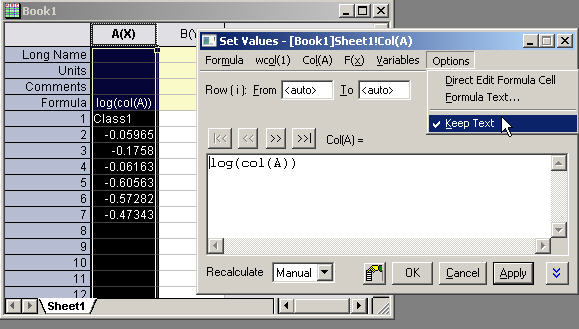| Table of Contents | ||||
|---|---|---|---|---|
|
(ORG-9021)
Support subrange notation in Formula (ORG-9044)
Subrange notation such as [i-5:i+5] can be used to perform calculations over a range of cells.
For example:
- Fill column A with some data
- Enter StdDev(col(A)[i-5:i+5]) as the formula for column B. Then column B will be filled with the running-standard deviation over 11 points, at every row, based on the data in column A.
More built-in Functions added – todo (ORG-8781 ORG-7697 ORG-8945)
Multiple moving average functions have been added under F(X): Statistics: menu:
Exponential Moving Average, Modified Moving Average, Triangular Moving Average, Weighted Moving Average
...
8555)
In past versions, if a column has mixed text and numeric values, performing a transformation of the values using a formula would result in the text values being converted to missing values. A Keep Text menu item is now available in the Options menu of the Set Values dialog. This will allow for the text values to be retained when the column values are transformed using a formula..
Support explanatory text for the formula
Under Options menu in Set Column Values dialog, you can control whether direct editing of the formula in the label row should be permitted or not.
The Formula Text menu item can be used to enter explanatory text for the formula, which will instead be displayed in the formula label row.
...