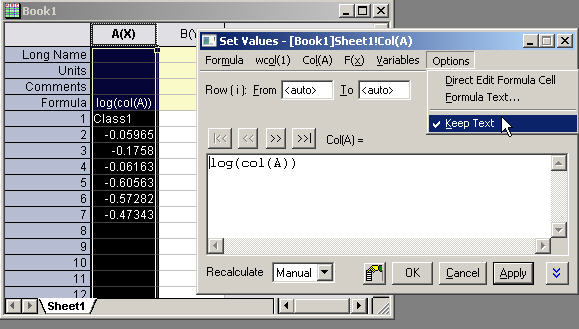...
(ORG-
...
8555)
Formula column label row (ORG-6669)
User can right click workbook title and choose View: Formula to turn the formula on.Then type formula directly using the same syntax as used in Set Column Values dialog. E.g. col(B)-col(A), sin(col(A)), i*2, etc.
User can also open Set Column Values as before to set formula. The formula label row will update.
User can also uncheck Options: Direct Edit Formula Cell, and then choose Options: Formula Text... to type in some explanation of the formula, in cases like formula is complicated, etc.
Support subrange notation in Formula (ORG-9044)
E.g. enter StdDev(col(A)\[i-5:i+5]) in Formula to do running statistics
More built-in Functions added – todo (ORG-8781 ORG-7697 ORG-8945)
Different moving average functions are added under F(X): Statistics: menu.
E. g. Exponential Moving Average, Modified Moving Average, Triangular Moving Average, Weighted Moving Average
Keep Text option (ORG-8555)
In the past, if there are text in some data rows of a column, Set column value will change them into missing values.
In past versions, if a column has mixed text and numeric values, performing a transformation of the values using a formula would result in the text values being converted to missing values. A Keep Text menu item is now available in the Options menu of the Set Values dialog. This will allow for the text values to be retained when the column values are transformed using a formula..