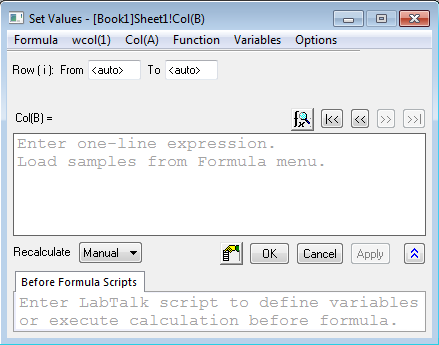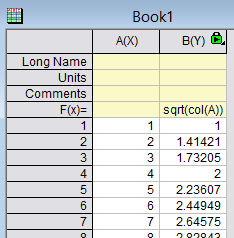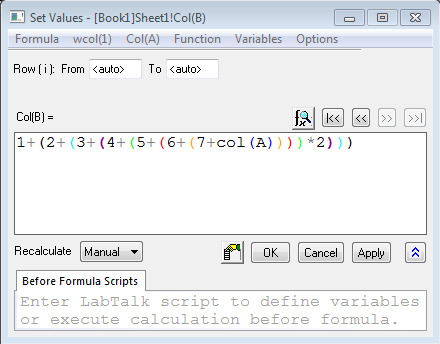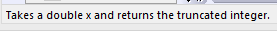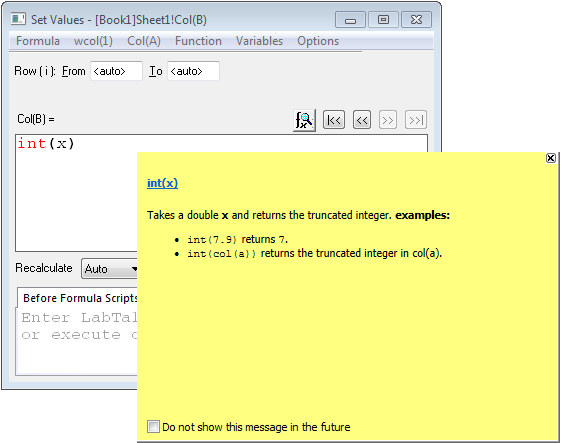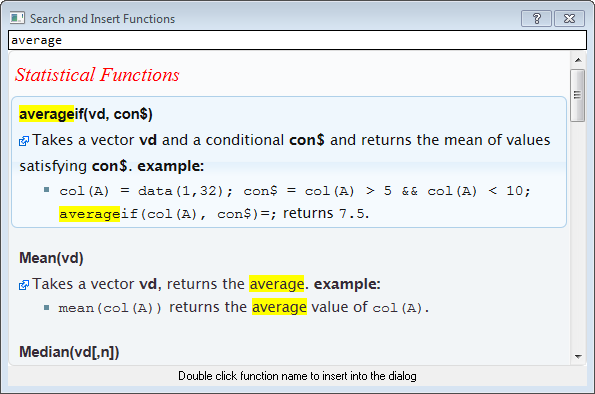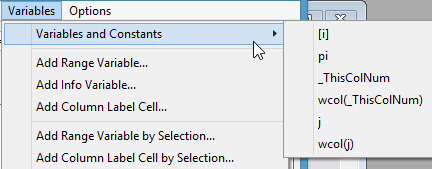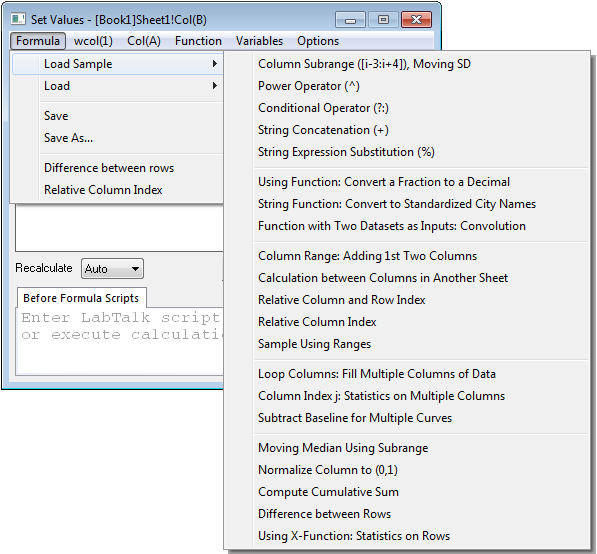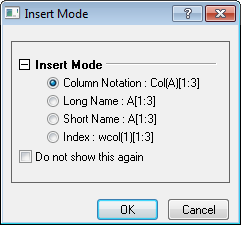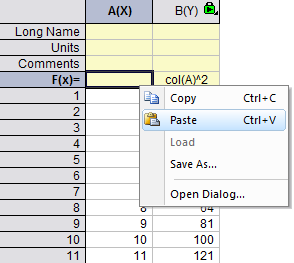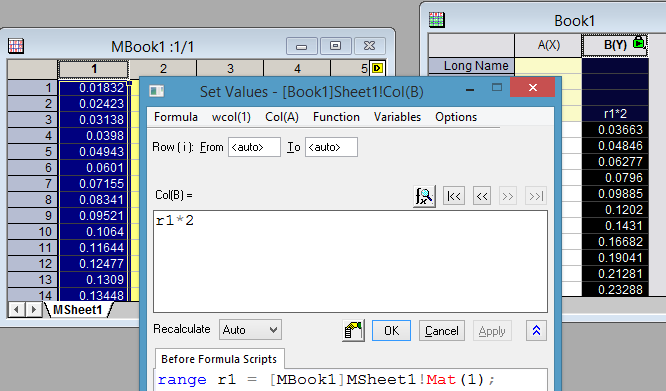| Hint on | Status bar and When Editing the Function| Jira Legacy |
|---|
| showSummary | false |
|---|
| server | JIRA (originlab.jira.com) |
|---|
| columns | key,summary,type,created,updated,due,assignee,reporter,priority,status,resolution |
|---|
| serverId | de9745f4-6a46-3986-b6b4-6ec476a4c732 |
|---|
| key | ORG-10749 |
|---|
|
| | Jira Legacy |
|---|
| showSummary | false |
|---|
| server | JIRA (originlab.jira.com) |
|---|
| columns | key,summary,type,created,updated,due,assignee,reporter,priority,status,resolution |
|---|
| serverId | de9745f4-6a46-3986-b6b4-6ec476a4c732 |
|---|
| key | ORG-6077 |
|---|
|
| Jira Legacy |
|---|
|---|
| showSummary | false |
|---|
| server | JIRA (originlab.jira.com) |
|---|
| columns | key,summary,type,created,updated,due,assignee,reporter,priority,status,resolution |
|---|
| serverId | de9745f4-6a46-3986-b6b4-6ec476a4c732 |
|---|
key | ORG-11686blank Formula and Before Formula Scripts boxes | Rename F(X) as F(X)= in Worksheet | | ORG-11558 | ORG-11434 |
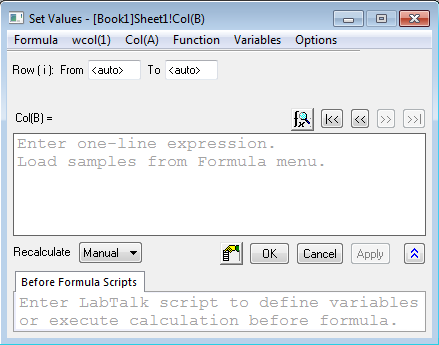 Image Added Image Added | - Makes it clear user doesn't need to enter = as in Excel
- Ignore = even if it's typed
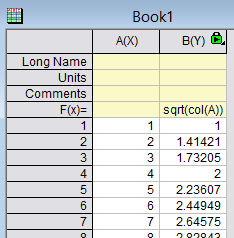 Image Added Image Added
|
| Coloring Brackets | Function and syntax Help on Status bar and as Smart Hint |
|---|
| ORG-10749 | ORG-6077 ORG-11686 ORG-10733 |
This works in many other places that supports writing Script, such as Code Builder, Function Builder, Function Plot, Column Filter, Worksheet Query, etc.  Image Removed Image Removed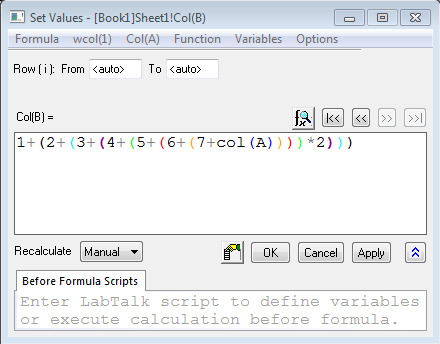 Image Added Image Added
| - When mousing over a function under Function menu, function explanation shows on Status bar.
 Image Removed Image Removed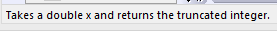 Image Added Image Added
- When a function is selected or a function name is double clicked, smart hint shows to give function info and example. The parameter names are improved.
 Image Removed Image Removed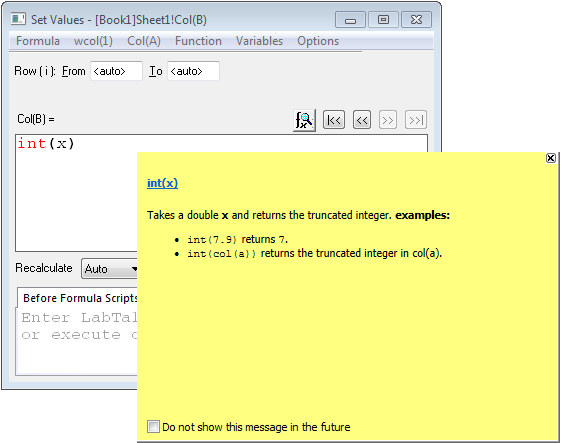 Image Added Image Added
This works in other dialogs with LT function support such as NLFit, Worksheet Query, Column Filter, Function Plot dialog, Plot Details |
| Search and Insert Function | More Function Support in Set Column Value dialog | | Jira Legacy |
|---|
|---|
| showSummary | false |
|---|
| server | JIRA (originlab.jira.com) |
|---|
columns | | key,summary,type,created,updated,due,assignee,reporter,priority,status,resolution |
| serverId | de9745f4-6a46-3986-b6b4-6ec476a4c732 |
|---|
key | ORG-6093| Jira Legacy |
|---|
| showSummary | false |
|---|
| server | JIRA (originlab.jira.com) |
|---|
| columns | key,summary,type,created,updated,due,assignee,reporter,priority,status,resolution |
|---|
| serverId | de9745f4-6a46-3986-b6b4-6ec476a4c732 |
|---|
key | ORG-10579, | Jira Legacy |
|---|
| | showSummary | false |
|---|
| server | JIRA (originlab.jira.com) |
|---|
columns | key,summary,type,created,updated,due,assignee,reporter,priority,status, resolution| serverId | de9745f4-6a46-3986-b6b4-6ec476a4c732 |
|---|
key | ORG-8781, | Jira Legacy |
|---|
| showSummary | false |
|---|
| server | JIRA (originlab.jira.com) |
|---|
| columns | key,summary,type,created,updated,due,assignee,reporter,priority,status,resolution |
|---|
| serverId | de9745f4-6a46-3986-b6b4-6ec476a4c732 |
|---|
key | ORG-10393| Jira Legacy |
|---|
| showSummary | false |
|---|
| server | JIRA (originlab.jira.com) |
|---|
| columns | key,summary,type,created,updated,due,assignee,reporter,priority,status,resolution |
|---|
| serverId | de9745f4-6a46-3986-b6b4-6ec476a4c732 |
|---|
key | ORG-11028,ORG-11028,ORG-10768- Search Functions button (same as select Function: Search and Insert...)
 Image Removed Image Removed Image Added Image Added
- Search and Insert Functions dialog: Search by keyword. Double click to inset into Formula box.
- Click icon before the function description to go to the detail function document page.
- This same dialog also allow to find function in other dialogs
- NLFit: Function: <Search.
 Image Removed Image Removed- ..>
- Fitting Function Organizer: Search button
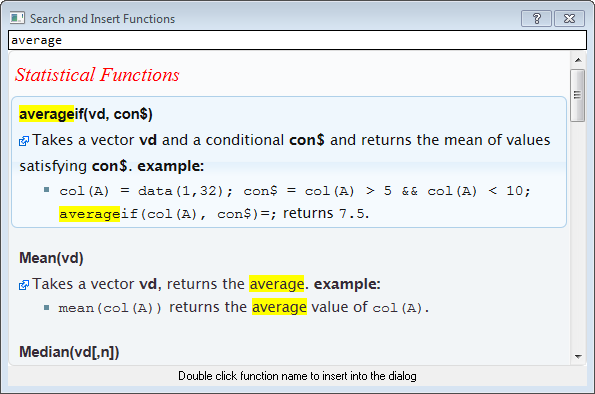 Image Added Image Added
| | Jira Legacy |
|---|
| showSummary | false |
|---|
| server | JIRA (originlab.jira.com) |
|---|
| columns | key,summary,type,created,updated,due,assignee,reporter,priority,status,resolution |
|---|
| serverId | de9745f4-6a46-3986-b6b4-6ec476a4c732 |
|---|
| key | ORG-10257 |
|---|
|
, | Jira Legacy |
|---|
| showSummary | false |
|---|
| server | JIRA (originlab.jira.com) |
|---|
| columns | key,summary,type,created,updated,due,assignee,reporter,priority,status,resolution |
|---|
| serverId | de9745f4-6a46-3986-b6b4-6ec476a4c732 |
|---|
| key | ORG-10663 |
|---|
|
| - mod2() and rmod2() (negative values returned positive dividends)
- Value() and Lookup()
- isText() function under Function: Miscellaneous: to test if a value is string or number. If string, returns 1, if number or empty, return 0.
- Interp() function under Function: Math to calculation interpolation of XY based on giving some X values.
- binopdf() binopdf , ksdensity(), ks2density() under Function: Distributions: PDF menu
|
| Some Menu Changes | Rename F(X) as F(X)= in Worksheet |
|---|
- SumIf(), CountIf(), AverageIf() , Correl() and Cov() under Function: Statistics.
- lookup() and table() under Function: Lookup & Reference.
- logncdf() function under Functions:Distributions: CDF
- logninv() function under Functions:Distributions: INV
|
| Some Menu Changes | Add and reorganized examples under Formula: Load Sample menu |
|---|
| ORG-10257, ORG-10663 | ORG-9471 |
- Move Variables and Constants to the top position of the Variables menu
- Rename the menus under Variables menu to say Add ....
 Image Removed Image Removed
| - Makes it clear user doesn't need to enter = as in Excel
- Ignore = even if it's typed
 Image Removed Image Removed
| 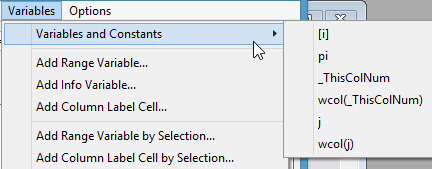 Image Added Image Added
| Select the Formula: Load Sample entry to see the example of operators. 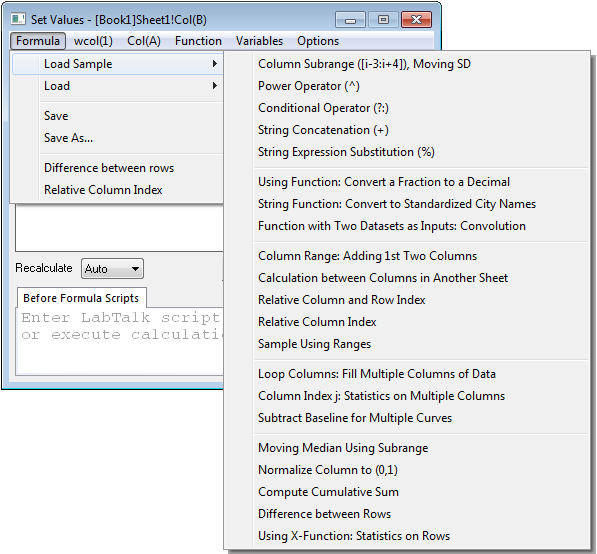 Image Added Image Added
|
| Insert Mode for inserting variables | Context Menu for F(x)= label row cell | | Jira Legacy |
|---|
|---|
| server | JIRA (originlab.jira.com) |
|---|
columns | | key,summary,type,created,updated,due,assignee,reporter,priority,status,resolution |
| serverId | de9745f4-6a46-3986-b6b4-6ec476a4c732 |
|---|
key | ORG-11435| Jira Legacy |
|---|
| server | JIRA (originlab.jira.com) |
|---|
| columns | key,summary,type,created,updated,due,assignee,reporter,priority,status,resolution |
|---|
| serverId | de9745f4-6a46-3986-b6b4-6ec476a4c732 |
|---|
| key | ORG-11563The first time when user uses "Insert Range Variable by Selection" or "Insert Column Label Cell by Selection" , and finish hunting, shows Insert Mode dialog to decide the notation.  Image Removed Image Removed
|  Image Removed Image Removed | Sample formula and menu entry for operators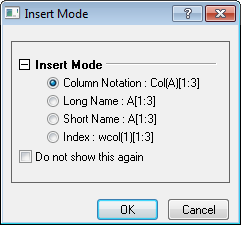 Image Added Image Added
| 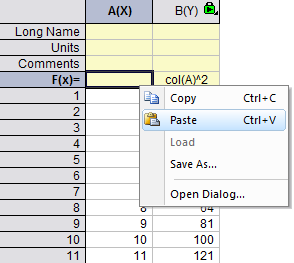 Image Added Image Added |
| Allow Sort Worksheet |
|---|
| Jira Legacy |
|---|
| server | JIRA (originlab.jira.com) |
|---|
| columns | key,summary,type,created,updated,due,assignee,reporter,priority,status,resolution |
|---|
| serverId | de9745f4-6a46-3986-b6b4-6ec476a4c732 |
|---|
| key | ORG-9471 |
|---|
|
| | Jira Legacy |
|---|
| server | JIRA (originlab.jira.com) |
|---|
| serverId | de9745f4-6a46-3986-b6b4-6ec476a4c732 |
|---|
| key | ORG-11276 |
|---|
|
|
Select the Formula: Load Sample entry to see the example of operators.
 Image Removed
Image Removed
If the Set Column Values formula is totally row independent, user can check it to allow sorting worksheet.
 Image Removed
Image Removed
Support define a range variable from matrix cell(s) in SCV |
|---|
| ORG-11276 | ORG-11436 |
If output data is in a same worksheet as input data, "sort worksheet" will be enabled by default. | Support range selection from Matrix when using Variables: Add Range Variable by Selection in Set Column Values dialog 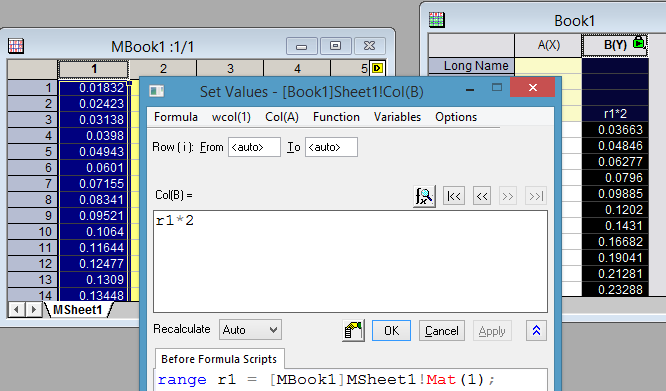 Image Added Image Added
|