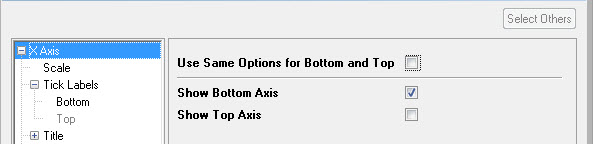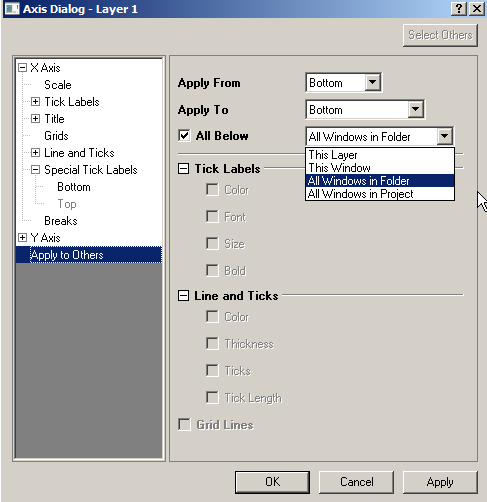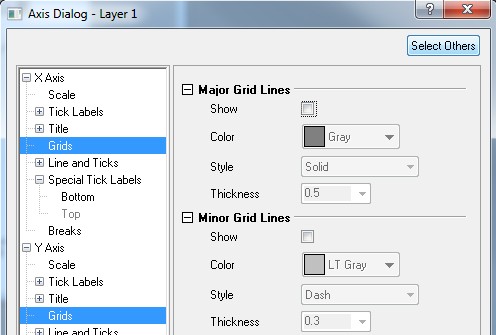...
...
...
...
...
| Table of Contents | ||
|---|---|---|
|
...
Tick Label Improvements
Multi-Special Tick Labels
...
How to:
- Double click the axis you want to add special ticks on to open Axis Dialog.
- Go to Special Tick Labels node in left panel, choose the # of special ticks you want to put on the axis (up to 10 ticks each axis).
- Modify each tick's position by At Axis Value.
- If choose the dragdown list of a special tick to be Manual, you can specify the label you want to show on the tick.
...
- Special ticks in bottom-X or left-Y axis will also trigger grid lines.
Major and Minor Ticks by Space Separated Numbers
On Scale tab, choose Major Ticks or Minor Ticks to be By Dataset, user can type space separated numbers as major/minor ticks.
Multi-level Table-like Tick Labels
(ORG-8556)
How to:
|
...
Major Ticks by Column Label Row
Tick Labels by Column Label Row
Control for Minor Tick Length
(ORG-7374)
Centralized Control for Axis Show Hide
(ORG-7898)
Reverse Axis Control on Scale Tab
Apply settings to Others
...
User can also Right click X Axis and Y Axis node on the left panel and choose Apply to Others... context menu to go to this node.
Select Others to easily set settings in multiple corresponding nodes
When user is on one node, user can click Select Others button to select matching node in other direction and customize their setting together.
(ORG-5991)
Rotation controls for Axis title and Tick Labels (ORG-7894)
Adds Rotation dropdown list for Axis title.
<auto> option for both Axis Title and Tick Label's rotation.