Multiple Axis Breaks in 3D
(ORG-6073)
In Origin9.1, we also support adding axis breaks to 3D plot axis. Image Removed
Image Removed
 Image Added Image Added |
How to: - Double click the axis you want to add breaks on to open Axis Dialog.
- Go
|
...
- to X Axis/Y Axis/Z Axis: Breaks,
|
...
...
...
- Set Number of Breaks. Origin support up
|
...
...
- breaks on one single axis.
- Specify each breaks's details in sub-nodes.
|
Show Axis in Both Side
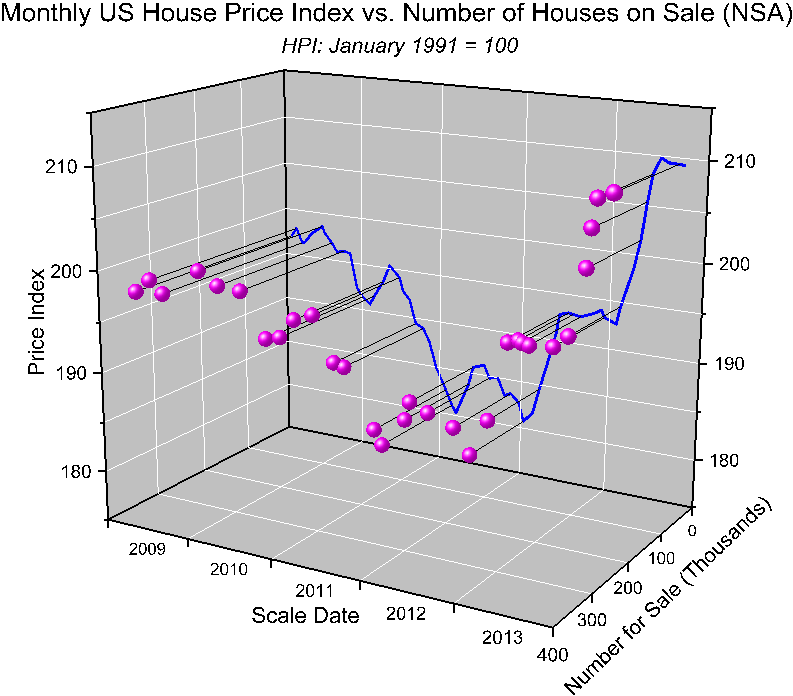 Image Added Image Added
|  Image Added Image Added |
| | |
How to: Double click the axis you want to edit to open Axis Dialog. - Use Only One Axis For Each Direction checkbox on the top of the dialog.
By defualt only one axis shows in each direction. Uncheck it, extra controls for each axis will show.
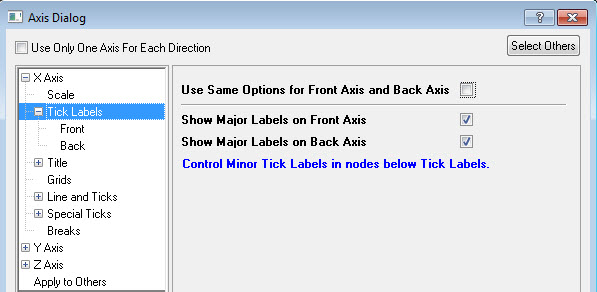 Image Added Image Added
- Show Axis dropdown list on X Axis/Y Axis/Z Axis page
If Use Only One Axis For Each Direction checkbox is checked, user can go toX Axis/Y Axis/Z Axis page, and specify the position of axis in Show Axis dropdown list.
E.g. user can specify Z axis to show on the right size instead of the left size. - Rotate dropdown list on X Axis/Y Axis/Z Axis page to control ticks, tick labels and title display
This has higher priority than Plot Details: Layer Properties: Axis: Orientation of Labels & Titles & Ticks.
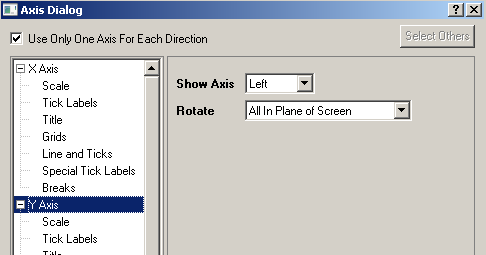 Image Added Image Added
|