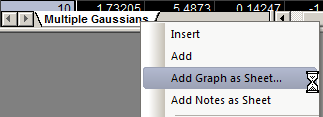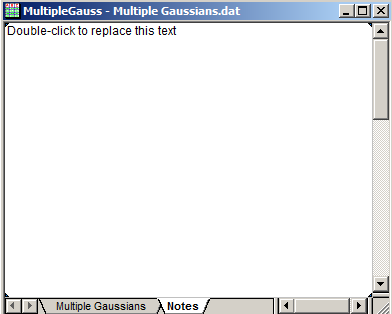...
Context menus Add Graph as Sheet... and Add Notes as Sheet have been added to worksheet tab.
Add Graph as Sheet
Select Add Graph as Sheet..., graph browser dialog will open for user to choose a graph to add. The selected graph will show as the only cell in the new worksheet. The sheet is set to "Fit to Window" so if you resizing the workbook window, the worksheet will always resize to fit the whole window. This is an easy way to keep data and graph in same workbook.
Double click on the embedded graph to pop up the graph window for editing, Note that the popped up window now displays a "return-arrow" button in the upper right corner (in place of the usual Windows "delete" button). Click this button to place the graph back into the worksheet cell.
...
Select Add Notes as Sheet, a new worksheet will be added with a single cell with an empty Notes embedded. User can double click the cell to enter Notes. The sheet is set to "Fit to Window" as well.