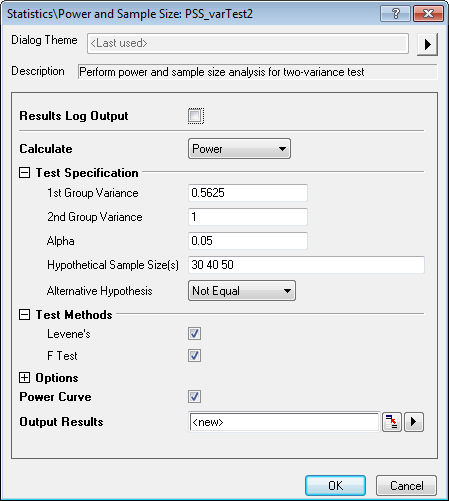(ORG-7711, ORG-7712, ORG-7707, ORG-7706)
Sample OPJ to download to try: More Power and Sample Size Tests.opj
In Origin 9.1, it is supported more test We have introduced more tests for Power and Sample Size. They These tests are accessable accessible from the Statistics: Power and Sample Size menu
- One-Proportion Test
- Two-Proportion Test
- One-Variance Test
- Two Variance Test
...
How to
- Start with a new empty worksheet
- Select Statistics: Power and Sample Size: Two-Variance Test
- To calculate Power, select Power for Calculate drop-down list
To calculate Sample Size, select Sample Size for that drop-down. - Fill in the 1st Group Variance, 2nd Group Variance, Sample Size(or Power). Select Not Equal for Alternative Hypothesis.
- Check for Power Curve so a power curve plot will be included in the result sheet.
You can also specify a column to be the source data of Sample Size/Power. Expand the "Options" node and check the More Hypothetical Sample Size/Power box and select a column from the active worksheet.