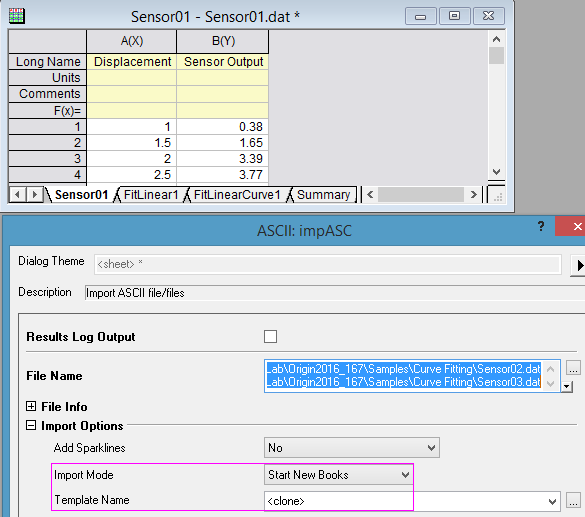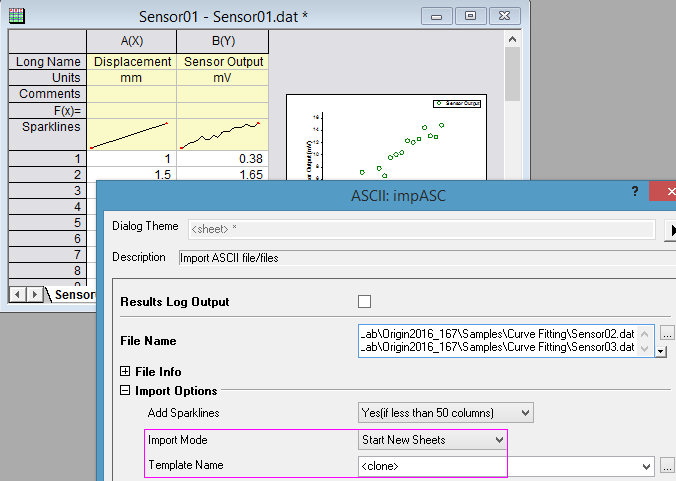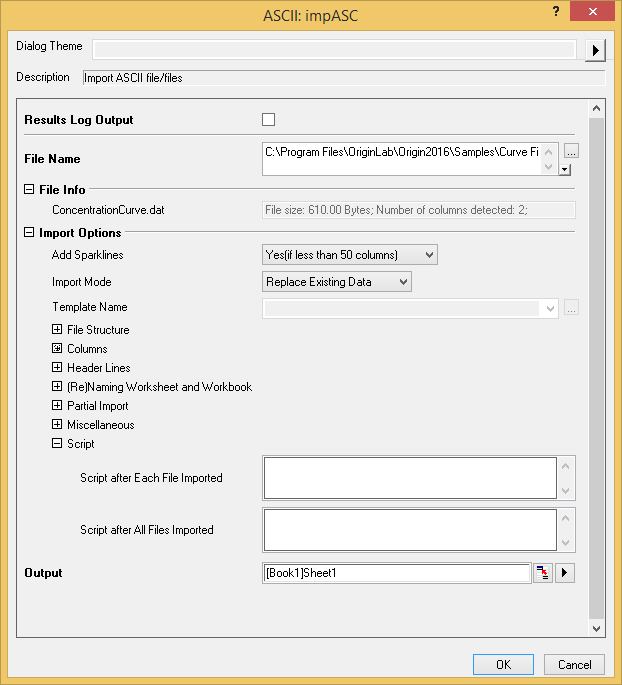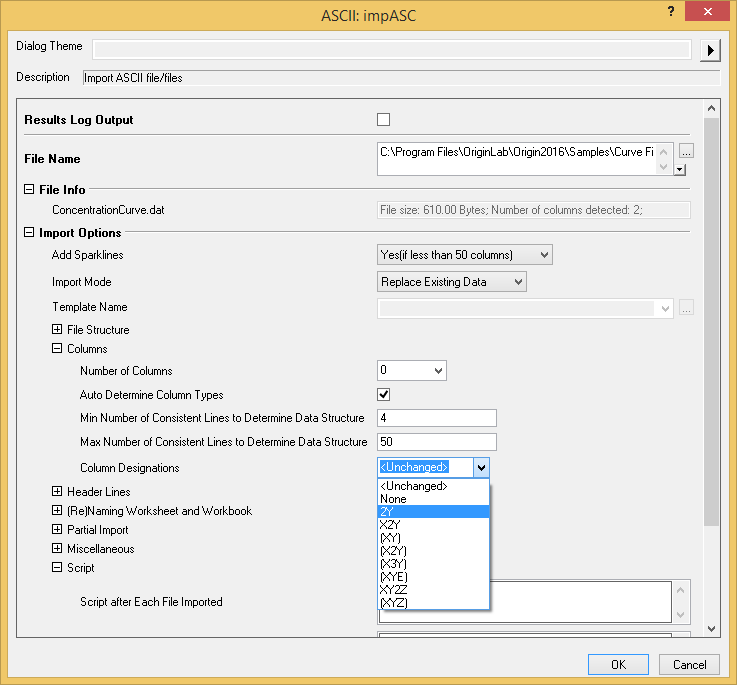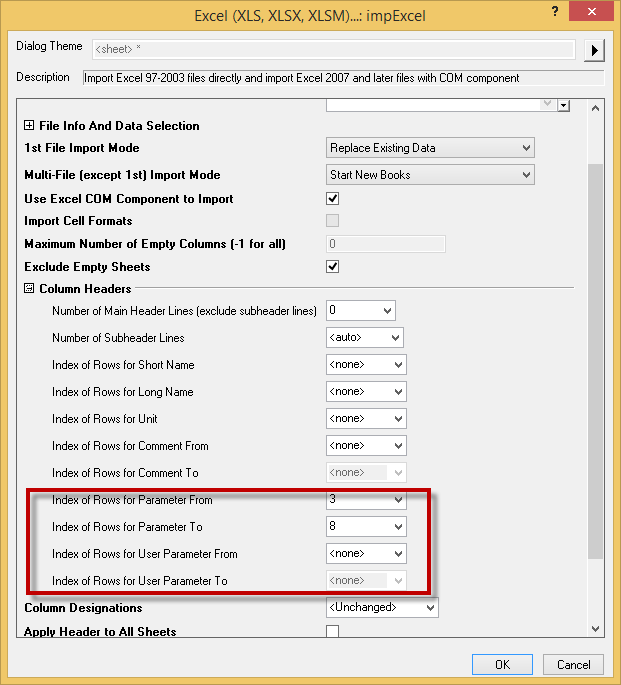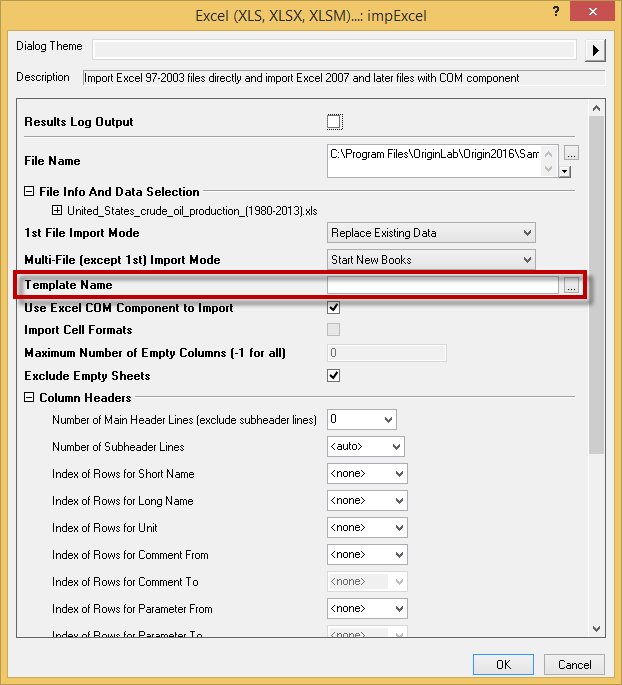Import Multiple Files into Cloned Book or Sheet for ASCII, CSV, Excel, etc. and Import Wizard | |
|---|---|
| ORG-13441 | |
This is an an easier way to do Batch Analysis without the need to save analysis template. E.g. after doing analysis on one imported data, if user wants to batch process multiple data files, just choose Import Multiple ASCII. Set Import Mode as Start New Book/Sheet and Template Name as <clone> New data will be imported in new workbook/sheet with same analysis done on it. If user doesn't want to clone current workbook/sheet, set Template Name as <system default>
| This is also useful for batch plotting. E.g. after plotting some graph with imported data, embed the graph as floating graph in worksheet, into a cell or a new sheet in workbook. Then import multiple data files with Import Mode set as Start new book/sheet and Template Name as <clone> |
Support Script after import | Allow Column Designation in ASCII & Excel |
In Single ASCll import and mulitiple ASCll import, Script can be run after importing.
| In Single ASCll import and multiple ASCll import, Column designation is supported now in the import dialog.
|
| ImpExcel Header Lines supports System and User Parameters | Support selecting template when import xls files |
Like in impASC, header information can be inputed into system parameter or user defined parameter.
| Add Template Name entry below the Import Mode combo. It is enabled when import mode is Start New Books or Start New Sheets. https://dl.dropboxusercontent.com/u/69449127/WikiImg8/93_import_excel_template.png |
Page Comparison
Manage space
Manage content
Integrations