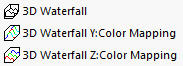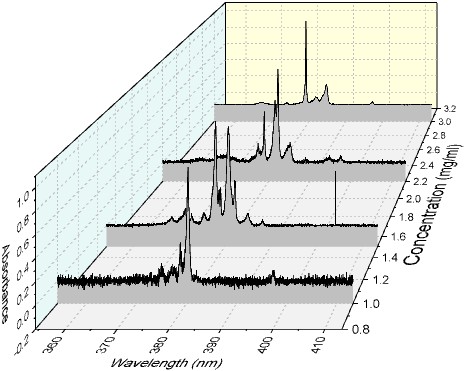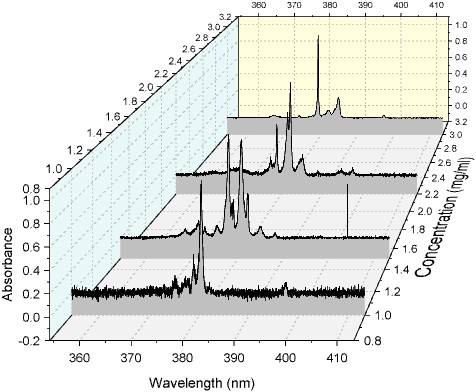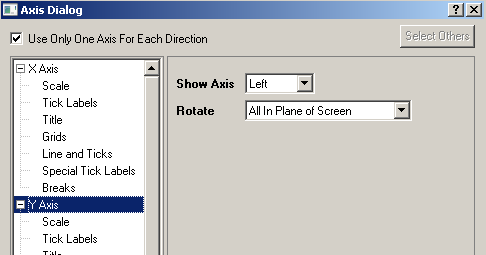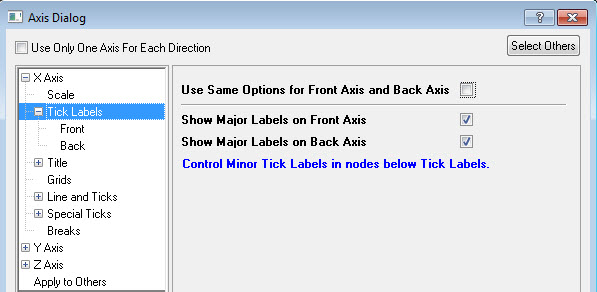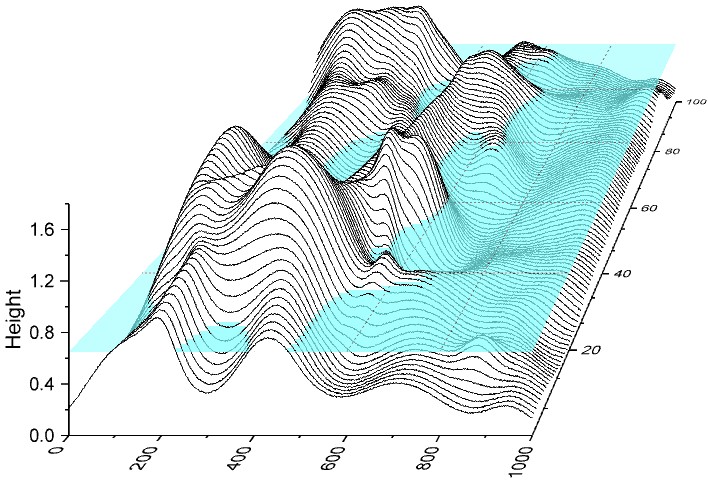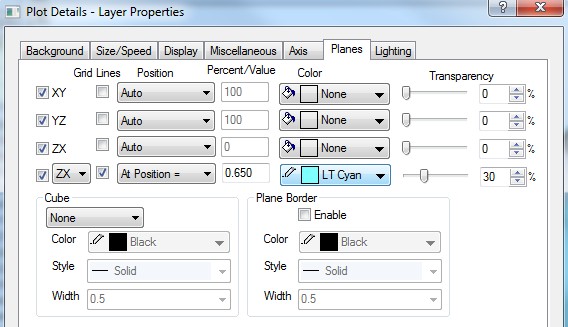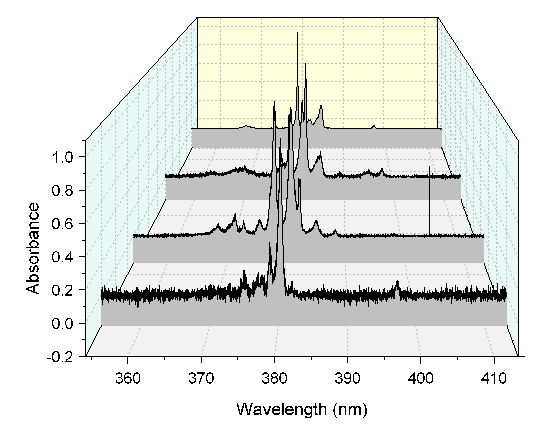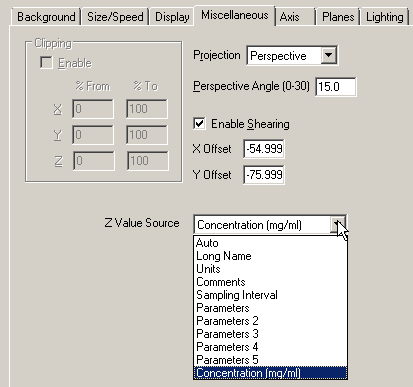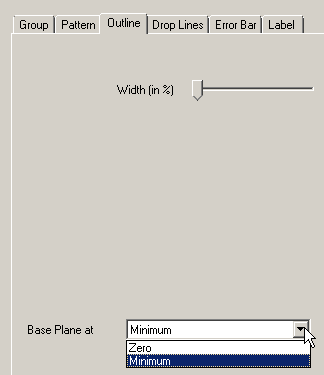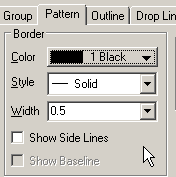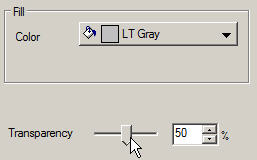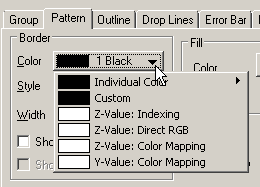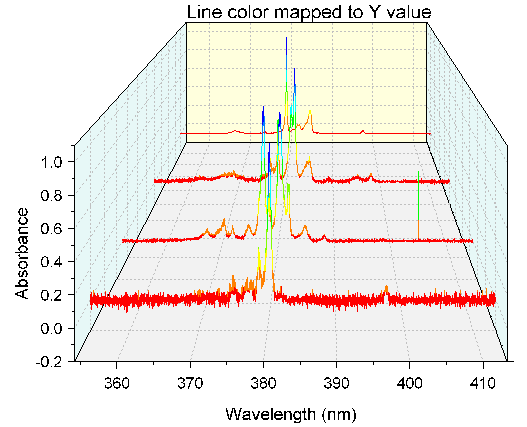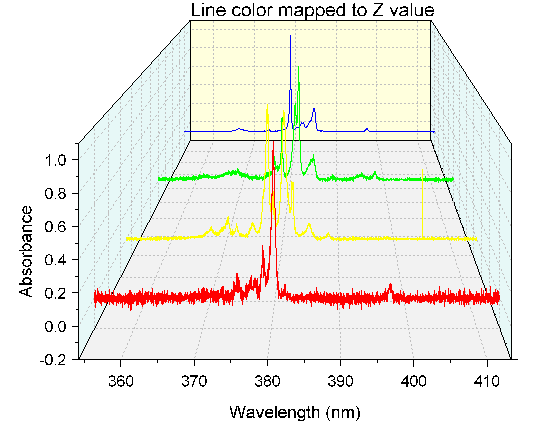Sample OPJ to download to try: 3D Waterfall.opj
...
Menus are under Plot: 3D XYY: menu. Buttons are available from 3D and Contour Graphs toolbar.
More Axis Controls
How to: Double click the axis you want to edit to open Axis Dialog.
| |
Plane Controls
How to: Go to Plot Details: Layer Properties: Planes tab
|
Skewing/Shearing
How to: For 3D waterfall, Skewing/Shearing is supported.
|
...
| Interface | Feature & Position |
|---|---|
Z value source controls Plot Details: Layer Properties: Miscellaneous tab. | |
Base Plane at 0 or at Minimum Y axis Plot Details: Plot Properties: Outline tab. | |
Side Line and Baseline Control Plot Details: Plot Properties: Pattern tab. | |
Fill Color Transparency Plot Details: Plot Properties: Pattern tab. | |
Border line color using Z value or Y values as in 2D waterfall Plot Details: Plot Properties: Pattern tab. |