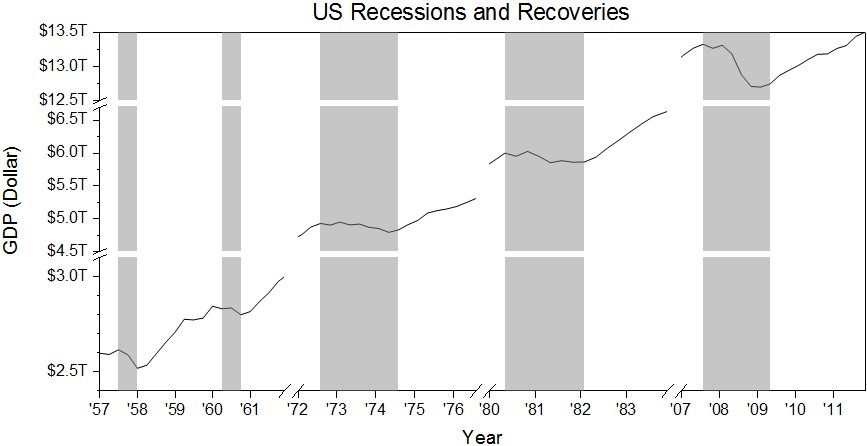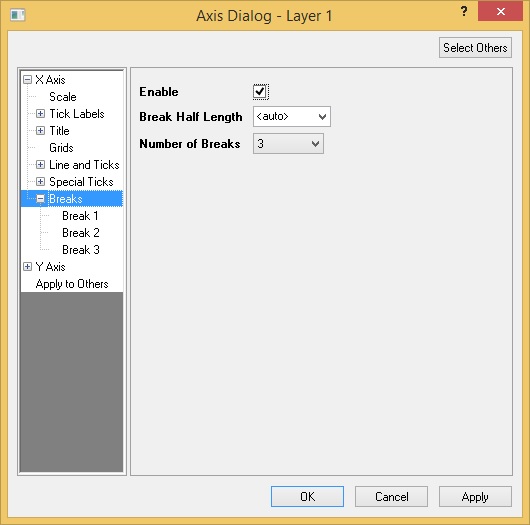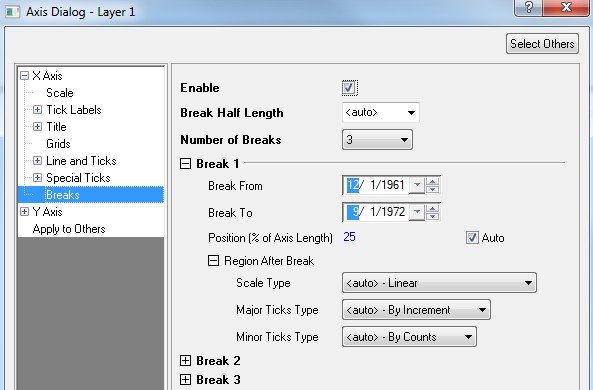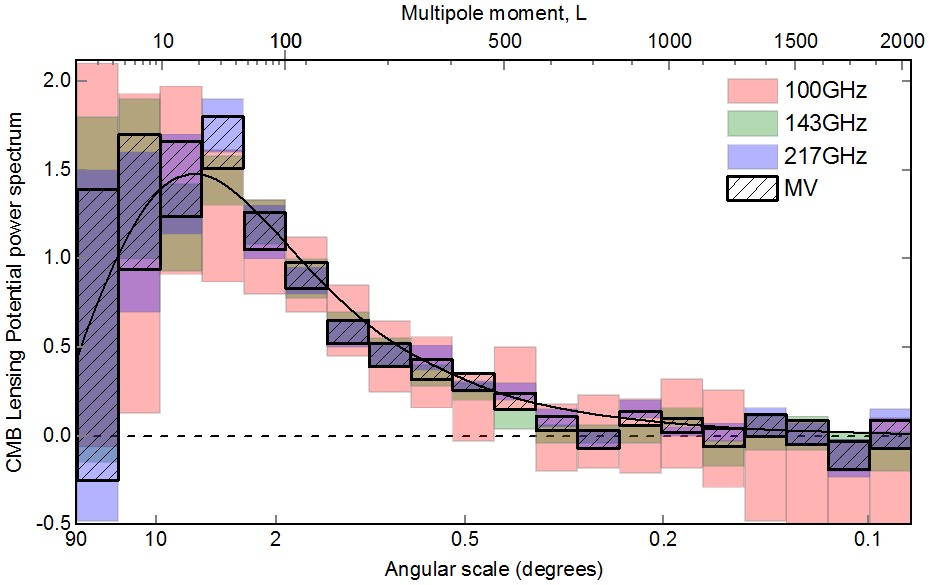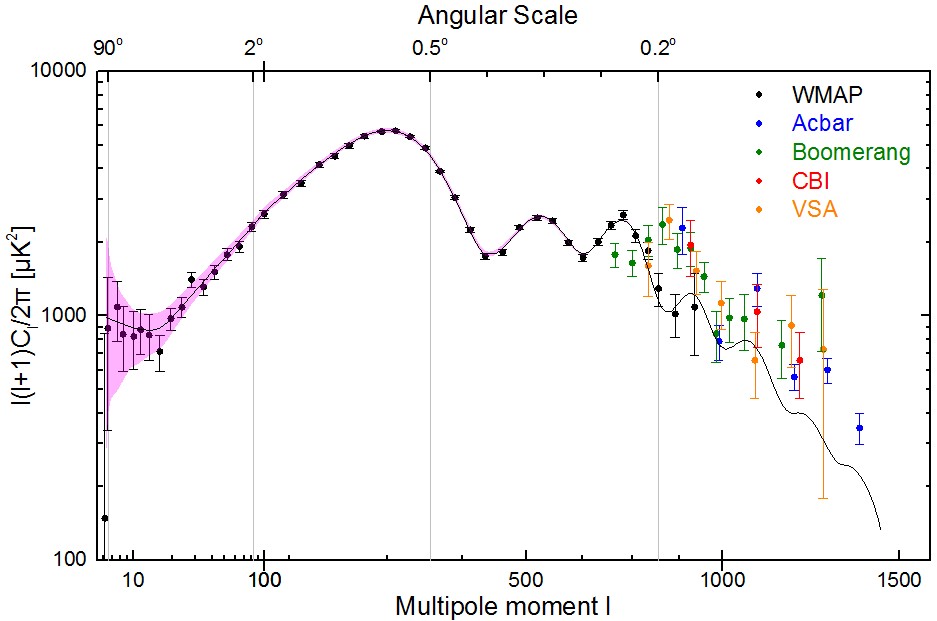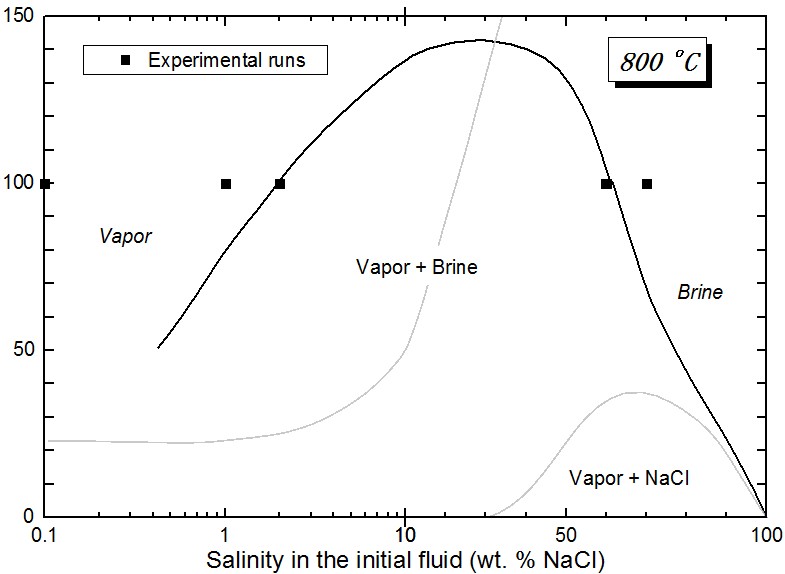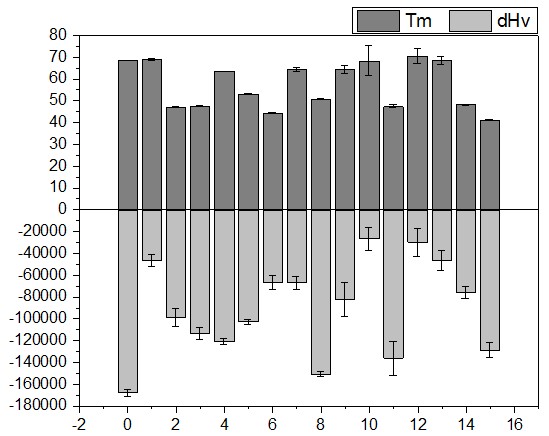Sample OPJ to download to try: Multi breaks and Other Axis Related.opj
( ORG-298, ORG-7708, ORG-7762)![]()
| Table of Contents | ||
|---|---|---|
|
Multiple Axis Breaks
How to:
- Double click the axis you want to add breaks on to open Axis Dialog.
- In Breaks node in left panel, choose the Number of Breaks you want to put on the axis (up to 7 breaks each axis). They are uniformly distributed by default.
- Set break symbol size by Break Half Length.
- Modify each break's detailed setting, include Break From/To, Position, etc..
- You can also use Labtalk command to enable the axis breaks.
| Example | Description |
|---|---|
| layer.x.breaks.enable = 1; | 1 to turn on axis breaks on x axis, 0 to turn it off. |
| layer.x.breaks.count = 2; | It means Number of Breaks = 2. |
| layer.x.break#.from = 5; | # could be numerical value. layer.x.break1.from=5 means Region From of the first break is 5. |
| layer.x.break#.to = 10; | # could be numerical value. layer.x.break1.to=10 means Region To of the first break is 10. |
Axis Break without Gap
How to: If set break Region From and Region To to be the same value, there will be no gap on the graph. User can use this method to change axis scale. | |
...