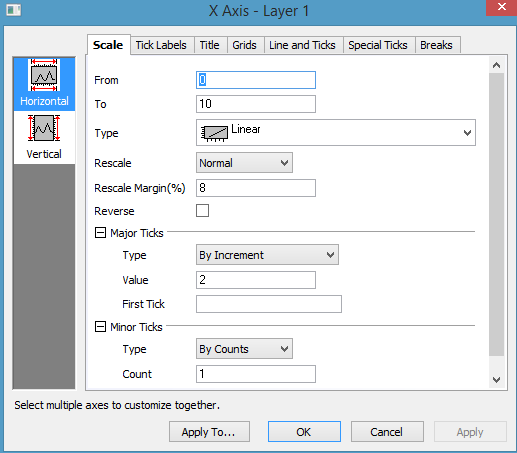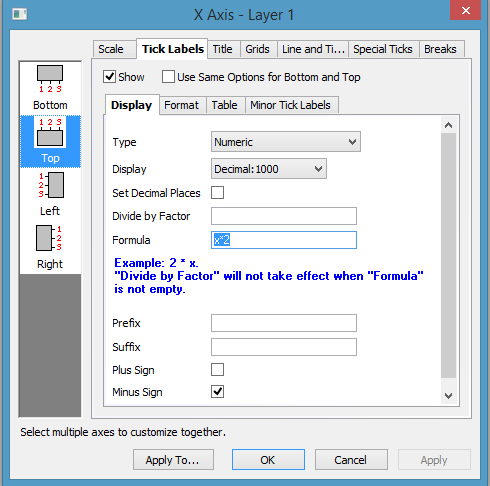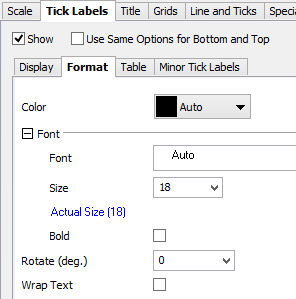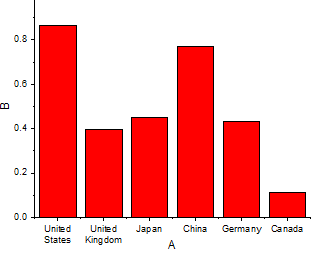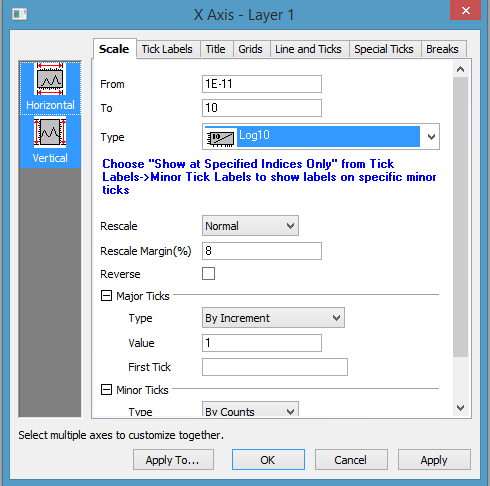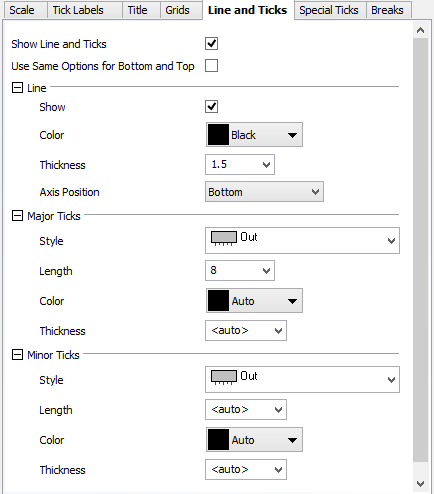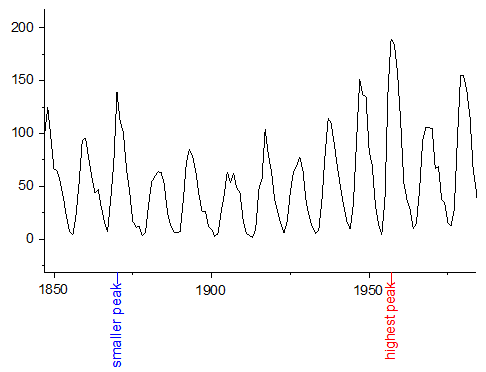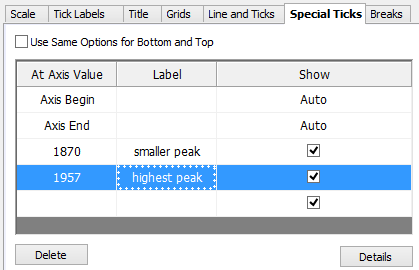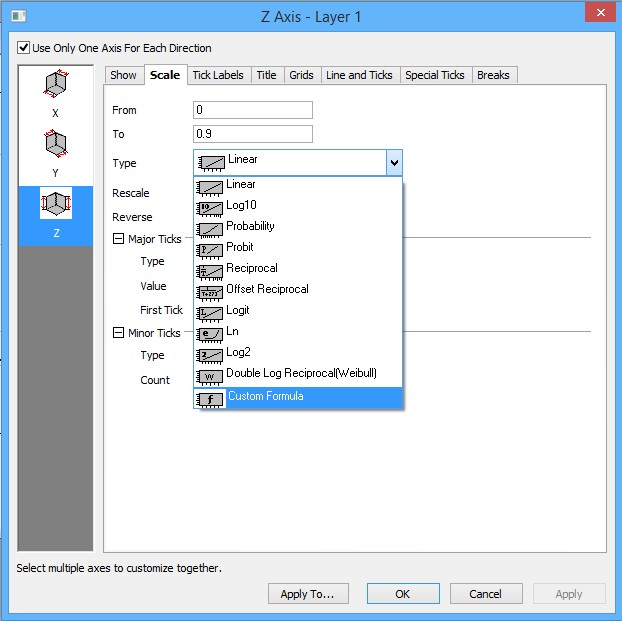| Better Layout of the Axis Dialog | Second level Tabs on Tick Labels tab |
|---|
| ORG-10198,ORG-9668, ORG-10524, ORG-11534 | |
- More friendly tab based dialog
- Image Icons on left for easy recognition.
- On Left panel, extra nodes e.g. bottom2, etc. only shows when Tick Labels tab is active
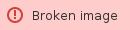 Image Removed Image Removed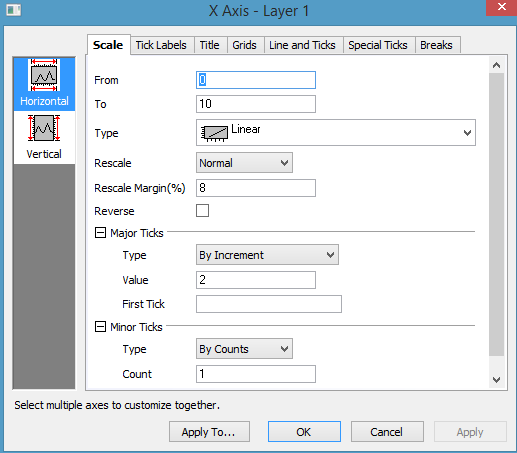 Image Added Image Added
| - Separate Display, Format, Table and Minor TIck Labels into tabs
- Options in Miscellaneous branch are moved into Format tab
- Enter Formula for Tick Labels (used to be in Layer Mangerment db only)
- For Tick Label table, remove Independent checkboxes from 1st table row,
add Auto checkbox in other table rows.
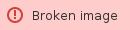 Image Removed Image Removed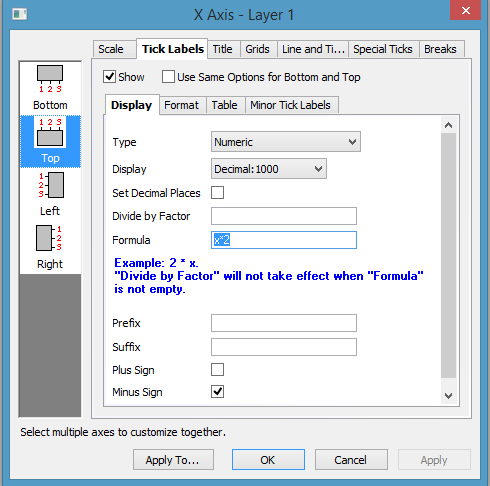 Image Added Image Added
|
| Wrap Tick Labels |
|---|
| ORG-11132, ORG-104 |
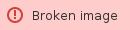 Image Removed Image Removed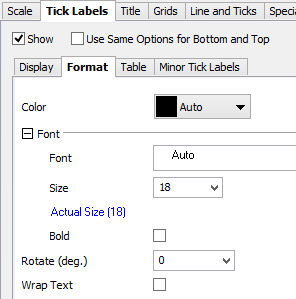 Image Added Image Added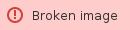 Image Removed Image Removed | 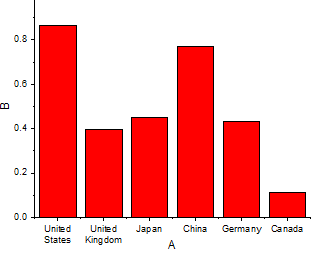 Image Added Image Added |
| Customize Multiple Axes Together | Control Line and Ticks Display separately |
|---|
| | ORG-10180 |
| E.g. highlight both Horizontal and Vertical icons on the left, Set both Scale Type to Log10 together. 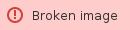 Image Removed Image Removed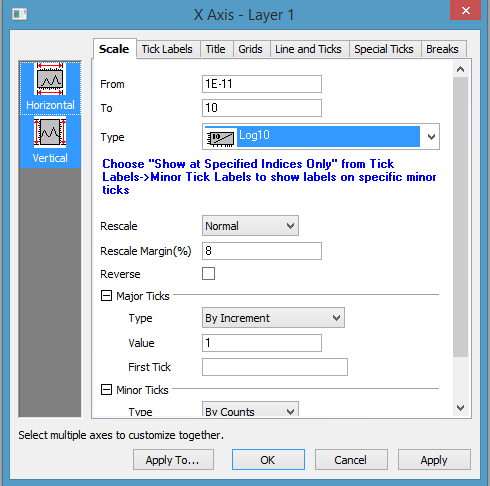 Image Added Image Added
| - Show checkbox in Line tab to turn off line but keep major and minor ticks.
- Customizing Color and Thickness for Major ticks and Minor ticks separately.
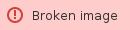 Image Removed Image Removed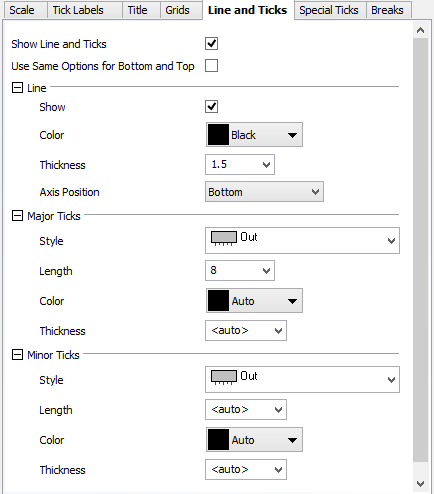 Image Added Image Added
|
| Customize individual special ticks | Custom scale formula for 3D OpenGL axis |
|---|
| ORG-10277 | ORG-10312 |
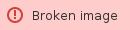 Image Removed Image Removed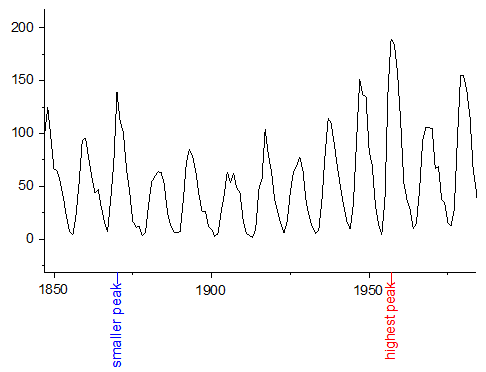 Image Added Image Added
- Table in Special Ticks tab to add special ticks easily
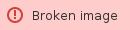 Image Removed Image Removed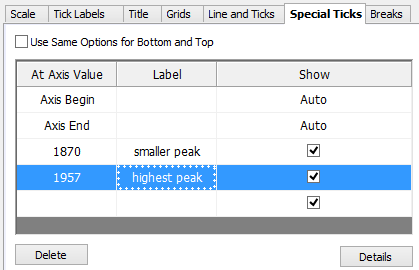 Image Added Image Added
- Click Details button for further customization of ticks and labels
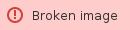 Image Removed Image Removed Image Added Image Added
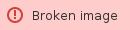 Image Removed Image Removed | 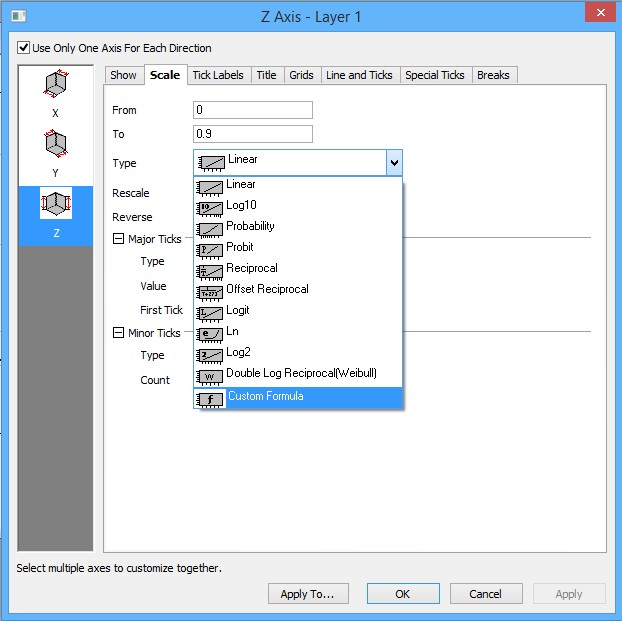 Image Added Image Added |