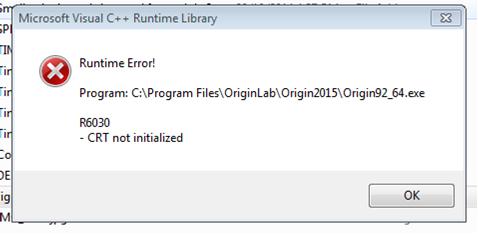| Table of Contents |
|---|
...
| JIRA | Summary | Details | Source |
|---|---|---|---|
| ORG-1252 ORG-3189 | Bad layout of dialog with big DPI | If DPI is bigger than 100%, sometimes some dialogs e.g. Nonlinear Curve Fit, Set Column Values, etc. may have bad layout. Improved now. | Customer |
| ORG-10700 | Bug fixes for Retina Display support | More fixes for issues running Origin on Retina Display device. | Inhouse |
| ORG-12184 | Origin crashed or messed up after reinitializing if having dock window | Have some windows docked together, e.g. Results Log, Command Window, etc. Reinitialize layouts of Origin workspace. ==> Origin crashed | Inhouse |
| ORG-5145 | Origin workspace toolbars show in Code Builder |
| Beta Tester |
| ORG-12262 | command window failed to show after restarting origin | make command window show(no matter dock or floating), restart origin, ==>command fail to show | Customer |
| ORG-5454 | Fail to keep large size buttons after opening code builder | http://beta.originlab.com/forum/topic.asp?TOPIC_ID=4230 check Use Large Button in options tab of customize dialog. open code builder then close it. ==>toolbar buttons become normal size. we hide the Options tab of customize dialog in code builder in 2015SR1. | Beta Tester |
| ORG-11402 | Reorder Docked Windows with Auto hidden checked or Keep Fixed Order | http://beta.originlab.com/forum/topic.asp?whichpage=1&TOPIC_ID=4118 Origin2015SR1 will fix tab order for all of our dockable windows, the order as following:
| Beta Tester |
Programming
| JIRA | Summary | Details | Source |
|---|---|---|---|
| ORG-12181 | LabTalk: getfile saves path info into %A and %B incorrectly if file is NOT placed in first driver |
getfile *.*;
==> get this: The problem started in Origin 2015 SR1 and only happens if file isn't place in first drive of your PC | Customer |
| ORG-12174 | Failed to pass arguments into user-defined button |
[testsection]
switch (%1)
{
case 1:
type -a "Case 1";
break;
case 2:
type -a "Case 2";
break;
default:
type -a "Default";
break;
}
| Beta Tester |
| ORG-12115 | Status for Clear All Breakpoints toolbar is not updated after it is executed | http://beta.originlab.com/forum/topic.asp?TOPIC_ID=4254 Clear All Breakpoints button is still enable after clear all breakpoints | Beta Tester |
| ORG-12197 | Origin crash after print preview in code builder | select file:print preview in code builder with any file active. ==>origin crash | Inhouse |
| ORG-12487 | layer.axis.postype and layer.y.position no longer work in 9.2 | In a graph window, run the following script in Origin 2015 SR0. Nothing happens. Fixed in sr1. layer.y.postype=1; //specify y axis position by percentage layer.y.position=-50 //specify the y axis position to be 50 percent from the left (middle of x axis)
| Distributor |
| ORG-12490 | Failed to set custom scale after break via Labtalk script layer.x.break1.inc layer.x.break2.tickstype layer.x.break2.ticksbydata$ | E.g. The following script fails to set ticks after 1st break to be by increment 0.5, fails to set ticks after 2nd break by dataset, and set ticks to be at 6.7, 7.1, 7.9 8.5 9.6. win -t plot; //Enable two axis breaks in x axis layer.x.breaks.enable = 1; layer.x.breaks.count = 2; //Customize the first axis break //Set the break to be from 2 to 4 layer.x.break1.from = 2; layer.x.break1.to = 4; //Change the axis break position to be at 40% layer.x.break1.pos = 40; //Change the increment after the first axis break to be 0.5 layer.x.break1.inc = 0.5; //Customize the second axis break //Set the break's from and to values to be from 6 to 6.5 layer.x.break2.from = 6; layer.x.break2.to = 6.5; //Change the major tick type to be "By Dataset" after the second break layer.x.break2.tickstype = 3; //Define a dataset and use it as major tick location after break layer.x.break2.ticksbydata$ = 6.7 7.1 7.9 8.5 9.6; | Inhouse |
...
Miscellaneous
| JIRA | Summary | Details | Source |
|---|---|---|---|
| ORG-12175 | Open OPJ saved with German interface in English interface | After opening the opj and clicking Change Parameters to open some analysis dialog and change some settings, ==> Nothing happened or sometimes some nodes in result became empty. | Inhouse |
| ORG-12388 | Origin fail to connect to mathematica V10.0 | Origin fail to connect Mathmetica 10 if no other Mathematica version was installed before | Customer |
Installation and Licensing
| JIRA | Summary | Details | Source |
|---|---|---|---|
| ORG-12344 | Origin 2015 failed to start due to R6030 CRT not initialized error. Fixed in sr1. | Customer | |
| ORG-12330 | Open Registry Failure when starting Origin. | This happens:
| Customer |
| ORG-12386 | 2015 dongle (key) stopped working after using it for a while | The dongle may become corrupt if 2 Origins try to access it at the same time. | Customer |
...