- In the dialog, choose Mode: By Column Label
- Pick column label row and set matching condition and string
- Click Test - select if True to select. Click Hide button to hide selected columns
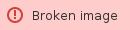 Image Removed Image Removed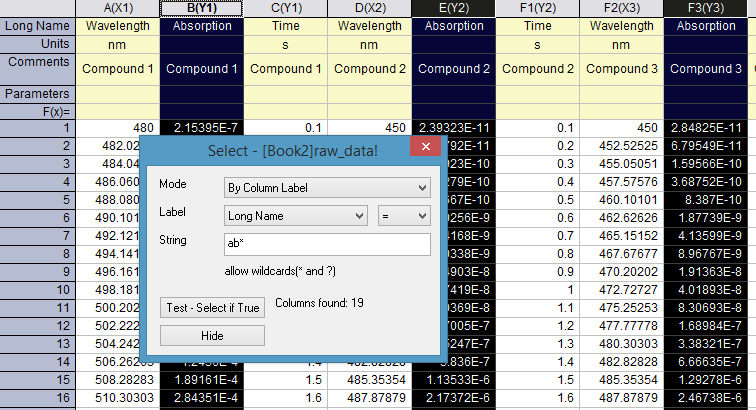 Image Added Image Added
| - In the dialog, choose Mode: By Select N columns and Skip M columns
- Pick column label row and set matching condition and string
- Click Test - Select if True to select. Click Hide button to hide selected columns
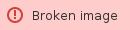 Image Removed Image Removed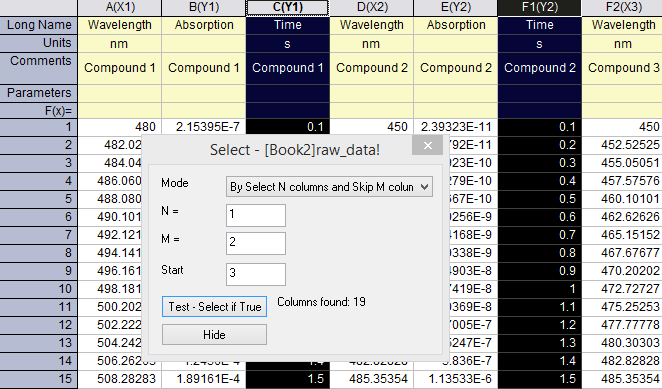 Image Added Image Added
|