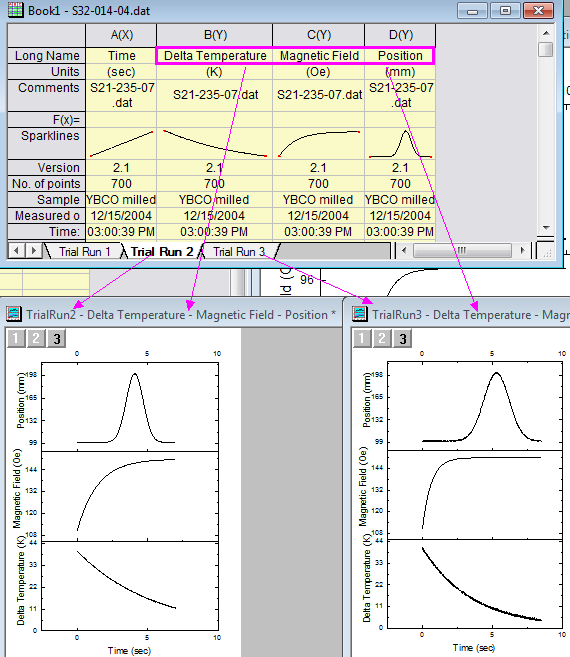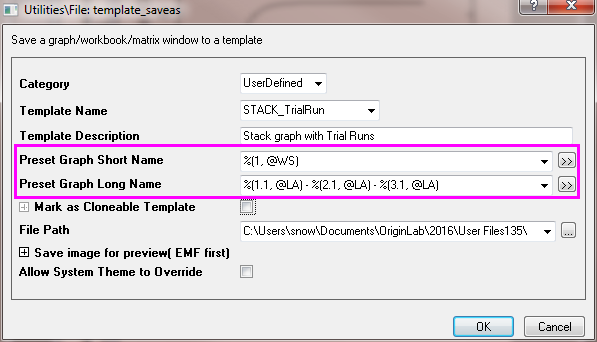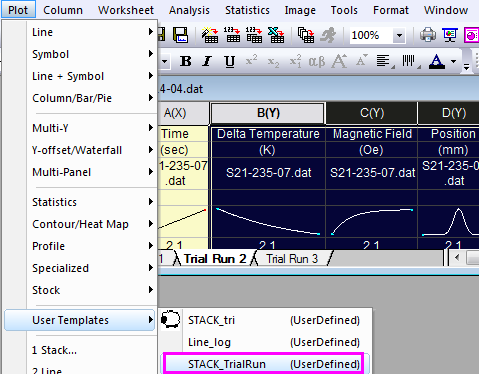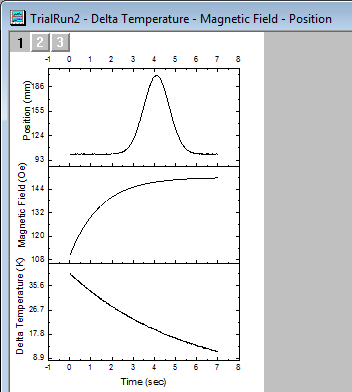...
| ORG-12795 | ORG-13226 |
| Set Graph short name and long name during batch plotting | Preset Graph short name and long name in template |
|---|---|
Right click the graph page, select Duplicate(Batch Plotting) to bring up the dialog.
E.g. in image blow, Graph Short Name is set as 1st plot's Worksheet Display Name. Graph Long Name is set as each layer's 1st plot's column long name connected with dash. Corresponding LT syntax shows in the boxes. 2. Select worksheet or columns to batch plot and click OK. Graph names are set accordingly. | When plotting Graph with this template, the graph short name and long name will be set so. |