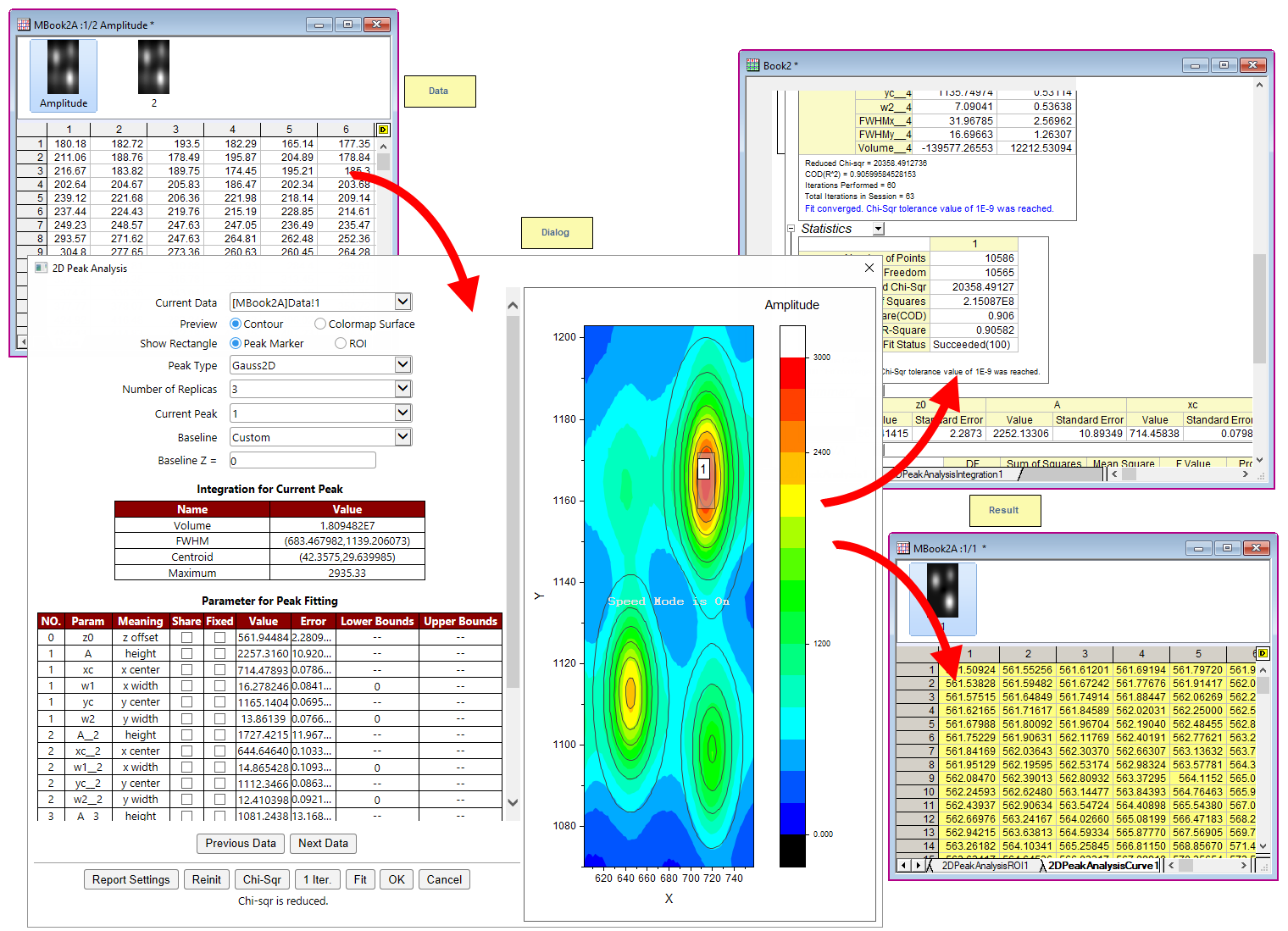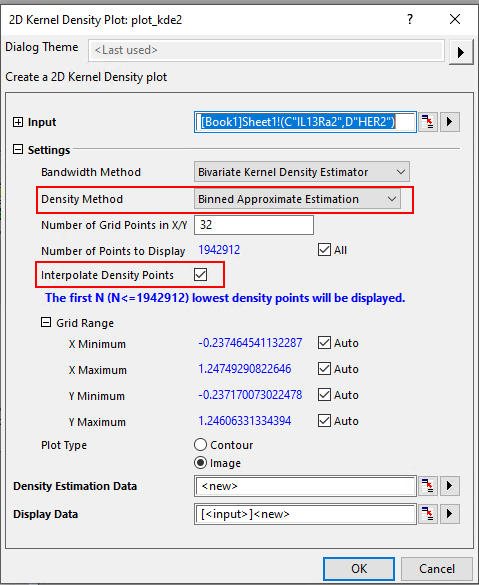Analysis
Fitting
ID | JIRA | SUMMARY | Description | DETAILS |
|---|---|---|---|---|
0 | 2D Peak Analysis | Perform 2d peak fitting and integration for each peak. | Download 2D Peak Analysis app from the page and install the app. This app can be used to perform 2d peak fitting, and integrate each peak fitted data.
| |
0 | Neural Network Fitting | Fit data with neural network. | Download Neural Network Fitting app from the page and install the app. This app can be used to fit data with neural network. It trains a neural network to map between a set of inputs and output. Features include:
|
...
ID | JIRA | SUMMARY | Description | DETAILS |
|---|---|---|---|---|
0 | Allow ANOVA 'Number of Levels' to be > 10 | Number of Levels dropbox for Raw data mode of ANOVA tools is increased to 25 | In Origin 2020, Allow ANOVA 'Number of Levels' to 25. | |
0 | Improve box plot in One-Way ANOVA | Box charts generated in ANOVA tools are plotted with grouped box chart |
| |
0 | Kernel Density Calculation: New (fast) algorithm | Faster 2D Kernel Density plotting for large datasets | For large datasets to plot 2D Kernel Density, earlier Origin versions take several hours or more. Origin 2020 introduces new Density Method: Binned Approximate Estimation and adds an new option: Interpolate Density Points to improve speed greatly, which takes only several seconds. A New Labtalk function is supported as below: ks2d(vx,vy[, int bandwidth=0, int grid=151, int interp=1, int density=1]) | |
0 | Set Cluster Membership column as Categorical and Ascending type | K-Means Cluster Analysis and Hierarchical Cluster Analysis, Cluster Membership column keeps the order of the original data and is set as Categorical and Ascending type. | In Origin 2019b, K-Means Cluster Analysis and Hierarchical Cluster Analysis, Cluster Membership column was already sorted and without link to the order of the original data. In Origin 2020, K-Means Cluster Analysis and Hierarchical Cluster Analysis, Cluster Membership column keeps the order of the original data and is set as Categorical and Ascending type. | |
0 | Speed improvements on Means Comparison in ANOVA tool | Improved the calculating speed of Means Comparison, and it will be 30% faster than Origin 2019b. | Improved the calculating speed of Means Comparison, and it will be 30% faster than Origin 2019b. Besides, if choose not output the Means Comparison result, previous version will still do the calculation in background and waste time. Now this is fixed in Origin 2020, and will be 83 times faster than Origin 2019b. |
...
ID | JIRA | SUMMARY | Description | DETAILS |
|---|---|---|---|---|
0 | Multi-threaded ASCII import | Add two system variables for Multi-threaded ASCII import. | The following system variables are added:@IAMT=<auto> /// number of additional threads to use when import, will be auto detected by logical processors. Set to 0 to disable multi-threading. @IAS=10 /// least file size (in Megabytes) to enable multi-threading. |
Database Import
ID | JIRA | SUMMARY | Description | DETAILS |
|---|---|---|---|---|
0 | Enhanced Database Import | Database Import images stored inside the database as pictures in worksheet cells. |
In previous versions, import database by ODBC is slower than ADO, and cannot import large dataset. Now this has been improved in Origin 2020. Setting @ODBCA = 0 (Default), then you should be able to import large dataset now. Also, the performance of ODBC should be faster than ADO method now. Also, when importing using Microsoft OLE DB Provider for ODBC for database connection, Origin will use ODBC by default now. It used to use ADO by default even for ODBC. | |
0 | Option to encrypt or leave database credentials in clear text | In SQL Editor dialog, supply option to encrypt or leave database credentials in clear text | When SQL Editor dialog launches, the user is prompted to encrypt their credentials. If the user choose not to, the password is displayed in clear text in the Edit Connection String... dialog. However, it still appears as *** other places in Origin. If credentials are encrypted the password appears as *** everywhere. Note: This is has late breaking issues which will be addressed. | |
0 | Origin Connector to allow basic SQL selection and Improve Origin Internal Query SQL Support | Following object notations are supported in internal query SQL. New worksheet command to output SQL query result to workbook. |
|
...
ID | JIRA | SUMMARY | Description | DETAILS |
|---|---|---|---|---|
0 | CSV Connector Improvements | CSV Connector supports Import first 50 lines as preview, Partial Import and Data Block Marker options. | E.g. sometimes data block starts or end with some keywords, e.g. [Data] or >>>>Start<<<<<<, etc. User can specify the start and end data block marker. In the past, user needed to specify number of rows before data. | |
0 | CSV connector needs to support ISO time with GMT | CSV Connector supports auto detect ISO time with GMT. | CSV Connector supports auto detect ISO time with GMT(for exmple: 2014-08-04T14:32:27.000+02:00) and set Column Format as yyyy'-'MM'-'dd HH':'mm':'ss'.'###. | |
0 | Specify Long name, Units and Comments in Excel Connector | Excel Connector supports to specify Long name, Units and Comments. | ||
| 0 | Connect to tables and images in Word document. | Connect to tables and images in Word document | Connect to tables and images in Word document.This App connects the Origin project to a Word document in docx format. | |
| 0 | Import NMR data in different formats. | Import NMR data in different formats | This App imports NMR data in different formats, including FID data and processed data. | |
| 0 | Connect to a LeCroy trace data file. | Connect to a LeCroy trace data file | This App connects the Origin project to LeCoy waveforms (*.trc). |
...
ID | JIRA | SUMMARY | DESCRIPTION | DETAILS |
|---|---|---|---|---|
0 | Control Polygon or Polyline object thru LabTalk | Control Polygon or Polyline object through LabTalk |
Suppose user has a polygon of 4 points, then script "polygon.pointcount =;" will return 4. Also, can set polygon.pointcount=5 to add more points, then use polygon.x5= and polygon.y5= to specify the 5th point coordinates.
// objname.GetXY(xDataset, yDataset); // copy from obj to dataset
| |
0 | Faster Date and Time LabTalk functions | Faster Date and Time LabTalk functions | Origin Labtalk functions belong to Date and Time category are moved to VC level to have faster speed. E.g. Column A is filled with 1million rows of date data Set Column B formula as WeekDayName(A) In Origin 2019b and earlier build, it took about 95 sec, while in Origin 2020, it only takes about 1 sec. Note: In Set Column Values dialog, you can click Function: Date and Time menu to see all date and time functions Origin supports. | |
0 | LabTalk option to generate gadget output for all curves, all layers, etc. | LabTalk option to generate gadget output for all curves, all layers, etc. | We had the following to generate new output of a gadget. | |
0 | LT command to reduce file size | LT command to reduce file size | Labtalk command file -cp is very useful to reduce a huge data file, E.g. a 14G CSV file, you cannot open it anywhere. You can reduce it to a manageable size first. The code is like this dlgfile g:=*.csv; to reduce it to 3Mb. | |
0 | Origin C OC and LT Access to Data Connector | Origin C and LabTalk Access to Data Connector | 1. OC call LT Sub method in Page level, for example: void test() 2. Support "wbook.DC.type$" to get the DC type. 3. Simpler syntax for web connector in LT, for example: newbook; | |
0 | Support numeric access to label cell | Support numeric access to label cell | When label cell is a numeric value, you can access it as numeric value instead of string now. E.g, col(A)[D1] =; This can be disable by setting @LRNA = 0. | |
0 | Support simple LT expression in Add Straight Line and other XFs | Support simple LabTalk expression in Add Straight Line and other X-Functions |
|
...
ID | JIRA | SUMMARY | DESCRIPTION | DETAILS |
|---|---|---|---|---|
0 | Add OriginC for note window | Add OriginC for note window | void test(string str = "Hello World.html") { string strFile=GetOriginPath(ORIGIN_PATH_SYSTEM) + "\\Samples\HTML\\" + str; string strExport = "c:\\test\\test.html"; int n; Note note; note.Create(); n = note.DoMethod("Load", strFile); n = note.DoMethod("EXPORTHTML", strExport); n = note.SetProp("View",0); n = note.SetProp("Syntax",0); n = note.DoMethod("DUPLICATE"); n = note.DoMethod("Close"); } | |
0 | Convert floating-point from other formats to IEEE 754 | Convert floating-point from other formats to IEEE 754 | Added following OC funtion to convert floating-point from other formats to IEEE 754. typedef enum { FLOATING_POINT_TYPE_IEEE_FLOAT = 0, // 32-bit FLOATING_POINT_TYPE_IEEE_DOUBLE, // 64-bit FLOATING_POINT_TYPE_VAX_F, // 32-bit, ~[-2.9E-39, 1.7E+38] FLOATING_POINT_TYPE_VAX_D, // 64-bit, ~[-2.9E-39, 1.7E+38] FLOATING_POINT_TYPE_VAX_G, // 64-bit, ~[-5.6E-309, 0.9E+308] FLOATING_POINT_TYPE_IBM_SHORT, // 32-bit FLOATING_POINT_TYPE_IBM_LONG, // 64-bit FLOATING_POINT_TYPE_IBM_LONG_XPORT, // 64-bit bool convert_floating_by_format(LPVOID lpOutputBuff, LPVOID lpInputBuff, size_t nNumValues, FLOATING_POINT_TYPE nOutputFormatType, FLOATING_POINT_TYPE nInputFormatType);For example: | |
0 | NAG Mark 26.1 | NAG Mark 26.1 | NAG library is upgraded to Mark 26.1 version | |
0 | Support copy and paste link for GetN numeric or string input | Support copy and paste link for GetN numeric or string input | User can copy a label cell or a data cell, and paste link to edit box in XF dialog. |
...
ID | JIRA | SUMMARY | DESCRIPTION | DETAILS |
|---|---|---|---|---|
0 | Preshipped Python 3.7.2 | Pre-shipped Python 3.7.2 | Preshipped Python version upgraded to 3.7.2 | |
0 | Support Python Input() Method | Support Python Input() Method | Python 3.x: var1 = input ("Enter a number:") Python 2.7: var1 = raw_input ("Enter a number:") This will prompt a GetN box. |
...