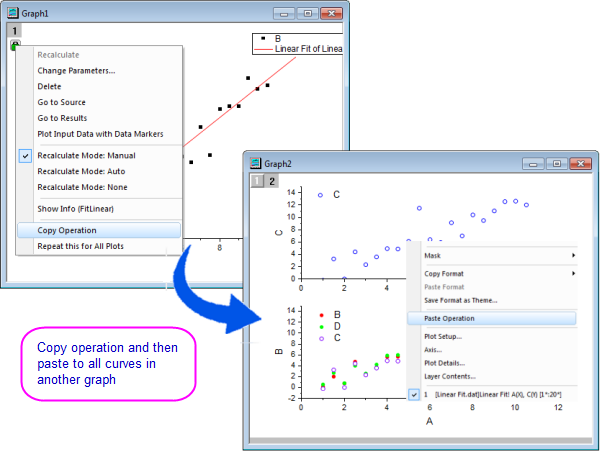Copy & Paste Operation
(ORG-7944)
Sample OPJ to download to try: Copy Paste Operation.opj
The ability to copy and paste an operation has been implemented, to allow for repeating the same analysis/operation on other selected curves in the same graph or other graphs. Operations that are supported include:
- Linear Fit
- Nonlinear Curve/Implicit Curve/Surface Fit
- Nonlinear Matrix Fit
- Polynomial Fit
- Other special nonlinear curve fitting operations(Exponential Fit/Single Peak Fit/Sigmoidal Fit)
Click on the operation lock in a graph and select Copy Operation. Then depending on where you right click in (other) graphs, you can paste the operation and have the operation be repeated for:
- One plot in one layer (click to select desired plot, then right-click)
- Grouped plots in one layer (click to select group, then right-click)
- All plots in one layer (right click on layer)
- All plots in one graph (right click outside all layers)
How to
- Copy the operation
- Click the green lock icon in the workbook/graph and choose Copy Operation from context menu - Paste to one curve
- Go to Graph2, select the plot C in the upper layer, right click and choose Paste Operation from context menu - Paste to grouped data plots
- Go to Graph2, select the grouped plot B and D in the lower layer, right click and choose Paste Operation from context menu
Since B and D are grouped, but C is not in the group, the analysis will only be pasted to plot B and D. - Paste to all data plots in one graph
- Go to Graph3, right click on the white page area(without layer/data plots/axis being selected) and choose Paste Operation from context menu.