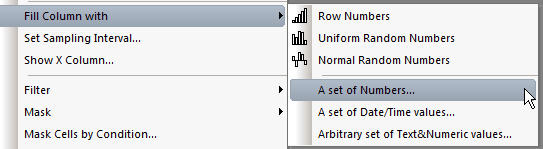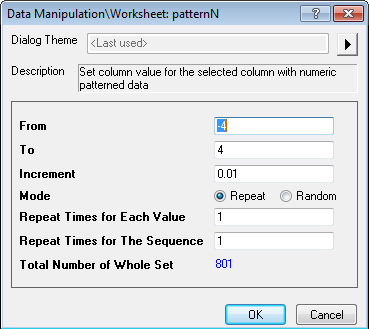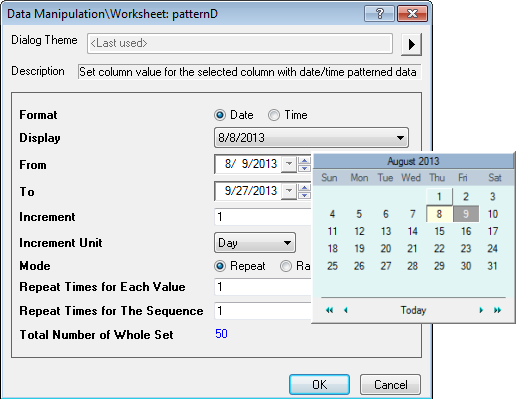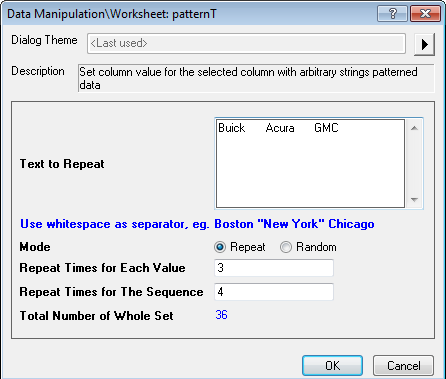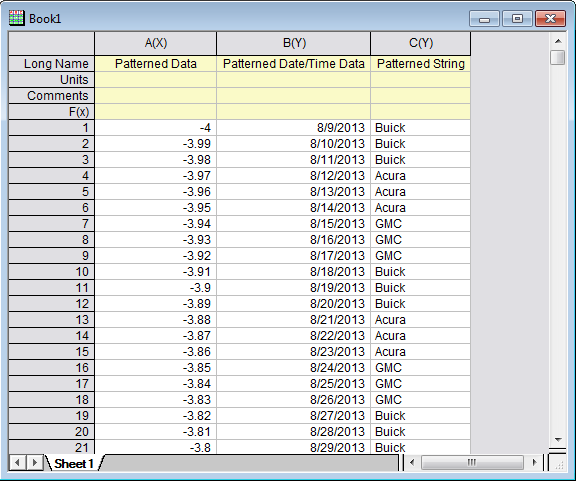Generate Patterned Data
(ORG-7792)
Origin 9.1 enable you to fill column with
- Patterned/random numbers
- Patterned/random date/time values
- Patterned or random set of strings.
To fill the patterned data
- Select a worksheet column or a range of cells in a worksheet column
- Right-click on the worksheet column and choose Fill Column with from the shortcut menu
| Dialog for Patterned Numeric Values | Dialog for Patterned Date/Time Values | Dialog for Patterned Set of Strings |
|---|---|---|
The image below is a worksheet with patterned data generated