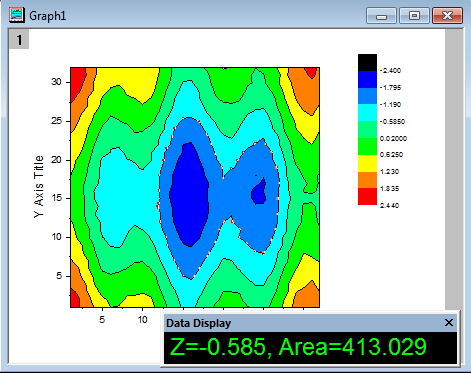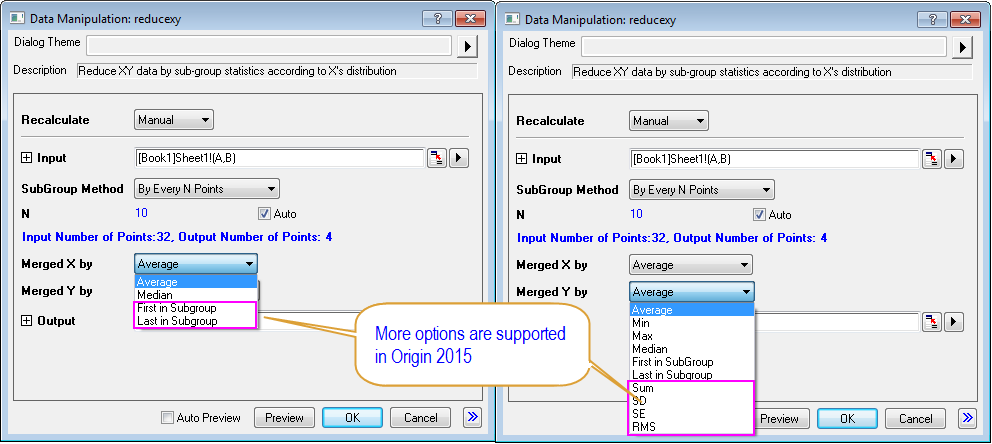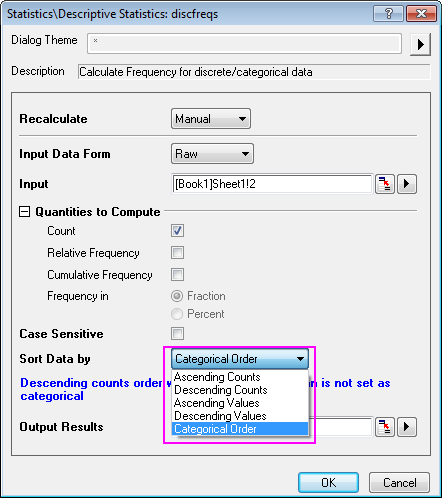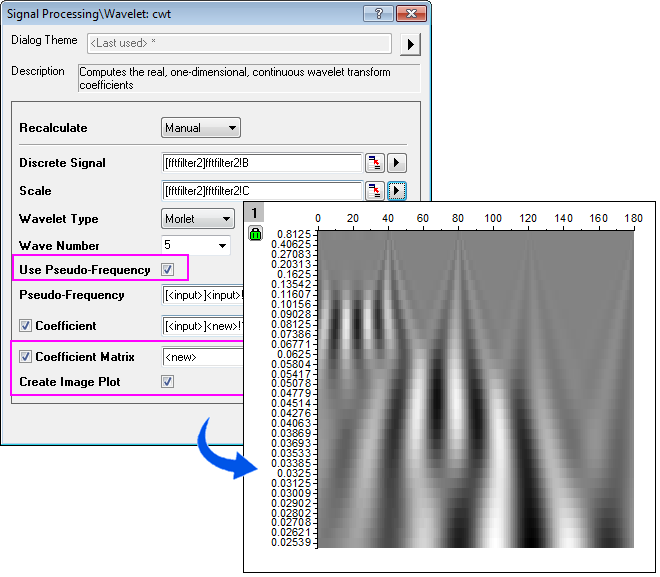| Table of Contents | ||
|---|---|---|
|
General
- System variable @dam to set the default Recalculation Mode for all dialogs that apply, e..g Set Column Values Dialog, XF-Based Dialogs, and Operation-Based Dialogs). 0 = None, 1 = Auto, 2 = Manual. Default is 2 as before.
Jira Legacy showSummary false server JIRA (originlab.jira.com) columns key,summary,type,created,updated,due,assignee,reporter,priority,status,resolution serverId de9745f4-6a46-3986-b6b4-6ec476a4c732 key ORG-11137
Fitting
Analysis Marker context menu on green lock's context menu.
Jira Legacy showSummary false server JIRA (originlab.jira.com) columns key,summary,type,created,updated,due,assignee,reporter,priority,status,resolution serverId de9745f4-6a46-3986-b6b4-6ec476a4c732 key ORG-10677 We have an Analysis Marker toolbar to turn on/off and change size of analysis markers but user may not know it. Add it Analysis Marker context menu when click on green lock.
Improve Fitting Graph and Residual Graphs
Arrange multiple residual plots in one graph with multiple layersJira Legacy showSummary false server JIRA (originlab.jira.com) columns key,summary,type,created,updated,due,assignee,reporter,priority,status,resolution serverId de9745f4-6a46-3986-b6b4-6ec476a4c732 key ORG-10266
...
Support Normal Probability Plot of Residuals
Gadgets
...
Gadgets
- Hide/Show ROI box. (ORG-11480)
- Hidden Plots will not show in Change Data context menu of Gadget tools. (ORG-10803)
- Add method to context menu of peak markers converting them to data plot in Quick Peak gadget. (ORG-11347)
- Support virtual matrix plot in 2D Integrate Gadget. (ORG-9795)
- Support output for entire curve, not just ROI, for Quick Peaks gadget. (ORG-10057)
Mathematics
- Provide extrapolate options to repeat the last value for extrapolation in the Interpolate/Extrapolate Y from X tool (ORG-11336)
- Add Simple Curve Math to menu and rearrange the menu items (ORG-11417)
- Show polygon area of selected contour line in Data Display (ORG-11438)
Data Manipulation
- Support more quantities for reduced X and reduce Y in Reduce by Group tool (ORG-10673)
Peak Analysis
- Use plot label to tag peaks in Quick Peaks Gadget which enable further editing for the peak labels. (ORG-8681)
Statistics
Correlation Coefficient
- Provide option to turn off significance value in output (ORG-7834)
- Support output as flat sheet (ORG-7834)
Principle Component Analysis
- Introduce a control in GUI for user to specify the label column, which will be used in Scores Plot and Biplot (ORG-6784)
Hierarchical Cluster
- Add orientation option (vertical/horizontal) for Dendrogram plot (ORG-8595)
- Enable user to find the best representative sample (clustroid) within each cluster (ORG-11265)
Discrete Frequency
- Provide option to sort result in desired order. If set as Categorical Order, the result will be ordered automatically according to the categorical values set in the Categories label row (ORG-331)
Signal Processing
- Hide Signal Deconvolution from menu(ORG-10892)
Run Labtalk script: "deconv -d; " in Command Window or Script Window to open the dialog.
- Generate time-frequency plots for wavelet analysis (ORG-5373)
How to- When a worksheet is active, select Analysis: Signal Processing:Wavelet:Continuous Wavelet
- When a worksheet is active, select Analysis: Signal Processing:Wavelet:Continuous Wavelet