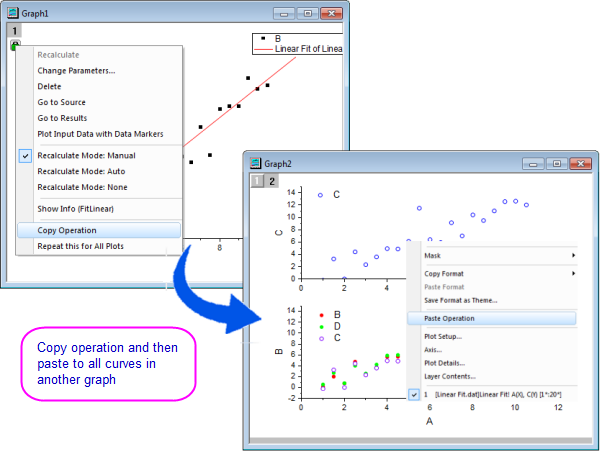(ORG-7944)
...
Copy/paste operation can be very useful to copy operation and then paste to all curves in another graph, etc . It can copy operation from various fitting analysis tools, including
Sample OPJ to download to try: Copy Paste Operation.opj
The ability to copy and paste an operation has been implemented, to allow for repeating the same analysis/operation on other selected curves in the same graph or other graphs. Operations that are supported include:
- Linear Fit
- Nonlinear Curve/Implicit Curve/Surface Fit
...
- Other special nonlinear curve fitting operations(Exponential Fit/Single Peak Fit/Sigmoidal Fit)
Depending Click on the operation lock in a graph and select Copy Operation. Then depending on where the click is, copy/paste operation can be applied to following cases (with similar data source and type) in the same project rangeyou right click in (other) graphs, you can paste the operation and have the operation be repeated for:
- One plot in one layer (click to select desired plot, then right-click)
- Grouped plots in one layer (click to select group, then right-click)
- All plots in one layer (right click on layer)
- All plots in one graph
...
- (right click outside all layers)
How to
- Copy the operation
- Click the green lock icon in the workbook/graph and choose Copy Operation from context menu - Paste to one curve
- Go to Graph2, select the plot C in the upper layer, right click and choose Paste Operation from context menu - Paste to grouped data plots
- Go to Graph2, select the grouped plot B and D in the lower layer, right click and choose Paste Operation from context menu
Since B and D are grouped, but C is not in the group, the analysis will only be pasted to plot B and D. - Paste to all data plots in one graph
- Go to Graph3, right click on the white page area(without layer/data plots/axis being selected) and choose Paste Operation from context menu.