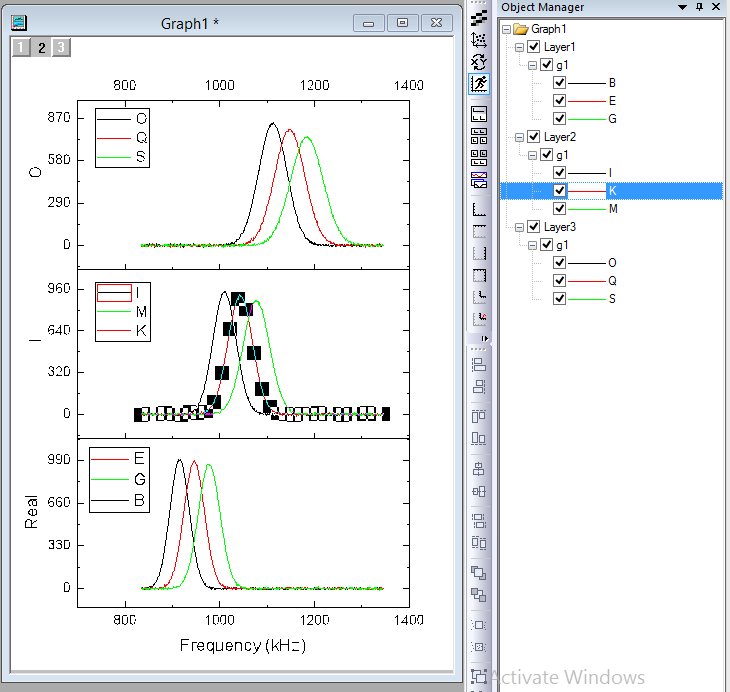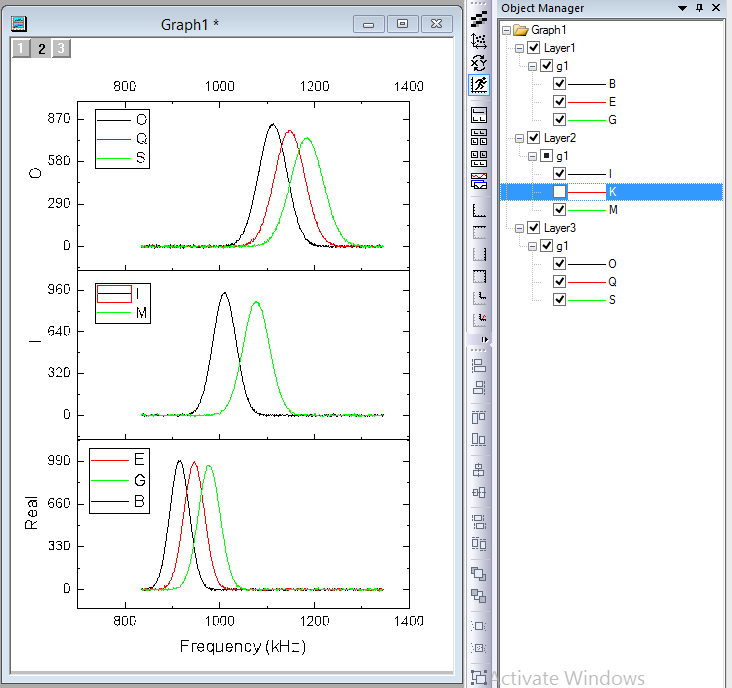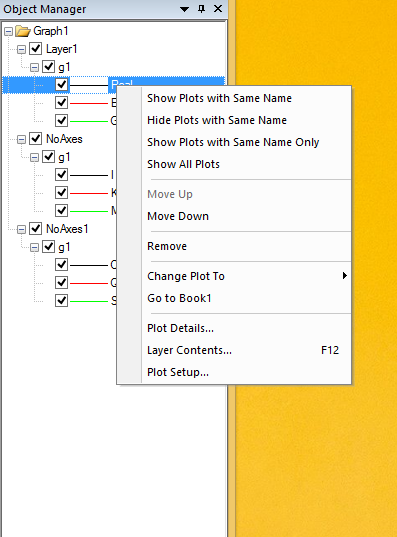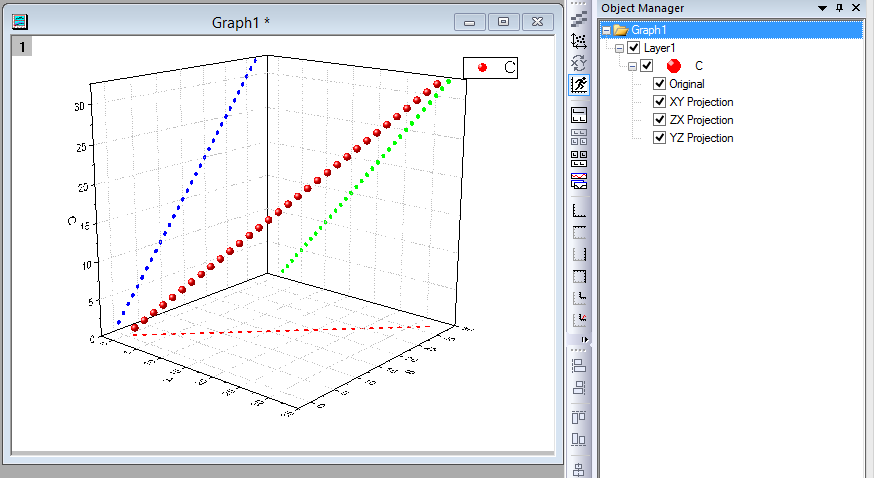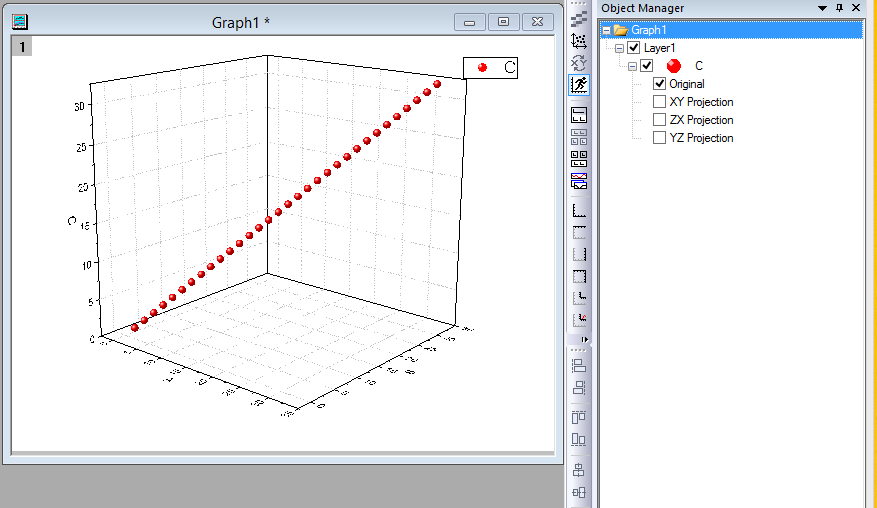- Select an element item in the Object Manager to select the corresponding element in the graph window . and Vice Versa.
- Show group level for the data plot if there is grouped data.
- Show/hide plots by checking/unchecking the box before the object name. The object name corresponds to the legend name through translation mode.
 Image Removed Image Removed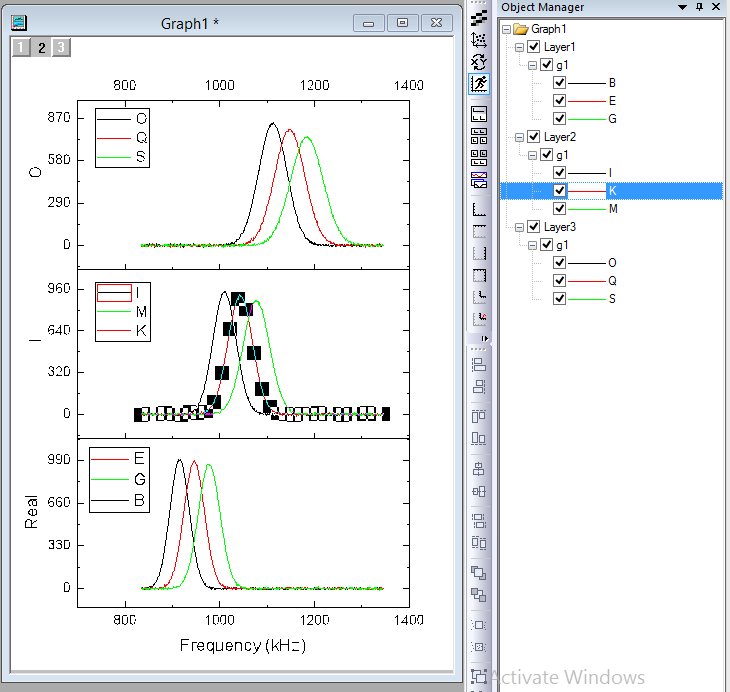 Image Added Image Added
 Image Removed Image Removed
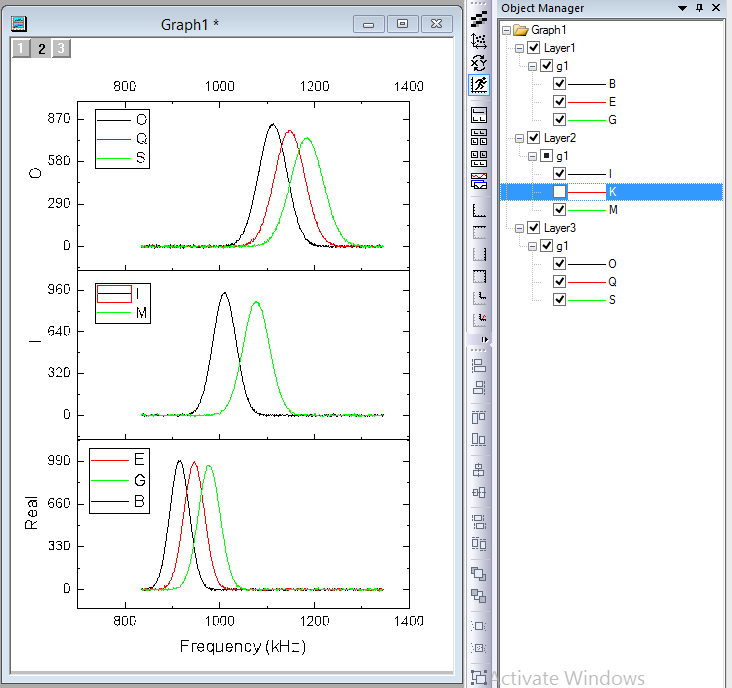 Image Added Image Added | - Hide/Show a set of plots with the same name.
- Change the order of plots in the same layer.
- Change the plot style.
- Go to Plot detail, Plot Setup, Layer Content from object manager.
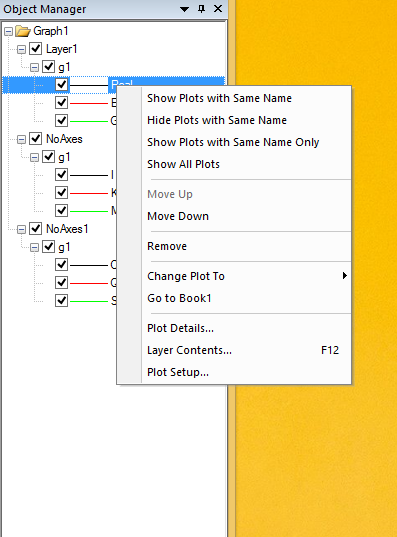 Image Added Image Added
|