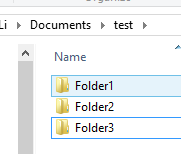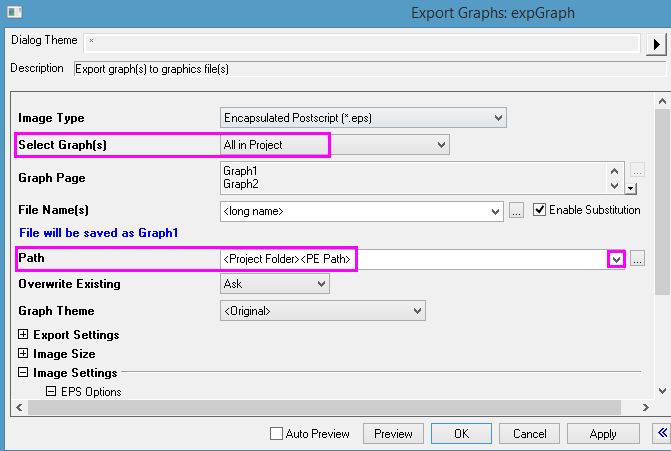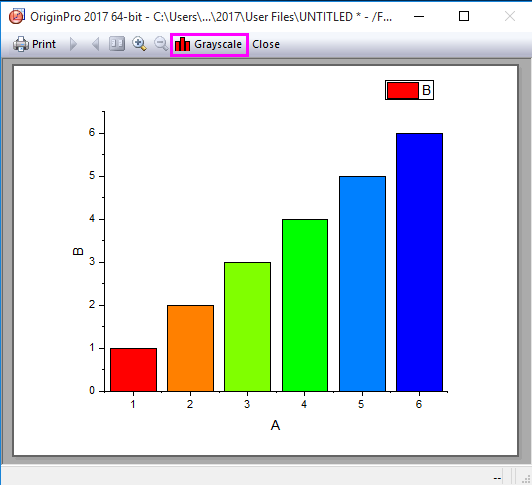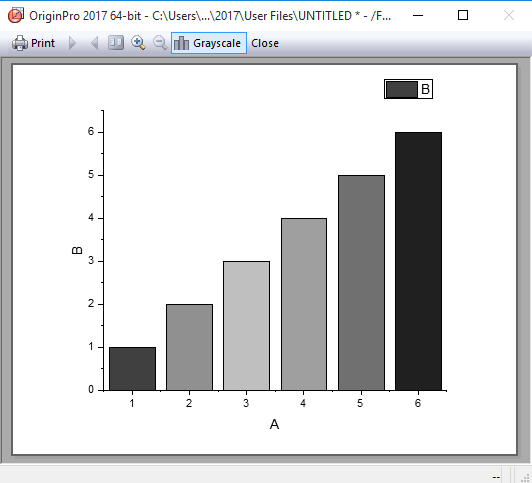...
| JIRA | Summary | Details |
|---|---|---|
| ORG-14682 | Export graphs in subfolders of project to corresponding subfolders under project File folder in Windows Explorer Suppose i have test.opj with graphs in Folder1, Folder2 and Folder3 subfolders. I can directly export all graphs in project to corresponding subfolders under test\ folder in Windows Explorer. | Suppose user has graphs organized in multiple subfolders in a project. When export graph, choose Path to <Project Folder>\<PE path>. Exported graphs will be put to corresponding subfolders in OPJ file folder. |
| ORG-14664 | Hide Adobe Illustrator graph export | Adobe Illustrator (*.ai) is hided by default as an exporting image type option. If users want to edit graphs in Adobe, Enhanced MetaFile (*.emf) export is recommended. Or set system variable @HAI = 0 to show Adobe Illustrator option. By default @HAI = 1. |
| ORG-14505 | Short name will not be modifed from import tools | Proper handle metadata so that column short name will not be affected when "Excel-like column short name restriciton" is ON. |
...
| JIRA | Summary | Details |
|---|---|---|
| ORG-14774 | Add Grayscale button in Print Preview | Add Grayscale button in Print Preview to help users to check the B&W effect of graphs quickly. |
Collaboration and Connectivity
...