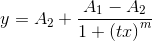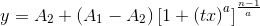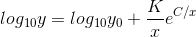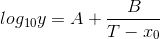General
- System variable @dam to set the default Recalculation Mode for all dialogs that apply, e.g. Set Column Values Dialog, XF-Based Dialogs, and Operation-Based Dialogs). 0 = None, 1 = Auto, 2 = Manual. Default is 2 as before. ORG-11137 - Getting issue details... STATUS
- Using Plot Legend as Data Identifier.
ORG-11550
-
Getting issue details...
STATUS
When user is doing fitting from Graph, user can set Legend as the Data Identifier in report.
Analysis Marker context menu on green lock's context menu. ORG-10677 - Getting issue details... STATUS
Add Analysis Marker context menu when click on green lock on graph to turn on/off and change size of analysis markers.
Fitting
Improve Fitting Graph and Residual Graphs ORG-10263 - Getting issue details... STATUS
Arrange multiple residual plots in one graph with multiple layers
Support Normal Probability Plot of Residuals
- Provide multiple phases exponential growth and decay functions, ORG-10629.
- ExpGrowDec
- ExpGrow3Dec2
- NLFit: Keep zoom status on Fit Curve tab when doing interations ORG-10303
When doing a fit from graph, user can first uncheck Show Preview on Source Graph checkbox on Fitted Curves page. Then Fit Curve tab will show a preview fitted curve. Zoom In, Zoom Out and Rescale buttons are added on the tab to see more details during iteration or fitting.
New Build-in Fitting Functions for rheology ORG-11320 - Getting issue details... STATUS
Function Name Formula Bingham
Cross
Carreau
Herschel
Mauro-Yue-Ellison-Gupta-Allan(MYEGA)
Vogel-Fulcher-Tammann(VFT)
Add and Search function ORG-11747 - Getting issue details... STATUS
- User can now add existing function directly from NLfit dialog
- Search function button available in NLFit dialog
Gadgets
- Hidden Plots will not show in Change Data context menu of Gadget tools. ORG-10803 - Getting issue details... STATUS
Mathematics
- Show polygon area of selected contour line in Data Display
ORG-11438
-
Getting issue details...
STATUS
Peak Analysis
- Use plot label to tag peaks in Quick Peaks Gadget which enable further editing for the peak labels. ORG-8681 - Getting issue details... STATUS