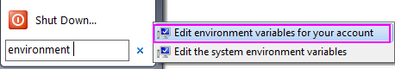Origin 2018 SR1 Bug Fixes
Installation and Licensing
Start-up
ID |
JIRA |
SUMMARY |
DETAILS |
|---|---|---|---|
0 |
Issues related to User Account with Unicode Chars |
This is because when changing Origin 2018 to support unicode, we missed one critical place. This will happen if your user name contains non-English letters and your Windows is western or Asian languages. You will see error message "Out of memory, too much data is requested, operation failed." Fixed in Origin 2018 Sr1. Workaround in Sr0: Change TMP and TEMP environment variables for User Variables to avoid using the user name E.g. steps in Win10 or Win8.
|
Miscellaneous
Origin Workspace
ID |
JIRA |
SUMMARY |
DETAILS |
|---|---|---|---|
0 |
Slowness when clicking Plot menu |
Some Origin users have reported that they have experienced slowness or "hanging" while performing certain operations (e.g. opening the Plot menu), following the application of the Windows 10 Fall Creators Update, 2017 (Version 1709). The problem is not confined to Origin and has been reported even in Windows-only operations (e.g. minimizing or maximizing an Explorer window). Origin2018 SR1 fixes the issue with Plot menu. |
Settings
ID |
JIRA |
SUMMARY |
DETAILS |
|---|---|---|---|
0 |
Save Project uses OPJ extension by mistake after Appending OPJ file |
If user opens an OPJU file and later Appends an old OPJ file. Then click Save Project project button failed to save to the OPJU file. It wrongly saved the file with OPJ extension. Important: Due to this issue, there is the potential to overwrite an existing pre-Origin2018 OPJ file that happens to have the same name as the OPJU file. So if Appending OPJ to an OPJU file, be sure to choose Save Project As and not simply Save Project. Fixed in Origin 2018 SR1. |