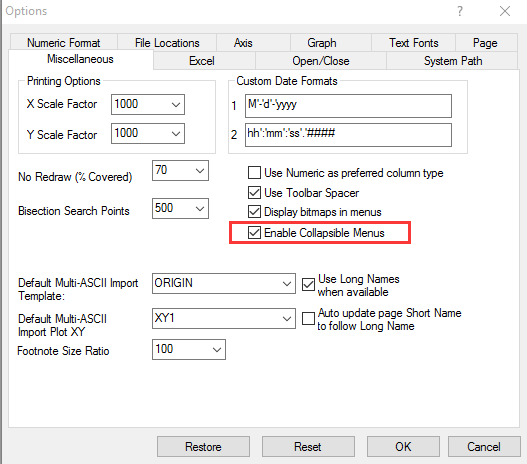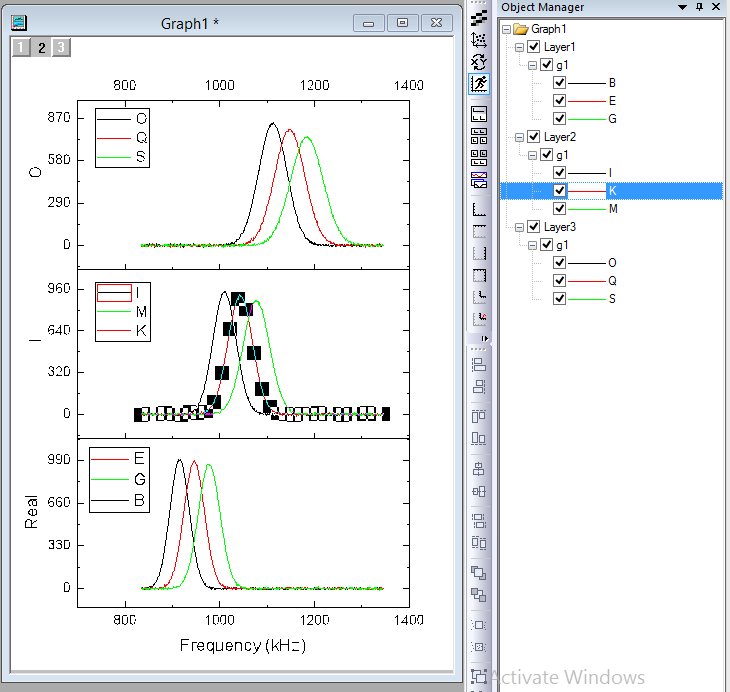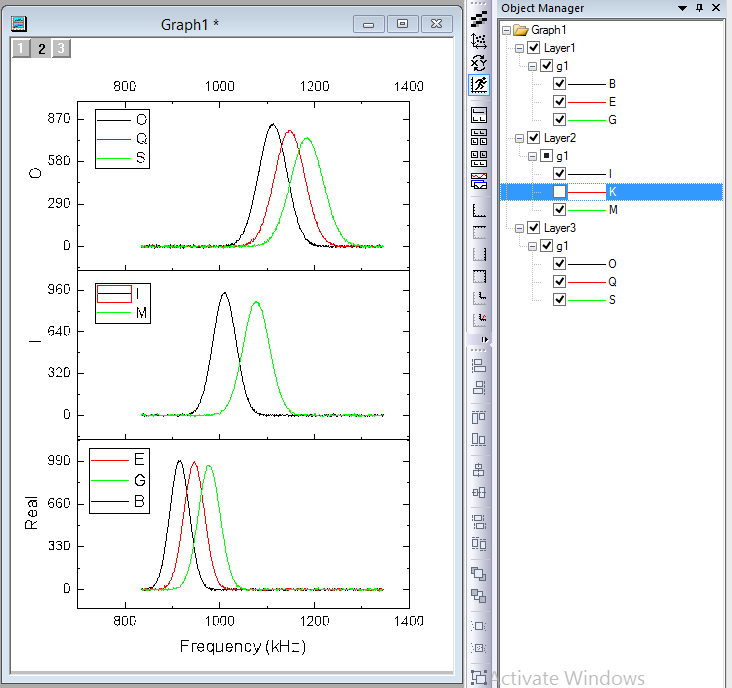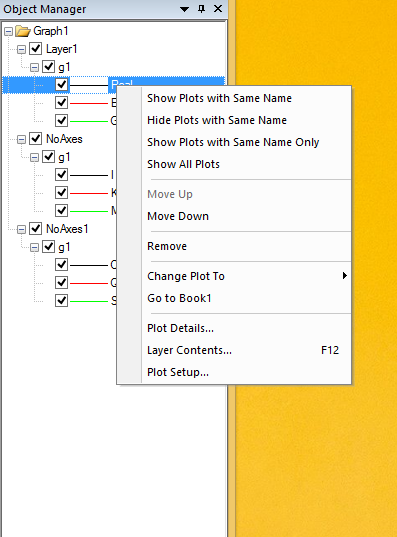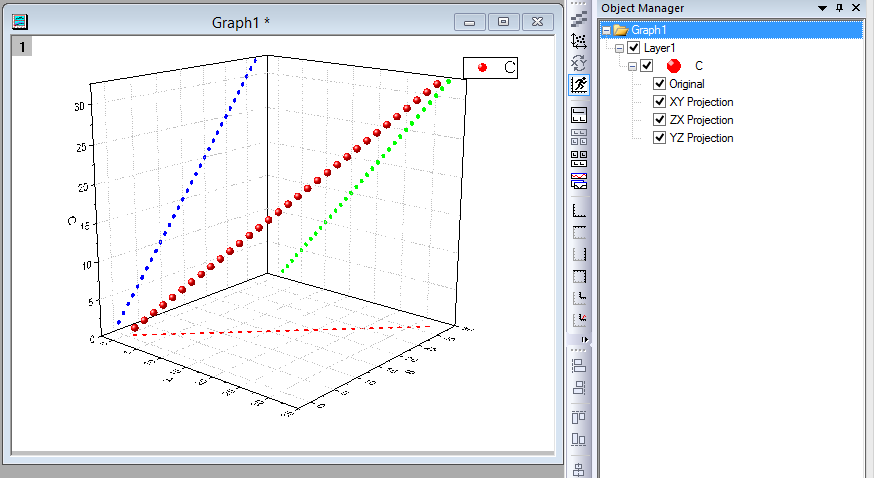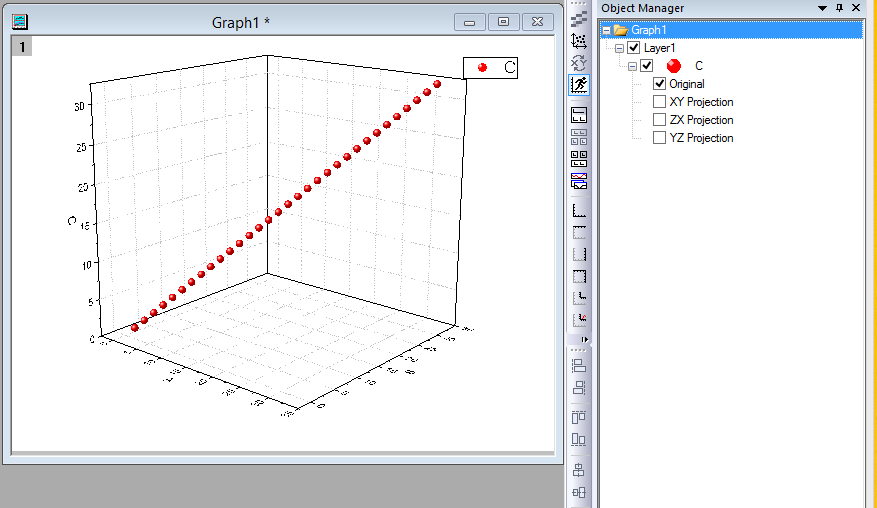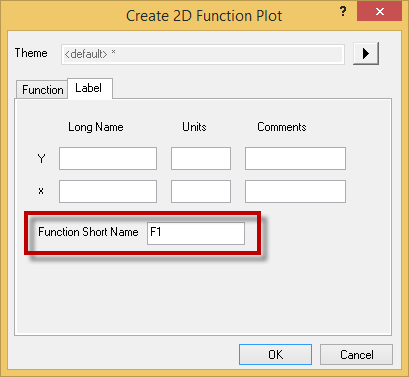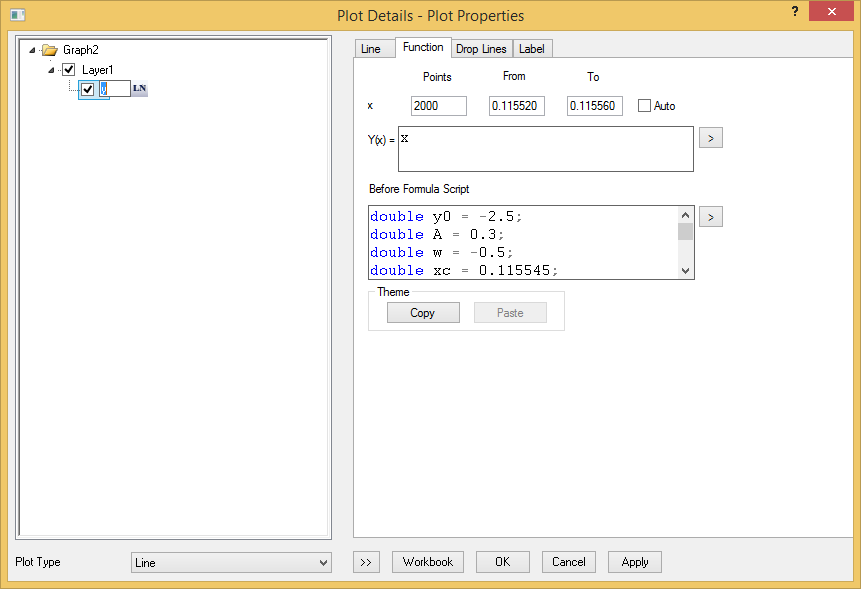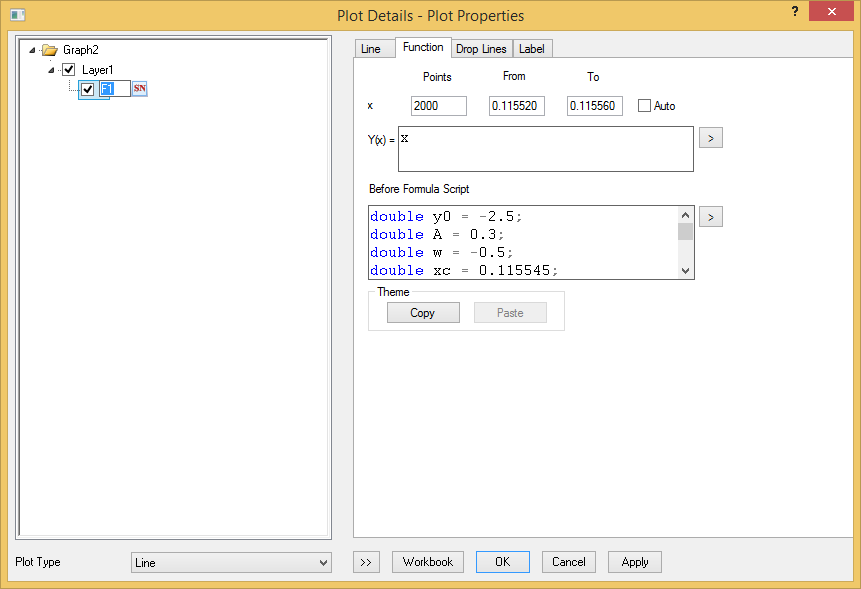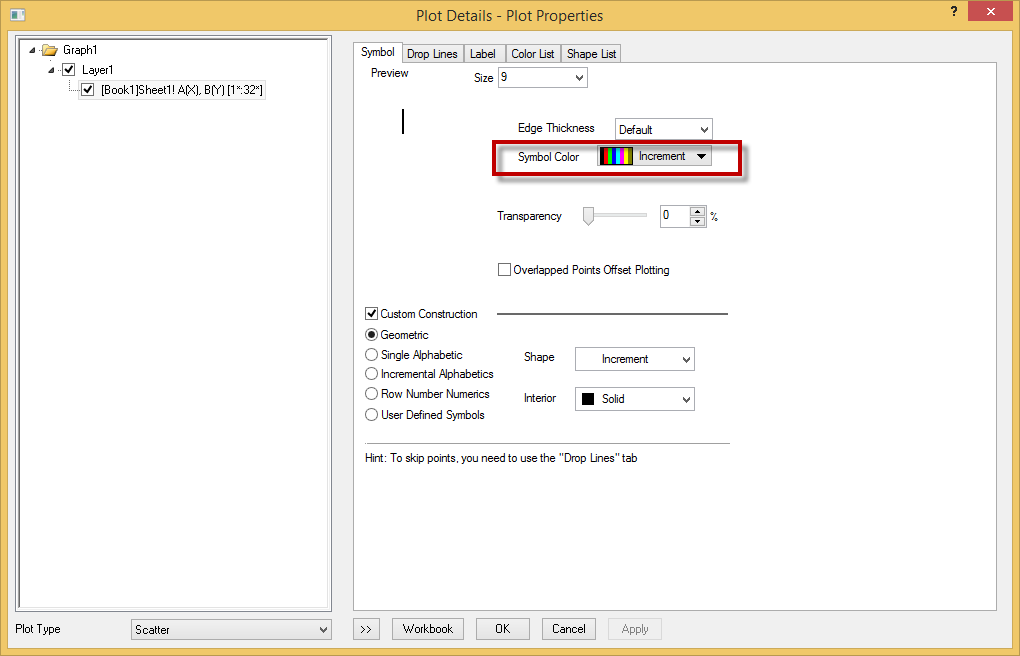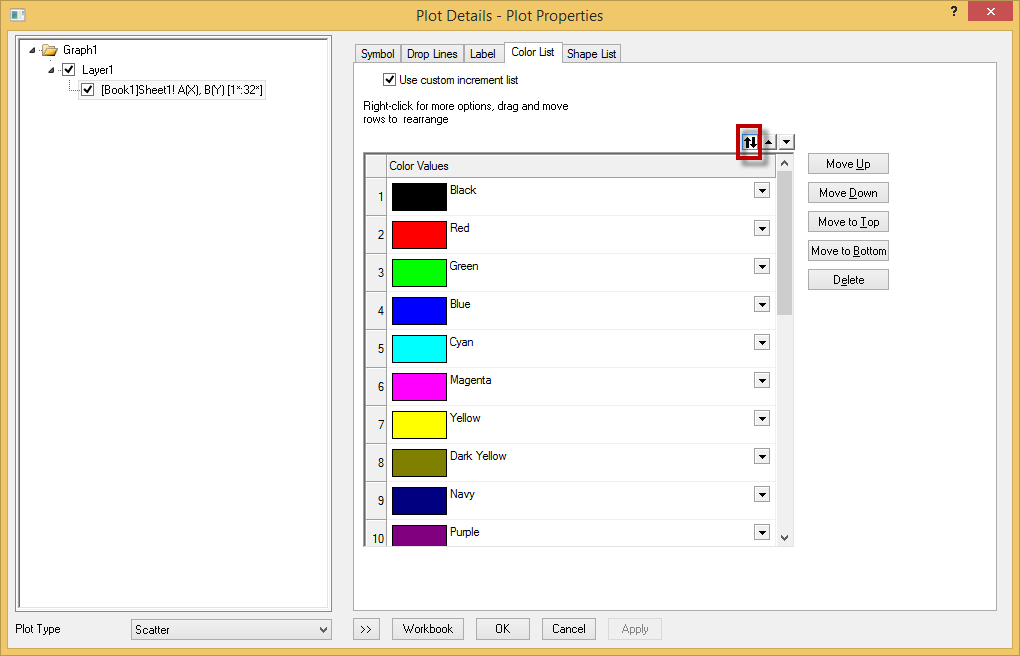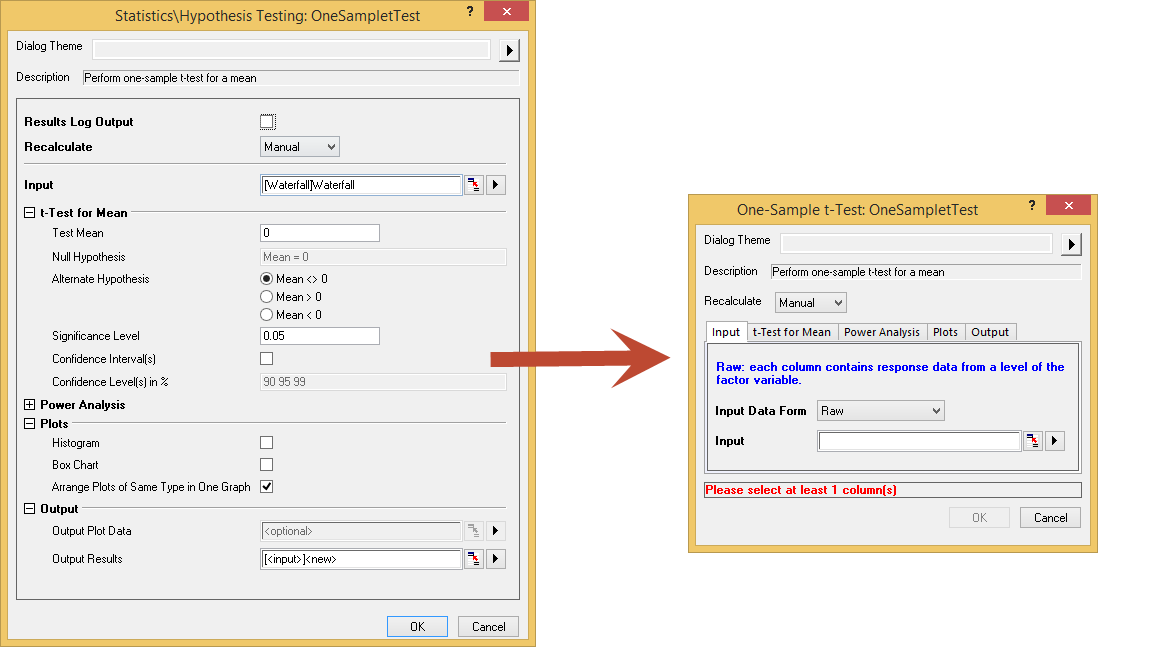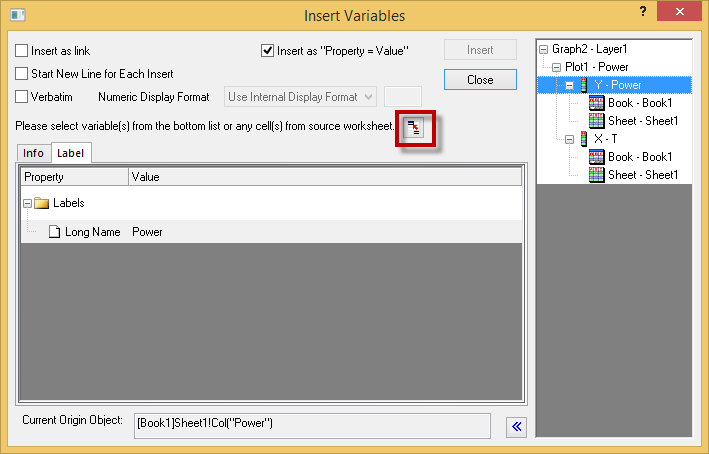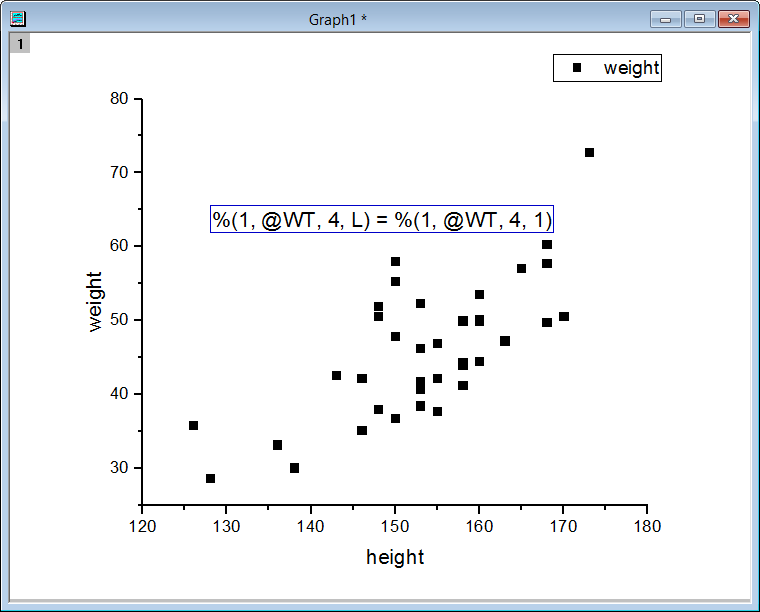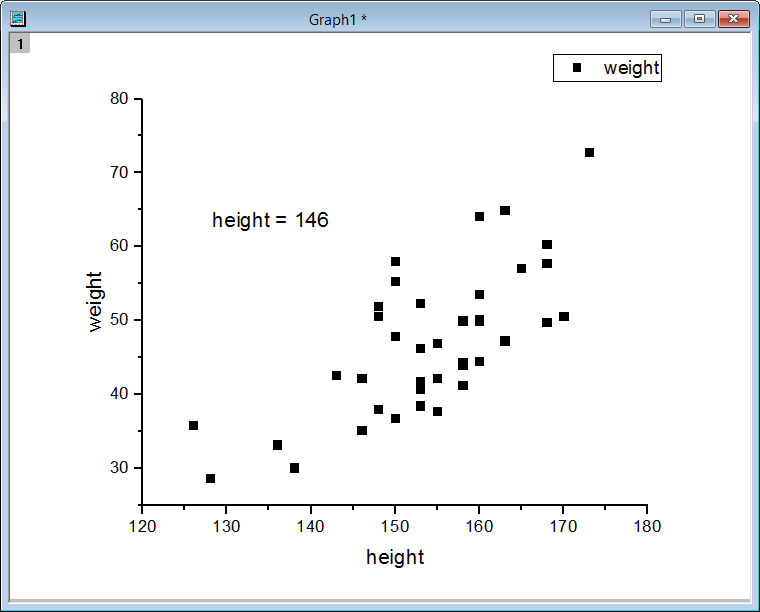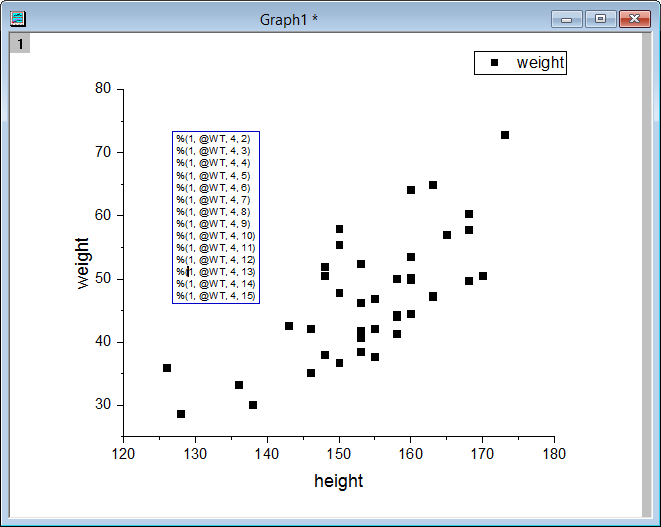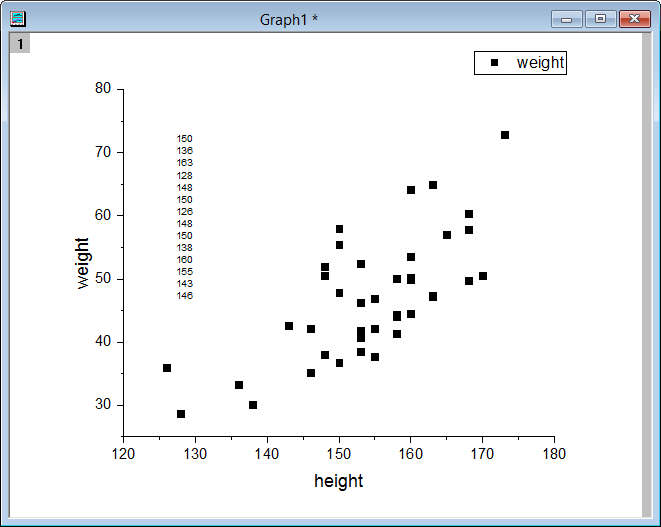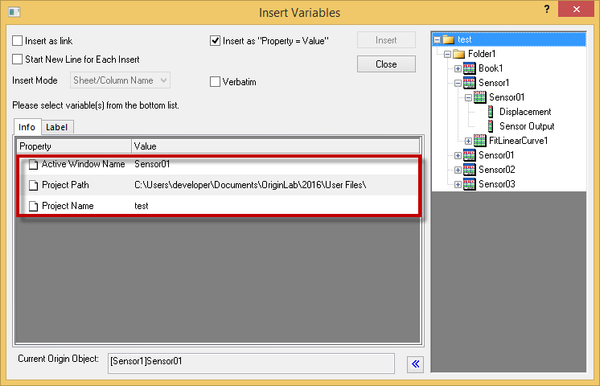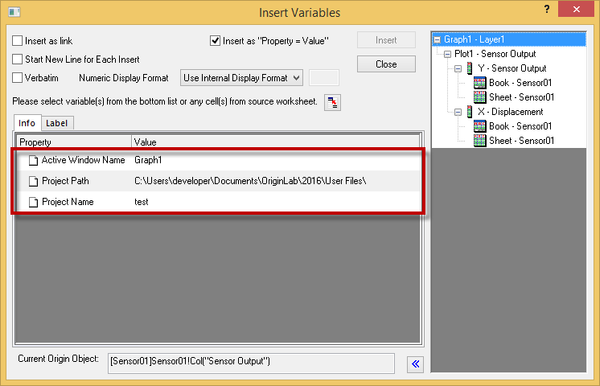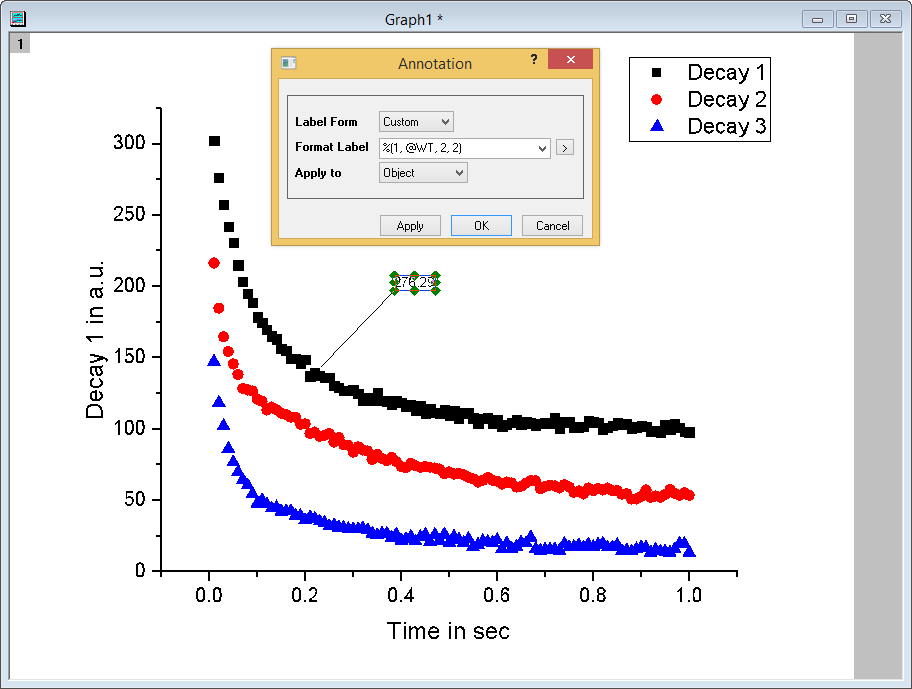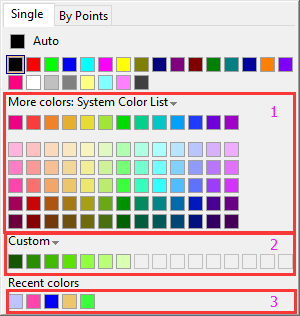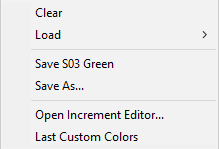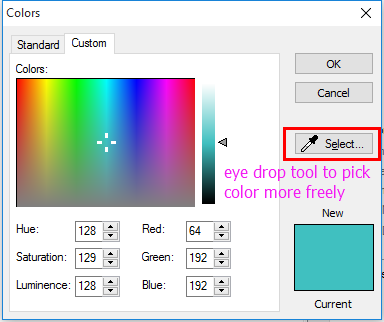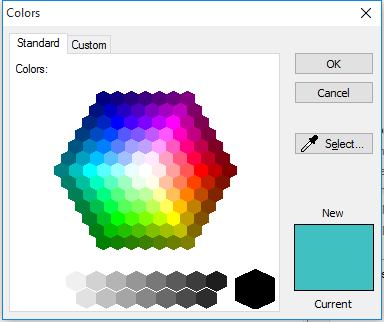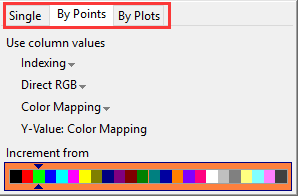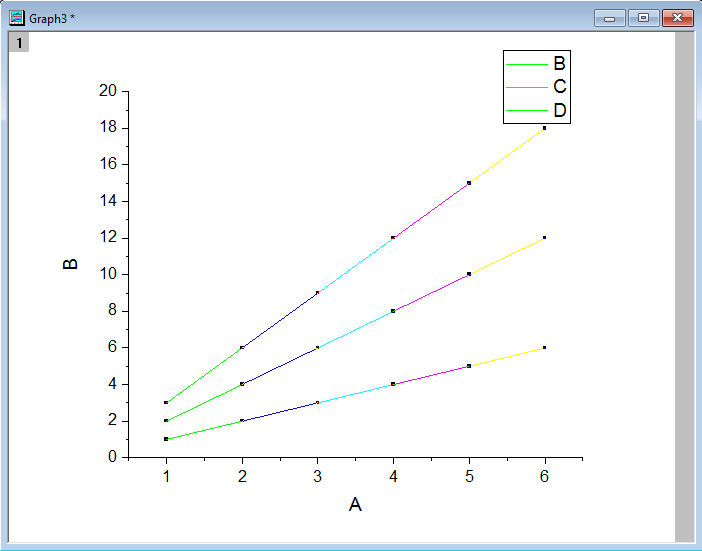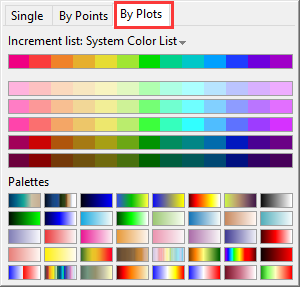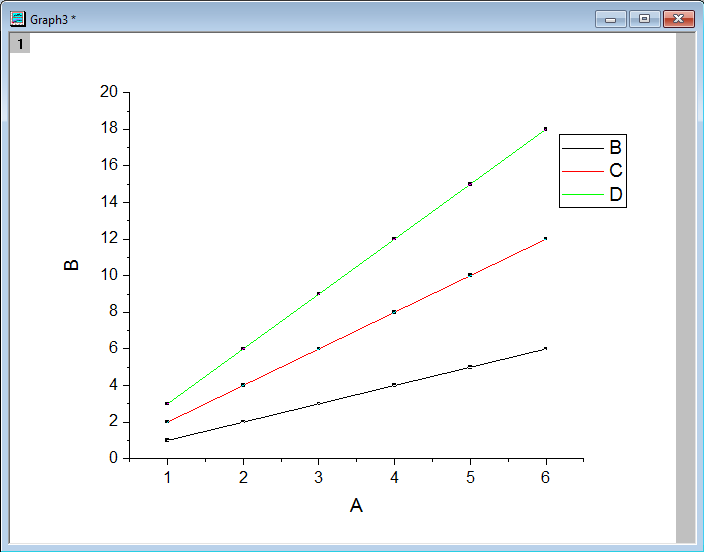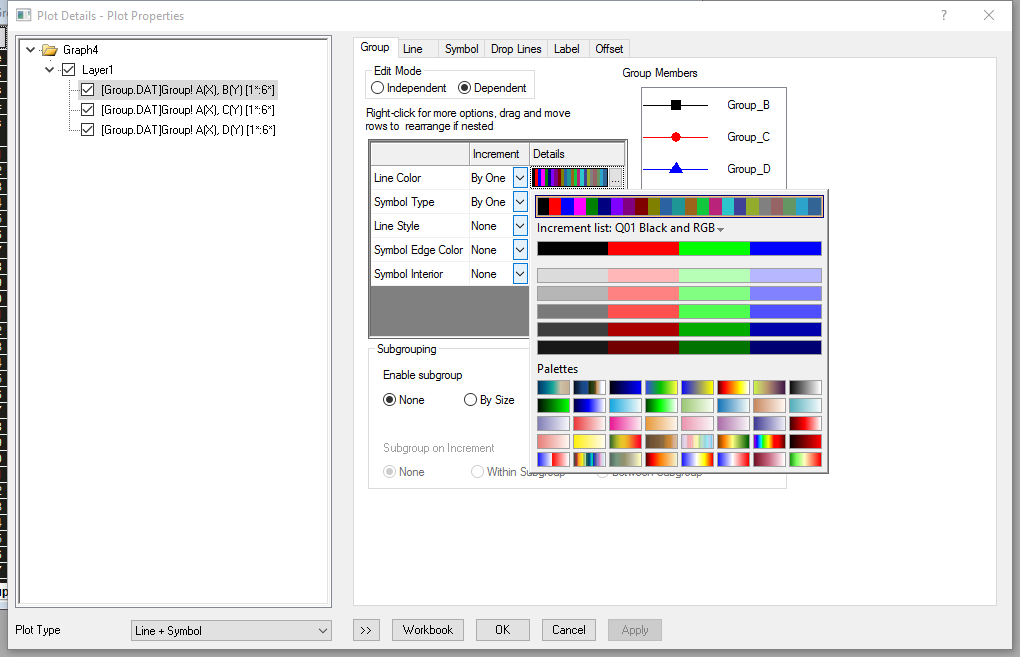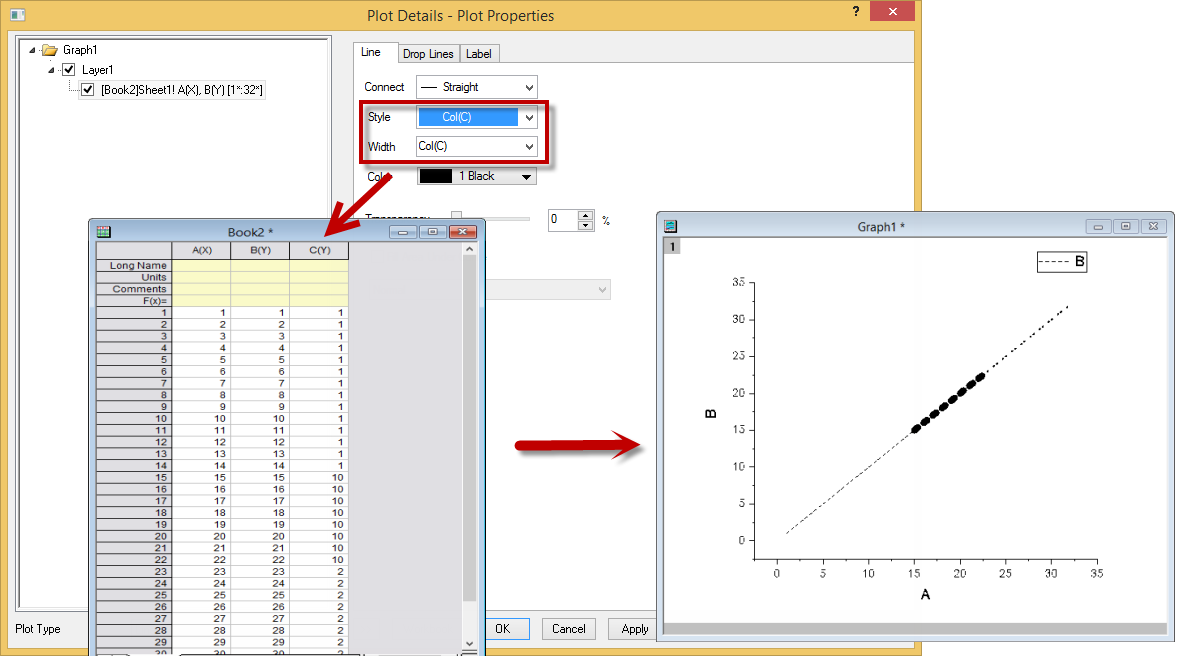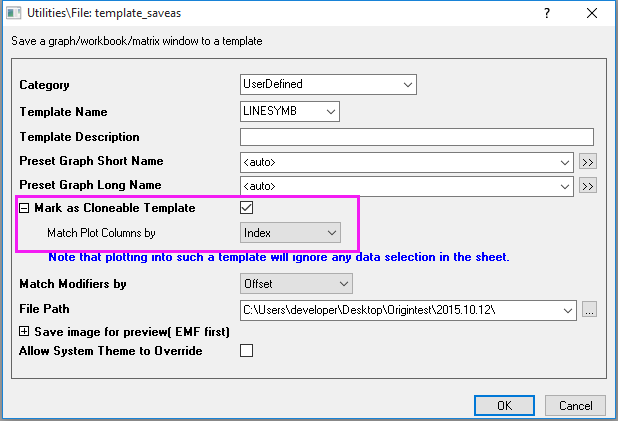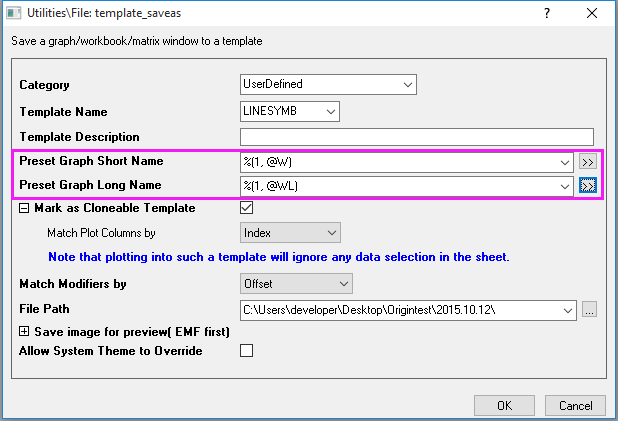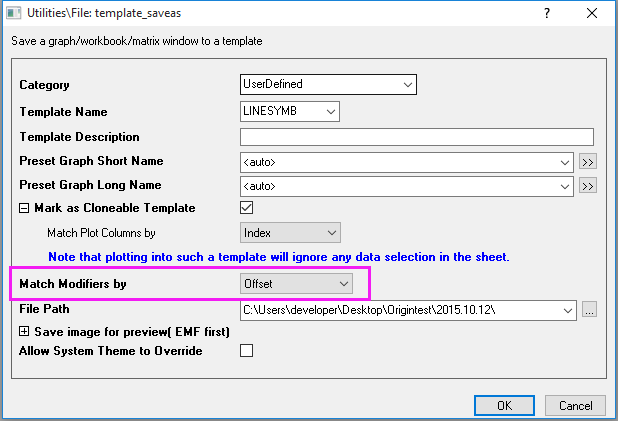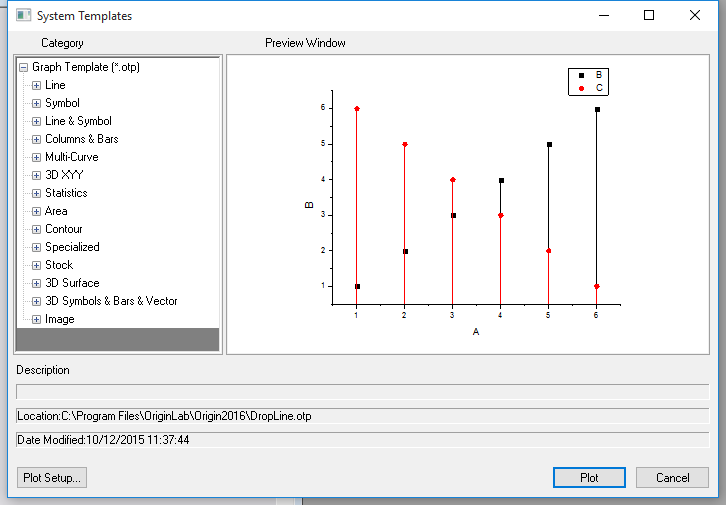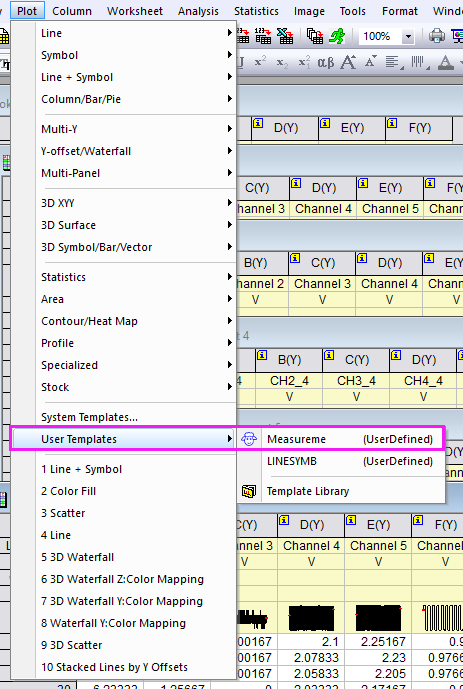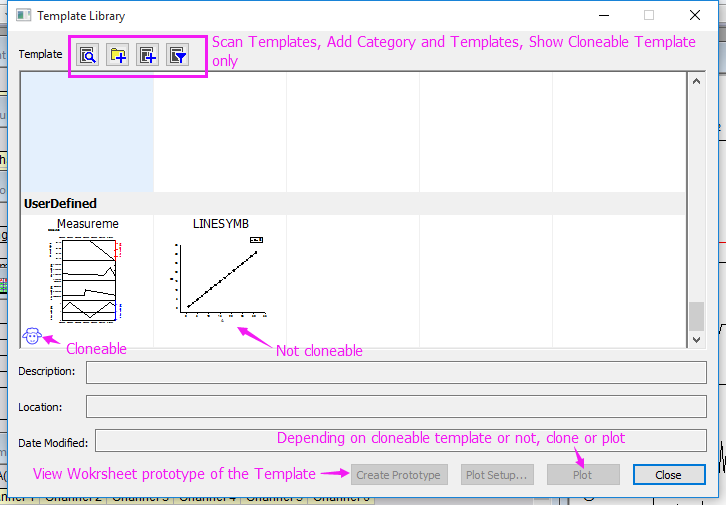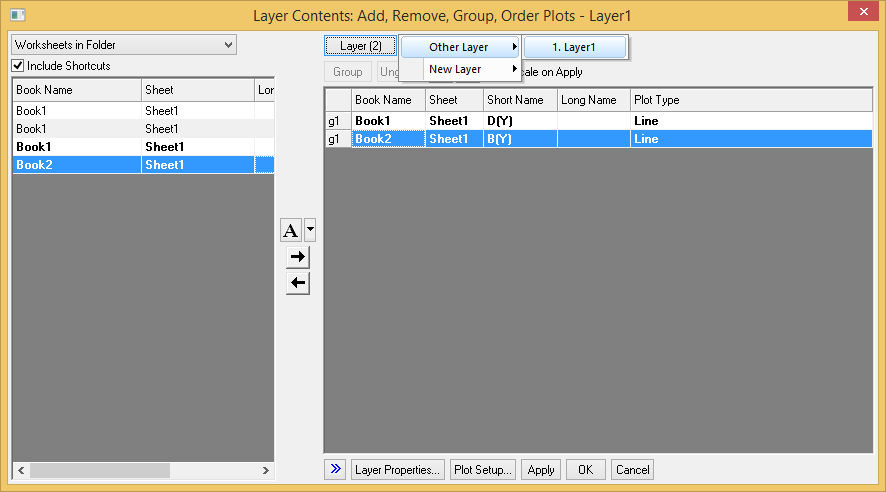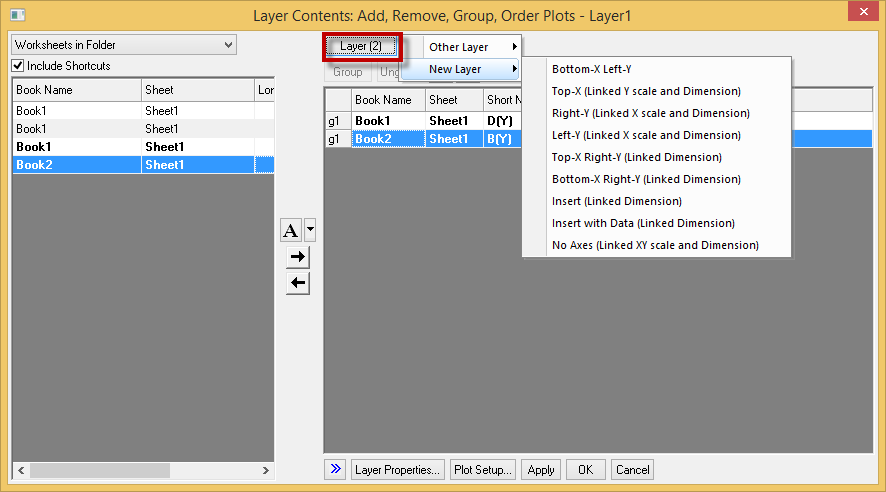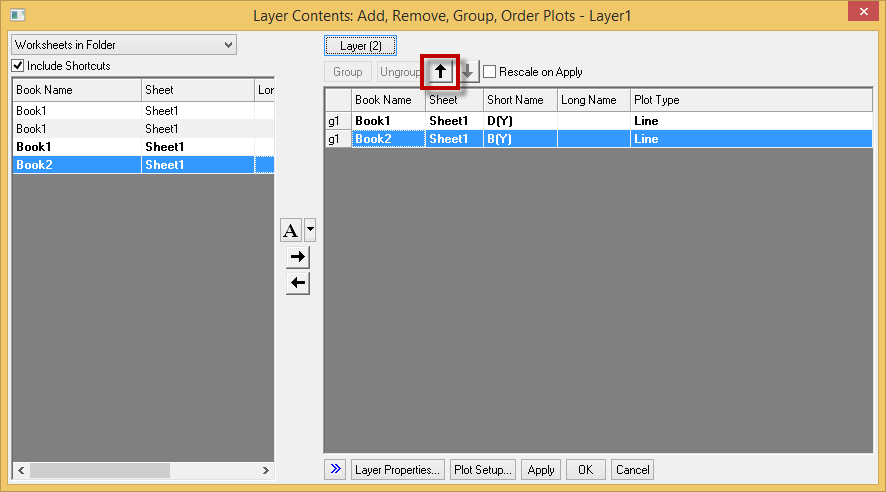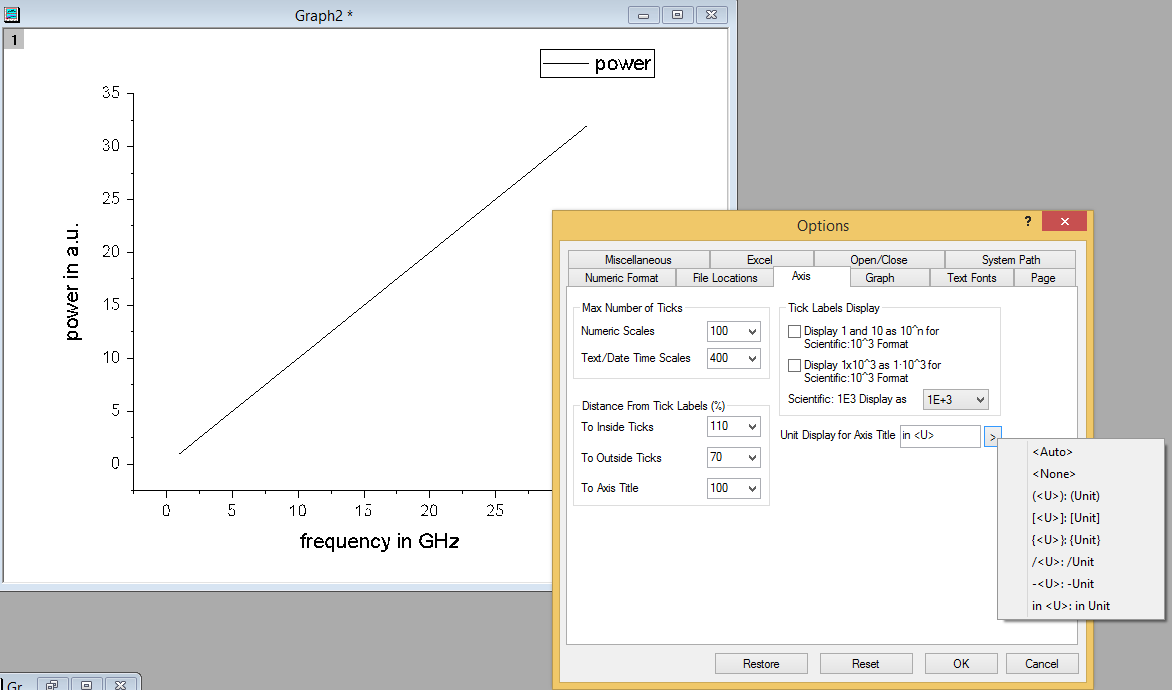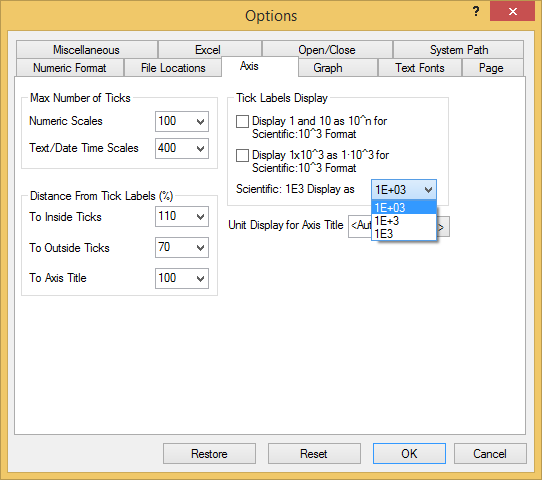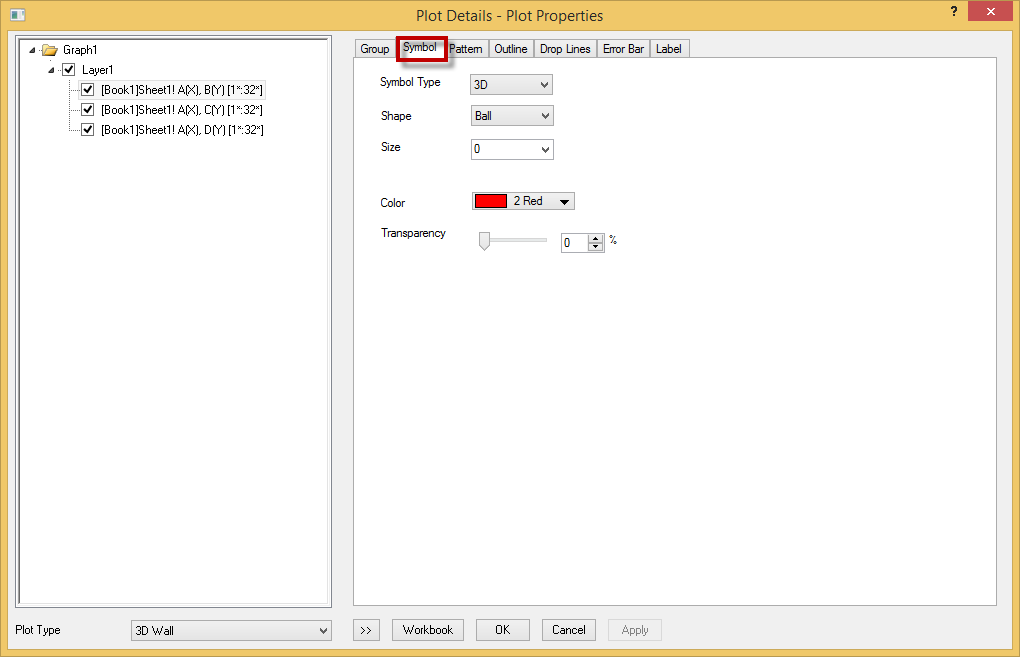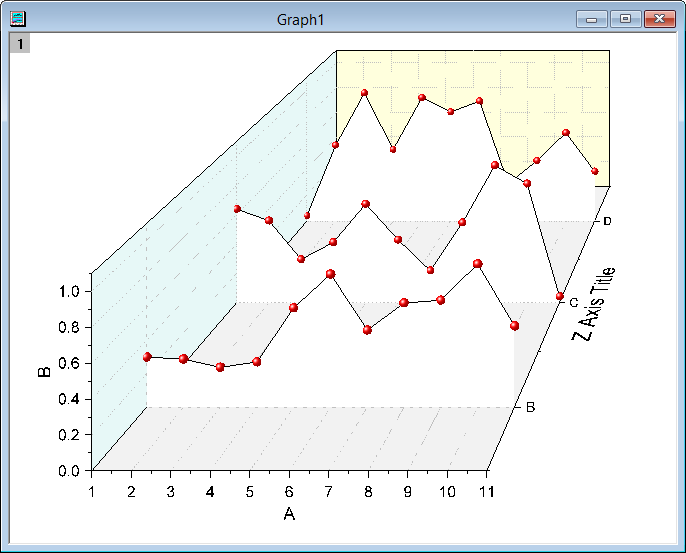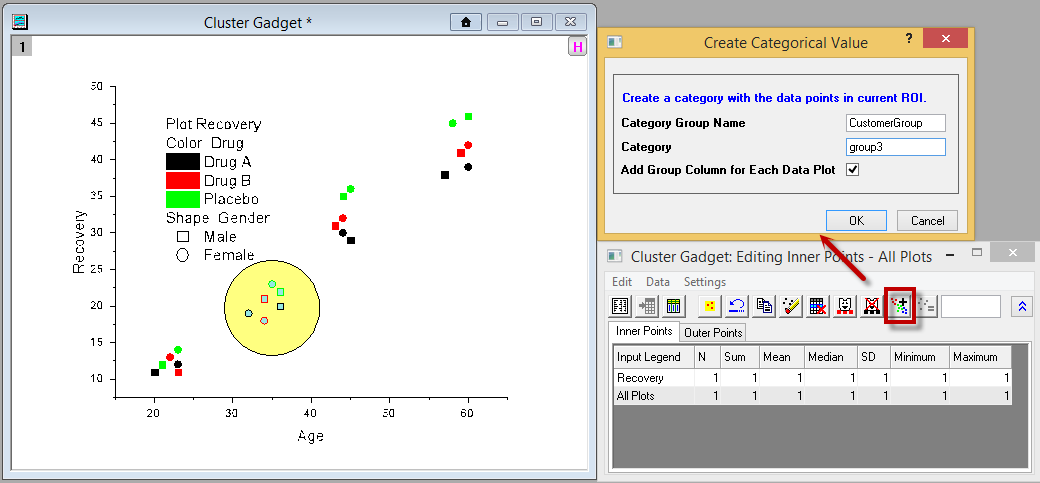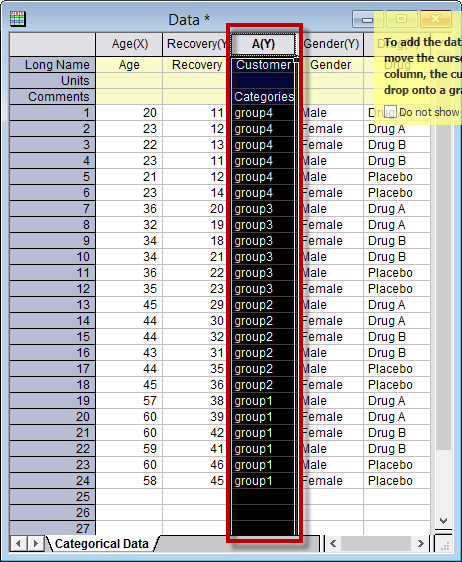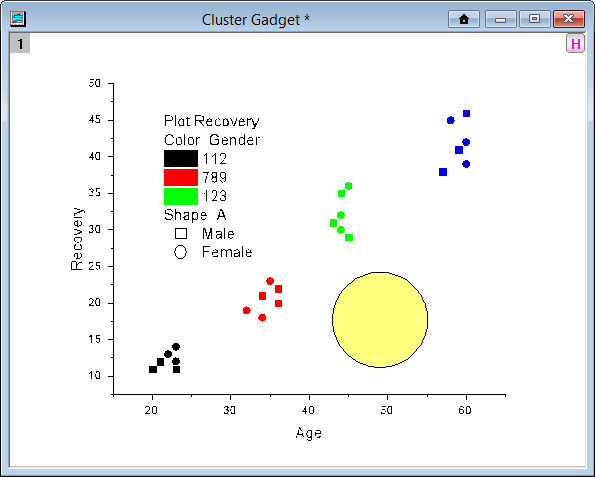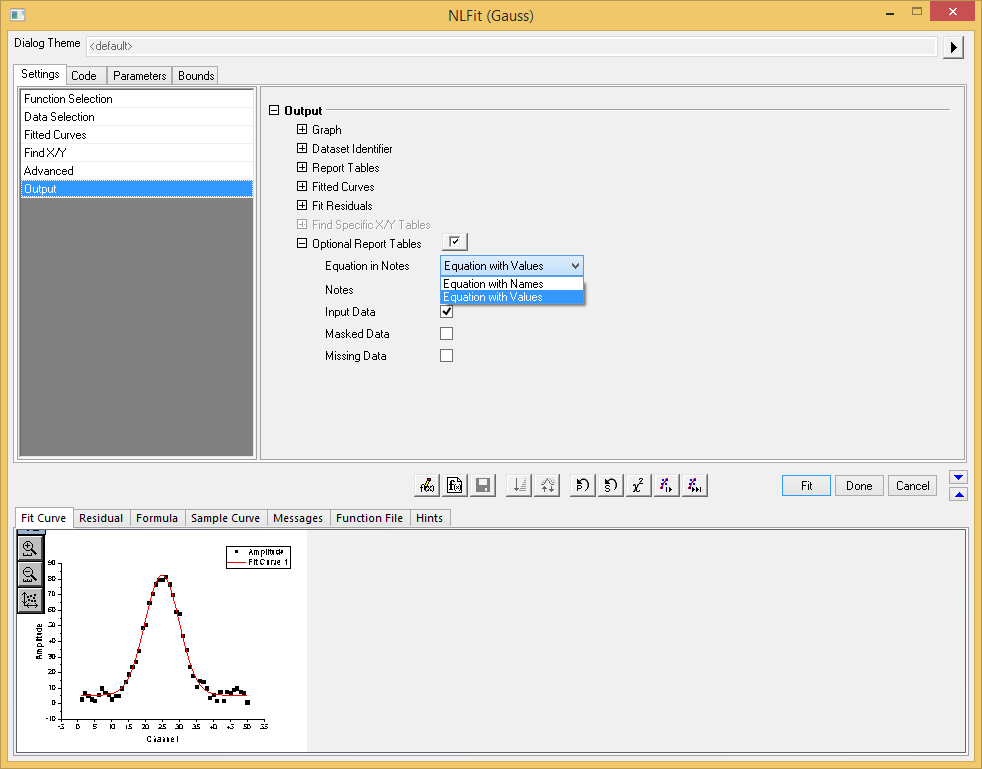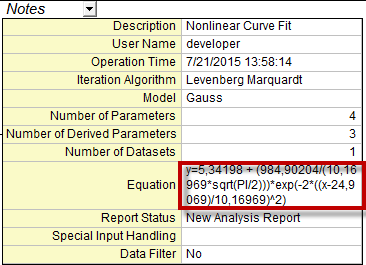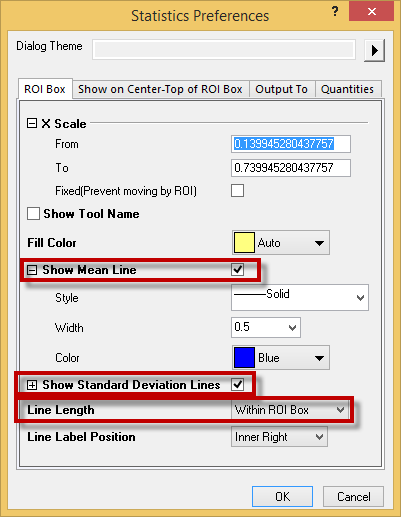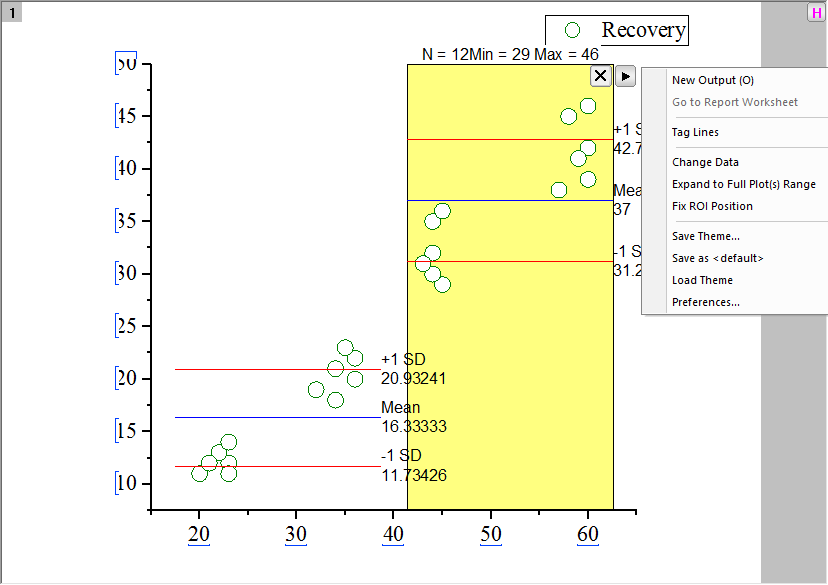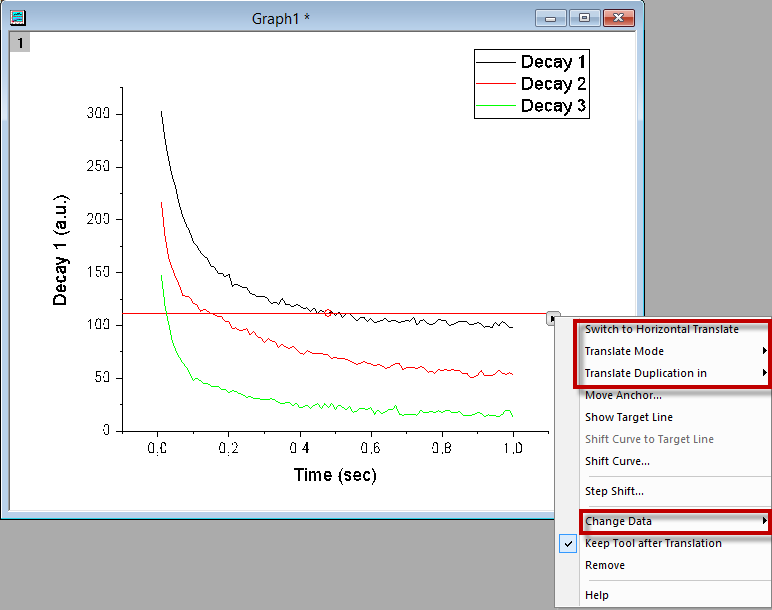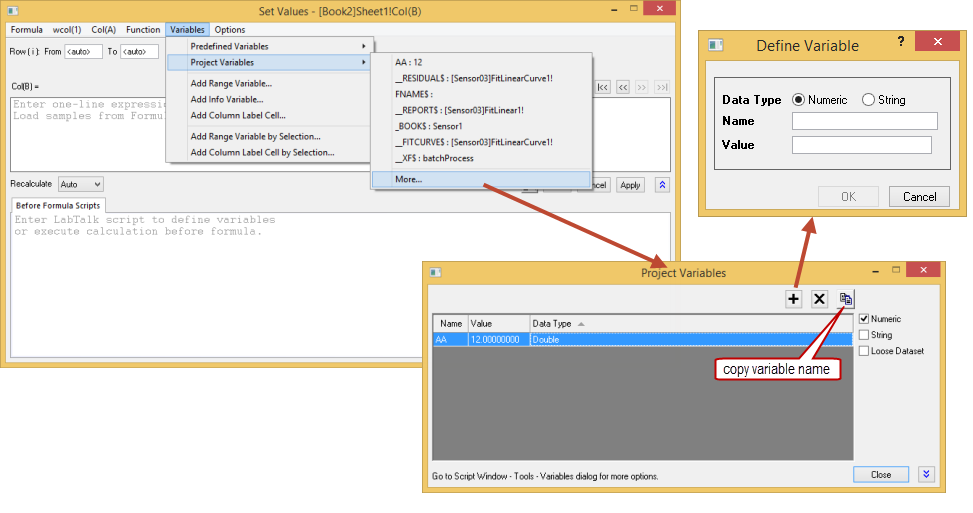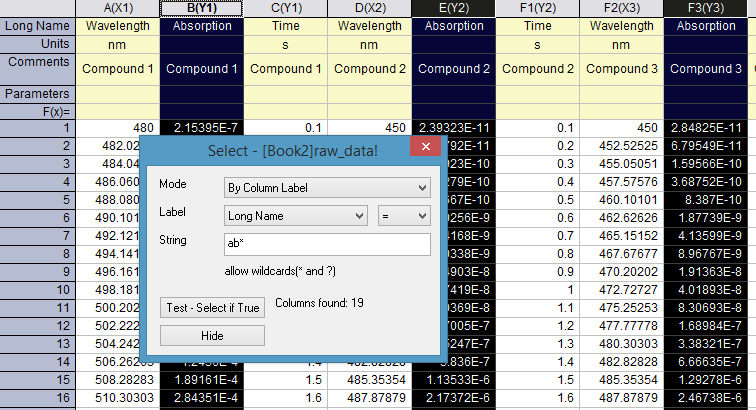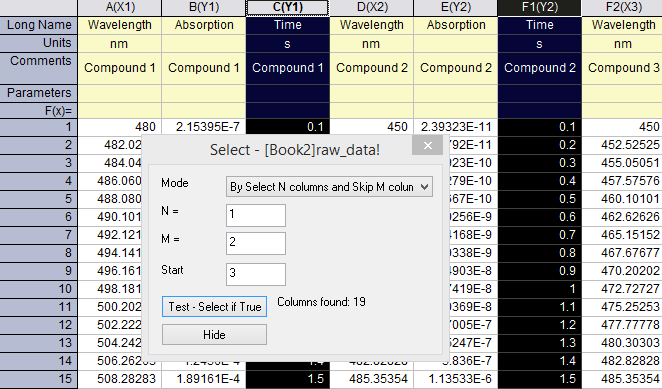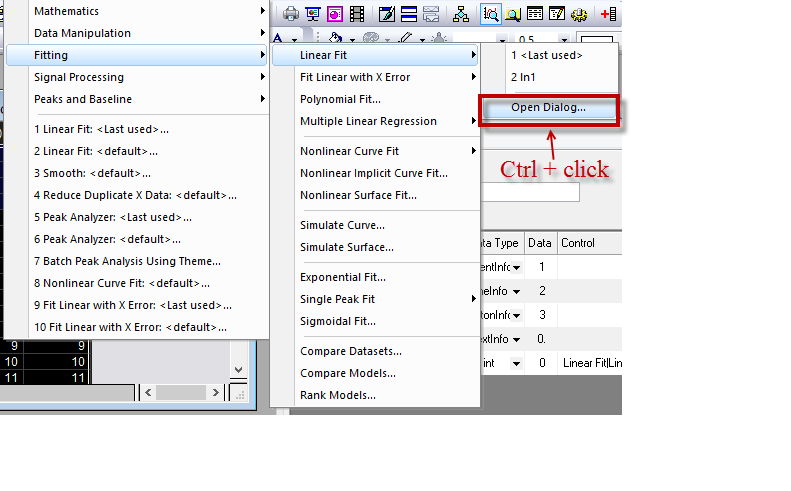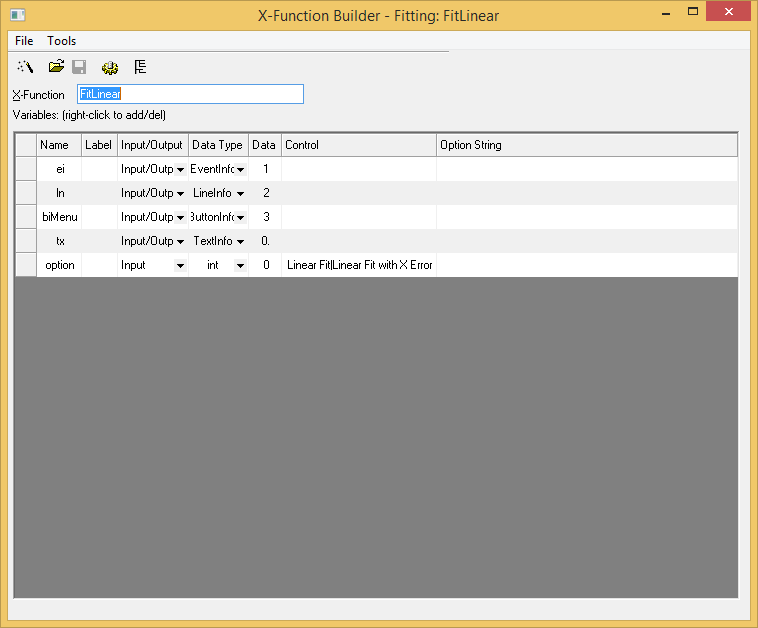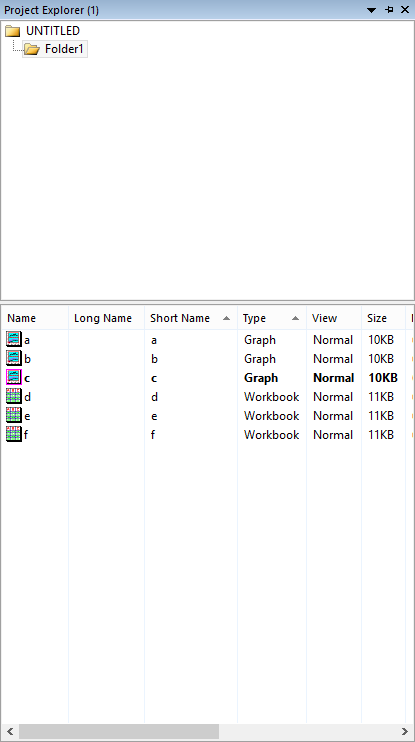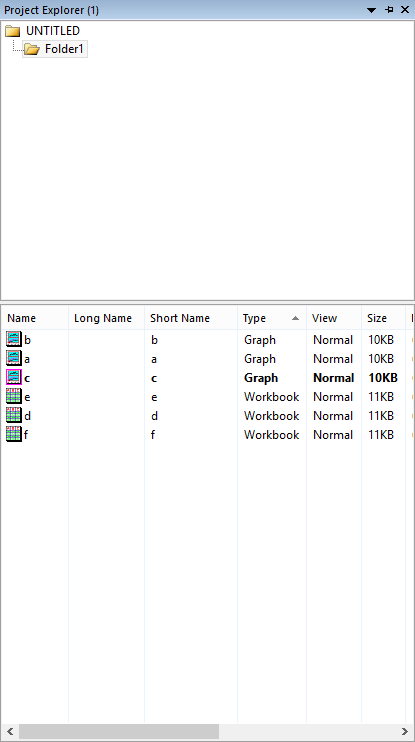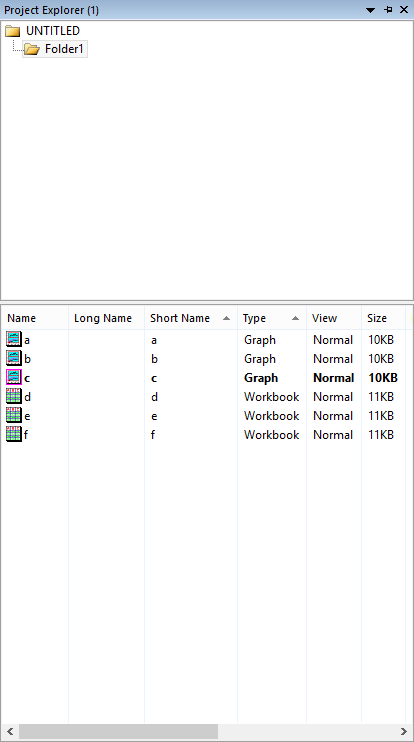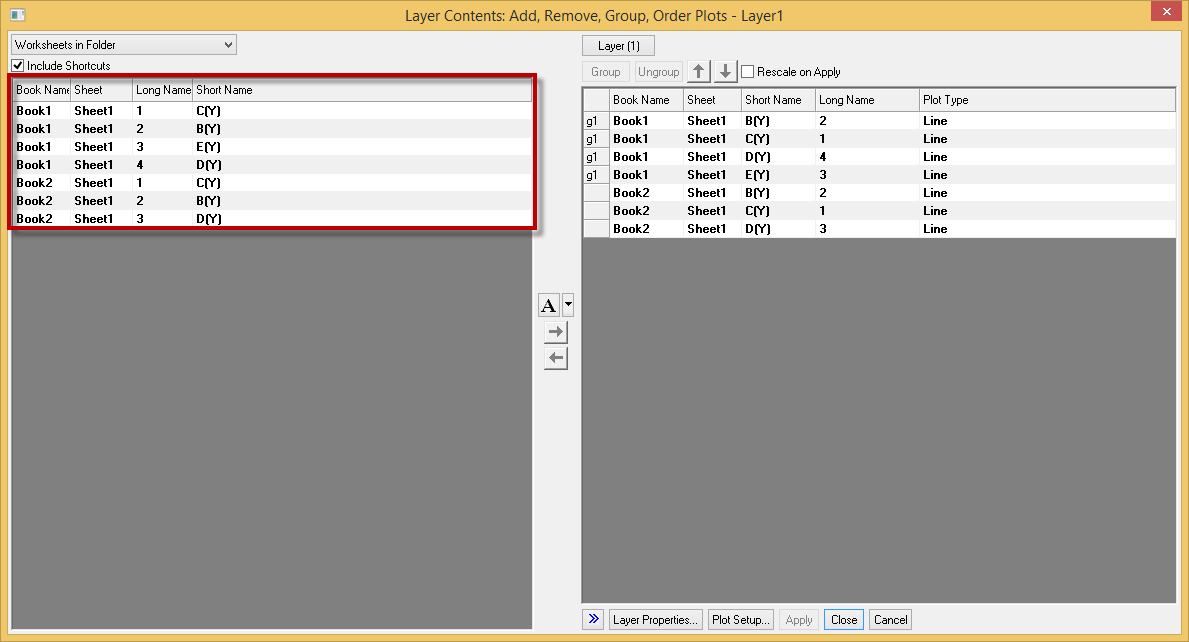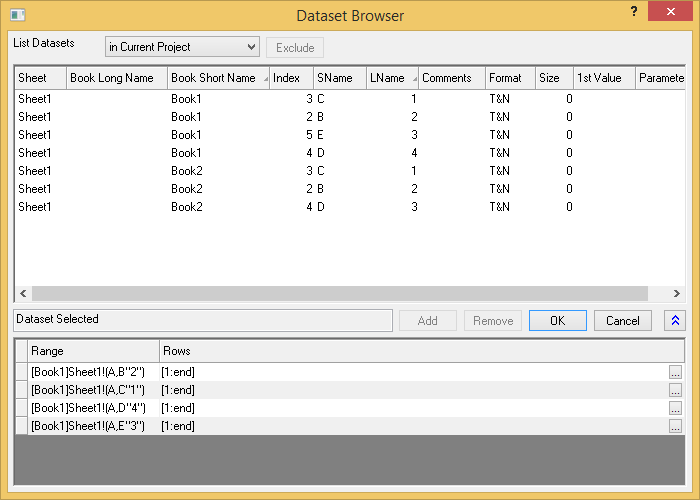Origin 2016 Highlights
The table below only lists some highlights of Origin 2016. To see more features in 2016, please use the navigation bar on the left panel of this page.
Origin Interface
JIRA | SUMMARY | DETAILS |
|---|---|---|
| ORG-13548 | Enable/Disable Collapsible Menus from Tools:Options | User can disable/enable collapsible menus by check box in Miscellaneous tab of Tools:Options. |
| ORG-10737 | Dockable Object Manager to easily Show or Hide Plots on a Graph | Hide and show plots using Object Manager
Useful context menu tools inside Object Manager
For 3D Scatter plots, XY Projection, ZX Projection, YZ Projection items are included in object manager as well. |
| ORG-12904 | GUI to Rename Plots with Loose Data (2D function plot & virtual matrix) | Set the short name of the 2D function plot Under the label tab of the Create 2D Function Plot dialog, we can set the Function short name. Short name or long name of the loose data can be changed in plot detail dialog Open the plot detail dialog of a 2D function plot or virtual matrix plot, we can change the short name or long name of the plot. Clicking the small button besides the name will toggle between long name and short name. |
| ORG-12763 | Support flip color increment list | Allow the order of colors in the color list or the order of shapes in the shape list be flipped. When the Symbol Color is set to increment, can flip the order in the Color List tab. This also applies to the symbol shape. |
| Use tab style dialog for more analysis and statistics tools | Changed the dialog to be tab-based for the analysis/statistics tools with long trees, especially those statistics tools. User can change back to old GUI by setting system variable @TSD to 0. (Choose Tools: System Variables... menu. Enter TSD as Variable and enter 0 as Value.) |
Graphing
New Graph Types
JIRA | SUMMARY | DETAILS |
|---|---|---|
Labels, Legend, Color Scale and Bubble Scale
| JIRA | SUMMARY | DETAILS |
|---|---|---|
Easier Way to Annotate Graph with Data or Label in Worksheet and Project&Window Information | Support inserting variables from worksheet cell into text (only for graph) Add a button in Insert Variable dialog, which can hunt worksheet cell and then insert it:
Additional Info (%G, %X, %H) in Plot level for Insert Variable Dialog In the Insert Variable Dialog, if the root folder(root node) of the worksheet(graph) on the right panel is selected, we are able to insert: 1. Active Window Name //%H into the graph or worksheet. Worksheet insert variable dialog: Graph insert variable dialog: | |
| ORG-6449 | Annotation Tool: Customize Display Label, including metadata support, etc. | Allow to customize the format of the annotation added to the plot. It is available for 2D XY plot and polar, and contour from both XYZ data and matrix. How to...
|
Plot Manipulation
JIRA | SUMMARY | DETAILS |
|---|---|---|
| ORG-373 | New, Powerful Color Chooser: Larger Color Collection, Easier Way to Pick Custom Colors, and Recent Colors | New Color chooser for all elements in Origin that supports color customizatin, such as plots, axis, text labels, graphic object, cells in worksheet, etc.
Color button-menus for various type of single plot is improved:
Custom dropdown list: User can load increment color list, save user's own color list and edit existing color list, etc.
Customer color dialog is improved. Add eye drop tool so that user has more freedom to choose color any where on the screen Users can customize the color of the plots through toolbar control icons and the tab style color selection fly-out offers user more options for color control of the plots. By Points tab:
By Plots tab:
3. The increment list or palettes for "by plots" coloring can also be adjusted in the group tab in plot detail dialog. |
| ORG-12624 | Map line style and line width to another column | In the plot detail dialog, can set the style and width of the line to be mapped to a column. |
Graph Page and Layer
| JIRA | SUMMARY | DETAILS |
|---|---|---|
| ORG-12495, ORG-12522, ORG-13209, ORG-13664 | Smart Plotting from Cloneable Template and New Template Library | Save Template As Dialog Changes
|
Switch Layer or Create New, and Move Plot Order in a Group in Layer Contents Dialog | Switch Layer or Create New to easily add or remove plots on different layers in graph
Change the order of plots within a group Change plot order within a group with no need to ungroup first |
Axis
| JIRA | SUMMARY | DETAILS |
|---|---|---|
Set Global Axis Units and Scientific tick label Display in Tools: Options Dialog | Various unit formats to choose from in Tools:Options:Axis Different unit format are now supported and can be selected in Options dialog. More Scientific Format Display Control Different scientific format displays can be selcted in the options dialog. | |
3D and Contour
| JIRA | SUMMARY | DETAILS |
|---|---|---|
| ORG-13425 | 3D waterfall plot supports both line and symbol | In the Plot Detail dialog of 3D waterfall plot, add Symbol tab to allow plotting symbols. Both 2D and 3D symbols are supported. Display of the 3D waterfall plot with symbols. |
Analysis
| JIRA | SUMMARY | DETAILS |
|---|---|---|
| ORG-11102 | Gadget: Add new column for category info in Cluster gadget | How to...
4. This will generate a new column in the source data which denotes the category info of each points. 5. Data points can be recolored referring to the new category info. |
| ORG-13318 | Fitting: Display Nonlinear Equation with Values in Fitting Report Table in Graph | In Nonlinear fitting dialog, add "Equation in Notes" in the Output section that user can choose to display the equation with fitted parameter values. |
| Gadget: Statistics Gadgets Improvements | Improvements on statistics gadget On ROI Box tab,
Tag Line(s) option is added in the fly-out menu. User can click it to add Mean&SD lines and labels in graph. Move or delete the gadget will not remove the tags. Add curve translate gadget When click the > button. Now the customer can:
| |
Data Processing
| JIRA | SUMMARY | DETAILS |
|---|---|---|
| ORG-12971 | Define and access Project Variables in Set Column Values dialog | Allow inserting project variable in Set Column Value dialog. How to...
|
| ORG-13044 | Edit: Select... menu to Select or Hide Columns by Column Label Rows or Skipping | Choose Edit: Select... menu will open Select dialog where user can easily select and hide columns which fit the column label string, or by select N columns and skip M columns. Since it's a modeless dialog, you can keep this dialog open and keep on doing selection and plotting or analysis. Note: if the column label row has numbers, you can even set the >, <, etc. as conditions to select such columns. Select or Hide Columns by Column Label Rows
Select or Hide Columns by Skipping
|
Importing
Exporting and Presentation
Batch Processing
Project and Data Management
Programming and Connectivity
| JIRA | SUMMARY | DETAILS |
|---|---|---|
| ORG-12610 | X-Function: For X-Function based tools, Ctrl + Click on menu to view code behind it | Ctrl click the menu item will open up the XF in X-Function Builder |
Other
| JIRA | SUMMARY | DETAILS |
|---|---|---|
| ORG-11972 | Nested Sorting in Project Explorer, Layer Contents dialog, and Dataset Browsers with Shift key | Nested sorting will be helpful for customers to quickly find Supported in Detailed View of Project Explorer Left Panel of Layer Contents dialog Column/Dataset/Matrix Browsers in different analysis tools that supports multiple Input. PE now support nested sort that allowing files to be sorted within each group
2. Click Type to sort the files by type first, notice that they are still disordered by short name. 3. Want to sort by short name within each type group, Hold shift key and click Short Name. Now within each type, files are sorted by short name. Layer contents dialog now supports nested sort The Long Name is sorted within each Book group: Dataset Browser supports nested sort The Long Name is sorted within each Book group: |
Origin 2016 Highlights on YouTube
Top Features
Ease of Use
- Improved Color control: More Colors to pick from, Recent Color remembered, and Easier way to pick Custom Colors
- Dockable Object Manager to easily Show or Hide Plots on Graph
- Smart Plotting from Cloneable Template and New Template Library
- Switch Layer or Create New, and Move Plot Order in a Group in Layer Contents Dialog
- Set Units and Scientific tick label display in Tools: Options.
- Easier Way to Annotate Graph with Data or Label in Worksheet and Project&Window Information
- Annotation Tool: Customize Display Label, including metadata support, etc.
- Define and access Project Variables in Set Column Values dialog
- Edit: Select... menu to select or hide columns by column label
- Nested Sorting in Project Explorer, Layer Contents dialog, and Dataset Browsers with Shift key
Graphing
- New Axis scale type: Discrete to support skipping weekend and holidays in financial plots
- Data Labeling on Indiced Points Only and More Label Format Controls
- Line Spacing Control of Multi-line Text Object in Graph
- Legend and Color Scale improvements such as legend text following symbol color, color scale showing as color blocks with corresponding range
- Non-Zero Baseline in Axis dialog for Column/Bar, Drop lines and Area Plot
- Multi-layer Graph Improvements: Set Layer Width or Height by Common Scale and Align Layers with Specified Value
- Set Graph window Short and Long Name during Batch Plot and in Graph Template
Analysis
- Word template with Bookmark for Report Creation in Batch Processing
- Batch Process improvements: set Script Before Process, and append results by columns.
- Peak Analysis Improvements: Snap to Spectrum, Relative Baseline, Set Upper and Lower Bound of Peaks, etc.
- Provide GUI for customization of LR report table on graph
Statistics
- New statistics analysis tools such as Three-way ANOVA, Partial Correlation, Cross Tabulation
- Improvements such as Means Comparison on Interaction Combinations in Two-Way ANOVA and t-Test for Summarized Data
Import and Export
- Send Graphs to PowerPoint improvement: Specify what graphs to send and in what order. Insert new slides for each graph and copy start slide style to easily sending graphs to a pre-defined Powerpoint file or template.
- improvement of import ASCll & Excel: Import Multiple Files into Cloned Book/Sheets, run Script after import after ASCII, CSV, SPC and EXCEL import and set Column Plot Designation in ASCII and Excel Import
- Support more 3rd party data file formats for importing
Programming
Apps
We will continue to make more Add-in tools available for Origin 2016. To find out what is available, choose Tools: Apps on File Exchange: menu and see what's available there. E.g. Insert Map Images, Plot Submatrix and ODESolver for now.
There is a new dockable window called Apps on the right edge of Origin workspace. Click the icon to launch the App.
- Solve Ordinary Differential Equations
- Heat Map with Dendrogram
- Tangent
- Plot Sub matrix
- Send Graphs to Word
- Simple Fit
- Maps Online