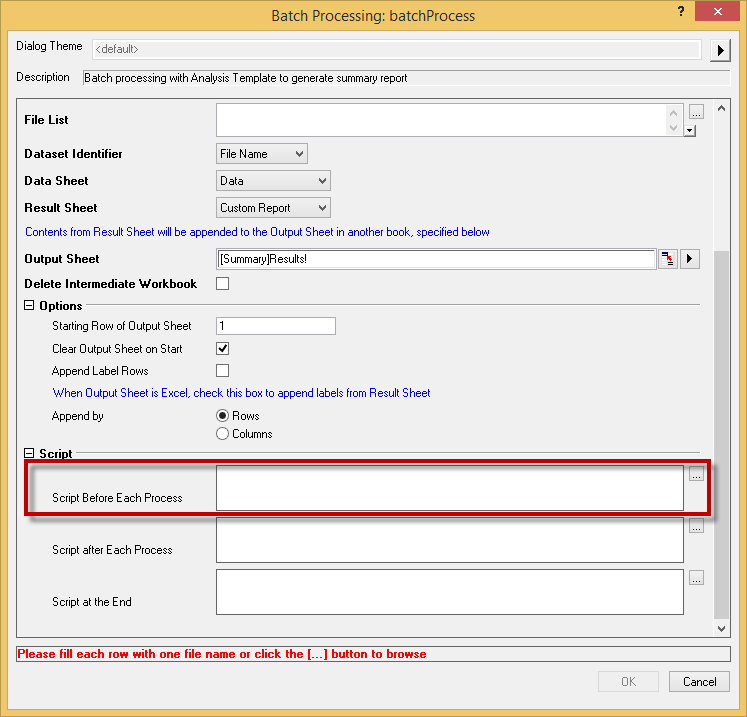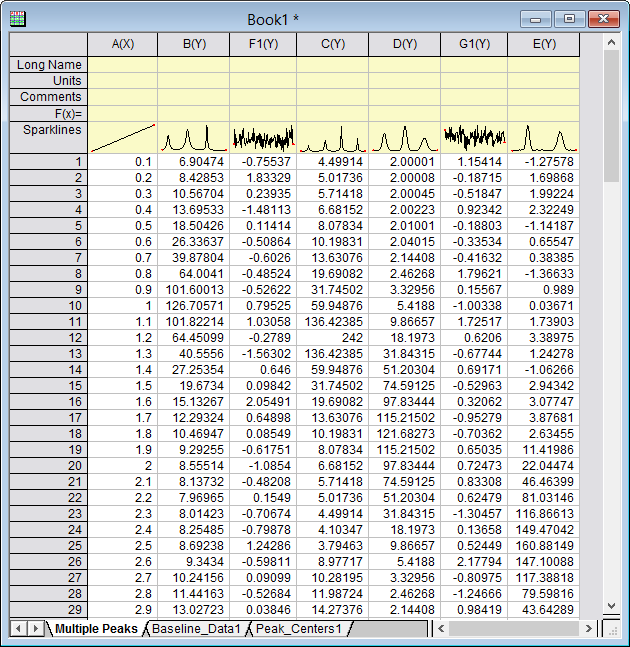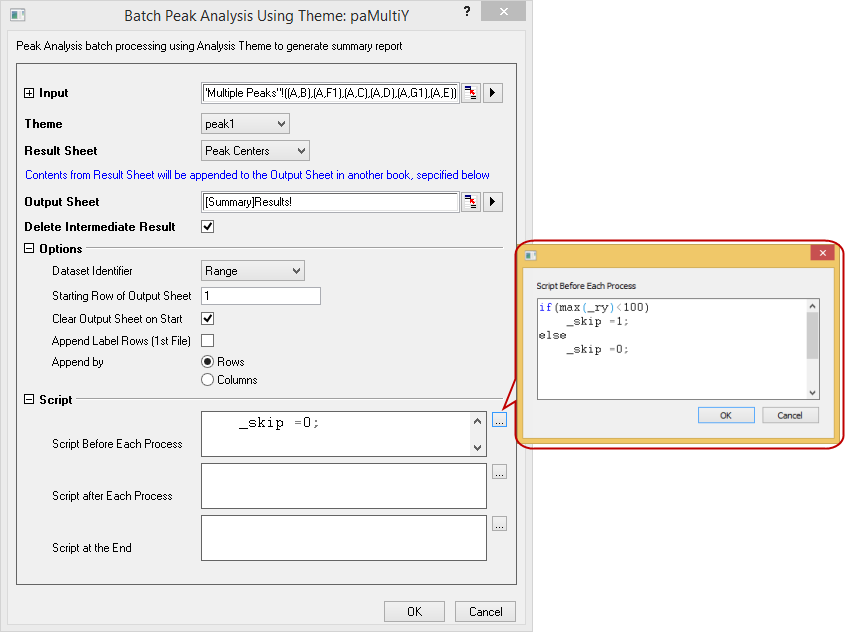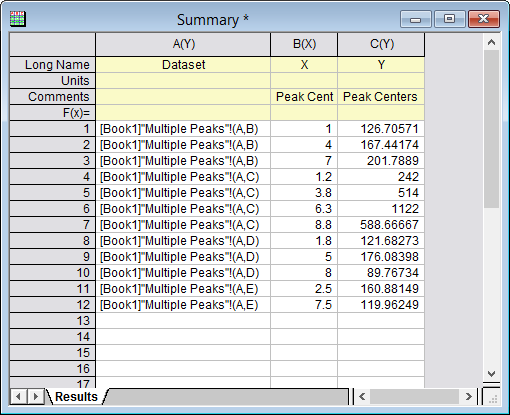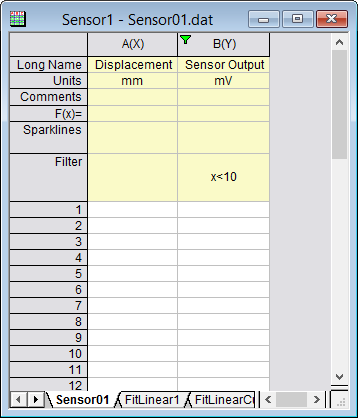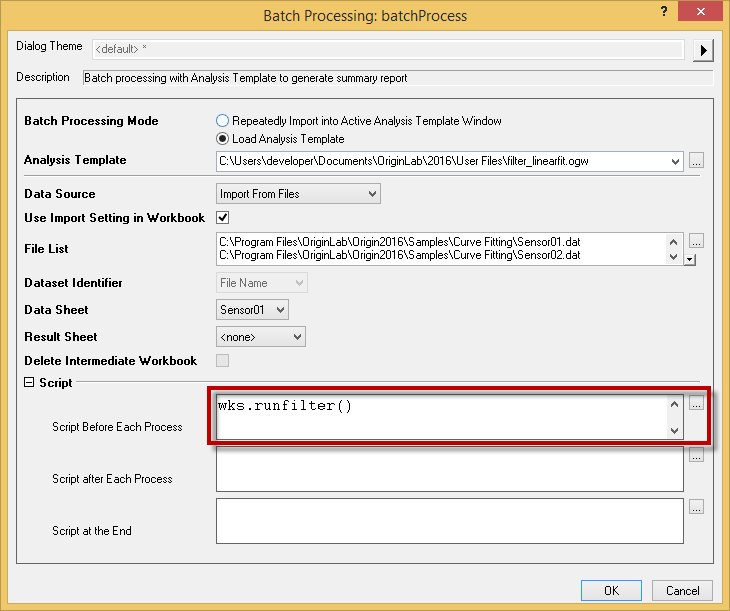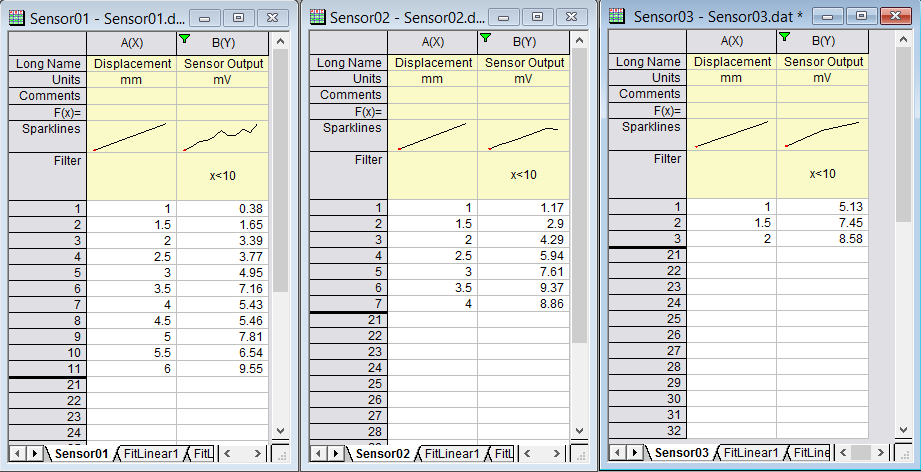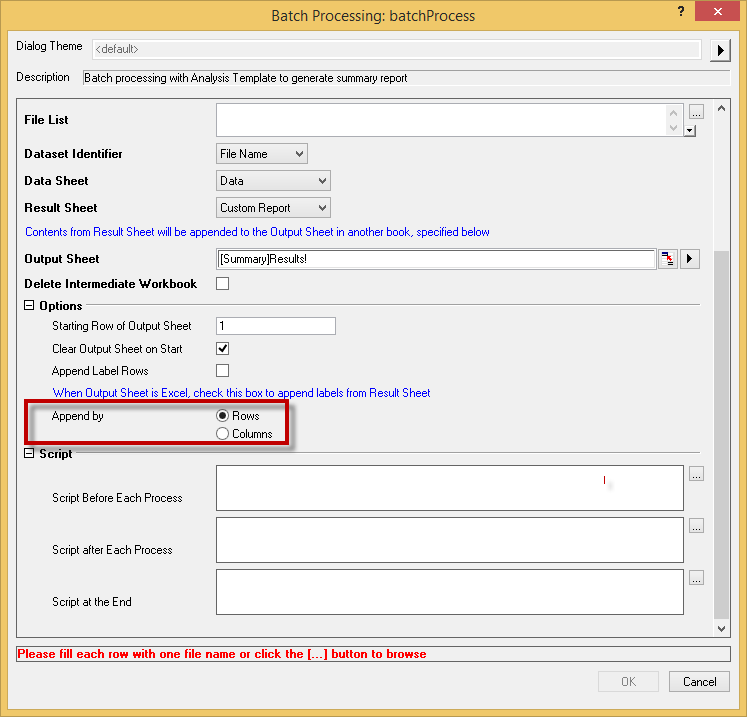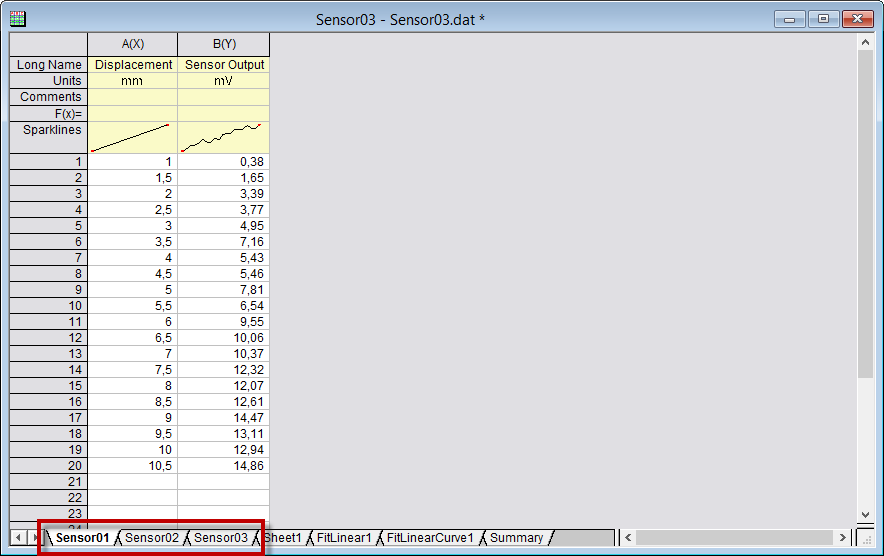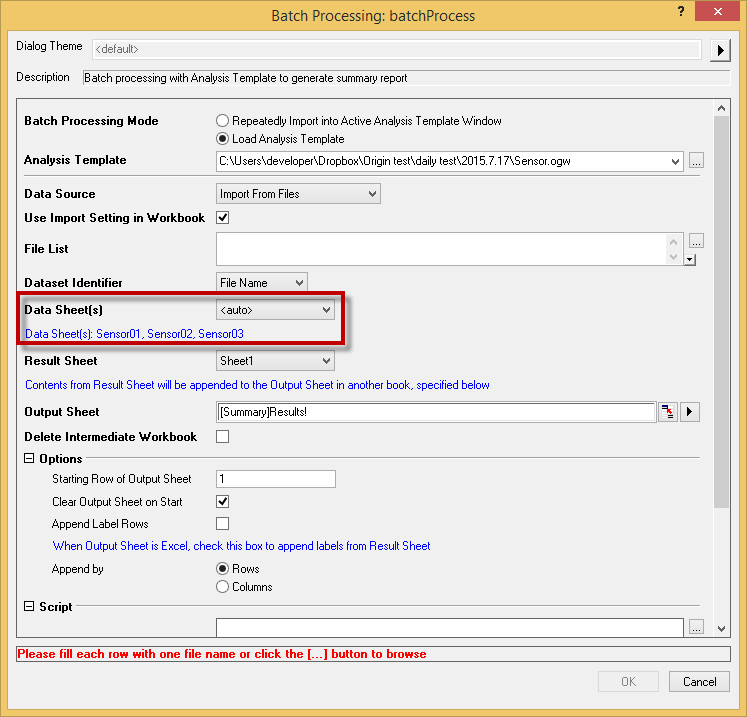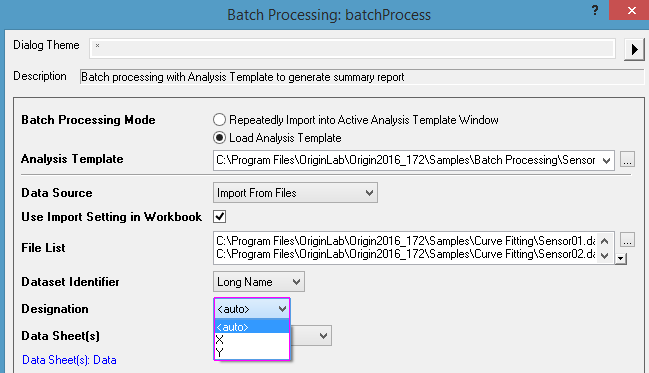Batch Process improvements
| Support Before Script in Batch Processing |
|---|
In the Batch Processing or Batch Peak Analysis Using Theme dialog, we can run labtalk script before running the analysis. How to...Example 1: Data selection before running batch peak searching.
2. Highlight the whole worksheet and go to Analysis:Peaks And Baseline:Batch Peak Analysis Using Theme dialog. Input Labtalk script to skip the columns with noise (Maximum column value is less than 100 ). 3. In the result sheet, Data of B,C,D,E columns are analyzed.
Example 2: Data filtering before batch processing.
2. In the Batch Processing dialog, we input the following script to activate the filter of each imported data.
3. In the result sheets, the filter in each dataset is activated before analysis.
|
| Support append results by columns |
Analysis result can be appended vertically in the report sheet. |
| Batch Processing with Analysis Template Support Import Multiple Files into Sequential Worksheets |
When the analysis template has multiple sheets as input for analysis, we can now insert multiple data files into individual worksheets in batch processing: How to...
|
| Allow using X Data Info. as Dataset Identifier in Batch Processing |
| ORG-13400 |
Sometimes data information is in X data column instead of Y. In Batch Processing dialog (including Batch Peak Analysis using Theme dialog), user can set Dataset Identifier from X columns.
|