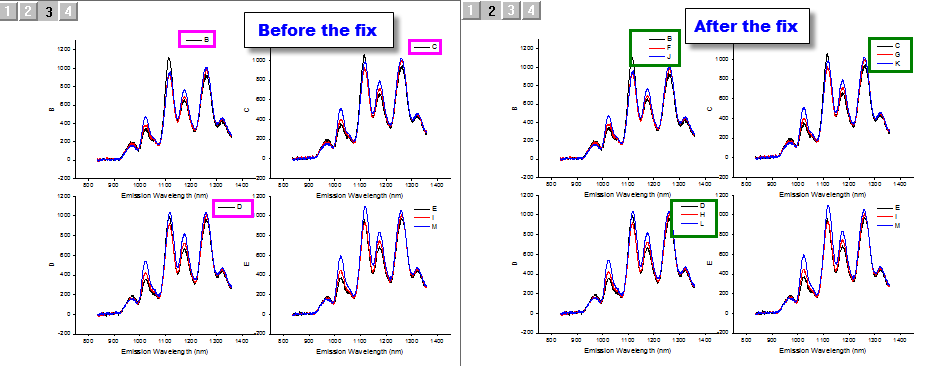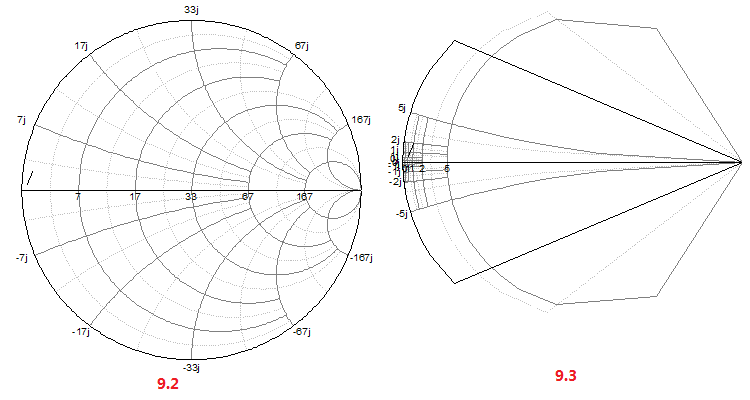Origin 2016 Known Issues
Graphing
| JIRA | Summary | Details |
|---|---|---|
| ORG-13958 | Bar plot disappears after adding axis break in horizontal axis | This is broken in Origin 2016 SR0 but fixed in SR1. From customer. http://www.originlab.com/forum/topic.asp?whichpage=1&TOPIC_ID=21845 Plot a bar plot (horizontal bars) Add an axis break in horizontal axis. ==> Plot is gone. No such problem in column plot. No such problem in 2015. |
| ORG-13987 | XYZ Scatter draws on wrong Z coordinates when added on 3D waterfall graph | This is broken in Origin 2016 SR0 but fixed in SR1. Details of the bug:
==> The scatter points are drawn on wrong Z coordinates. |
| ORG-14077 | When plotting multi-panel graph, not all plots show in legend | This is newly broken in Origin 2016 SR0 and is fixed in SR1. To reproduce:
|
| ORG-14105 | Smith Chart failed draw correctly after set axis with divide by factor | This is newly broken in Origin 2016 SR0 and is fixed in SR1 To reproduce:
|
| ORG-14210 | Crash when create plot with large size (>50000) categorical data | This is newly broken in Origin 2016 SR0 and will be fixed after Origin 2016 SR1. To reproduce:
|
Import
| JIRA | SUMMARY | DETAILS |
|---|---|---|
| ORG-10358 | Multiple line in image can not be correctly digitized. | This is newly broken in Origin 2016 SR0 and is fixed in SR1. All plots used the 1st X column in DigiData instead of the correct X column for each digitized line |
| <sheet> theme is not used by default when drag and drop file | This is newly broken in Origin 2016 SR0 and is fixed in SR2. Save theme to sheet, and drag and drop ASCII file onto the sheet to import. ==>The <sheet> theme is not used. |
Programming
| JIRA | Summary | Details |
|---|---|---|
| ORG-14163 | windown -da <winName> Failed to duplicate active window specified name and keep the current window active | 1. New a workbook window -da mywinName Newly Broken In Origin 2016 SR0. it keeps the duplicated window active. Also failed to rename it as mywinName Fixed in SR1. |