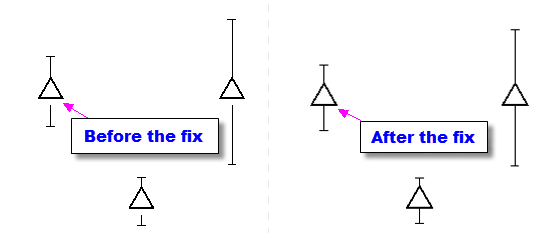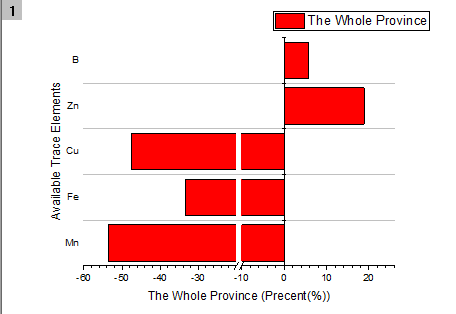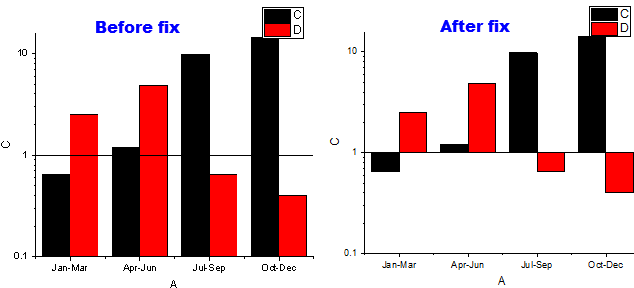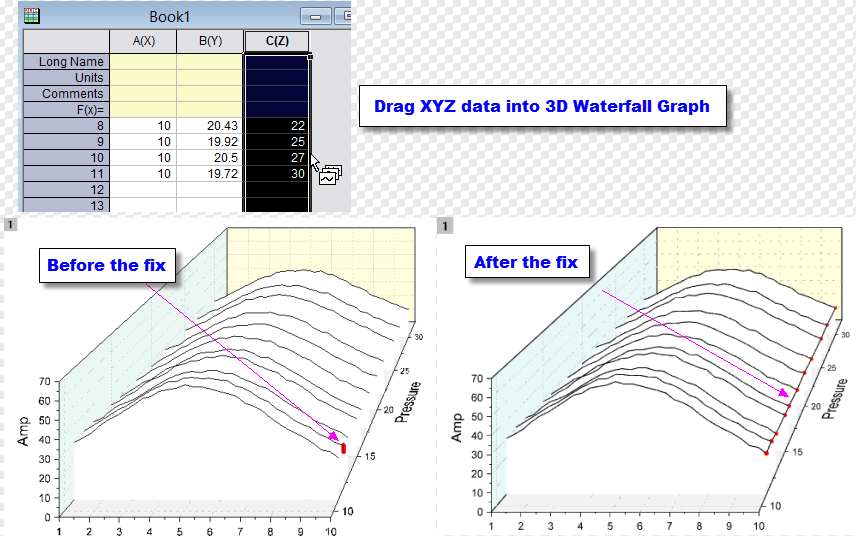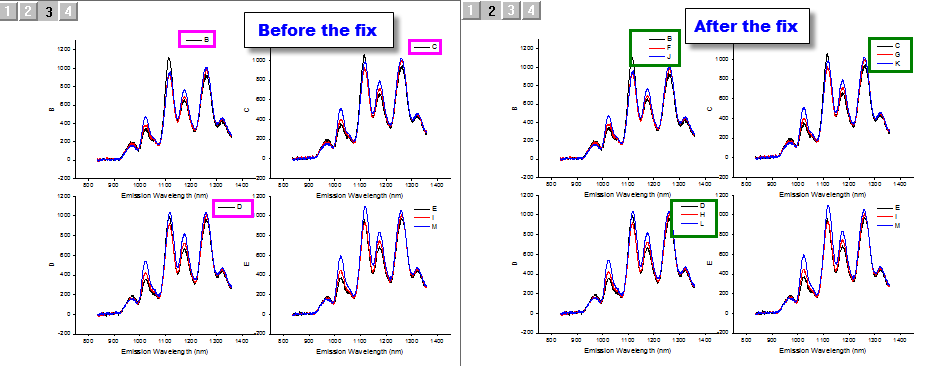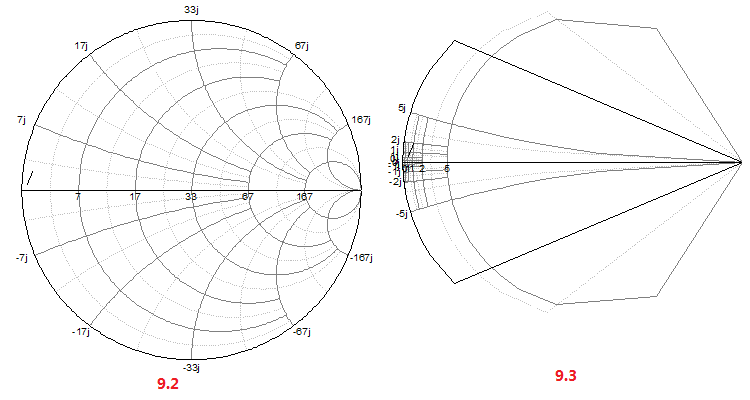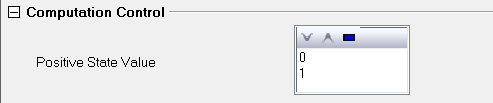Origin 2016 SR1 Bug Fixes
Graphing
| JIRA | SUMMARY | DETAILS |
|---|---|---|
| No Gap between error bar and triangle symbols | Before SR1, there was gap between error bar and some symbol shapes, such as triangle, etc. | |
| ORG-13667 | Graph created with Plot Setup dialog failed to rescale automatically. | Bug introduced in Origin 2016 SR0. When creating graph using Plot Setup dialog, Rescale checkbox wasn't checked by default. Therefore the graph shows a range e.g. -2.5 to 35. Fixed in SR1 now. |
| Bar plot gone after add axis break on horizontal bar plot | This is a new bug introduced in Origin 2016 SR0 and fixed in SR1 now. Details of the bug. Plot a horizontal bar plot. Add axis breaks on horizontal axis. ==> Bar plot will be gone. No such problem in column plot. | |
| ORG-14106 | Failed to set baseline of column plot with log-scale axis to a specified Y value | Plot a column plot. Set Y axis as log scale. On Grids tab, choose Vertical on the left and set Y= to e.g. 0.1, 0.001, etc. Column plot failed to start from such baseline. Same issue in bar plot. The problem existed since Origin 2016 SR0, when we started to allow specifing Y= to any value. This Y= value will be used as baseline of column/bar plots. |
| ORG-13890 | Incorrect X axis tick labels in 2 level grouped box chart created from Statistics on columns | Do a statistics on a column with grouping information columns. Choose to plot box chart. The X tick labels of major group failed to show corresponding group name. |
| ORG-13930 | Crash when modifying contour graph | Crash when opening some opj with contour graph or when modifying it. This is related to triangulation of colinear data. |
| ORG-13987 | XYZ Scatter draws on wrong Z coordinates when added on 3D waterfall graph | This is broken in Origin 2016 SR0 but fixed now in SR1. Details of the bug:
==> The scatter points are drawn on wrong Z coordinates. |
| Origin freezes when copying a polar graph with transparent error bars |
sec; menu -e 34097; sec -e test; type copy page time:$(test); | |
| ORG-13167 P1 | Failure to set text and legend border width to 0 on Style toolbar | Click to select legend or text object. Type 0 in Line/Border Width combo box on Style toolbar. Press Enter to to hide the border line. Before the fix, border line is still there. |
| ORG-14077 | When plotting multi-panel graph, not all plots show in legend | This is newly broken in Origin 2016 SR0 and is fixed in SR1. To reproduce:
|
| ORG-14105 | Smith Chart failed draw correctly after set axis with divide by factor | This is newly broken in Origin 2016 SR0 and is fixed in SR1 To reproduce:
|
| ORG-14089 | German Origin only: Failed to load Graph theme file in Edit: Paste Format... dialog | Since Origin 2015, we allow user to use Edit: Paste Format... to apply format from an existing graph theme file to graph windows. It doesn't work in German Origin. Fixed in SR1 now. |
| ORG-13972 | 3D X Constant with Base and 3D Y Constant with Base should be reversed | This is broken since 8.1, Help files said that The Z values determine a surface of grid lines parallel to the Y axis .But in Mesh tab, the grid line combo is selected as Y Grid Lines Only .After fix, 3D X Constant with Base will select X Grid Lines Only, similar to 3D Y Constant with Base |
| ORG-13736 | Cosmetic issue with "Auto" Color Icon not Really Reflecting Underlying Colormap | When the "Auto" color icon (found in various color controls) is mean to be for a colormap, the icon (little color bars) does nto reflect the underlying colormap very well. To reproduce:
==> In the Label color control, the colors in the icon for "Auto" don't look like they are related to the colormap very well. |
| ORG-14103 | Coloring issue in unbalanced Column Plot | For unbalanced grouped column plot or box plot, fill color start from the wrong column on. After fix, the fill color will loop inside the group no matter they're balanced or unbalanced. |
Import
| JIRA | SUMMARY | DETAILS |
|---|---|---|
| ORG-10358 | Multiple line in image can not be correctly digitized. | This is newly broken in Origin 2016 SR0 and is fixed in SR1. All plots used the 1st X column in DigiData instead of the correct X column for each digitized line |
Analysis
| JIRA | SUMMARY | DETAILS |
|---|---|---|
| ORG-12764 | XPS computes wrong baseline result | In the Peak Analyzer, XPS Baseline is snapped to spectrum since SR1. At past, it always starts from 0. |
Statistics
| JIRA | SUMMARY | DETAILS |
|---|---|---|
| ORG-13905 | Output sheet name is always overwritten in Probability Plot | Highlight a column to and choose Plot: Statistics: Probability Plot or Q-Q Plot. Specify Output Range to be a specified sheet name, e.g. [<input>]<new name:=abc> or an existing sheet [Book1]Sheet2!, after plotting, the output sheet was always called Normal1, etc. In SR1, the specified output sheet name will be kept. Also default output sheet name is PlotDataN. |
| ORG-13948 | Discriminant Analysis should support large data better | In SR1, Discriminant Analysis has improved speed and calculated the correct result for large data. |
| ORG-13826 | The Positive State Value box doesn't show properly in ROC dialog | In SR1, ROC dialog, Positive State Value box has improve as |
Programming
| JIRA | SUMMARY | DETAILS |
|---|---|---|
| ORG-14163 | windown -da <winName> Failed to duplicate active window specified name and keep the current window active | 1. New a workbook window -da mywinName Newly Broken In Origin 2016 SR0. it keeps the duplicated window active. Also failed to rename it as mywinName Fixed in SR1. |
Licensing and Installation
| JIRA | SUMMARY | DETAILS |
|---|---|---|
Windows OS Upgrade Should not trigger license issue in Origin Windows OS Update (not upgrade) Should not trigger license issue in Origin | If upgrade or update Windows by keeping personal files and apps, a licensed Origin will not ask to re-license in SR1. |
Export
| JIRA | SUMMARY | DETAILS |
|---|---|---|
| Image plot can keep Anti-Aliasing button turning off when it is exported/ copied page | Before SR1, Anti-Aliasing button failed to turn off when export some special image plots as .emf or .wmf files or copy page. Fixed in SR1. |