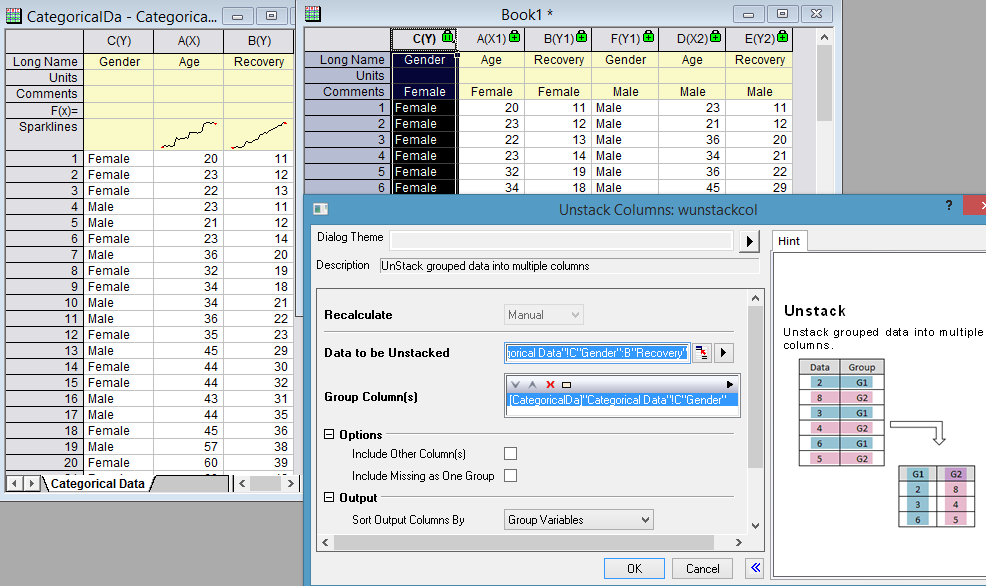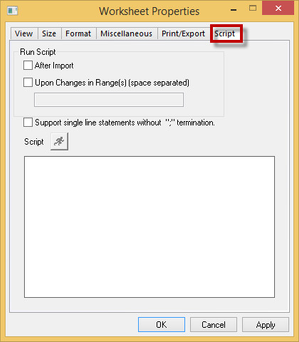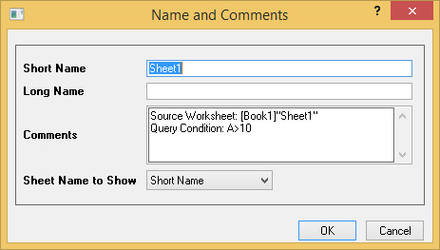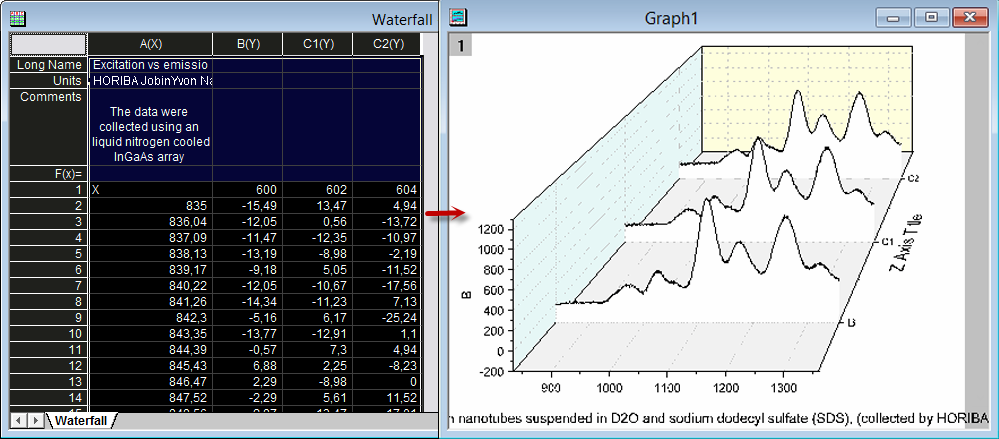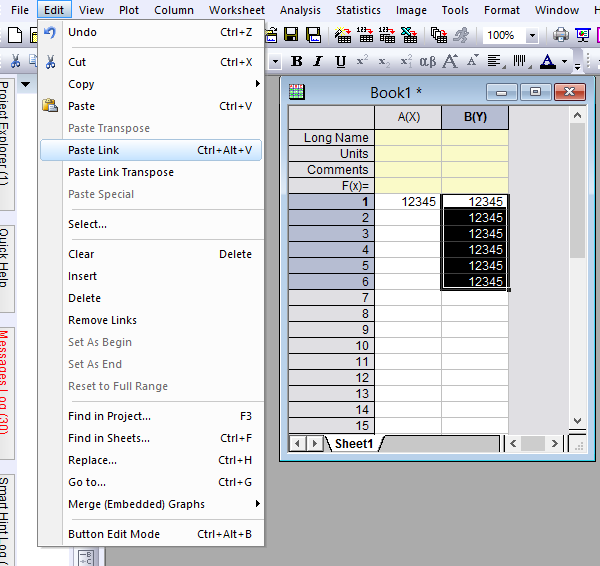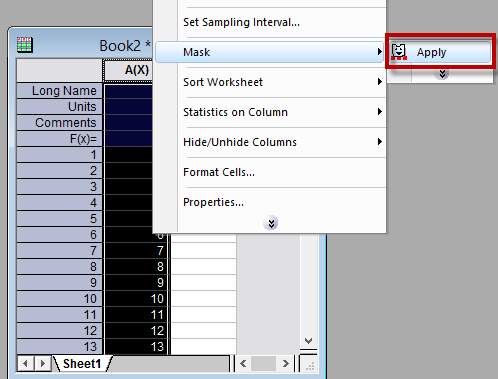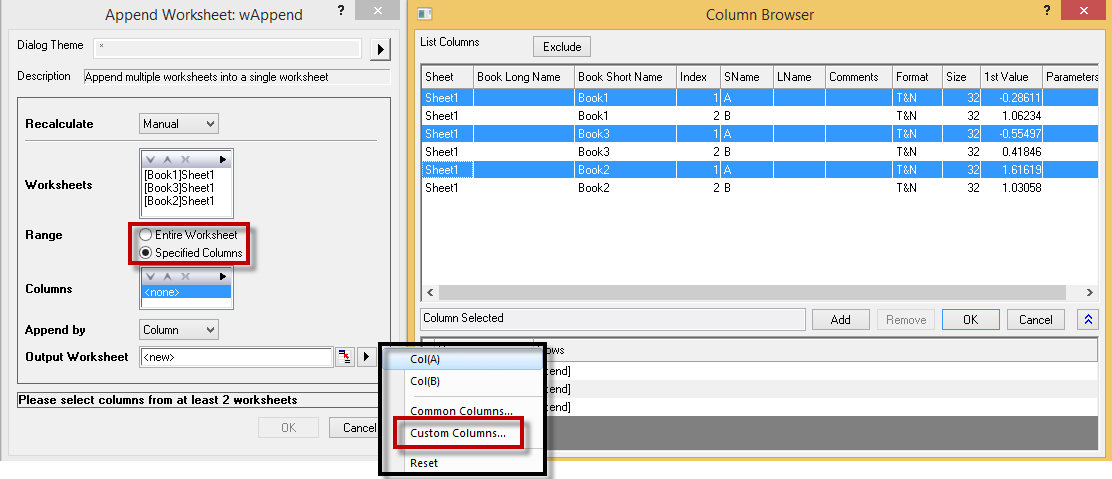2016 Worksheet
| JIRA | Description | Details |
|---|---|---|
| ORG-7856 | Allow unstacking Group columns | Before 9.3, after unstacking data based on a group column, group info. can only show in column label row. Now it can show in columns next to data. |
| Add Worksheet Script into Worksheet Properties dialog | Worksheet Script can be managed from Worksheet Properties dialog now.
| |
| ORG-3364 | Worksheet Script can be triggered after all kinds of file import | In the past, if After Import is checked in Worksheet Script, the script will only run for ASCII import. Now the script can be triggered by all kinds of import file types. |
| Put the Worksheet Query's condition and source sheet info into the sheet Comment | Comments the result sheets with the source data info and operation info.
| |
| Ignore the hidden columns in plotting. | In this example, columns with x > 604 are hidden. Select all the columns to make a 3D waterfall plot, the hidden columns are ignored..
| |
| Copy a cell value and Paste Link to multiple cells | When one cell is copied, select multiple cells and click Edit:Paste Link, the link of the single cell will be pasted to multiple cells.
| |
| Mask whole column | Menu contents of Mask when whole column is selected supports apply Mask: | |
| Append Worksheet with Specified Columns | When append worksheet, can specify the columns to be included for each worksheet. |
, multiple selections available,