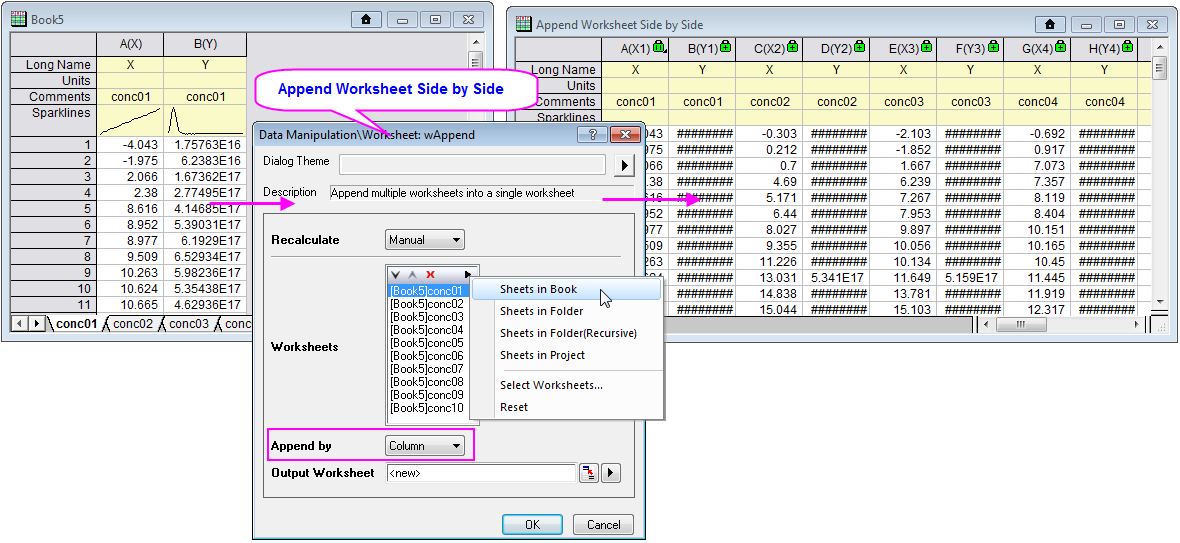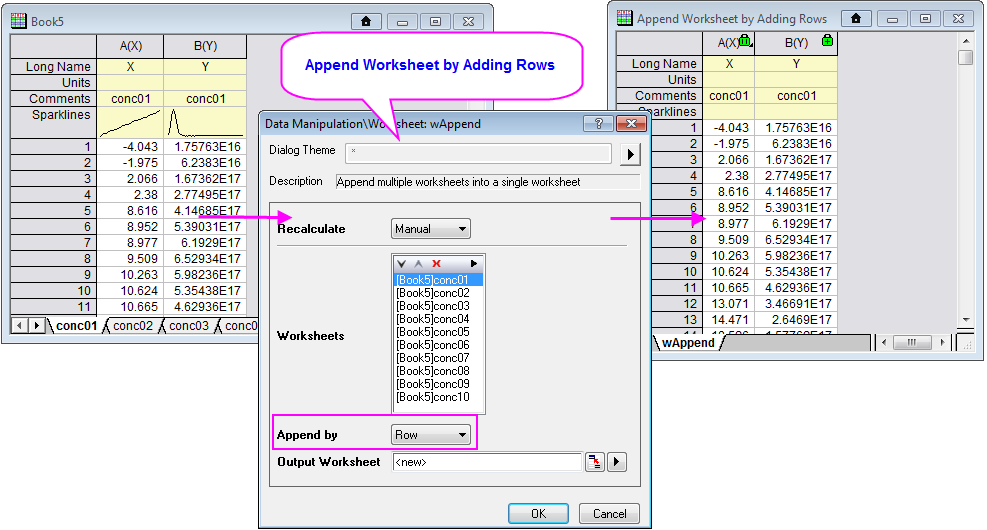B4 - Join Worksheet
Sample OPJ to download to try: B4 Folder of 92DemoOthers.opj
Append Worksheet
Worksheets can be joined side by side or by adding rows in Origin 2015.
How to:
- When a worksheet is active, select menu Worksheet: Append Worksheet
Join Worksheet by Matching Column
The x-function, wjoinbycol, enable joining worksheets by the matched column in Origin 2015.
Detailed Documentation: Please refer the wjoinbycol help page
How to:
- When a worksheet is active, open the Script Window (from menu, Window: Script Window) if it is not already open.
In the Script Window, enter script below and press Enter
wjoinbycol -d
Join Worksheet by Matching Labels
The x-function, wjoinbylabel, enable joining worksheets by the matched label (worksheet headers)
Detailed Documentation: Please refer the wjoinbylabel help page
How to:
- When a worksheet is active, open the Script Window (from menu, Window: Script Window) if it is not already open.
In the Script Window, enter script below and press Enter
wjoinbylabel -d
, multiple selections available,