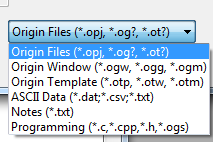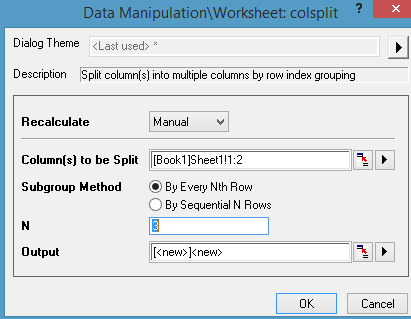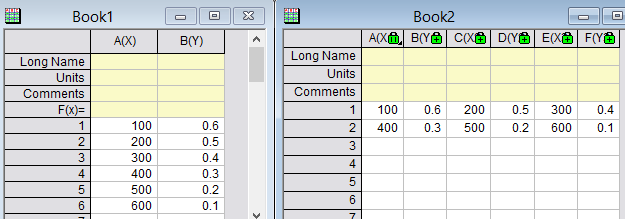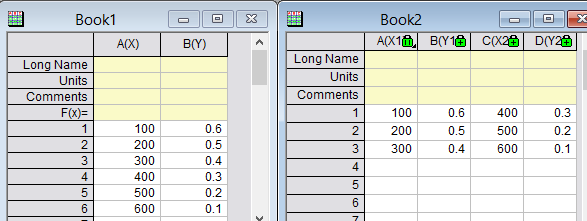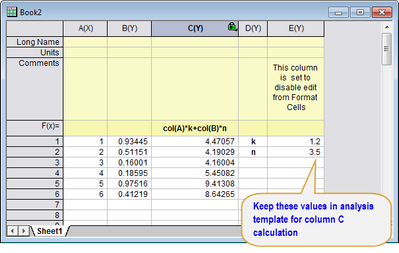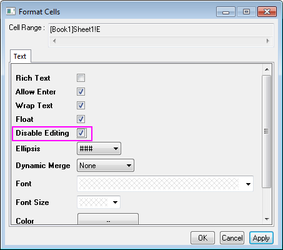Origin 2015 SR1 Features
Ease of Use
| JIRA | Summary | Details |
|---|---|---|
| ORG-11637 | PE: View Extra Large Icons context menu is added | In Details view of bottom panel in Project Explorer, if there are many windows and they fill up the space, right click will not show View context menu to switch view mode. show View context menu to change |
| ORG-12155 | Combine entries in File Types dropdown list of File: Open dialog. | Customer complained there are too many entries in File Types dropdown list which isn't convenient to use. Some entries are combined so user doesn't need to switch File Types that often.
|
| ORG-12196 | In Project Explorer, when click on the worksheet to rename we add a bigger toggle button and a hot-key to control to either rename Short Name or Long Name |
|
| ORG-11968 | Support Duplicate Graph with New Columns for 3D graphs plotted from XYZ column. | We added batch plotting for 3D graphs plotted from matrix data in Origin 2015 SR0. Expanded it to 3D graphs plotted from XYZ columns now. |
| ORG-12366 | Control font in Script Window | E.g. in [Font] section of Origin.ini in your Origin's User Files Folder, add ScriptWindowFontHeight=24
|
Graphing
| JIRA | Summary | Details |
|---|---|---|
| ORG-11202 | Need square ended graphing object | Introduce system variable @LCG to specify the line cape type for XY scale, arrow, line and polyline object square end: 0 = Line cap round 1 = Line cap square 2 = Line cap flat |
| ORG-7420 | OGL graph should support 2D arrow/lines etc. graph objects | 3D OpenGL graphs support 2D solid arrow/lines etc. graph objects |
Import
| JIRA | Summary | Details |
|---|---|---|
| ORG-9424 | Support pClamp 10.4 file for third-party file import | |
| ORG-12260 | Import pClamp files abf 2.0.5 (released on NeuroScience 2014) | After Origin 2015 SR0 release, Molecular Devices released a new device with new abf 2.0.5 file format so it's not supported in SR0. Need to patch to Origin 2015 SR1 if you would like to import it. |
| ORG-12328 | Create sheets for each variable after importing Mat file into hierarchical structure | Introduce system variable @MVE to specify whether create sheets for each variable after importing Mat file as hierarchical structure 0 = (by default) matlab variable not expand automatically. 1 = expand the variable, and also expand all its members recursively. |
| ORG-10494 | Tool for import/export XML | Support import and export XML file after install IOXML 1.1.opx in Origin. Need 9.0SR1 or later. |
Worksheet
| JIRA | Summary | Details |
|---|---|---|
| ORG-10504 | A new x-function colsplit is added to split/unstack column(s). In Script window, run colsplit -d to open the dialog. | Two Subgroup Methods are provided: By every Nth row By Sequential N Rows |
| ORG-11663 | Ability to keep uneditable parameters/values in analysis template | If we set the column to disable edit, values in the column will be kept in analysis templates. Example:
The saved OGW file can then be used in batch processing to process multiple datasets |
Analysis
Statistics
| JIRA | Summary | Details |
|---|---|---|
| ORG-12071 | Cluster Gadget: Support statistics in X direction | A "X Value" check-box is added in Calculation tab of the Cluster Preferences dialog. |
Signal Processing
| JIRA | Summary | Details |
|---|---|---|
| ORG-11458 | FFT Gadget: Add option to remove DC offset | A "Keep DC Offset" check-box is added in the Preview graph of FFT Gadget. |
Programming
| JIRA | Summary | Details |
|---|---|---|
| ORG-8219 | Want Labtalk for setting substitution level for graph objects | New property "object.link" added. |
| ORG-12401 | Want combined Tile and Cascade Windows arrangement | Combined tile and cascade arrangement
Tile all windows in descending sequence
note: the above descending mode (3,4) and ascending mode(1,2) also support for window -s ch/cv/ct. |
| ORG-12150 | New labtalk functions for signal processing/FFT | We added following labtalk functions for signal processing: 1. fftc vector<complex> fftc(vector<complex> cx) It calculates the complex FFT result for given cx. We should use different algorithms depending on whether cx is real. 2. fftmag vector fftmag(vector<complex> cx, int side=1 ) It can be used to calculate magnitude from FFT complex result. side=1 for one-sided by default, side=2 for two-sided and shift. 3. fftamp vector fftamp(vector<complex> cx, int side=1 ) It can be used to calculate amplitude from FFT complex result. side=1 for one-sided by default, side=2 for two-sided and shift. 4. fftphase vector fftphase(vector<complex> cx, int side=1, int unwrap=1, int unit=1 ) It can be used to calculate amplitude from FFT complex result. 5. ifftshift vector<complex> ifftshift(vector<complex> cx) When fft result is shifted, to do ifft, we need unshift the result first. 6. invfft vector<complex> invfft(vector<complex> cx) Compute inverse FFT from fft result. If input size is n, output size is n. 7. fftfreq vector fftfreq(double time, int n, int side=1, int shift=1) Calculate frequencies for FFT results, the original result is time*data(0,n-1) 8. fftshift vector<complex> fftshift(vector<complex> cx) It can be used to shift FFT results or frequency. 9. windata vector windata(int type, int n) type=0 rectangle, 1: Welch, 2: Triangular, 3: Bartlett, 4: Hanning, 5: Hamming, 6: Blackman
|
| ORG-12392 | Share UIM Tool to Origin regular | This used to be an OriginPro feature. Make it available in Origin regular now. |
OriginViewer
| JIRA | Summary | Detials |
|---|---|---|
| ORG-10714 | Support rotate 3D graphs separated out windows. | Support the click to rotate in the additional graph windows. |