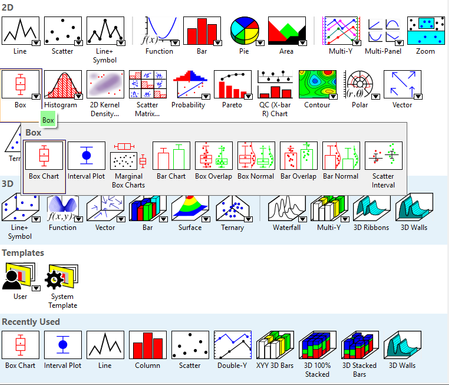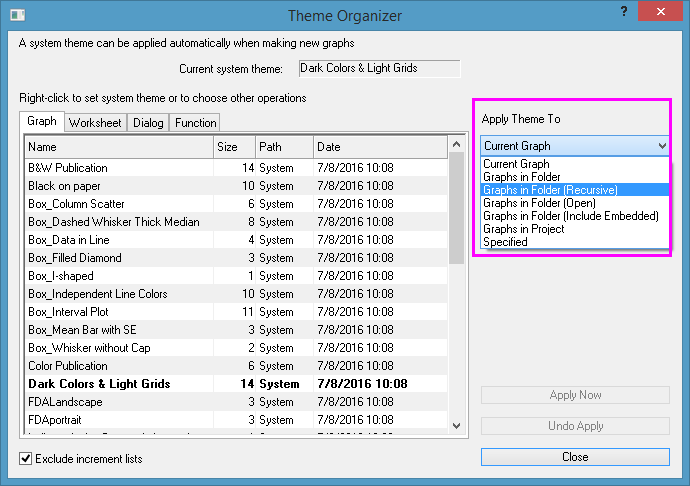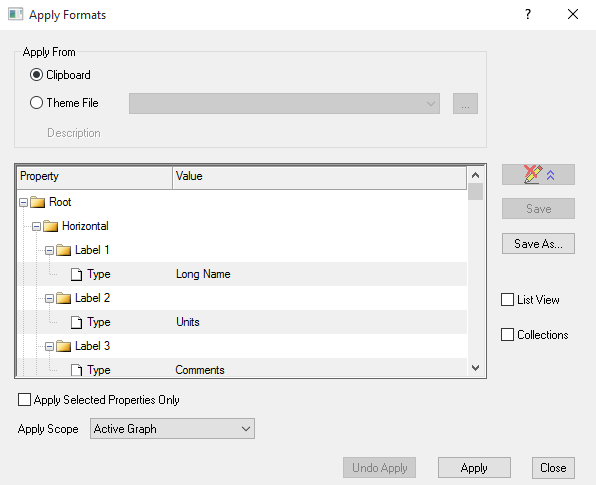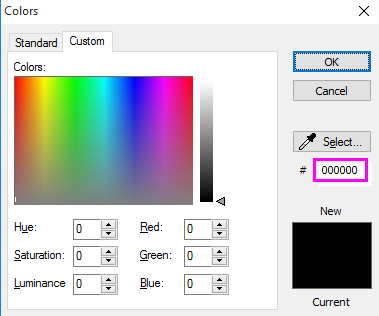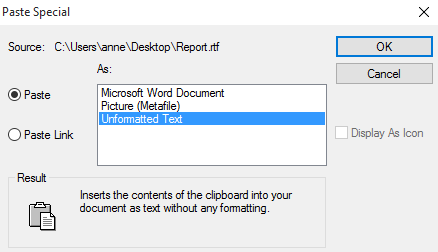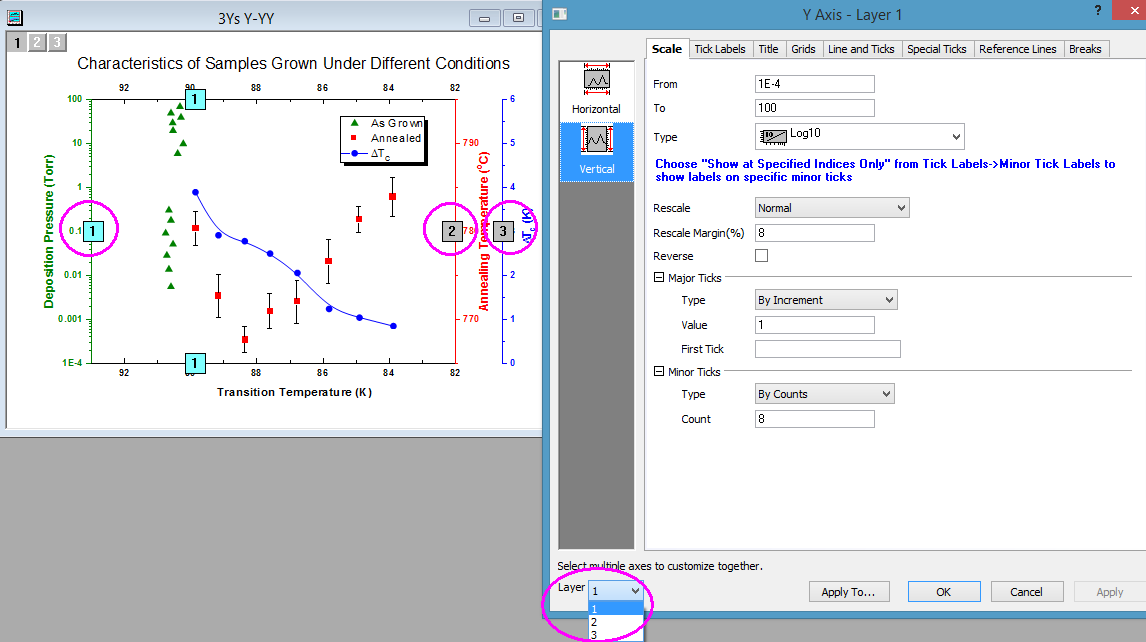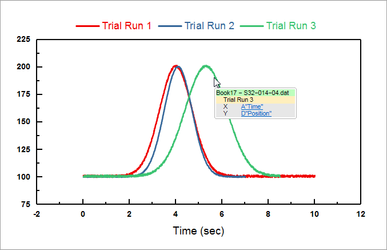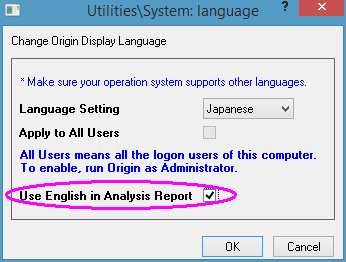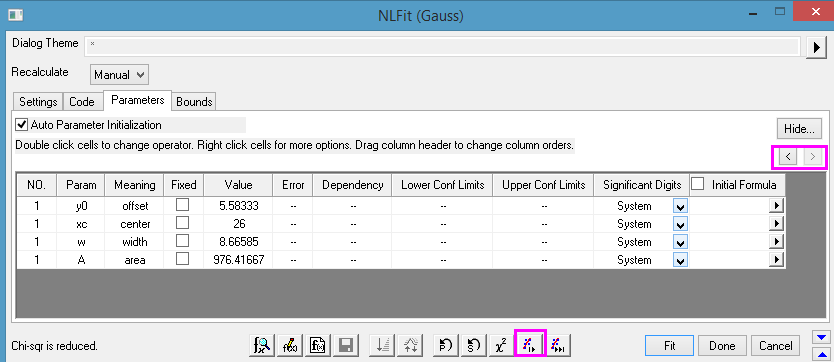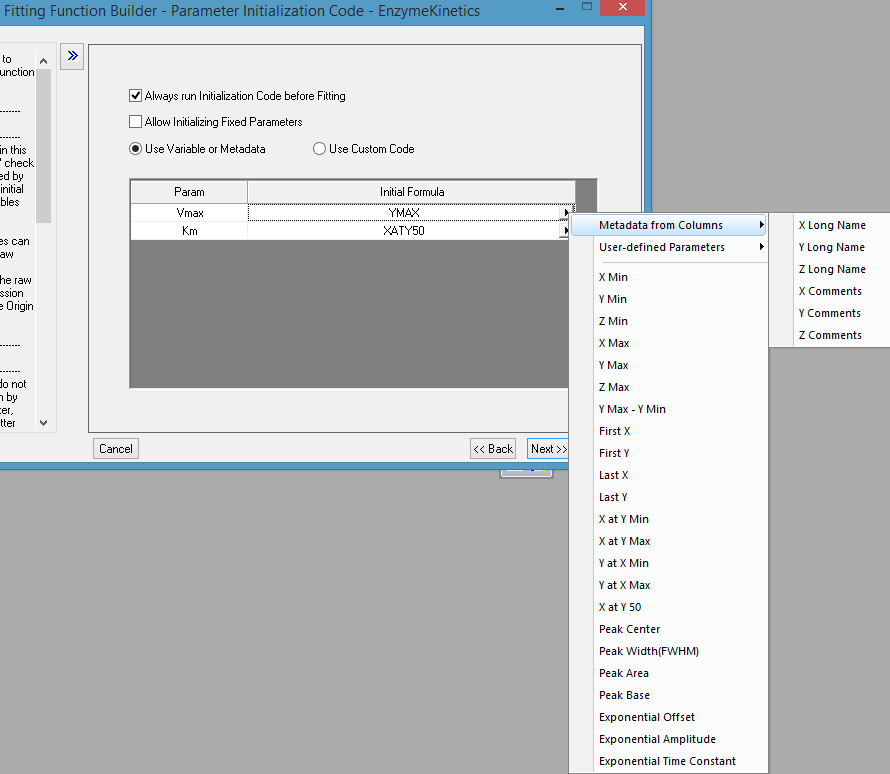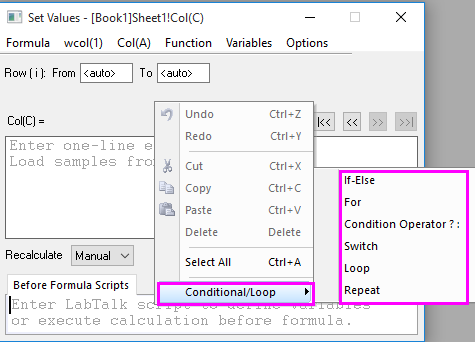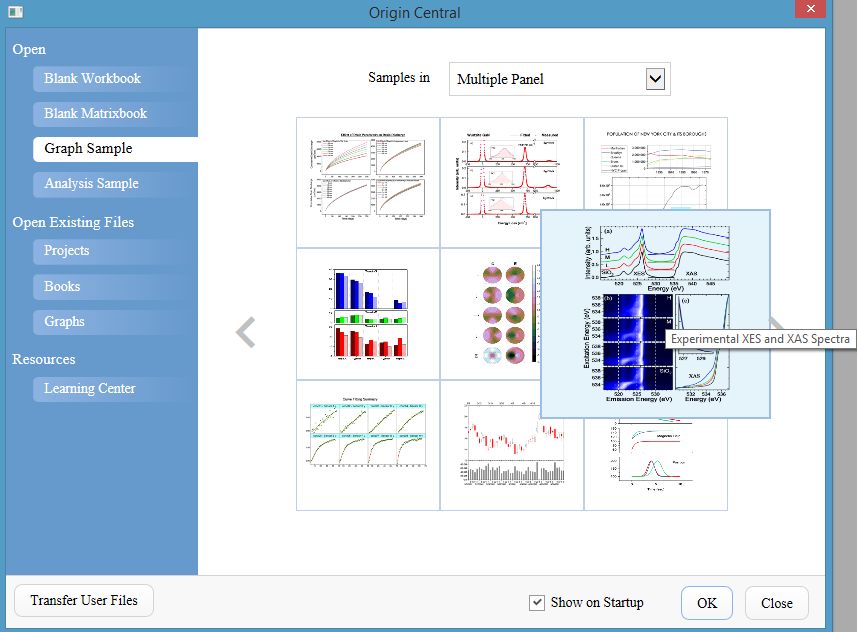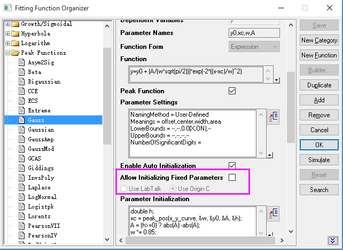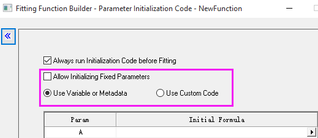Origin 2017 Ease of Use
Graphing
| JIRA | SUMMARY | DETAILS |
|---|---|---|
| ORG-14889 | Plot menu shows plot type with larger icons. More built-in plot types. E.g. box plot has many variatiions with can be plotted with one click from Plot menu. |
Note: If you prefer the old menu, go to Origin exe folder. Rename PlotPopup folder. Restart Origin. The Plot menu will go back to the old way. |
| Undo support after customizing graphs in Plot Details dialog | After closing Plot Details dialog, Ctrl+Z or Edit: Undo to undo the changes. | |
| Drag text in tick label table to adjust height of width of table | In the past, the table row width/height is minimize to wrap the text in it. There is no way to adjust the offset. | |
| Apply graph theme to all graphs in subfolders and specified graphs only | In the past, in Theme Organizer, user can only apply graph theme to Current Graph, Graphs in Folder and Graphs in Project. More options are added for user to apply theme to subfolders, embedded graphs, or specified graphs only. | |
| ORG-14419 | Copy/Paste Format improvements | Add an option Paste Format (Advanced)... in both Edit menu and context menu of graph to allow user open Apply Format dialog. |
| ORG-14775 | Easier way to change custom color | Click color blocks in Custom color to open Color dialog, then easily enter HEX code to set custom color. |
| ORG-13992 | Support paste plain text when copy text from other applications like Office | Add Unformatted Text option in Edit - Paste Special dialog to allow user paste plain text when copy text from other applications like office. |
| ORG-10204 | Switching Layers in Axis dialog | For multi-layer graph, user can open axis dialog and edit different layer's axis. See the layer dropodwn list on the upp-left corner of the axis dialog. In the past, user has to close the dialog and open the correct layer's axis dialog. |
| ORG-15060 | Mouse hover data plot to show plot tooltip | In the Graph window, mousing over the data plots to see the data information of each plot System Variable : @PT to enable plot tooltip, 0 – disable plot tooltip 1 – enable 2d plot tooltip only 2 – enable 3d plot tooltip only 3 – enable both 2d and 3d plot |
Analysis
| JIRA | SUMMARY | DETAILS |
|---|---|---|
| Use English in Analysis Report | For J and G Origin, choose Help: Change Language. Check Use English in Analysis Output. Then if you share your opj with English users, result sheets are displayed in English | |
< and > two buttons on Parameters tab of Nonlinear Curve Fit dialog to switch between sets of parameters to compare fitting result | ||
| ORG-1651 | Easier Initial Formula for parameters in Fitting Function
|
Worksheet
| JIRA | SUMMARY | DETAILS |
|---|---|---|
| ORG-14667 | Quickly switch between Windows in Project | Allows the user to quickly jump back and forth between two windows in a project, This new feature can be access via Window → Return to Last Window or hot key Ctrl+Alt+Z. |
| Allow clicking Set as X, Y, Z toolbars to set column designation if cell is selected | In the past, you must highlight column to set column designation. No need now. if your cursor is in a column cell, it will change the column's plot designation. |
Gadget
| JIRA | SUMMARY | DETAILS |
|---|---|---|
| ORG-14941 | Option to show Sum on ROI for Statistics Gadget | In Statistics Gadget, add Sum checkbox in the Show on Center-Top of ROI Box tab in case Sum output needed. |
Programming
| JIRA | SUMMARY | DETAILS |
|---|---|---|
| ORG-14098 | Easier way to load conditional and loop syntax | Inside Before Formula script, users are able to load if else, loop, etc. control flow syntax by simply right click and chose Conditional/Loop, that means users don't need to figure out what Origin C or LabTalk syntax are. This feature is also available in Fitting Function Builder, Worksheet Query, Function Plot dialog and Batch Processing before each process, after process etc. |
| ORG-14747 | Script Window can remember it's monitor position | Script Window have exact same behavior with 2nd monitor as Command Window right now. It can remember it's position on 1st or 2nd monitor that last time it is closed. Note in some cases, please hold down the CTRL key then click "Script Window" menu item under "Window" menu to force it center in Origin. |
Miscellaneous
| JIRA | SUMMARY | DETAILS |
|---|---|---|
| ORG-14520 | Origin Central dialog | Origin Central dialog opens unpon launching Origin 2017 (F11)
Choose Help : Origin Central from the main menu or Press F11 to open the dialog. |
| ORG-15307 | Add Free Update and New Version button in Origin Central dialog | Easier for users to check for available patch to update, new samples or new version Origin. |
| ORG-14989 | Help: Open Folders to easily navigate to the folder in Windows Explorer |
|
| GUI changes on allowing initialize fixed parameters | In Fitting Function Organizer dialog (F9), add a checkbox "Allow Initializing Fixed Parameters" (default unchecked) above Parameter Initialization editbox; in Fitting Function Builder dialog (F8), add a same checkbox on Parameter Initialization Code page, under "Always run Initialization Code before Fitting". This checkbox is designed to allow initialization code to modify the fixed value. When it is on, initialization code can read/write the values for fixed parameters. | |
| ORG-15241 | Distribute more Origin samples via Check for Updates | New Origin samples can be downloaded and auto installed via Help : Check for Updates as an opx file. |
| ORG-14540 | Easier way to open specific page of CHM file | Origin C GETN supports opening specific page of CHM file. X-Function supports opening specific page of CHM file by ID. |