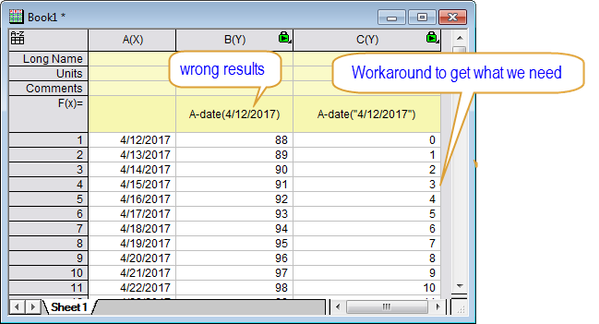Origin 2017 SR1 Known Issues
Worksheet
JIRA | Summary | Details |
|---|---|---|
date(1/1/2017) in F(X) gives a wrong date instead of 1/1/2017 in Origin 2017 | New issue from Origin 2017 Sr0. date(1/1/2017) in F(X) gives a wrong date, which make requirement below do not work
Workaround: Use date("4/12/2017") in F(X) or Set Column Value dialog. |
Graphing
| JIRA | Summary | Details |
|---|---|---|
| ORG-15003 | Export graphs dialog fails to open and show the error
Note: This is a temporary issue if you happened to download Origin 2017 Sr1 installer from 4/10/2017 to 4/20/2017. | Later Sr1 installer has fixed the issue. The problematic installer (on website from 4/10/2017 to 4/20/2017) failed to install install Visual C++ Redistributable for Visual Studio 2008, which causes this issue. Solution:
or 2. Download and install the following Visual C++ 2008 Redistributable exes For 64-bit OS, download and install vcredist_x86_2008.exe and vcredist_x64_2008.exe. For 32-bit OS, download and install vcredist_x86_2008.exe Then try if the issue is fixed. |
| Crash when using user-defined geology patterns located under EXE\Patterns\Geology\ | This issue started since Origin 2017 SR1. When putting some user-defined emf file under EXE\Patterns\Geology\ and using it in graph, Origin crashes. it only happens with some emf files. Fixed in origin 2017 SR2. |
Analysis
| JIRA | Summary | Details |
|---|---|---|
| Fitting result table copy and paste to word with wrong value | Bug introduced in Origin 2017 SR1. Copy a graph with fitting result table in graph and paste in Word. The slope and intercept values were wrong. Fixed in Origin 2018. |
Programming
JIRA | Summary | Details |
|---|---|---|
COM-based custom tools crashes on Origin 2017 SR1 Affected: Custom tools built from C#, VB, VB.net, VC.net. ect Not Affected: Excel, VBA, Labview, VC | The COM-based custom tools, which were built from C#, VB, VB.net, VC.net. ect, will crash on SR1. The COM interface was changed in SR1 and is not compatible with SR0 or older version anymore. Suggestion: Rebuild the EXE file of custom tool for SR1 users with steps below 1. Run Origin 2017 SR1 as Admin, close it. |