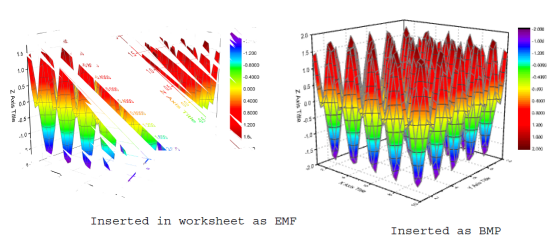Origin 9.1 Known Issues
Origin 9.1 SR0
Installation and Licensing
After user has installed Origin 9.1 in Windows 8, if user then upgraded the computer to Windows 8.1. User needs to retrieve license again from our website.
Import Issues
- Query Builder does not open on a clean installation of Origin 9.1
ORG-10575. This issue only exists on clean PC with 9.1 installed. If there is older Origin versions, no such problem. Please use the following link to get the ActiveQueryBuilderXControls.ocx:
https://dl.dropboxusercontent.com/u/69449127/FilesToUsers/ActiveQueryBuilderXControls.ocx
Or contact tech@originlab.com.
Put it under Origin exe folder. Right click Origin and run Origin as adminstrater. Choose Window: Script Window. Run the following command to register it.
%A=SYSTEM.PATH.PROGRAM$;
run -e regsvr32 "%AActiveQueryBuilderXControls.ocx";
- pClamp Import Issues
ORG-9424 - Origin 9.1 SR0 is able to import pClamp up to 10.4, file version: ABF V2.00, not able to import pClamp 10.4.0.36.
- pClamp import is supported in 64-bit Origin. But both 32 bit and 64 bit Origin need to be installed to make it work. User can choose Add or Remove Files: Modify. Choose No to keep the SN and then choose to install both 32 bit and 64 bit Origin.
Gadgets
ORG-9843 - Click Increase Font Size or Decrease Font Size buttons on Vertical Cursor dialog causes crash.
Automation Server\Excel samples
ORG-9838 P2 - Go to Origin exe\Samples\Automation Server\Excel. Double click the xls file there to try with excel examples. This used to work in 9.0.
If Macro is enabled, VB will be launched with error message. Click OK. It will show a dialog. User has to browse to nevigate to the Origin8.tlb in 9.1 exe folder to make the example work.
Graph Export
- ORG-9842 - PDF export fails on worksheet with 3D OpenGL graph embedded as EMF on some PCs.
The worksheet has same graph embedded once as EMF and once as BMP. Export the worksheet as Image File and choose PDF. The cell embedded as EMF is messed up in the exported PDF file. This was working in 9.0.
- Bad EMF, WMF and PDF graph export quality on Remote Desktop. Fixed in 9.1 SR3.
Two new system variables are introduced. @LLFX8 and
@LLFX9. Try to set either of them or both to 0 to see if it can fix it. - EMF File size huge in 9.1 SR0 to SR2. Fixed in 9.1 SR3.
If data plot's X is from Y data's sampling interval instead of a real X column. Though user re-scaled axis to show only part of the range, the whole data is still included when exporting graph
Worksheet
- ORG-8799 P1 - Fails to enter millisecond in worksheet in G Origin only
Set a column as Time format and Display as "HH:mm:ss,##".
Try to change first cell as 24:00:00,12.
==> Millisecond is auto reset to be 0.
Workaround: Type 14:00:00.12 instead. It can convert to 14:00:00,12 correctly. ORG-8799 P2 - Fill Column With: A set of Date/Time Values not working with millisecond in German Origin only – Fixed in 9.1 SR1
Right click a column and choose Fill Column With: A set of Date/Time Values... context menu.
Choose Format: Time and Display as HH:mm:ss,##.
From and To values will not work.
Graphing
ORG-10120 Graph rending slower than 9.0 or 8.6. – fixed in 9.1 Sr1
In 9.1, if the project contains curve with large width and large amount of data points (>2000), Origin would run much slower. It doesn't happen for 8.6 or 9.0.
Work around: set system variable @LP=700 by choosing Tools: System Variables menu.ORG-8627: Tick Label and Title position shows difference in 9.1 (Fixed in 9.1 SR1)
OPJ saved in 90 or previous release build open in 9.1, tick label or title's position will shift- ORG-9199 Special Point with Leader Line will make Origin 9.0 crash.
Create some opj with leader line and then load the project in 90 will make Origin crash. - ORG-11077 Data Reader failed to show Z values for Contour graph created with matrix. Fixed in 9.1 SR3.
- ORG-11166. If graph is plotted with no X column (e.g. using sampling interval of Y data), speed mode failed to update after graph is zoomed. Fixed in 9.1 SR3.
- Weird Axis issues that not matching what's customized – Fixed in 9.1 SR3
- ORG-10660, ORG-10581: Crash when editing legend with long text. Fixed in 9.1 SR3.
Peak Analyzer
- Fit Control dialog in Peak Analyzer is messedup.
Choose Fit Peaks as goal in PA. On Find Peaks page, choose Show Center Label checkbox under Labels and Markers node. Then go to Fit Peaks page and click Fit Control button. ==> The dialog messed up. Fixed in 9.1 SR3.