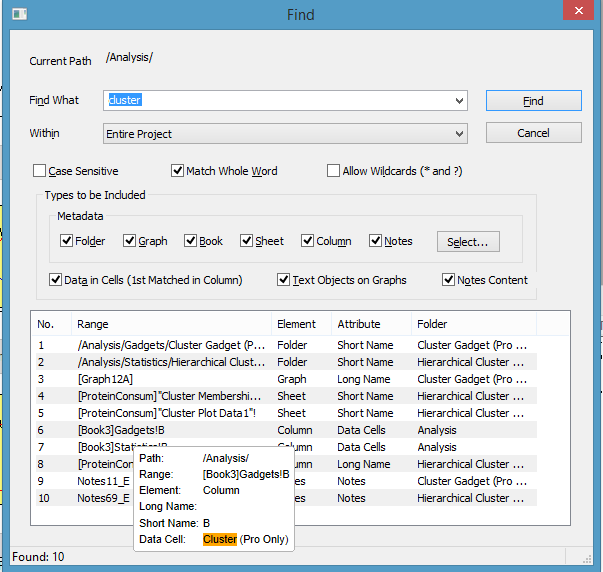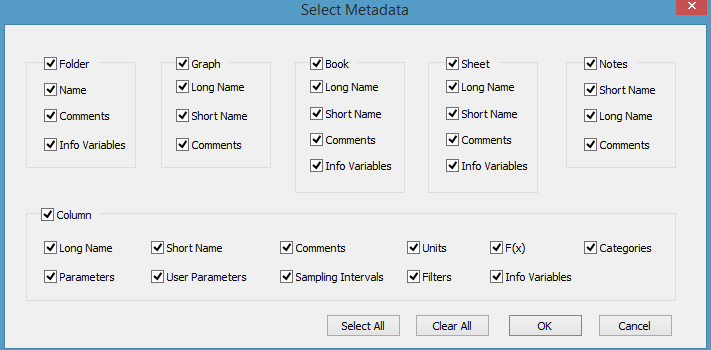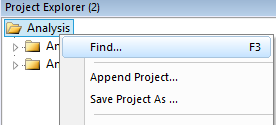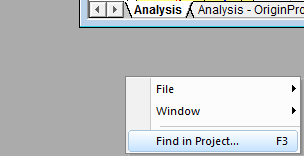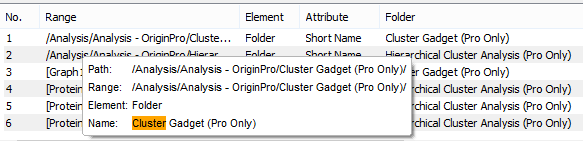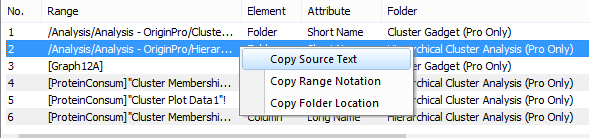A1 - Find Metadata in Project
Sample OPJ to try: Choose menu "File: Open Sample OPJs: Analysis"
Find in Project
| Find in Projects Dialog | |
|---|---|
| Click Select... button to specify what metadata to include in search
|
| Menu and Context menu open Find in Project (F3) | Tooltip and Context menu for findings |
|
|
, multiple selections available,