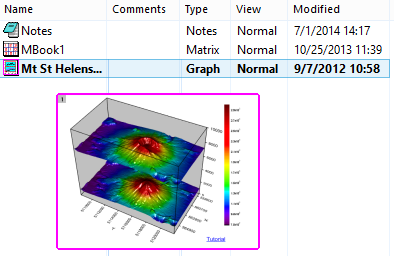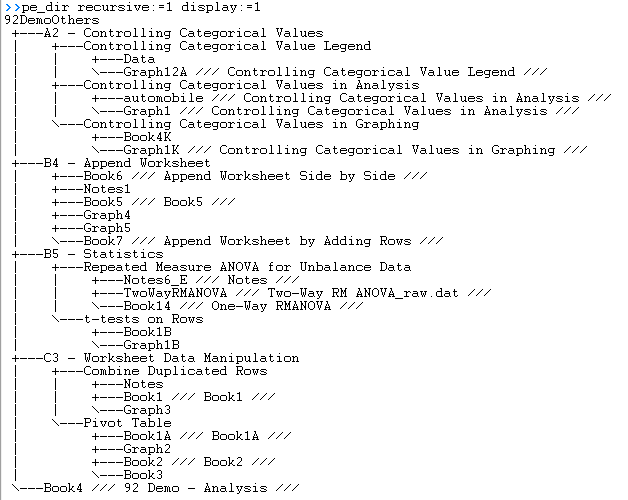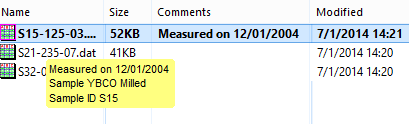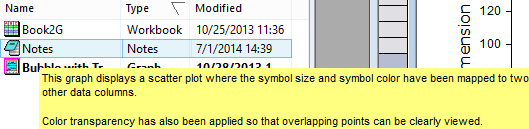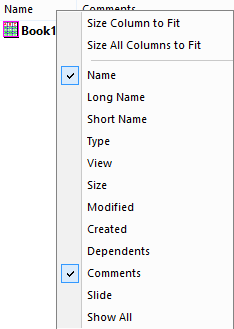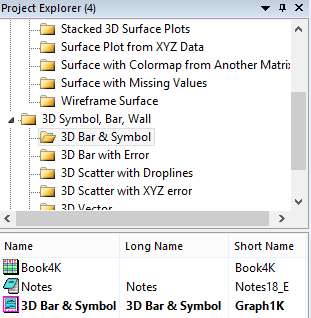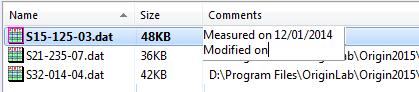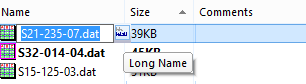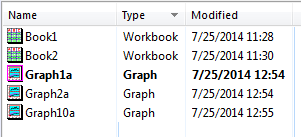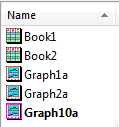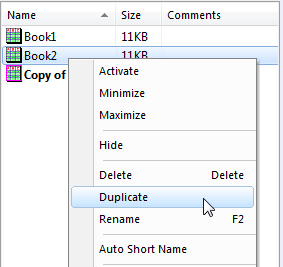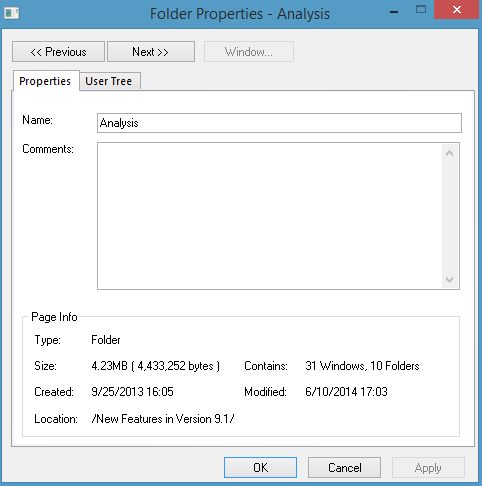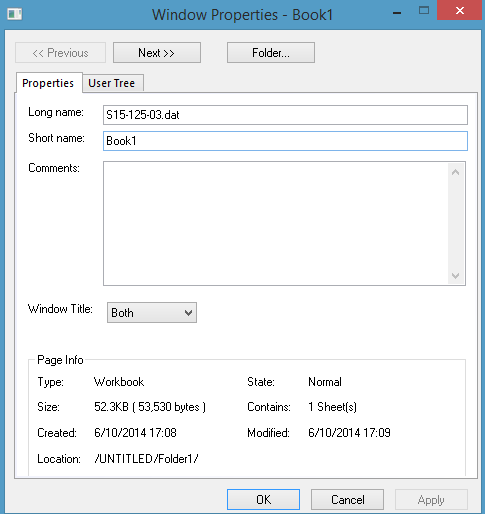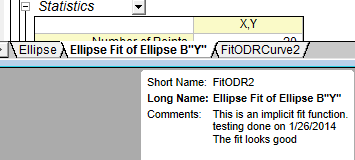A1 - PE and Meta Data Improvements
Project Explorer (PE)
Graph Previews in PE
Note:
- To disable this feature, set system variable @PESS to -1: @PESS=-1
- To clean all the graph previews from an OPJ, run doc -e p {win -ppc} After doing this, when you mouse over graphs in PE, it will ask if you want to create preview for all graphs in opj.
Folder Comments
PE Folders now support comments just like books or graphs.
The ability to dump folder tree with descriptions has also been added to the pe_dir X-Function.
The following new variables were added to pd_dir:
1. "recursive" for searching subfolders.
2. "display", only useful when recursive=1. It has 3 options: tree, tree with description (for folder, it is Comments; for window, it is LongName), and flat (separate with CRLF)
3. "sensitive" for case sensitive.
Comments tooltip when Moussing over Folder/Windows
Tooltips to Show Comments from Folders and Windows | Tooltips to Show Notes Window Contents |
|---|---|
Show/Hide Column context menu
Details view in PE is now similar to Explorer and right-click will allow easy control of which column to display. | You can now also show Name column together with Long Name and Short Name. |
In-Place Edit of Comments, Long Name, Short Name.
Support in-place edit of Name, Long Name, Short Name and Comments columns in PE.
| |
Edit both short name and long name in in-place edit mode of Name column.
|
Other Improvements in PE
Bold Active Window Line | Follow Windows Text Sorting Criteria | Duplicate Window in PE |
|---|---|---|
| ORG-11150 | ORG-10819 | ORG-7727 |
Easy to tell which window is active. | In the past, sorting only takes care of numbers at the end of name. Now even names like Graph10a, Graph1a, Graph2a will sort properly. |
Window/Folder Properties dialog
Meta data support for PE folder (Comment, User Tree) | Window Properties dialog with more common options like user variables |
|---|---|
| ORG-9889, ORG-10413 | ORG-9889 |
Right click folder and choose Properties to add comments and user tree |
|
Sheet Comments
When right click sheet name, we used to have a Comments... context menu to edit comments. We have changed it to Name and Comments... context menu. It opens a new dialog to edit Short Name, Long Name and Comments.
When hover over sheet tab, Short name, long name and comments all show as tooltip. It also indicates what the display name is in bold in tooltip.