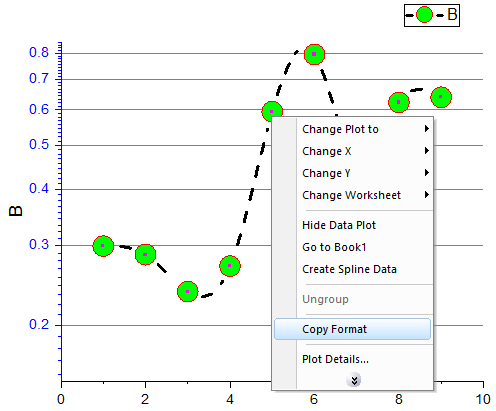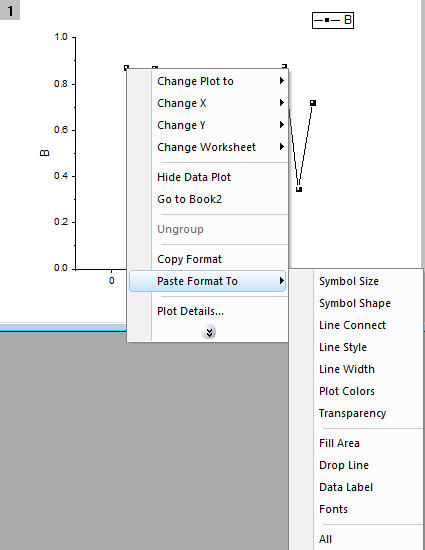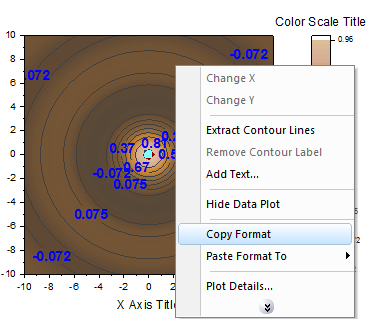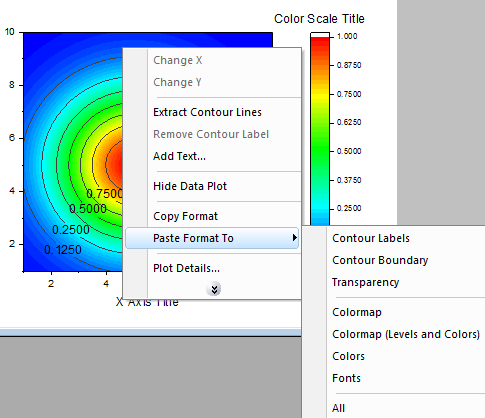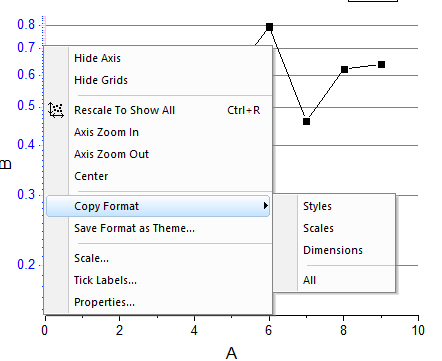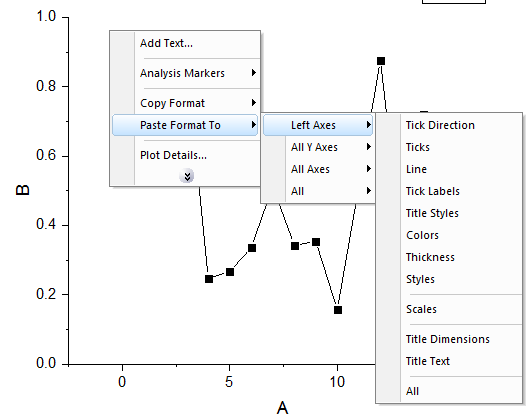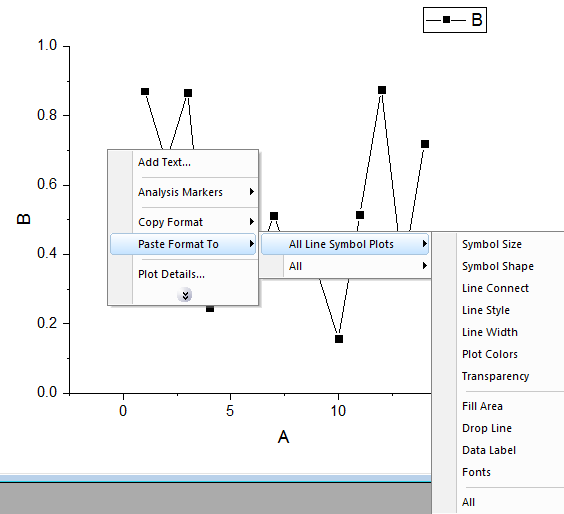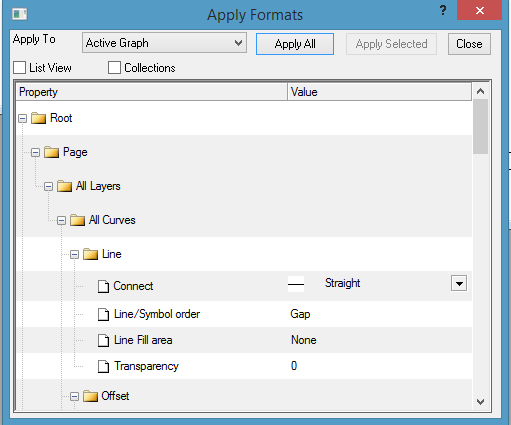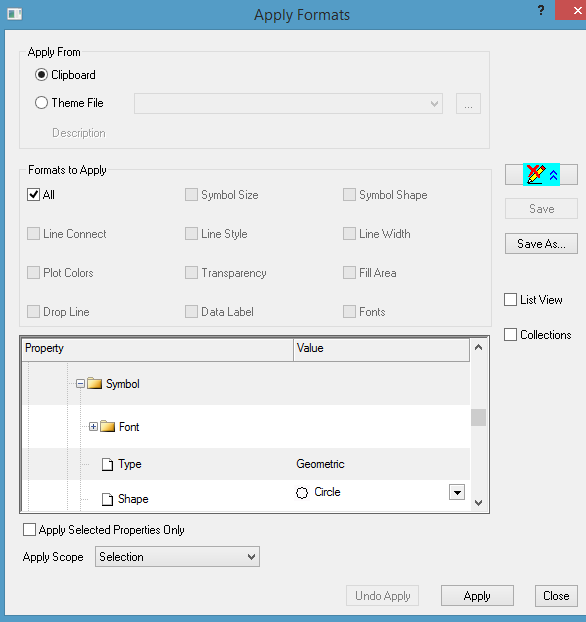Graph Theme Improvements in 2015
Improvements on Copy Format and Paste Format context menus
In the past, people complained that we gave too many options when copying format. Sometimes it's confusing and hard to tell which format to copy.
If user chooses the wrong format to copy, he/she has to copy format again before pasting again.
Therefore we changed the design so that when copying format, show no options for less less options, while when pasting format, give more options so user can decide later what to paste and paste multiple times.
E.g. Copy and Paste Format on Line+Symbol plots:
E.g. Copy and Paste Format on Colormap Contour plots:
New Paste Format To Context Menu
This is used to better deal with when right click in page/layer level to paste format to.
- User can choose what destination to paste format to.
- What Format to apply
E.g. if right clicking on axis and choosing Copy Format, and then right click in blank area of another graph, Paste Format To context menu will show, allowing user to what format/style to apply.
E.g. if right clicking on line+symbol plot instead and choosing Copy format, Paste Format To will show different target and format/styles.
Improvements on Apply Formats dialog via Edit: Paste Format... menu
In the past, after copying format, user can choose Edit: Paste Format... to edit the format on clipboard and where to apply to.
In Origin 2015, we improved Apply Format dialog so that user can also
- Save the format.
- Load any existing graph theme file and apply it to selection, layer, graph, graphs in folder, specific graphs, etc..
- Format to Apply group with checkboxes to easily control what format to exclude, include.
Apply To dropdown list so user can not only choose Apply Scope, but also components in graph to apply to.
| 9.1 Apply Formats dialog | Origin 2015 Apply Formats dialog |
|---|---|
Using 1st Layer's poperty in System Theme when adding new layers
Controlled by system variable @LST
If @LST=1, when adding new layer, it will use system theme's 1st layer/consolidated layer's property from the system theme