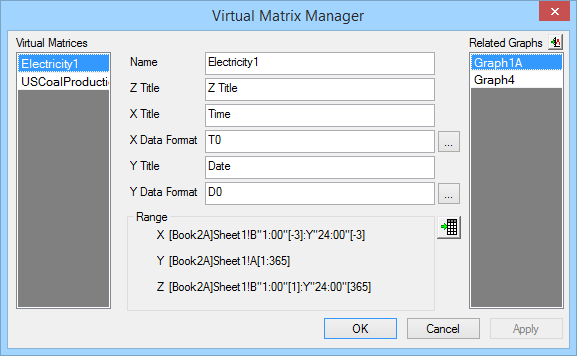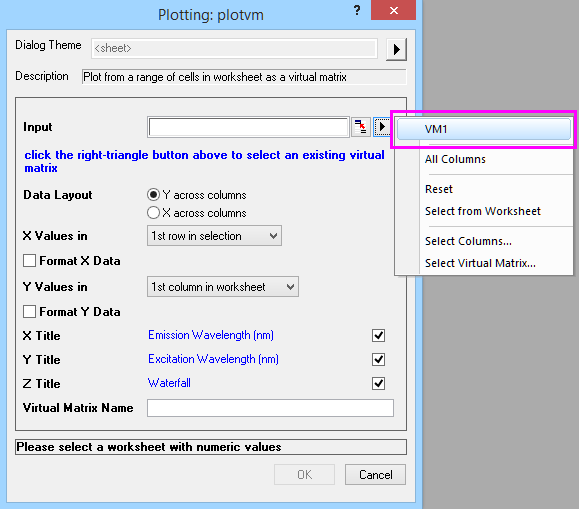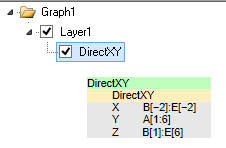A12 - Advanced Virtual Matrix Support
Improvements | Related JIRA | Details |
|---|---|---|
| Virtual Matrix Manager | ORG-11046 | If you plot 3D or Contour graph from a range of cells in worksheet as a virtual matrix, a virtual matrix will be generated. You can use Tools: Virtual Matrix Manager to manage the existed virtual matrices. Click Workbook button in Plot Details dialog will also go to Virtual Matrix Manager dialog.
|
| Use Existing Virtual Matrix to make plots | ORG-11660 | You can direct select a existing virtual matrix in plotvm dialog for plotting. |
| Better Virtual Matrix Name and Tooltip in Plot Details dialog | ORG-10690 | User can easily tell where the Virtual Matrix is made from and how. |
| LabTalk Access | ORG-11221 | New object vmatrix introduced. |
, multiple selections available,