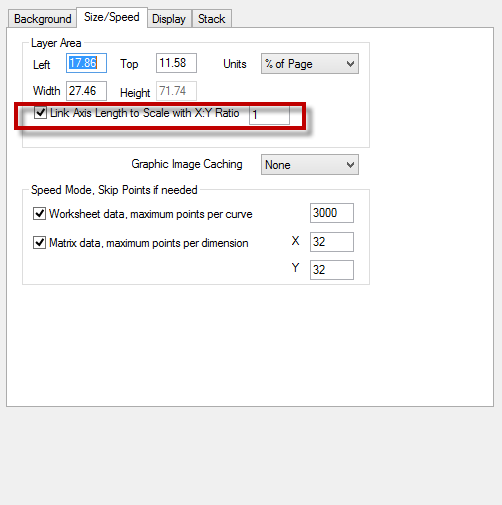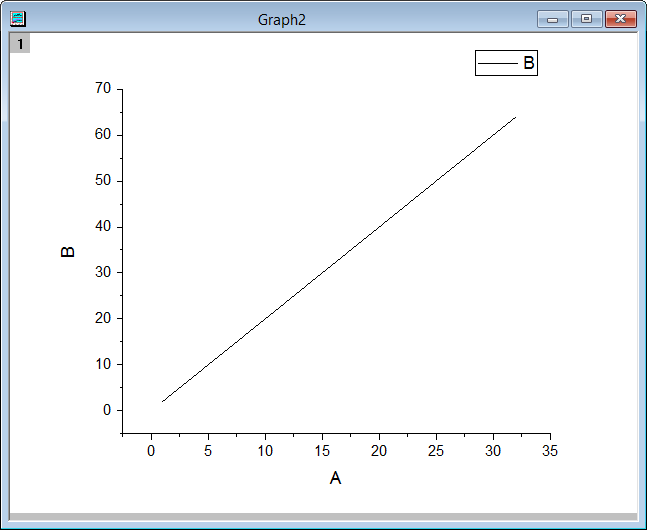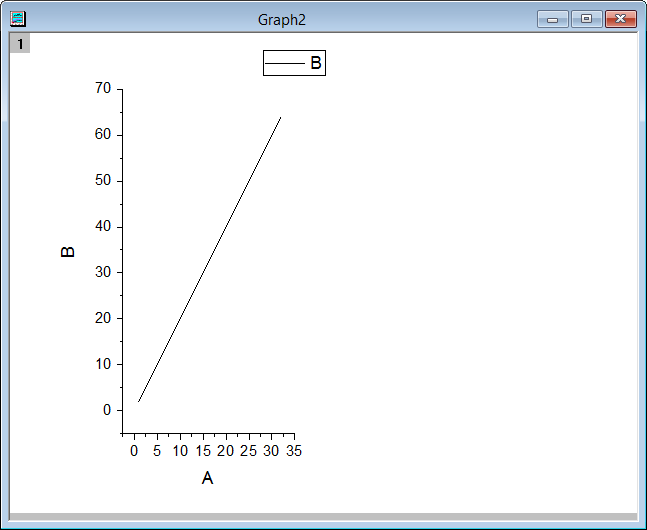Allow User to set Axis Ratio on Layer level
| Allow User to set Axis Ratio on Layer level |
|---|
How to...
2. When the box before Link Axis Length to Scale with X:Y is checked, we can link the graph axis length to the scale by any ratio.
Before linking the size to scale. Set the link ratio to 1, axis length to scale ratio is the same for x and y.
|
, multiple selections available,