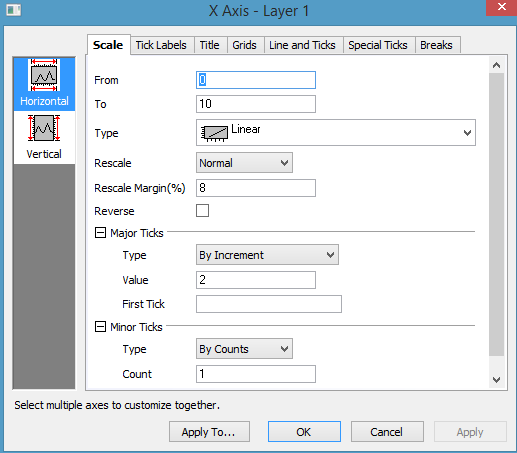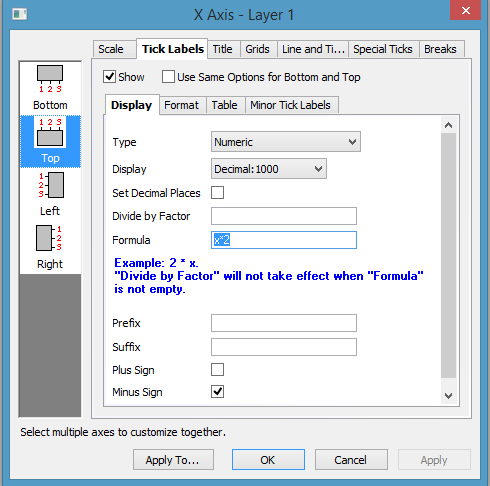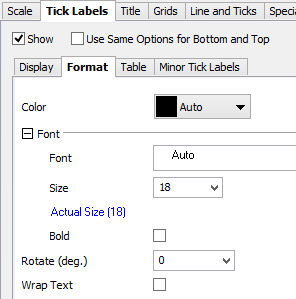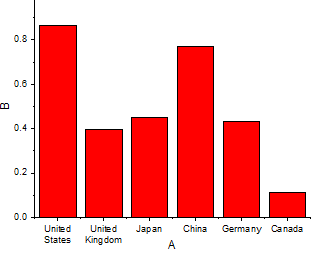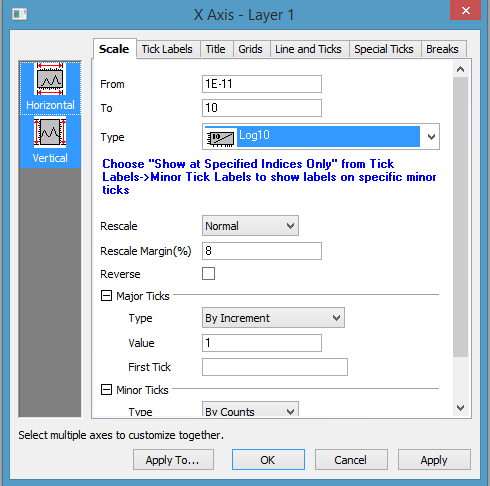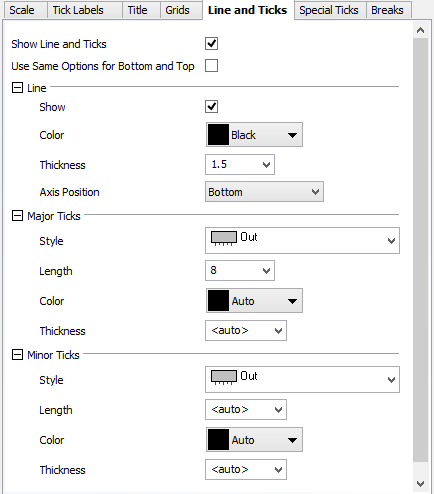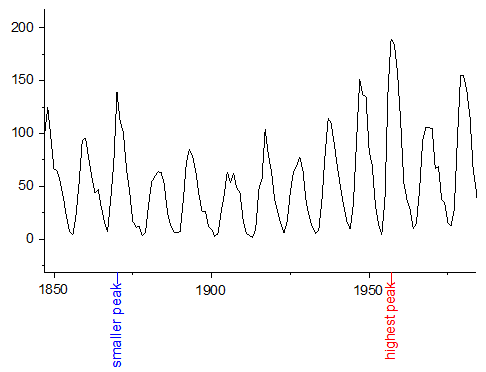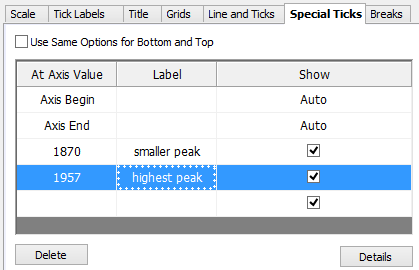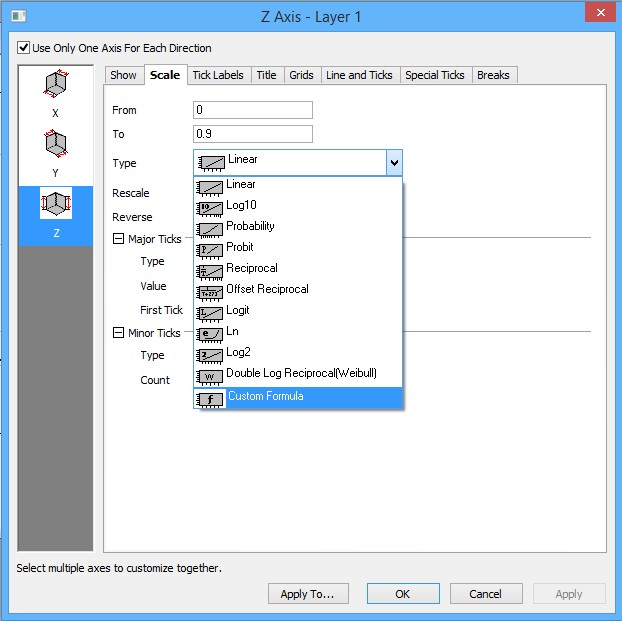/
A4 - Axis dialog Improvements in Origin 2015
A4 - Axis dialog Improvements in Origin 2015
| Better Layout of the Axis Dialog | Second level Tabs on Tick Labels tab |
|---|---|
| ORG-10198,ORG-9668, ORG-10524, ORG-11534 | |
|
|
| Wrap Tick Labels | |
| ORG-11132, ORG-104 | |
| Customize Multiple Axes Together | Control Line and Ticks Display separately |
| ORG-10180 | |
| E.g. highlight both Horizontal and Vertical icons on the left, Set both Scale Type to Log10 together. |
|
| Customize individual special ticks | Custom scale formula for 3D OpenGL axis |
| ORG-10277 | ORG-10312 |
| |
, multiple selections available,
Related content
Origin 2017 Axis Improvements
Origin 2017 Axis Improvements
More like this
Other Axis Related Improvements
Other Axis Related Improvements
More like this
A10 - Other GUI Changes in Origin 2015
A10 - Other GUI Changes in Origin 2015
More like this
Origin 2016 SR1 Features/Improvements
Origin 2016 SR1 Features/Improvements
More like this
Origin 2017 Graphing Miscellaneous
Origin 2017 Graphing Miscellaneous
More like this
Origin 2016 Features
Origin 2016 Features
More like this