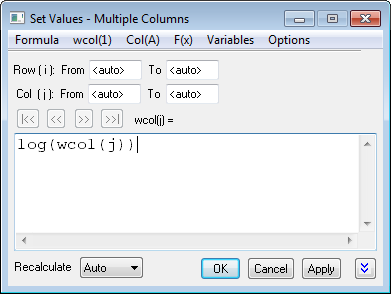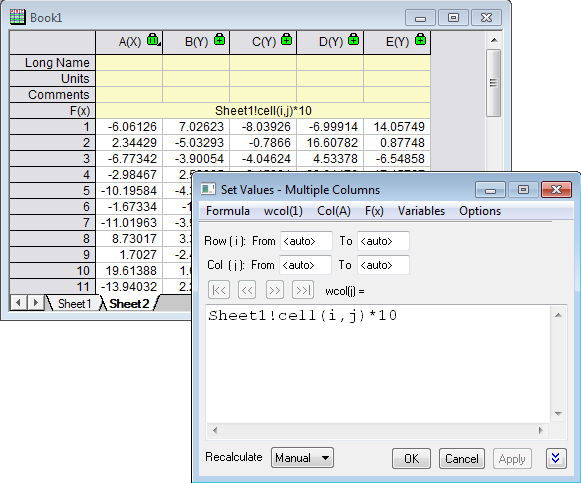Set Multiple Column Values
(ORG-8554)
Origin 9.1 allows you to set value of multiple selected columns or columns. Support has also been added for use of column index "j", allowing notation such as wcol(j) or cell(i,j) to refer to the columns
To open the Set Multiple Columns dialog, you can
- From the menu, choose
or
- Select multiple contiguous columns
- Right-click on the worksheet column and choose Set Multiple Column Values from the shortcut menu
Example 1: Set Column B, C and D to be log10 of their original values.
Example 2: Set Whole Sheet2 to be all Values in Sheet1 times 10.
, multiple selections available,