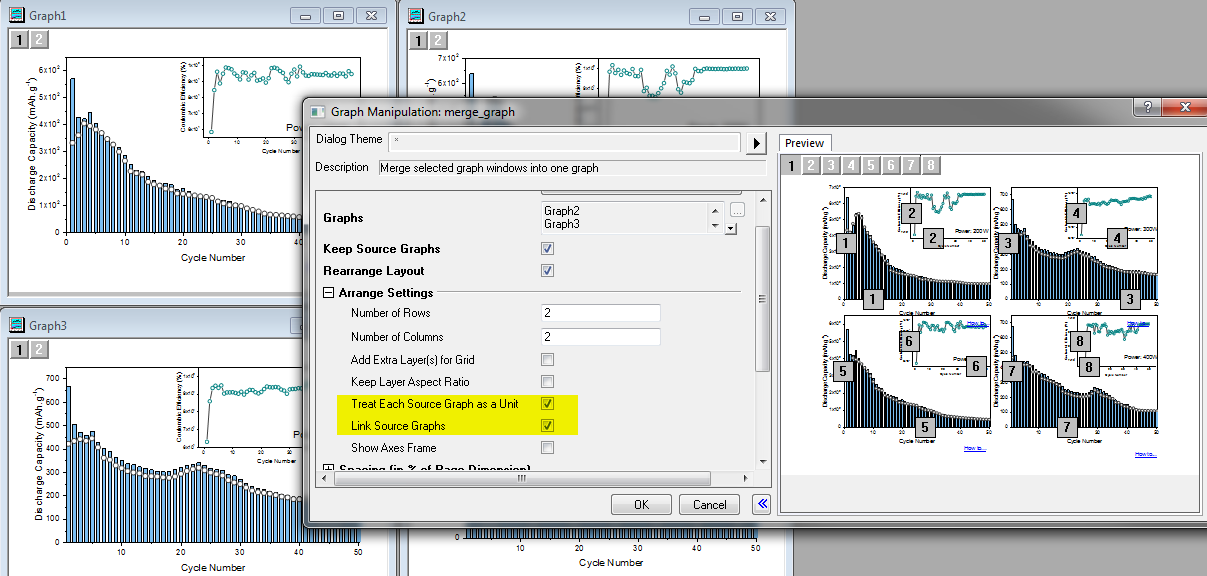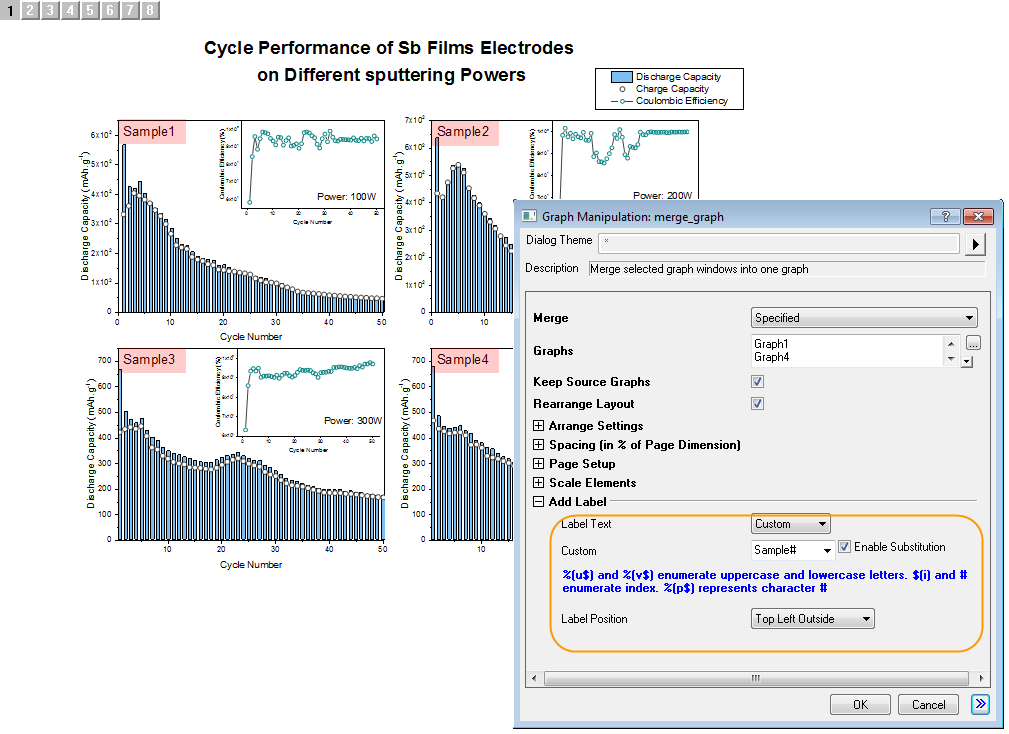Merge Graphs: Treat Each Source Graph as a Unit and Add Labels
(ORG-2404)
Sample OPJ to download to try: Merge_Graphs.opj
Treat Each Source Graph as a Unit (ORG-5394)
When merging graphs, each source graph will be treated as a unit, no matter linked or not linked.
Link Source Graphs will link 1st layer of each subsequent source graph to the 1st layer of the final graph so that when moving or resizing layer1, all other layers will move together.
Add Label (ORG-8054)
User can choose to add alpha characters or custom labels to each unit in merged graph.
How to
To get Graph7 from sample project
- Minimize Graph7 window first.
- With any graph window active, select Graph: Merge Graph Windows... from the main menu to open the Merge Graphs dialog.
- Treat Each Source Graph as a Unit check box is checked by default.
- Set Number of Rows and Number of Columns as 2 and 2.
- Set Label Text drop-down list under the Add Label branch as Custom and Enter Sample # in the Custom edit box.
- Click OK button to merge the graphs.
More Custom Label Expressions for Enumeration (ORG-9371)
Merge Graph now accepts LT expression for the custom Label text for better enumeration as shown in the table below.
| Example | Description |
|---|---|
| $(i) and # | enumerate index |
| %(u$) | It enumerates uppercase letters. |
| %(v$) | It enumerates lowercase letters. |
| %(p$) | It presents "#". |
, multiple selections available,