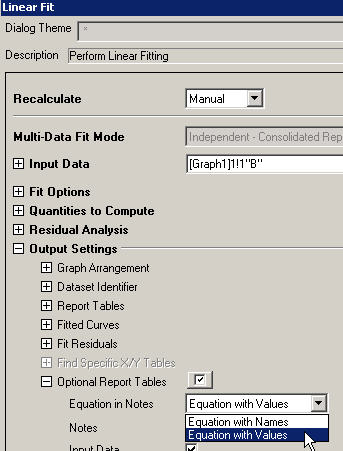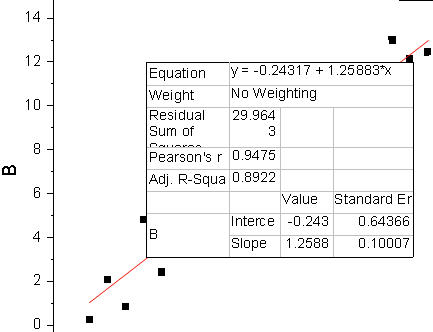LR/PR: Show Parameter Values in Equation
(ORG-5119)
You now have the option to display the fit parameter values (instead of parameter name), in the equation pasted on the graph, when performing fitting with:
- Linear Fit
- Polynomial Fit
, multiple selections available,