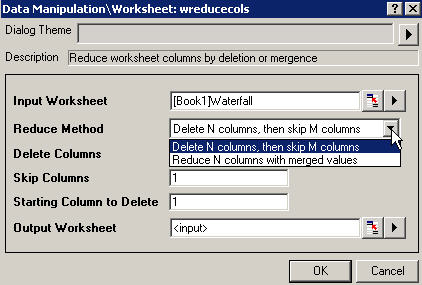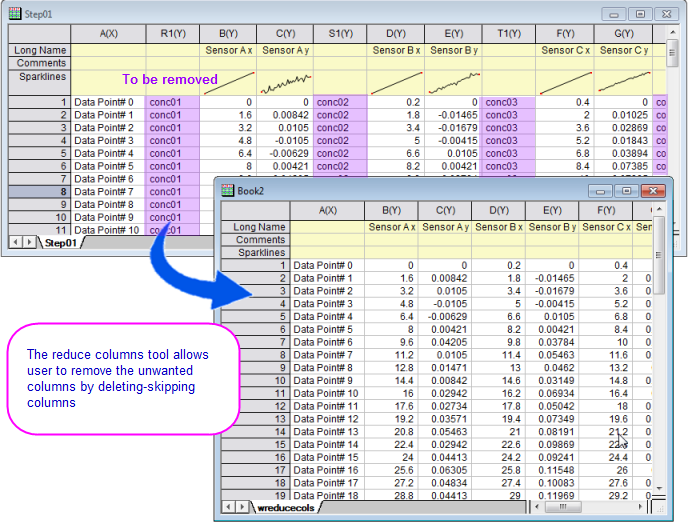Reduce Columns
(ORG-8538)
A new dialog/X-Function has been added for reducing columns in a worksheet. This is accessible from the Worksheet: Reduce Columns... menu.
The dialog has options for reducing columns by deleting-skipping columns, or by merging columns with options to merge by first point, average, min, max, sum etc.
The reduce by merging values option has also been added to the Reduce Rows dialog.
The image below show an example to reduce the unwanted columns which are introduced in the imported file
, multiple selections available,