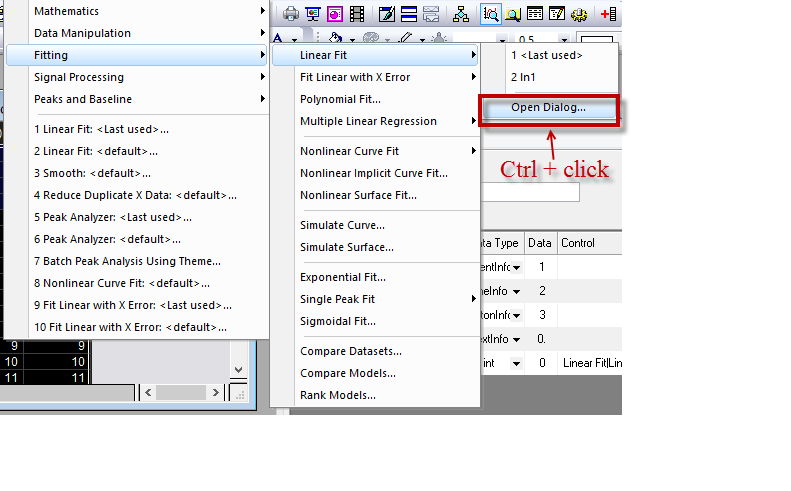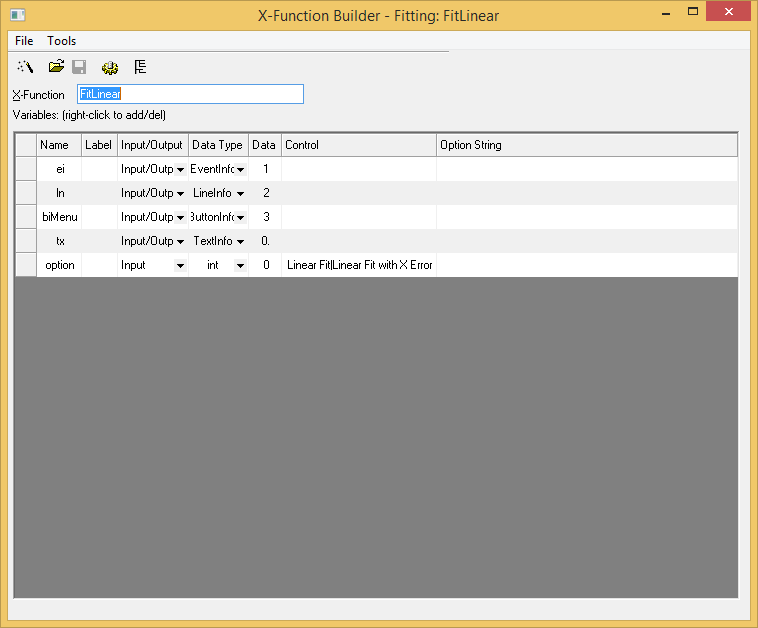/
For X-Function based tools, Ctrl + Click on menu to view code behind it
For X-Function based tools, Ctrl + Click on menu to view code behind it
Related content
A1 - Find Metadata in Project
A1 - Find Metadata in Project
More like this
A10 - Other GUI Changes in Origin 2015
A10 - Other GUI Changes in Origin 2015
More like this
Origin 2015 Features
Origin 2015 Features
More like this
Hotkey O, N and L for New Output Actions
Hotkey O, N and L for New Output Actions
More like this
Use tab style dialog for more analysis and statistics tools
Use tab style dialog for more analysis and statistics tools
More like this
Plot: User Defined: Menu to Access Customized Templates
Plot: User Defined: Menu to Access Customized Templates
More like this