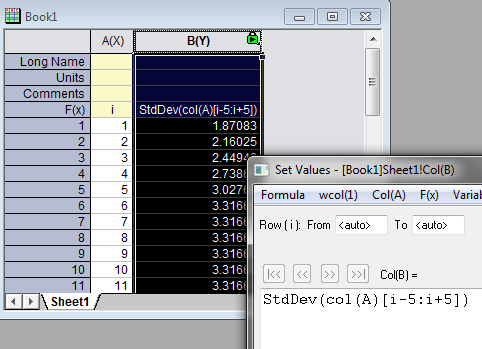/
Support Subrange Notation in Formula
Support Subrange Notation in Formula
(ORG-9044)
Subrange notation such as [i-5:i+5] can be used to perform calculations over a range of cells.
For example:
- Fill column A with row numbers.
- Open Set Column Values dialog of col(B).
- Choose Formula: Load Sample: Moving Standard Deviations and click OK.
Then column B will be filled with the running-standard deviation over 11 points, at every row, based on the data in column A.
, multiple selections available,
Related content
More built-in Functions for Set Column Values
More built-in Functions for Set Column Values
More like this
Origin 2021 Features
Origin 2021 Features
More like this
Column Formula Label Row
Column Formula Label Row
More like this
Set Multiple Column Values
Set Multiple Column Values
More like this
Statistics Gadgets Improvements
Statistics Gadgets Improvements
More like this
Akima Spline Interpolation
Akima Spline Interpolation
More like this